How does the mystery box work in Pokemon Go?
Apr 29, 2022 • Filed to: All Solutions to Make iOS&Android Run Sm • Proven solutions
Pokemon Go is an Augmented Reality gaming application which was developed in 2016 by the collaboration of Nintendo, Niantic, and The Pokemon Company. When the game was launched there were only 150 species and till 2020 they are approximately 600 in number. Recently, with the new element added to the game, i.e. the mystery box, pokemon has its 808th creature “Meltan”. Now, if you’re looking for some valuable information on how to get meltan box or mystery box in pokemon, you’ve reached the right place! We will be discussing various topics like how to get meltan box? Or, how can you efficiently make use of mystery box in pokemon. So, stay tuned.
Part 1: What Does the Mystery Box bring in Pokemon Go?
Without much ado, let’s first get to know what exactly a mystery box in pokemon is! Basically, as mentioned above, it’s the latest element added to the Pokemon game which is responsible for enabling users to access the Meltan, the 808th Pokemon. Now, you may wonder how can you get hold of this artifact, eventually giving you the opportunity to catch the Meltan.
So, let’s not waste our time and trigger our target to get pokemon go mystery box or shiny meltan pokemon go.
How to get Meltan box or Mystery box?
Well, the answer is pretty simple, you need to connect the Pokemon Go with Nintendo Switch’s Pokemon. And, it is the only way to get hold of the mystery box in pokemon go. Basically, soon as you get the connection established between Pokemon Go and Nintendo Switch’s Pokemon Let’s Go, it will receive the mystery box. Then, to activate the mystery box you have to open it in the usual manner. As a result, you can see that it is attracting the MELTON pokemon around you. This mystery box will remain open for or only 30 minutes. But the matter of fact is this mystery box opens only once in a week. So, if you’ve opened the mystery box pokemon go, you need to wait for an entire week to reopen it.
Part 2: How to connect Pokemon Go to Pokemon Switch?
Since you know that there is only one way to get hold of the mystery box in pokemon and that is to connect the Pokemon Go with the Nintendo Switch’s Pokemon Let’s GO. You must be wondering how to get it done. So, for your convenience we have brought to you the detailed step wise tutorial. Here you go.
STEP 1: Open the Pokemon Go application on your Android device.
STEP 2: Now, open Pokemon Let’s Go on Nintendo Switch and then hit on “X” button to launch the main menu. Then, tap the “Y” button to access the “Options” menu.
STEP 3: Once you get there, opt for “Open Pokemon Go Settings” followed by selecting the “Yes” option.
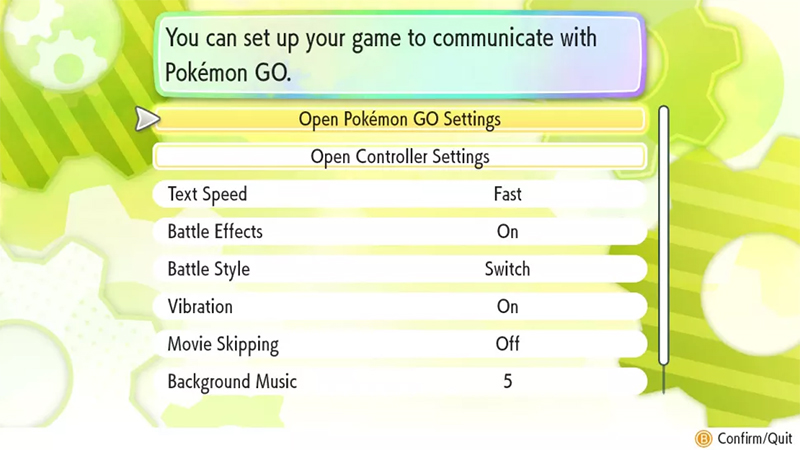
STEP 4: Now, grab your smartphone again and then hit the Poke Ball icon over your screen followed by selecting the “Settings” option. Then, scroll down until you see an option labeled as “Nintendo Switch”. Select it and then your device gets into the pairing mode.
STEP 5: Next, you need to tap on the “Connect of Nintendo Switch” option on the appearing screen. It will then start to search for the Nintendo Switch to pair with.
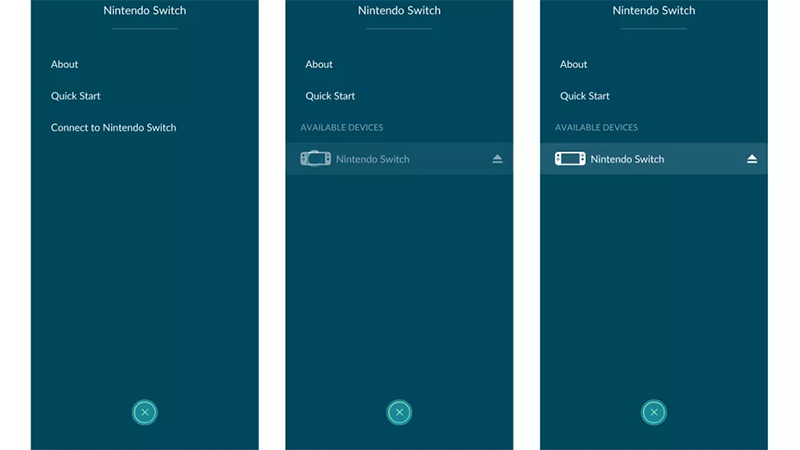
STEP 6: Once the “Nintendo Switch” console is visible under the “Available Devices” section, simply hit on it and then opt for the “Yes” option on your Nintendo Switch console. The connection will then be established successfully.
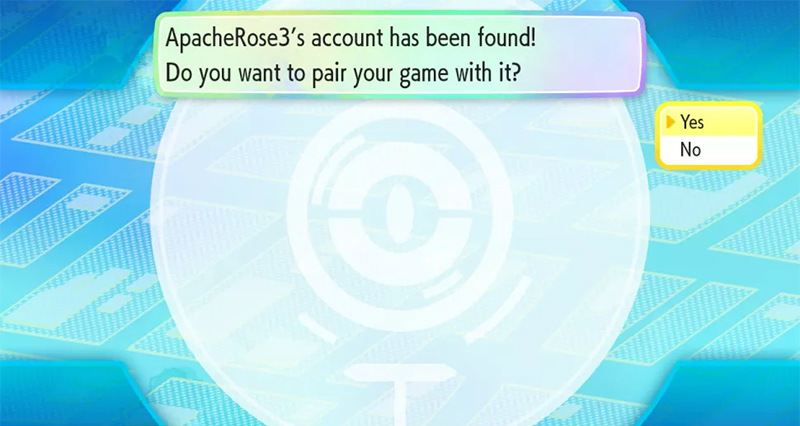
Now that you’ve connected your Pokemon Go with your Nintendo Switch’s Pokemon Let’s GO, you then need to transfer the Pokemon to the Pokemon Let’s Go and reach the Go Park which is in Fuchsia City. Then, as soon as you get there the mystery box in pokemon flashes up on your screen. Simply open it and you can grab the Melton pokemon spawning around you.

Part 3: Can I still use the Pokemon Spoofing tool after connecting to Switch?
Now you may ponder over that if you can still use a Pokemon Spoofing tool after connecting to Nintendo Switch’s Pokemon Let’s Go. Well, the answer is pretty simple. Yes, you can make use of a Spoofing tool to easily roam around and locate mystery box in pokemon. But at the same time not all spoofing tool can help you with it. Actually, there are only a few that can help you with spoofing and therefore, we bring you, Dr.Fone – Virtual Location. With this amazing tool you can easily spoof your GPS location. Not only this, you can actually plan a route to move along and that too at a customized speed. Sounds interesting, right? Let’s understand how you can easily teleport your GPS to anywhere in the world and increase your chances to gain the melton box or mystery box in pokemon.
STEP 1: Get the Dr.Fone toolkit installed
Head to the official website of Dr.Fone toolkit, download the tool and then install it. Once done, launch the Dr. Fone toolkit and opt for the Virtual Location tab.
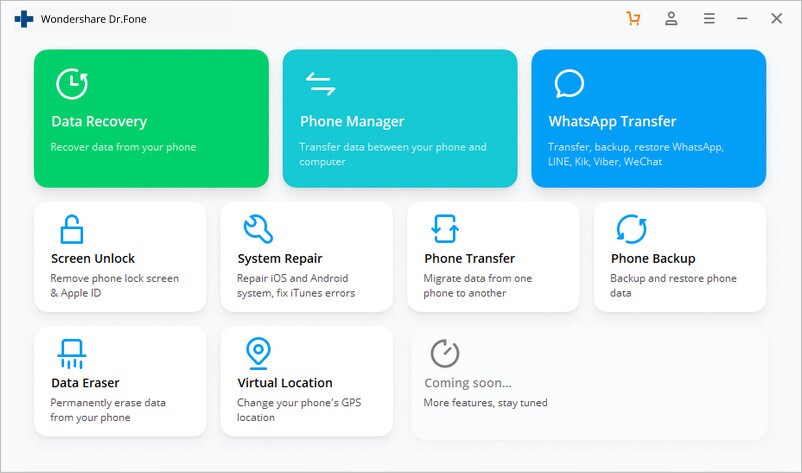
STEP 2: Connect device and get started
Next, you need to get your device connected to the computer and ensure to grant permission to access the “Location” of your device. Now, you need to click on the “Get Started” button after you checkmark the “I am aware of the disclaimer” label.
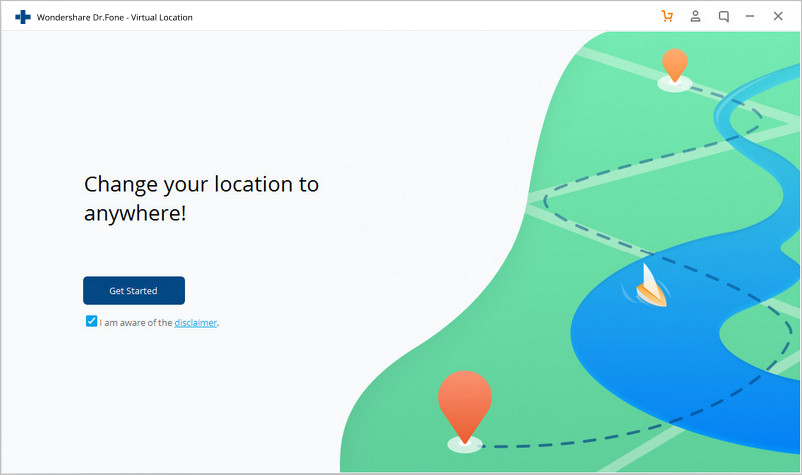
STEP 3: Opt in Teleport Mode and search for desired location
In the new window, you will be presented with a Map where you’ll find your current location. Now, you need to activate the “Teleport mode”. For this, simply hit the first icon (from left) on the top right corner. Then, go ahead with searching the desired place where you want to spoof your location with and hit “Go” afterwards.
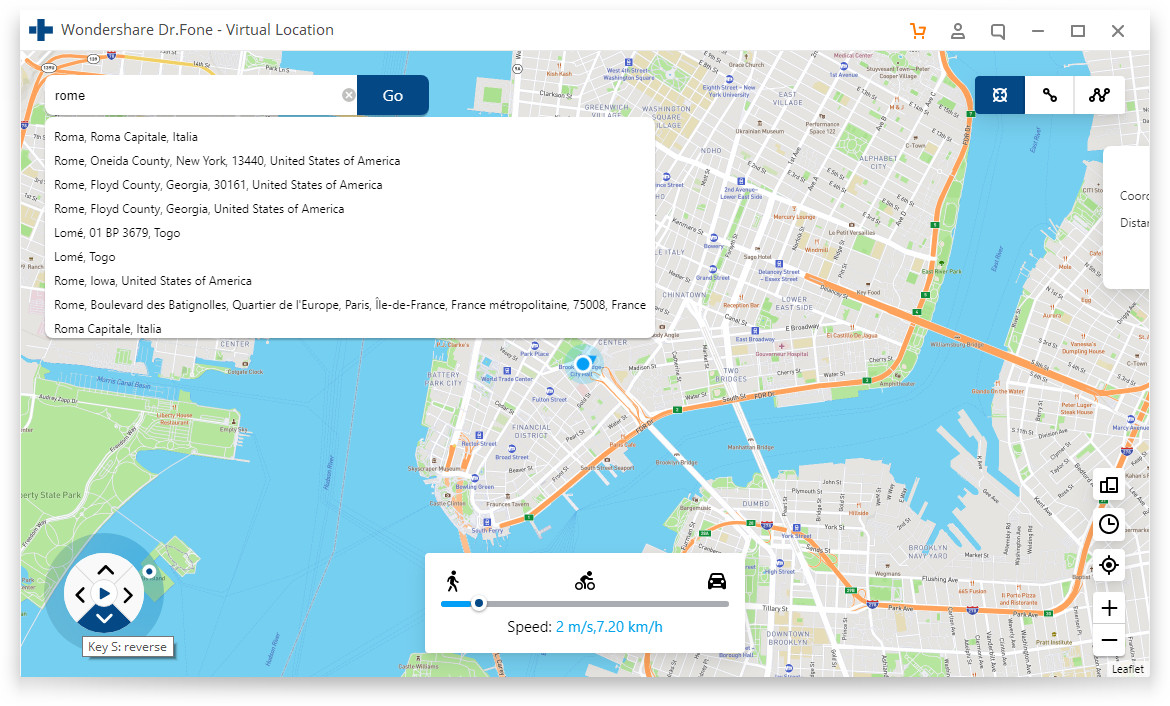
STEP 4: Spoof your GPS location now
Once you’re done with selecting your desired location, all you need to do now is to hit the “Move Here” button and voila! Your new GPS location is what you’ve selected over the map!
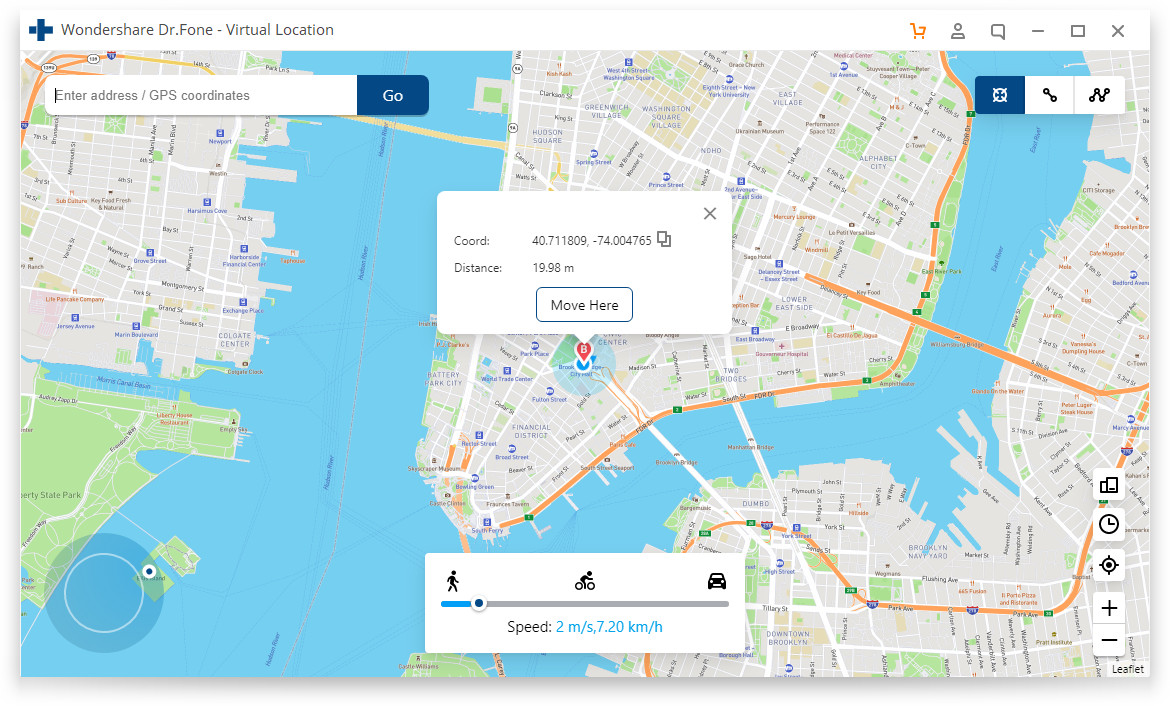
Conclusion
Pokemon არის ერთ-ერთი ყველაზე ცნობილი თამაში არა მხოლოდ ჯილდოებისთვის, როგორიცაა mystery box pokemon, meltan box, shiny meltan pokemon go, არამედ საინტერესო თამაში მოწინავე დონით. ის გაძლევს 3D და რეალურ სამყაროს განცდას. და ისეთი ხელსაწყოთი, როგორიცაა Dr. Fone – ვირტუალური მდებარეობა, თქვენ ხდებით თამაშის ნამდვილი შემცვლელი, რადგან ის რეალურად დაგეხმარებათ გააფუჭოთ თქვენი GPS მდებარეობა და იმოძრაოთ თქვენს მიერ დადგენილ მარშრუტზე რუკის ხედზე.
ვირტუალური მდებარეობა
- ყალბი GPS სოციალურ მედიაში
- ყალბი Whatsapp მდებარეობა
- ყალბი mSpy GPS
- შეცვალეთ ინსტაგრამის ბიზნეს მდებარეობა
- დააყენეთ სასურველი სამუშაო ადგილი LinkedIn-ზე
- ყალბი Grindr GPS
- ყალბი Tinder GPS
- ყალბი Snapchat GPS
- შეცვალეთ ინსტაგრამის რეგიონი/ქვეყანა
- ყალბი მდებარეობა Facebook-ზე
- შეცვალეთ მდებარეობა Hinge-ზე
- Snapchat-ზე მდებარეობის ფილტრების შეცვლა/დამატება
- ყალბი GPS თამაშებზე
- Flg Pokemon go
- Pokemon go ჯოისტიკი ანდროიდზე როუტის გარეშე
- გამოჩეკვის კვერცხები პოკემონში გადის სიარულის გარეშე
- ყალბი GPS Pokemon Go-ზე
- Spoofing Pokemon Go Android-ზე
- ჰარი პოტერის აპლიკაციები
- ყალბი GPS ანდროიდზე
- ყალბი GPS ანდროიდზე
- ყალბი GPS ანდროიდზე დაფესვიანების გარეშე
- Google მდებარეობის შეცვლა
- გააფუჭეთ Android GPS Jailbreak-ის გარეშე
- შეცვალეთ iOS მოწყობილობების მდებარეობა




Alice MJ
პერსონალის რედაქტორი