4 Plenty Fish User Search Options: Start Exploring Now!
Apr 28, 2022 • Filed to: All Solutions to Make iOS&Android Run Sm • Proven solutions
Today, we live in an era of technology. In this digital age, dating and meeting people with similar interests doesn’t really involve going out and communicating in person. Simply use plenty fish dating site and search for a partner of your liking in your vicinity.
On the POF dating site, you can navigate through various profiles and refine your search for dedicated options. There are multiple ways to search on plenty fish, we have 4 of these top methods. Explore your POF search options now!
Part 1: About Plenty Fish Search
So, what is plenty fish search?
POF dating website is a Canada-oriented platform for dating and finding a life partner. Here, single individuals can set up a profile and find their better halves in the vicinity. The POF website uses your location to set the perimeter for your search options. For this, you need to download and install the app or use the POF website (in nine different languages) to find your partner.
It is possible to utilize different search methods to refine results and find people in nearby regions. For example, we can change the location using Dr.Fone - Virtual Location (iOS) to a different area. This will enable the POF website or basic search to pick the changed GPS location, which will increase your choices.
Part 2: Types of POF Search
On the plenty fish website, we can search using four different methods, such as a basic and advanced search. Let’s explore how four different POF dating website’s search options work.
POF Basic Search
To start searching on the POF website, you need to create an account on the website. If you don’t already have an account, visit the POF website and sign in.
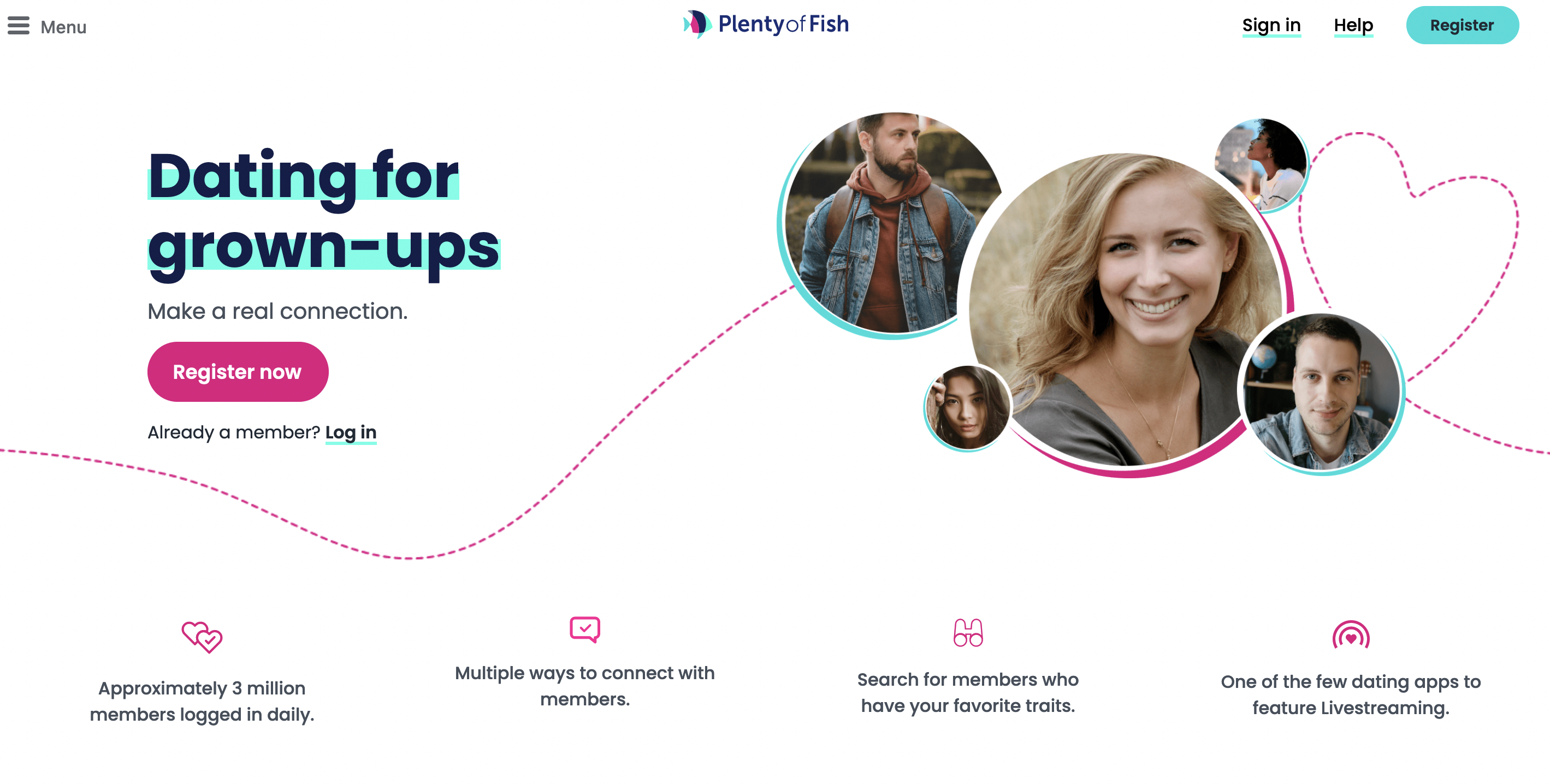
Once you have registered and opened your account, you will find a search option on the top. Click on this option and you will get two choices: POF basic search and advanced search.

When you select POF Basic Search, you need to fill up different fields, such as height, age, geographical distance, dating intent, etc. After this, you can start looking for people of similar interests.
If your requirements don’t match anyone in your vicinity, you can change some details in the above form or move to the fourth option for more choices.
POF Advanced Search
Similar to POF basic search, you can select the Advanced Search option. This search is more dedicated and specific, which is why you won’t find it hard to identify the right partner.
However, in the case of Advanced Search on the POF website, you will have a choice to select the income, profession, and lifestyle of your partner. This will help you refine your search results and filter choices according to your preferences.
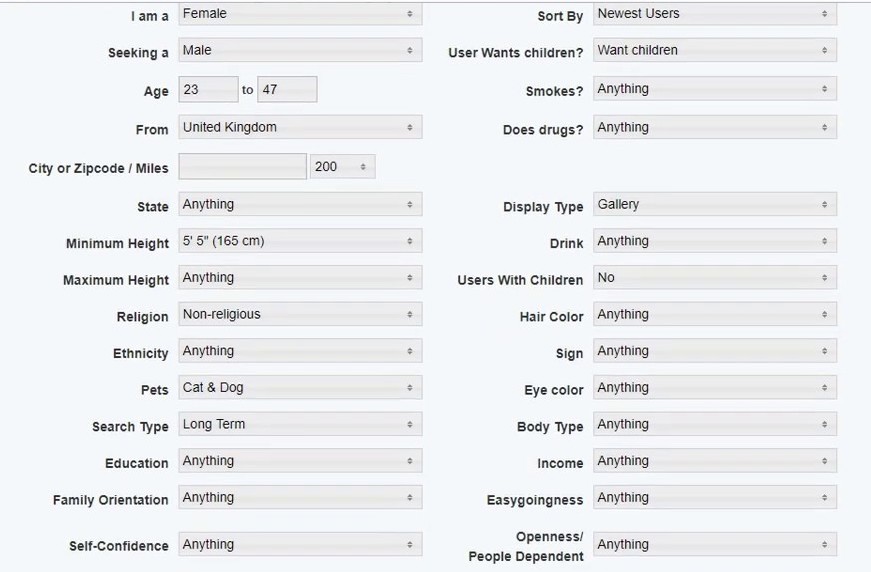
POF Custom Search
POF dating website’s customized search is a blessing in disguise for people who wish to find their perfect partner using their username. You only need to know the POF username, which we can use to find people on plenty fish.
Firstly, go to Google search and type the following:
After the last slash, type the username of the partner you want to connect with. Once you hit enter, Google will show the profile of the person, from where you can visit this profile on the POF website and connect with the person.
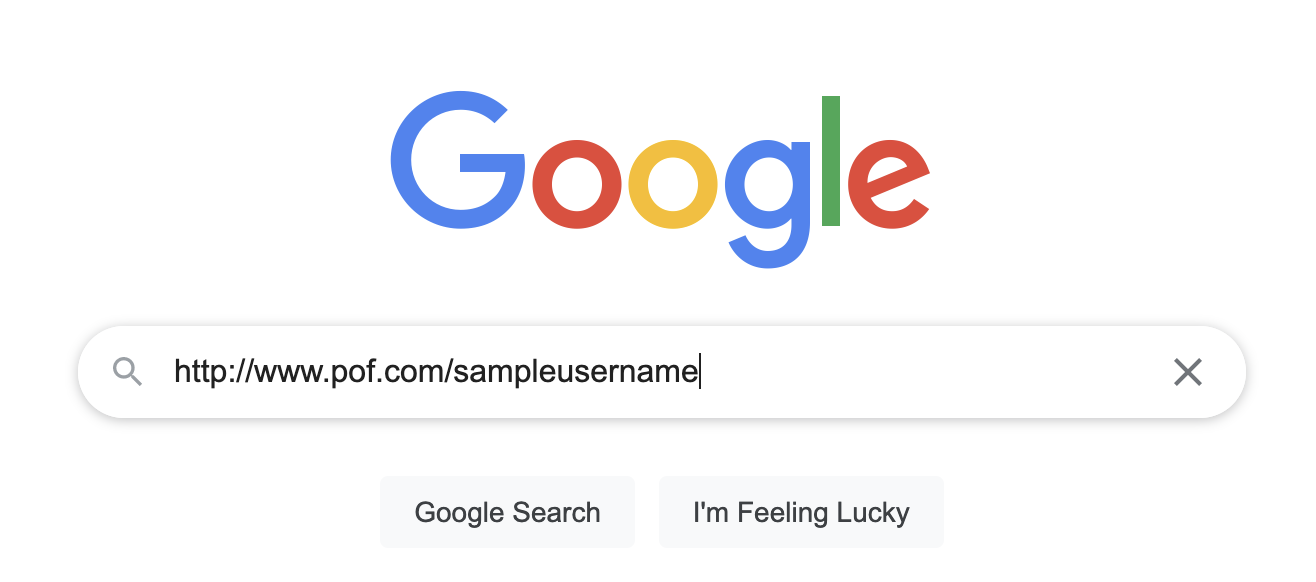
POF Virtual Location Search
Our final option is also the best one on the list. If you can’t find the desired person using POF basic search, advanced search, or custom search, then try changing the location. Set your location to a different region using Dr. Fone - Virtual Location (iOS). This tool helps you modify your GPS location and teleport to somewhere else. Every application on your iPhone starts believing the new location, which is how you can find a match on plenty fish in a varied region.
Check the steps to use Dr.Fone - Virtual Location (iOS):
Step 1: Download and Install
Visit the official website of Dr.Fone - Virtual Location (iOS) and download the software on your laptop or PC.
After installing the software, open it and select Virtual Location from the options.

Step 2: Connect Your Phone
In the following window, you will find an option to Get Started. Hit this button and connect your iPhone to the software on your computer or laptop.

It is amazing that if you have connected to the software using a USB, you don’t need to use the USB after the first connection. Your iPhone and the software will automatically connect after this.
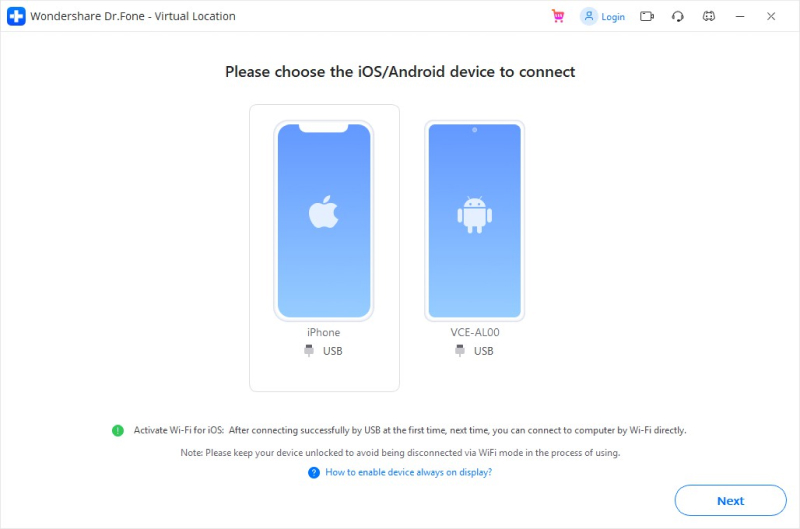
Step 3: Select Location
The next window will display your location. If this is not accurate, you can click Centre On and set the right location on the map. Now, your applications will pick the correct location.

Step 4: Teleport
If you wish to change location on plenty fish so that you can search people in different cities, click on teleport. This is the option on the upper right corner, the third one. After clicking it, type the name of the new area, such as Rome.

Your map will detect the new location and ask you to Move Here. When you click on it, your location will be set to Rome. Every application on your iPhone, including the POF website, will pick up the new location.
ახლა გამოდით აპლიკაციიდან და გადადით POF ვებსაიტზე. ვებსაიტზე დააყენეთ თქვენი GPS მდებარეობა (რომელიც ზემოთ დავაყენეთ) და იპოვეთ ახალი ხალხი POF ძირითადი ძიების და გაფართოებული ძიების საშუალებით.
არც ისე ადვილი იყო? თევზის ძიების ეს 4 ვარიანტი გეხმარებათ იპოვოთ სწორი ცხოვრების პარტნიორი ყოველგვარი პრობლემების გარეშე. თუ თქვენს მახლობლად უკეთეს ნახევარს ვერ პოულობთ, უბრალოდ შეცვალეთ თქვენი მდებარეობა Dr.Fone - ვირტუალური მდებარეობის (iOS) გამოყენებით და ისიამოვნეთ ძიების გაფართოებული შედეგებით. ეწვიეთ ჩვენს ვებსაიტს, რომ გაიგოთ მეტი Dr.Fone - ვირტუალური მდებარეობის (iOS) შესახებ.
ვირტუალური მდებარეობა
- ყალბი GPS სოციალურ მედიაში
- ყალბი Whatsapp მდებარეობა
- ყალბი mSpy GPS
- შეცვალეთ ინსტაგრამის ბიზნეს მდებარეობა
- დააყენეთ სასურველი სამუშაო ადგილი LinkedIn-ზე
- ყალბი Grindr GPS
- ყალბი Tinder GPS
- ყალბი Snapchat GPS
- შეცვალეთ ინსტაგრამის რეგიონი/ქვეყანა
- ყალბი მდებარეობა Facebook-ზე
- შეცვალეთ მდებარეობა Hinge-ზე
- Snapchat-ზე მდებარეობის ფილტრების შეცვლა/დამატება
- ყალბი GPS თამაშებზე
- Flg Pokemon go
- Pokemon go ჯოისტიკი ანდროიდზე როუტის გარეშე
- გამოჩეკვის კვერცხები პოკემონში გადის სიარულის გარეშე
- ყალბი GPS Pokemon Go-ზე
- Spoofing Pokemon Go Android-ზე
- ჰარი პოტერის აპლიკაციები
- ყალბი GPS ანდროიდზე
- ყალბი GPS ანდროიდზე
- ყალბი GPS ანდროიდზე დაფესვიანების გარეშე
- Google მდებარეობის შეცვლა
- გააფუჭეთ Android GPS Jailbreak-ის გარეშე
- შეცვალეთ iOS მოწყობილობების მდებარეობა




სელენა ლი
მთავარი რედაქტორი