How to win Pokemon Go 50 km weekly distance rewards?
Apr 27, 2022 • Filed to: All Solutions to Make iOS&Android Run Sm • Proven solutions
Pokemon Go is truly an exciting game. Now, another most interesting part of the game is its Pokemon Go 50 km weekly distance reward.
You can use the Adventure Sync system to link Pokemon Go with your device's built-in fitness app. In exchange, you will get some extra rewards.

Your Adventure Sync rewards will be calculated every week, every Monday morning. For earning these rewards, you have to walk the minimum distance of up 5km while you can make the highest reward by covering a distance of 50km.
In this post, you will learn the Pokemon Go km hack and tricks to win your weekly distance rewards.
Part 1: What's the rule for Pokemon Go weekly distance rewards
Every week (Monday, 9 am local time), Pokemon Go looks at your fitness app to figure out the total distance you have walked. Based on that, you will get a weekly reward or walking rewards.
Rewards fall into the following three categories:
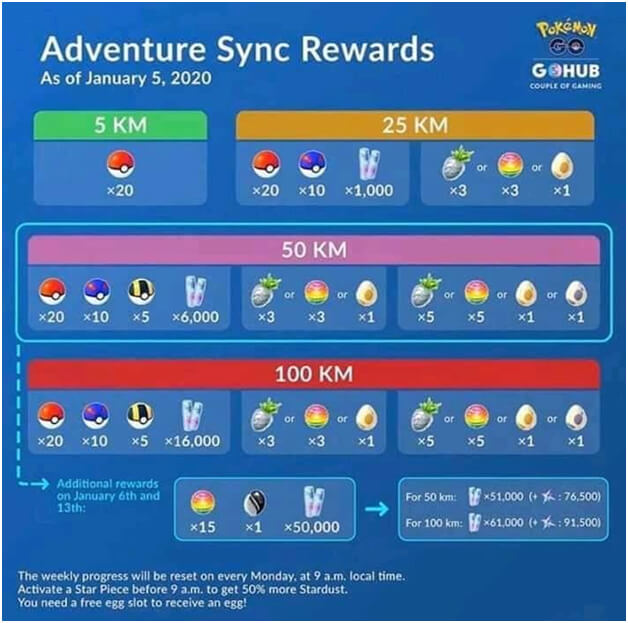
- Pokemon Go 5km (3.1 miles): You get 20 poke balls
- Pokemon Go 25km (15.5 miles): You get 20 poke balls, 5km Egg or one rare candy, ten great balls, or 500 stardust.
- Pokemon Go 50 km (31 miles): 20 poke balls, 5km egg or 10km egg, ten great balls, and either 1500 stardust, three rare candy.
- Pokemon Go 100km (62 miles): 20 poke balls, 5km egg or 10km egg, ten great balls, and either 16,000 stardust, three rare candy.
Don't expect addition and more significant rewards for walking more than 100km, at least, as of now. Many game users think that a 5km egg is not a useful reward for covering a 25km distance.
To combat this, you should close all Egg Spots to get a reward of either one Rare Candy or the 500 Stardust.
When it comes to gifts, ensure that you have an open Egg Spot so that you can receive one. Moreover, the egg pool offers different from the main pool. It may focus on smaller or rarer Pokemon groups.

As it keeps changing, it can become challenging to track even your standard egg chart. You should keep a journal to keep track of your Pokemon Go 50 km rewards.
Part 2: Tips to earn Pokemon Go weekly distance rewards
There are some important tips to earn weekly distance rewards without losing any. Let’s have a look at some useful tips and important things to remember when using the app:
- The same ‘speed cap’ in Pokemon GO works with the fitness activity in HealthKit/gFit. Biking or running speedier than the speed cap reflects KMs in HealthKit/gFit. However, it will not credit distance to your Pokemon GO app, and you may lose your rewards. Adventure Sync credits for walking and jogging below the Pokemon GO speed cap.

- Make sure the game is fully closed. It is important to remember that your fitness data will get credited only when the Pokemon GO app is closed. Keeping the Pokemon GO app could utilize Niantic’s own distance tracking. So your Pokemon Go 50 km rewards are credit only when Niantic does not find any other way to know how far you have moved with your own app.
- The distance on your fitness app is synced from Google Fit and HealthKit at unknown time intervals. A delay between HealthKit/Google Fit data can lead to unusual progress in your fitness goals.
- You cannot accumulate distance faster than the speed cap. The speed cap overrules the transfer of fitness transfer, and Pokemon GO does not log the distance.
- Adventure Sync counts treadmill running as long as the Pokemon Go app is completely closed. But it does not count wheelchair pushes.
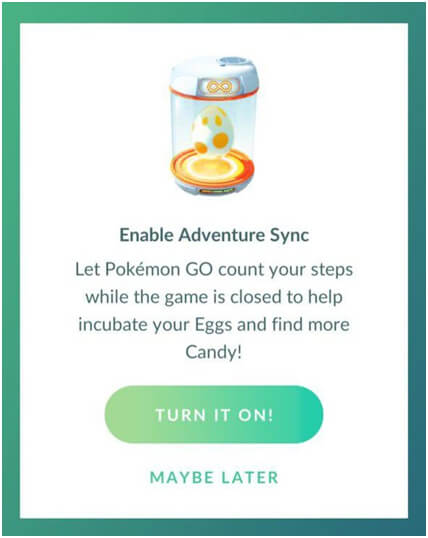
- The Pokemon Go app should be fully closed. Otherwise, Adventure Sync will defer to the distance tracker of the Pokemon GO app.
- It is important to keep in mind that normal distance tracking with your Pokemon Go app minimized or open still counts towards weekly fitness goals, even if the Adventure Sync is enabled.
Part 3: Can I cheat in Pokemon Go 50 km
Fortunately, several Pokemon Go km hacks let you earn rewards quickly. These tricks really work, but make sure you use them tactfully. Otherwise, your account may get banned.
Below, you will learn step-by-step processes to apply some cheats to trick the app.
3.1 Use a Location Spoofer on Your Device
You can hatch eggs in the game without actually walking. That’s when location spoofers enter! There are location apps for location spoofing that are accessible on iOS and Android devices.
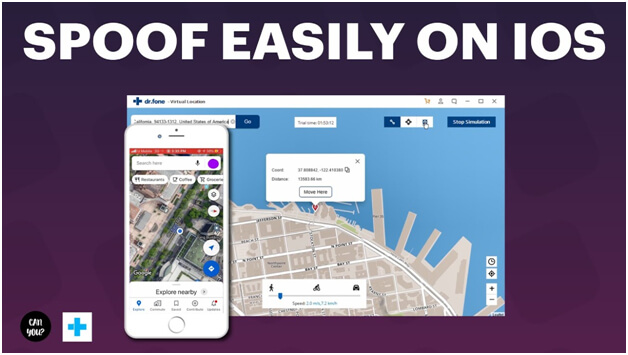
For iOS users, Dr.Fone – Virtual Location (iOS) serves as an excellent location spoofer. You can easily mock your location to any other desired region in one click. The app also lets you simulate your movements between different locations.
Here are the steps for how to hatch Pokemon Go 50 km eggs without walking:
Step 1: Launch the application on your iOS device. Go to the Dr.fone toolkit and tap on the Virtual Location feature.
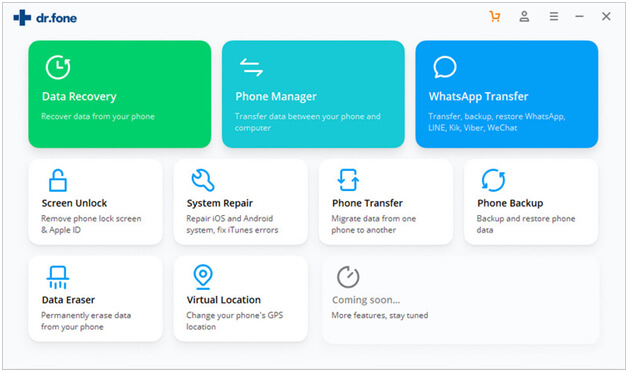
Step 2: Tap on the "Get Started" button for launching the Virtual Location interface.
Step 3: You will notice three modes on the top-right corner. Tap on the “one-stop route” option and choose any desired location by entering it into the search bar. Move the pin on the map to the desired location by clicking on the “Move Here” option. You will start walking.
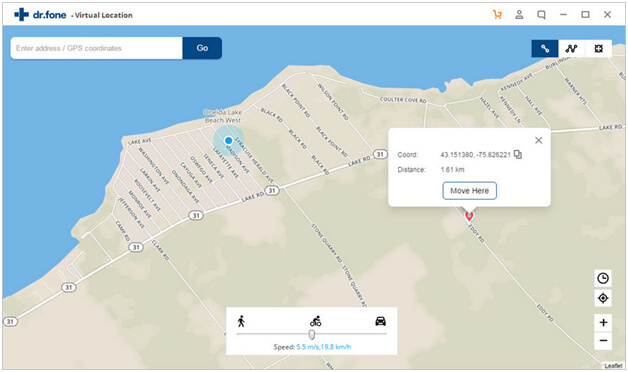
Step 4: Now, select the number of times you want to move and tap the “March” button. The simulation will get started, and you can adjust the speed as well.
Step 5: You can also simulate the entire route between different locations. Click on the “multi-stop route,” the second option on the interface. On the map, mark multiple spots and click on the “Move Here” button to begin walking. Choose several times you want to take this route and click on the “March” button.
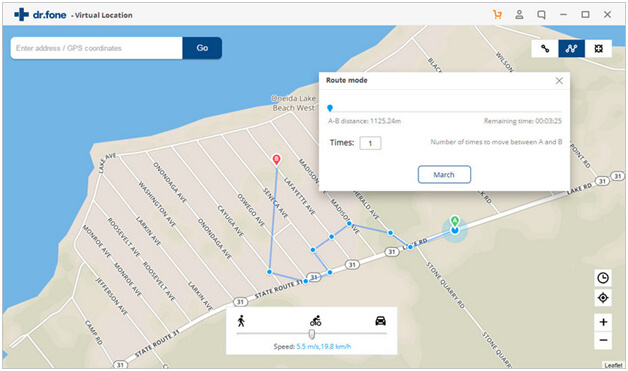
Using these steps, you can hatch eggs without walking and increase your chances of Pokemon Go 50 km rewards.
If you are an Android user, use an app for GPS spoofing to change your device's location manually. It will trick the Pokemon Go app thinking that you are walking. iPhone users would need a jailbroken device to use this feature.
Change your location tactfully for Pokemon Go 50 km rewards. For example, if an egg needs 10 kilometers of walking, you should change your location slowly instead of acting immediately.
Here is the step-by-step process for how to hatch eggs Pokemon Go using a GPS spoofer:
Step 1: On your mobile device, go to Settings > About Phone. Now, tap the Build Number field seven times to open the Developer Options settings.
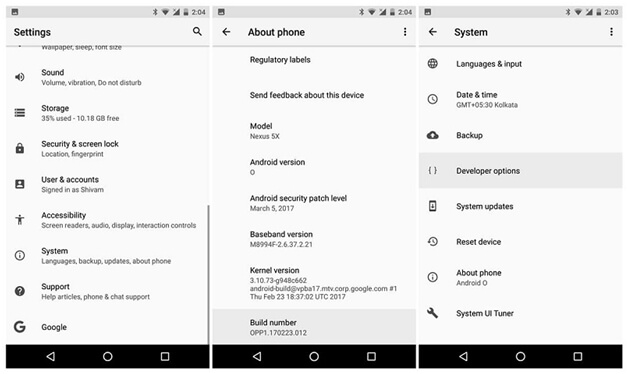
Step 2: Now, download a location spoofing app on yours. Turn on the app by visiting Settings > Developer Options. Allow mock locations on the device and select the installed app.
Step 3: Launch the and manually alter your location to a few meters away, a few times to cover a particular distance.
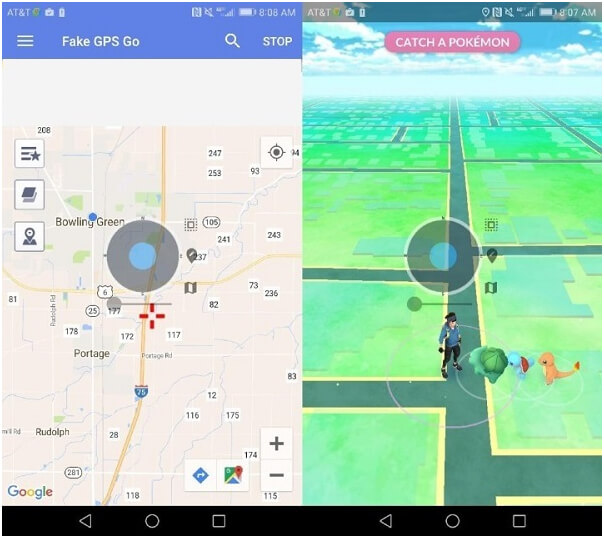
3.2 Exchange Friend Codes of Other Users
A short time ago, Pokemon Go introduced the most significant changes since the game’s launch. The new feature is a ‘Friendship’ system that allows players to add friends and send them presents with 50 km Pokemon Go.

Adding a friend helps you trade monsters with fellow players, but you even gain loads of points and exchange gifts and rewards as well.
Enter your code to generate friend codes automatically. Others can add you immediately thanks to the built-in QR scan mechanism available with the game. Moreover, it’s easy to share your friend code. Simply, find a personal friend code and submit it in the form.
Here is the step-by-step process to exchange the friend code of other game users:
Step 1: Launch the game on your phone. Then, go to your profile. Tap on the “Friends” section on your screen.
Step 2: You will see a list of your friends, along with an option to add more friends to the game. Add a new friend by entering their code. You can get this code from Reddit or a dedicated forum.
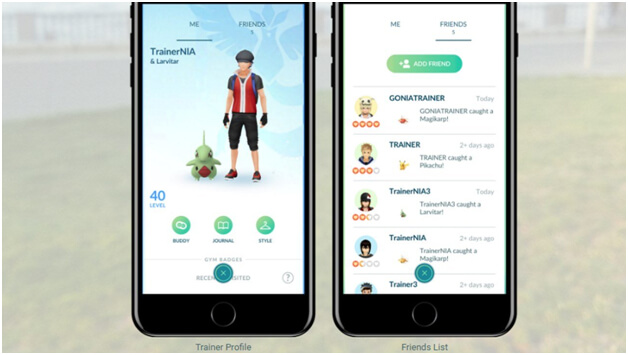
Step 3: After adding the friend, choose to send them a gift in their profile. Choose to gift them an exclusive egg and offer help to hack eggs without walking to increase your 50 km Pokemon Go rewards.
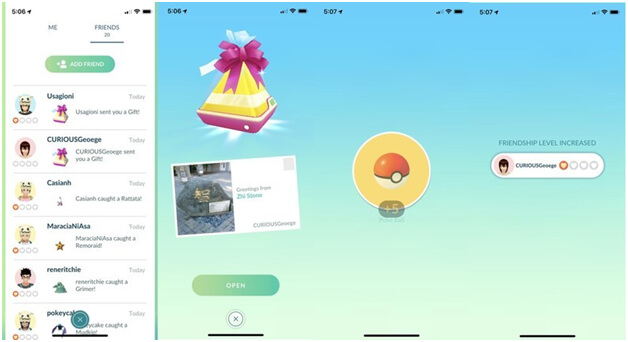
Try to find a friend who walks a lot and let them cover the desired distance on your behalf.
3.3 Get More Incubators in Pokemon Go
To win 50 km Pokemon Go, you need to hatch more eggs. And, for this purpose, you need more incubators. Well, the game starts with only one incubator that you can use an infinite number of times. But to hatch multiple eggs at a time, you require more incubators.

Currently, there are two ways to get additional incubators. First, level up! As you level up in the game, you keep adding more incubators that you can use to hatch multiple eggs in one go. You get about 13 incubators by leveling up.
გარდა ამისა, შეგიძლიათ შეიძინოთ Pokemon Go ინკუბატორები Pokecoins-ის გამოყენებით. თქვენ კვლავ შეგიძლიათ გამოიყენოთ ეს ინკუბატორები შეზღუდული გზით. ასე რომ, გამოიყენეთ ისინი ტაქტიანად!
ქვედა ხაზი
იმედია, Pokemon Go-ს ყოველკვირეული 50 კილომეტრიანი დისტანციის ჯილდოს მოგების სახელმძღვანელო თქვენთვის სასარგებლო იქნება.
Pokemon Go კმ-ის ამ ჰაკების მიყოლებით, ადვილია გახდე Poke Master. ასე რომ, სცადეთ ამ ექსპერტების იდეები პოკემონის კვერცხების გამოჩეკვისთვის. დარწმუნდით, რომ აპი სხვაგვარად არ გიცნობთ ამ თაღლითების გამოყენებით, თქვენი პროფილი შეიძლება აიკრძალოს. ასევე, გესმოდეთ, რომ თქვენი უსაფრთხოება აუცილებელია. ასე რომ, დაიცავით თქვენი მოწყობილობა ამ რჩევების უსაფრთხო გამოყენებისას.
ვირტუალური მდებარეობა
- ყალბი GPS სოციალურ მედიაში
- ყალბი Whatsapp მდებარეობა
- ყალბი mSpy GPS
- შეცვალეთ ინსტაგრამის ბიზნეს მდებარეობა
- დააყენეთ სასურველი სამუშაო ადგილი LinkedIn-ზე
- ყალბი Grindr GPS
- ყალბი Tinder GPS
- ყალბი Snapchat GPS
- შეცვალეთ ინსტაგრამის რეგიონი/ქვეყანა
- ყალბი მდებარეობა Facebook-ზე
- შეცვალეთ მდებარეობა Hinge-ზე
- Snapchat-ზე მდებარეობის ფილტრების შეცვლა/დამატება
- ყალბი GPS თამაშებზე
- Flg Pokemon go
- Pokemon go ჯოისტიკი ანდროიდზე როუტის გარეშე
- გამოჩეკვის კვერცხები პოკემონში გადის სიარულის გარეშე
- ყალბი GPS Pokemon Go-ზე
- Spoofing Pokemon Go Android-ზე
- ჰარი პოტერის აპლიკაციები
- ყალბი GPS ანდროიდზე
- ყალბი GPS ანდროიდზე
- ყალბი GPS ანდროიდზე დაფესვიანების გარეშე
- Google მდებარეობის შეცვლა
- გააფუჭეთ Android GPS Jailbreak-ის გარეშე
- შეცვალეთ iOS მოწყობილობების მდებარეობა




Alice MJ
პერსონალის რედაქტორი