The Newest Pokémon Go App Hacks You Want to Know
Apr 27, 2022 • Filed to: All Solutions to Make iOS&Android Run Sm • Proven solutions
There are many ways in which you can hack the Pokémon Go app to get further in your gameplay. The game has some features that you can override so you operate faster, catch many Pokémon and move ahead faster.
This article will show you the hacks that you can use and get play the game faster.
Part 1: Hacks to cheat on Pokémon go
There are several heats and shortcuts that you can use to hack the Pokémon Go app. Here are some of the best that you can use: Quickly add friends to your account

There are special field research projects that require you to add friends to maximize the number of items that you can earn. The best way to fool Pokémon Go that you are adding friends is to delete and add friends once more.
- Start off by going to your profile
- Now swipe through your friend list
- Pick one of your friends
- Scroll down your screen and tap on “Remove Friend”.
- Now go back and add the same friend as you normally do.
This will cheat the app that you have added a new friend. The best thing is that you will still retain the level of friendship and any unopened gifts that you may have exchanged.
You should do this very fast so you do not lose that friend for good.
Avoid the Raid start animation

In Pokémon Go Raid, moving from the lobby to the Boss battle can take a few seconds too long, especially if you have a slow Wi-Fi network. This will cost you time to take on specialty and solo Raids
- Start by creating an empty team
- Now join one of the Raids
- Pick out your empty team and wait for the Raid to start
- Once it starts, pick out your real team. This makes the game kick your empty team out and immediately take you to the rejoin screen without going through the start animation
This will save you a few crucial seconds which will help you with specialty or solo Raids.
Kick Pokémon out of Gym events

You can kick out any Pokémon from a gym, even those that are fully powered, if you have three players with you.
- Start off by joining a gym battle with three players
- This will drop out player 1 and 2 while the third one will continue with the gym battle
- Player 1 and 2 will join into a new battle, which will drop player 1 and keep player 2
- Player 1 will now join a new battle.
- When the gym raid is over, all the battles will be finished at the same time
When battles are staged in this manner, Pokémon Go will treat them as separate battles. It will calculate the damage individually for each of them and knock out the Pokémon immediately.
Make sure that you agree with the other players, rather than kicking them out without their knowledge.
Get your Raid pass for tomorrow, today

This is a hack that only works when you are far behind on the International Date Line. If you have already used your Raid pass for the day and want to squeeze in another Raid for today and not do so tomorrow, then you can get that pass.
After you have finished all the free Raid passes for the day, you can simply switch your date and time on your device and get a new free Raid pass to use for the day.
Go to your device and navigate to “Settings > General > Date & Time” and then change the time and date
You should note that the place that you choose should be a day ahead. Also keep o mid that you cannot get that pass again tomorrow. You could keep on changing your date and time every single day to get extra free Raid passes, but you should do this a few times and then skip a day to let the hours catch up with you.
Save time by checking Pokémon IV for better Pokémon
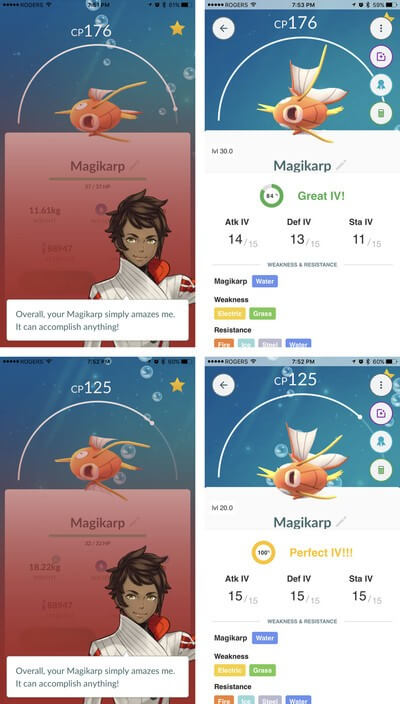
You must get the best Pokémon possible. These are the ones that have the highest statistics in terms of Hit Points (HP) and Combat Points (CP). This will help you when you go for Gym and Raid battles.
Today, you can check out the graph and rating of the Pokémon. You get to see the defense, HP, and attack rating in terms of stars. With these, you know which Pokémon you should evolve and which to transfer for more Candy.
You can use the search bar and type in 1*, 2*, 3* and 4* to see the Pokémon IV status.
Bulk-evolving your Pokémon with one sweep
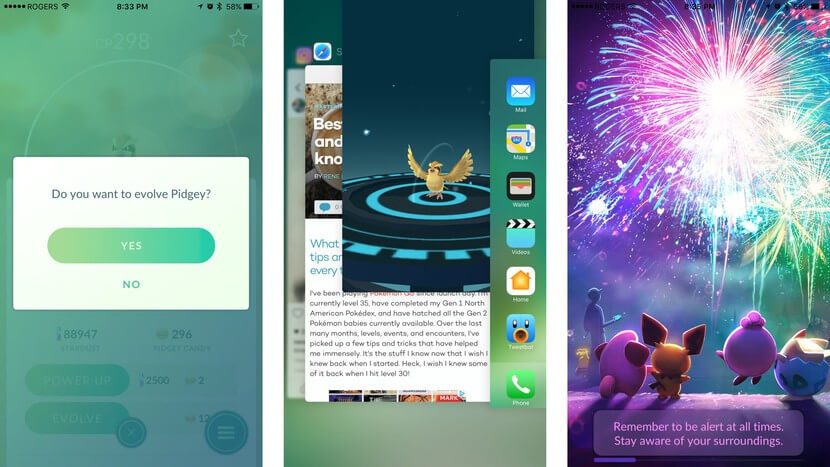
Many know the basic formula for evolving a lot of Pokémon at one go. Get as many Weedie, Caterpie and Pidgey as you can and the drop in a Lucky Egg. This will evolve a lot of Pokémon while the Egg is still viable. You can do this for a time of 30 minutes to get the maximum XP.
You may also quite the Pokémon Go app and then restart it since this will finish up the evolution for you. Skipping the catch animation

The animation played before you catch a Pokémon can cumulatively add up to a lot of wasted time in the long run. Here is how you can avoid this animation:
- Tap on the Pokémon you want to capture
- With your other hand, swipe from the left to the right, while still keeping the other finger down on the left side of the screen. You will see the Poke Ball selector twitch slightly as you do this.
- Now go ahead and throw the Poke Ball as you normally do.
- As soon as the Poke Ball hits the Pokémon you are targeting, immediately lift up your finger.
- Now tap on the screen to exit the Poke Ball Selector.
- Now tap on the Run icon towards the top left of your screen to leave the encounter.
The Pokémon will still appear on the map, so you should check your Pokémon storage to see if you have captured the Pokémon or whether it escaped. If it has escaped, go through the process once more.
Part 2: How to use TutuApp to cheat on Pokémon Go
TutuApp is an application that can be used to install hacked iOS apps including Pokémon Go. When you install the app, you will find Pokémon Go apps that have been hacked, and you can install it and access several features that are unlocked.
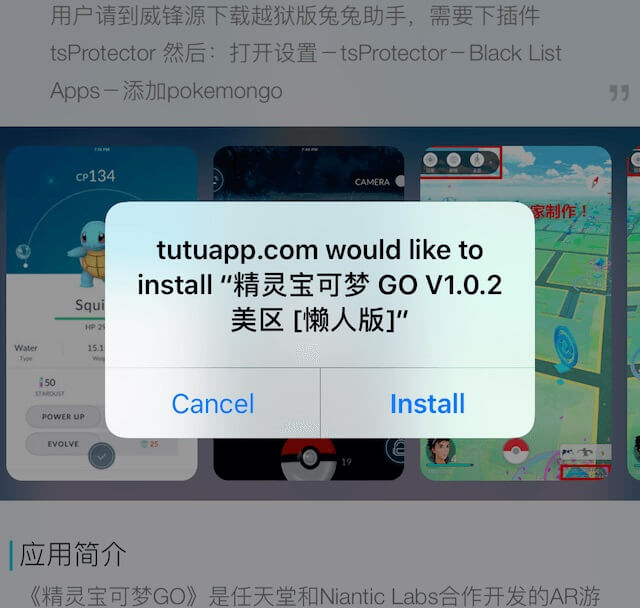
Here is how you go about using TutuApp to hack Pokémon Go:
- Start by launching Safari on your iOS device.
- Proceed and type in tutuapp.com to access the TutuApp website. Download the app to your iOS device and launch it.
- You will then need to “Trust” the app before you can use the app.
- Once you open the app, you will be presented with two Pokémon Go icons. Click on any of these.
- You will now have a hacked Pokémon Go app, which you can use as you wish.
- If you want to get the best events, use the search option and then type in “Alpha Tournaments”.
- Now you can tap on the floating green icon to install the app.
- When you are done, go back to your settings and then “Trust” the app once more.
- Finally go to your home screen and open the Pokémon Go app. It will now have a “Tap on Map to Walk” feature which allows you to go to any point on the maps and take part in Pokémon events.
Part 3: How to use dr. fone virtual location
Another great app to use when you want to hack Pokémon Go is to use the versatile dr. fone Virtual Location – iOS. With just a few steps, you can teleport to any part of the world and take part in Pokémon Go events.
Here is what you need to know when you are using dr. fone Virtual Location – iOS to spoof your location:
Features of dr. fone virtual location – iOS
- Instantly teleport to any location on the map and take part in Raids, Battles, and also capture Pokémon Go characters.
- There is a Joystick feature which you can use to simulate movement when you are on the map.
- The simulation can be used to trick Pokémon Go to detect movements such as walking, running, or using a vehicle within the map.
- This is an app that works well with apps that require geo-location data to operate.
A step-by-step guide to teleport your location using dr. fone virtual location (iOS)
Open the browser on your computer and then go to the official dr. fone download page. Get the application, install it, and launch it to access the home screen.

On the home screen, look for the “Virtual Location” module and click on it. Once it has launched, connect your iOS device to your computer using the original USB cable that came with the device. Using this cable reduces the risk of data corruption when using dr. fone.

Your current location should now show up on the map. If it is not the correct location, you need to correct it before teleportation. Do this by clicking on the “Center On” icon which you can find at the lower end of your computer screen. Now your location will be corrected and you can proceed with the teleportation process.

Switch to the upper end of your computer screen, and on the bar, find the third icon and click on it. This is the one that will put your iOS device in the "teleport" mode. You will see an empty box, where you will type in the location that you want to teleport to. Once done, click on the “Go” button, and instantly be teleported to the new location.
The image below shows how your location would be indicated on the map if you had typed Rome, Italy.

When you are in the new location, open Pokémon Go and you can play the game as if you are a resident of the new location.
არსებობს პროცესი, რომელსაც ეწოდება გაგრილების პერიოდი, რომელიც უნდა დაიცვან. ეს არის დრო, სანამ თქვენ შეძლებთ კიდევ ერთხელ ტელეპორტირებას. მიიღეთ მონაწილეობა სხვა ღონისძიებებში დროის გასვლამდე. ეს ხელს შეუშლის პოკემონს იმის გაგებაში, რომ თქვენ გააყალბეთ თქვენი მდებარეობა, რამაც შეიძლება გამოიწვიოს თქვენი ანგარიშის აკრძალვა.
თქვენ ასევე შეგიძლიათ დაბანაკდეთ ამ რეგიონში უფრო ხანგრძლივი პერიოდის განმავლობაში. თქვენ უბრალოდ უნდა დააჭიროთ "გადატანა აქ" და მდებარეობა დარჩება ფიქსირებული რამდენ ხანს გინდათ.

ასე გამოჩნდება თქვენი მდებარეობა რუკაზე.

ასე იქნება თქვენი მდებარეობის ნახვა სხვა iPhone მოწყობილობაზე.

ნაწილი 4: რომელია უკეთესი ამ ჰაკებს შორის?
უნდა მოატყუოთ თუ არა პირდაპირ Pokémon Go, დააინსტალიროთ თამაშის გატეხილი ვერსია, ან გააფუჭოთ თქვენი მდებარეობა არის კითხვა, რომელსაც Pokémon Go-ს ბევრი მოთამაშე ებრძვის. ეს იმიტომ ხდება, რომ Niantic, თამაშის დეველოპერები გასცემენ გაფრთხილებებს, შეზღუდავენ თქვენს ანგარიშს გარკვეული პერიოდის განმავლობაში ან საერთოდ აკრძალავენ, როდესაც მიხვდებიან, რომ თქვენ ჰაკერთ თამაშს.
ამის თავიდან აცილების საუკეთესო გზაა ჰაკის გამოყენება, რომელიც გადაიტვირთება თქვენს მოწყობილობას თამაშის დაწყებამდე. სწორედ ამიტომ უნდა განიხილოთ დოქტორის გამოყენება. fone ვირტუალური მდებარეობა – iOS, რომელიც პირველ რიგში განახორციელებს თქვენი მოწყობილობის ტელეპორტირებას თამაშის დაწყებამდე. ამ გზით, როდესაც დაიწყებთ Pokemon Go-ს, ის აღმოაჩენს, რომ რეალურად ხართ ახალ ადგილას. ეს არის Pokémon Go-ის გატეხვის საუკეთესო გზა თქვენი ანგარიშის დაკარგვის რისკის გარეშე.
Საბოლოოდ
სტატიაში გაჩვენებთ სხვადასხვა გზებს, რომლითაც შეგიძლიათ გატეხოთ Pokémon Go და იყოთ ლიდერი თამაშში. ეს მეთოდები უნდა იქნას გამოყენებული სიფრთხილით, რათა არ დაიბლოკოთ თქვენი ანგარიში. საუკეთესო გზაა გამოიყენო სხვა ანგარიში და შემდეგ ვაჭრო ყველაფერი რაც მოიპოვე შენს რეალურ ანგარიშთან.
ვირტუალური მდებარეობა
- ყალბი GPS სოციალურ მედიაში
- ყალბი Whatsapp მდებარეობა
- ყალბი mSpy GPS
- შეცვალეთ ინსტაგრამის ბიზნეს მდებარეობა
- დააყენეთ სასურველი სამუშაო ადგილი LinkedIn-ზე
- ყალბი Grindr GPS
- ყალბი Tinder GPS
- ყალბი Snapchat GPS
- შეცვალეთ ინსტაგრამის რეგიონი/ქვეყანა
- ყალბი მდებარეობა Facebook-ზე
- შეცვალეთ მდებარეობა Hinge-ზე
- Snapchat-ზე მდებარეობის ფილტრების შეცვლა/დამატება
- ყალბი GPS თამაშებზე
- Flg Pokemon go
- Pokemon go ჯოისტიკი ანდროიდზე როუტის გარეშე
- გამოჩეკვის კვერცხები პოკემონში გადის სიარულის გარეშე
- ყალბი GPS Pokemon Go-ზე
- Spoofing Pokemon Go Android-ზე
- ჰარი პოტერის აპლიკაციები
- ყალბი GPS ანდროიდზე
- ყალბი GPS ანდროიდზე
- ყალბი GPS ანდროიდზე დაფესვიანების გარეშე
- Google მდებარეობის შეცვლა
- გააფუჭეთ Android GPS Jailbreak-ის გარეშე
- შეცვალეთ iOS მოწყობილობების მდებარეობა




Alice MJ
პერსონალის რედაქტორი