Tired of Pokémon Go GPS Not Found 11 Solved!
Apr 27, 2022 • Filed to: All Solutions to Make iOS&Android Run Sm • Proven solutions
The Pokémon Go GPS not found 11 errors has been reported by many players of Pokémon Go. Given the fact that the game depending on GPS data to operate, it makes the game inaccessible to people experiencing the error. Without GOS, you cannot spin PokéStops, capture Pokémon, and take part in Battle Raids. However, this should not be a great concern as there are many ways in which you can fix this error. This article will take you through the information you need to know about the "Pokémon Go GPS not found 11" error and how to fix it.
Part 1: How does the "GPS not found 11" error form?
The “Pokémon Go GPS not found 11” error can be caused by a wide range of issues that affect the GPS signal of the device. This could range from a bad device, all the way to the location you are in. Sometimes GPS satellites will be unable to recognize your location, especially when you are in covered areas.
One of the best ways to restore this is to look for an open area and wave the device around for a while so the GPS can once more be detected.
This article will take you through 5 different ways in which you can fix the “Pokémon Go GPS not found 11” error.
Part 2: How to fix Pokémon go GPS not found 11
1) Restart the device
This is one of the basic and easiest ways of sorting out most mobile device errors. Restarting generally resets everything back to default and this may help restart your GPS. Try restarting your device and see if the “Pokémon Go GPS not found 11” error will be resolved.
2) Remove the Mock Locations feature
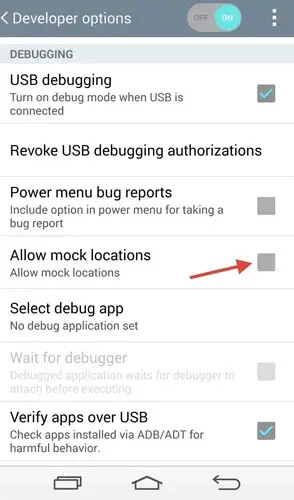
- Go to your “Settings” and if you are using an Android device, click on ‘About Phone”.
- Now go to the option named “Software Info” and tap on it 7 times. This opens the “Developer Options”.
- Within the “Developer Options” look for the ‘Mock Locations” feature and toggle it off.
3) Reset the location of your Device

- Navigate to your ‘Settings” and then tap on “Privacy and Safety”.
- Now scroll down to the “Location” option.
- Ensure that the location option is in the “ON” position and then hit on the “Location Methods”. On some devices, this will be listed as “Location Mode”.
- Now tap on “GPS, Wi-Fi and Mobile Networks”.
Now you will have reset the location of your device and the error should disappear.
4) Check Airplane Mode
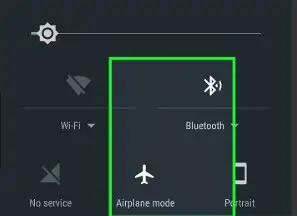
The Airplane Mode disables all forms of network communications until you switch it off. If you had turned on the Airplane Mode, and you got the Pokémon Go GPS not found 11” error, then you should toggle it Off and On once more. Go to the Notification Panel and simply pull it down. Tap on the Airplane Mode once to turn it on and Once more to turn it off.
5) Reset your Network
By doing this, you will be trying to resolve issues with a badly configured network. This process varies from one device to another.
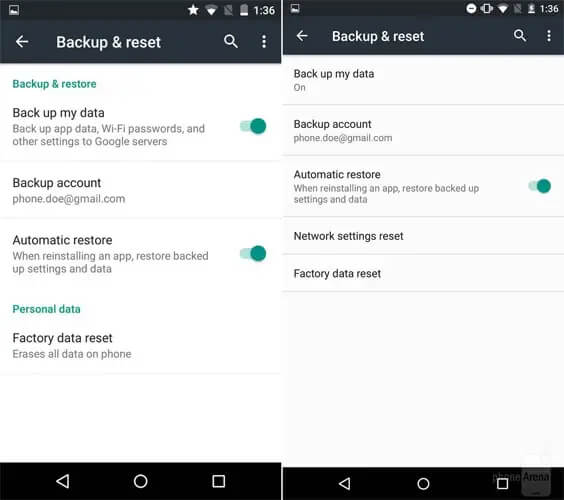
If you have a Samsung device, go to the “General Management” option, tap on “Backup & Reset”, and then tap on the “Network Settings Reset”. This will reset the network and the error will be resolved.
Part 3: Can I play Pokémon go without GPS
When you get the “Pokémon Go GPS not Found 11” error on several occasions, then you might want to change the GPS only in a virtual environment. This means that you determine the response of Pokémon go to Virtual Location and not the actual location of the device.
To do this, you need a tool that can change these settings on the map and not on the device. One such tool is dr. fone Virtual Location – iOS.
This is a powerful tool that can be used to change the virtual location, cheating Pokémon Go that the virtual location is the actual location.
This way, there will be no errors related to your GPS position.
This is a tool that has powerful features such as:
- Instant teleportation to any area where you can find Pokémon creatures based on a tracking map.
- Use the Joystick to fool the game that you are moving from one point to another.
- Use the simulation feature to cheat the game that you ware walking in the park, jogging in the woods, or riding the bus while hunting Pokémon creatures.
- This app is quite useful for all apps that depend on GPS geo-location data.
To learn more about the extra features of this tool and how to use it to cheat at Pokémon, click on the link below.
How to use dr. fone Virtual Location to teleport your device
In conclusion
Getting the “Pokémon Go GPS not found 11” is a particularly frustrating experience. Without GPS, you are practically rendered as a spectator in the game. You cannot take part in events such as Gym Battles, Spin PokéStops nor do the most basic action, which is to catch a Pokémon. This is why you must fix the errors once and for all.
The article shows you 5 simple methods that you can use to fix this error when you are using an Android device. These are simple methods that you can easily perform and get on with the game as normal.
If for some reason, you cannot do this, especially when you are using an iOS device, you can rely on dr. fone Virtual Location – iOS to get the job done. This tool will change the Virtual Location of your device which means that the actual GPS coordinates transmitted by your device will not be relevant.
ვირტუალური მდებარეობა
- ყალბი GPS სოციალურ მედიაში
- ყალბი Whatsapp მდებარეობა
- ყალბი mSpy GPS
- შეცვალეთ ინსტაგრამის ბიზნეს მდებარეობა
- დააყენეთ სასურველი სამუშაო ადგილი LinkedIn-ზე
- ყალბი Grindr GPS
- ყალბი Tinder GPS
- ყალბი Snapchat GPS
- შეცვალეთ ინსტაგრამის რეგიონი/ქვეყანა
- ყალბი მდებარეობა Facebook-ზე
- შეცვალეთ მდებარეობა Hinge-ზე
- Snapchat-ზე მდებარეობის ფილტრების შეცვლა/დამატება
- ყალბი GPS თამაშებზე
- Flg Pokemon go
- Pokemon go ჯოისტიკი ანდროიდზე როუტის გარეშე
- გამოჩეკვის კვერცხები პოკემონში გადის სიარულის გარეშე
- ყალბი GPS Pokemon Go-ზე
- Spoofing Pokemon Go Android-ზე
- ჰარი პოტერის აპლიკაციები
- ყალბი GPS ანდროიდზე
- ყალბი GPS ანდროიდზე
- ყალბი GPS ანდროიდზე დაფესვიანების გარეშე
- Google მდებარეობის შეცვლა
- გააფუჭეთ Android GPS Jailbreak-ის გარეშე
- შეცვალეთ iOS მოწყობილობების მდებარეობა




Alice MJ
პერსონალის რედაქტორი