Pokemon Go No GPS Signal? Here’s Every Possible Solution
Apr 27, 2022 • Filed to: All Solutions to Make iOS&Android Run Sm • Proven solutions
“Every time I open Pokemon Go, I get the no GPS signal error. Can someone tell me how to fix these Pokemon Go GPS issues?”
This is one of the many queries that we have got lately about the Pokemon Go GPS problem. You would already know that without a stable GPS signal, you won’t be able to catch Pokemons or access other features of the game. Thankfully, there are several ways to fix these Pokemon Go GPS issues on Android and iOS devices. In this post, I will let you know about numerous methods to fix GPS on Pokemon Go.
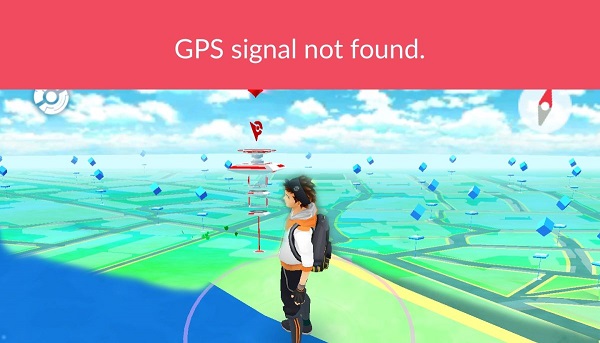
Part 1: Common Reasons for Pokemon Go GPS Problems
Ideally, the Pokemon Go no GPS signal could be caused by either of these reasons:
- Chances are that the GPS feature on your device might not be functioning.
- Your phone might not be connected to an active internet connection.
- Pokemon Go could not have permission to access the location of your device.
- Your phone or the Pokemon Go app might not be loaded or started correctly.
- It could also happen if you are running an old or outdated version of Pokemon Go.
- There could be any other app or firmware-related issue causing this problem.

Part 2: How to Fix Pokemon Go No GPS Signal Issue on iOS Devices?
If you own an iOS device and are facing the Pokemon Go GPS bug, then you can follow these troubleshooting tips.
Fix 1: Enable the Location Services on your Phone
Before taking any drastic measures, make sure that the location services on your iOS device are enabled. You can just go to the Control Center and tap on the GPS icon to turn it on. Alternatively, you can also browse to its Settings > Privacy > Location Services and toggle on this feature.
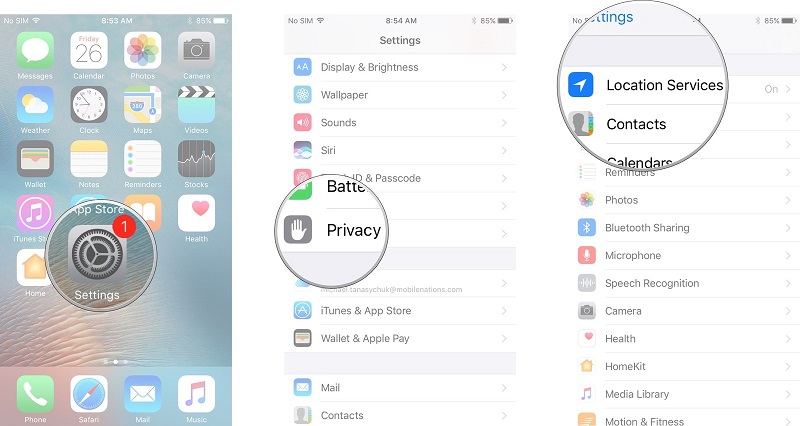
After that, you can restart the app and check if it would fix the GPS Pokemon Go issue or not.
Fix 2: Grant the Pokemon Go app Location Access
Turning on the location services on your iPhone is not enough and you need to grant the GPS access to the Pokemon Go app. To fix the Pokemon Go GPS problem on your iPhone, simply visit its Settings > Privacy > Location Services. Now, from the list of the installed apps, select Pokemon Go and make sure it can access the GPS on your iPhone while running (or always).
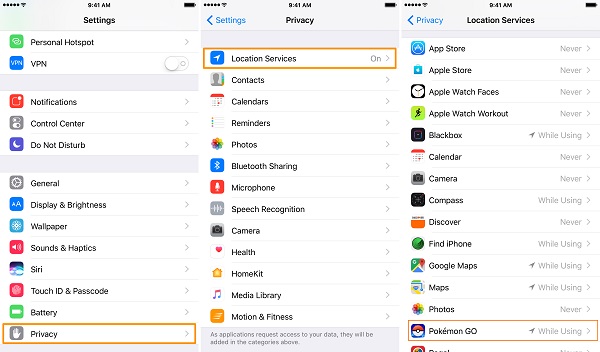
Fix 3: Set Precise Location for Pokemon Go
In case the Pokemon Go GPS is not accurate on your iPhone, then you can enable the “Precise Location” option for the app. This will make sure that Pokemon Go can access the exact location of your phone.
To fix these Pokemon Go GPS issues, you can go to your phone’s Settings > Privacy > Location Services and select Pokemon Go. From the location sharing option, make sure the Precise Location feature is enabled.
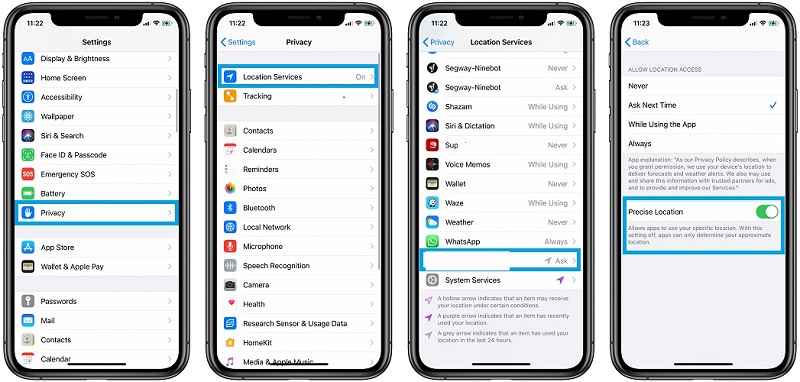
Fix 4: Restart the App and the Device
Lastly, you can just reload the Pokemon Go app or restart your iPhone if you still get the Pokemon Go no GPS signal. You can just go to the app drawer and swipe up the Pokemon Go card to close the app.
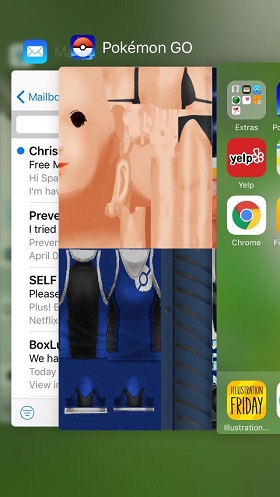
You can also press the Power or the Side + Volume Up/Down keys (for newer models) to get the power option. Swipe it to turn off your device and press the Power/Side key afterward to restart your phone.
Part 3: How to Fix the Pokemon Go No GPS Signal Issues on Android?
Just like iPhone models, fixing the Pokemon Go GPS problem on Android phones is pretty easy and can be done in the following way:
Fix 1: Check the Location Services on your phone
Needless to say, the first thing that you should do is to check the location settings on your phone to fix the GPS Pokemon Go problem.
You can just slide down the Control Center and tap on the GPS button to enable the location services. Besides that, you can also go to your phone’s Settings > Locations and turn it on.
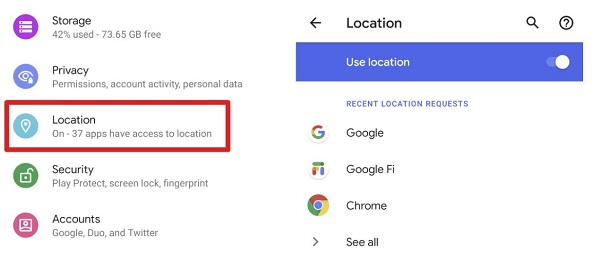
Fix 2: Grant Location access to Pokemon Go
If you have not granted the location services permission to Pokemon Go, then you can get the no GPS signal error on it. To fix the Pokemon Go GPS issues, you can go to its Settings > Location > App-based Permissions and enable the GPS access for Pokemon Go.
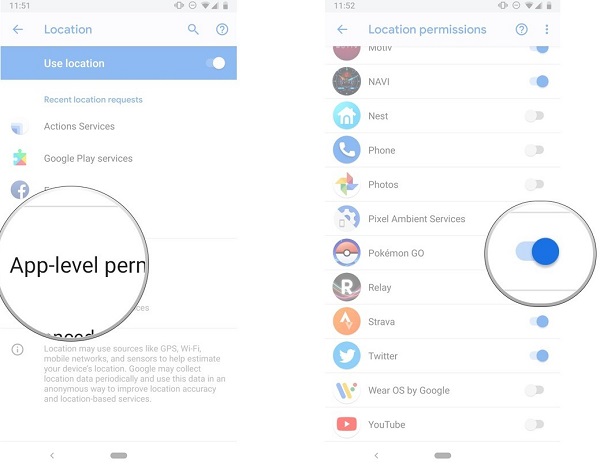
Fix 3: Reinstall the Pokemon Go App
As listed above, one of the reasons for this Pokemon Go GPS bug could be a corrupt or outdated app. The easiest way to fix this is by uninstalling Pokemon Go on your phone. Afterward, restart your phone and go to Play Store to install Pokemon Go on your Android again.
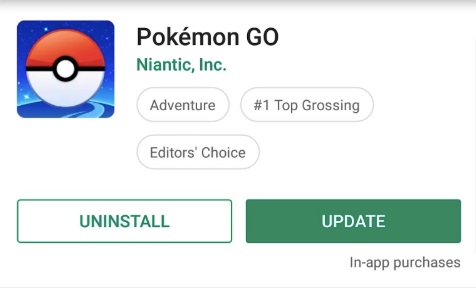
Fix 4: Set GPS on High Accuracy
If the Pokemon Go GPS is not accurate on your device, then you need to change its accuracy index on your phone. You can just go to your phone’s Settings > Location > Location Mode and set it to “High Accuracy” so that Pokemon Go can accurately display your present location.
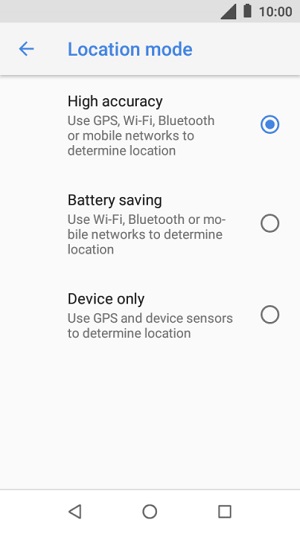
Part 4: Manually Set your Location to Any Place using Dr.Fone – Virtual Location (iOS)
If you are still getting Pokemon Go no GPS signal on your device, then you can use a dedicated tool like Dr.Fone – Virtual Location (iOS). Without jailbreaking your iPhone, it will let you set its location to anywhere in the world seamlessly.
- Simply connect your iPhone to the system and launch the application to spoof your phone’s location.
- You can go to the “Teleport Mode” of the application to enter the address or coordinates of the target location.
- It will display a map-like interface so that you can drop the pin to the exact location of your choice.
- The application can also help you simulate the movement of your device between multiple spots at any speed.
- There is no need to jailbreak your iPhone to spoof its location with Dr.Fone – Virtual Location (iOS) and it won’t compromise your account as well.

I’m sure that after reading this post, you would be able to fix any Pokemon Go GPS problem on your iOS or Android device. Though, if the Pokemon Go GPS bug is still troubling you, then consider using Dr.Fone – Virtual Location (iOS). It is a user-friendly and 100% secure desktop application that would let you change your iPhone location anywhere you want in seconds.
ვირტუალური მდებარეობა
- ყალბი GPS სოციალურ მედიაში
- ყალბი Whatsapp მდებარეობა
- ყალბი mSpy GPS
- შეცვალეთ ინსტაგრამის ბიზნეს მდებარეობა
- დააყენეთ სასურველი სამუშაო ადგილი LinkedIn-ზე
- ყალბი Grindr GPS
- ყალბი Tinder GPS
- ყალბი Snapchat GPS
- შეცვალეთ ინსტაგრამის რეგიონი/ქვეყანა
- ყალბი მდებარეობა Facebook-ზე
- შეცვალეთ მდებარეობა Hinge-ზე
- Snapchat-ზე მდებარეობის ფილტრების შეცვლა/დამატება
- ყალბი GPS თამაშებზე
- Flg Pokemon go
- Pokemon go ჯოისტიკი ანდროიდზე როუტის გარეშე
- გამოჩეკვის კვერცხები პოკემონში გადის სიარულის გარეშე
- ყალბი GPS Pokemon Go-ზე
- Spoofing Pokemon Go Android-ზე
- ჰარი პოტერის აპლიკაციები
- ყალბი GPS ანდროიდზე
- ყალბი GPS ანდროიდზე
- ყალბი GPS ანდროიდზე დაფესვიანების გარეშე
- Google მდებარეობის შეცვლა
- გააფუჭეთ Android GPS Jailbreak-ის გარეშე
- შეცვალეთ iOS მოწყობილობების მდებარეობა




Alice MJ
პერსონალის რედაქტორი