Are Pokémon Go PC Cheat Tools Safer than Apps?
Apr 27, 2022 • Filed to: All Solutions to Make iOS&Android Run Sm • Proven solutions
There is a popular saying that goes like this, "if you can't beat them, then join them". Most Pokémon Go players have found ways to hack the game, and you cannot compete well without hacking it too. Some would rather follow the game procedurally and never cheat; well, for those, there are tips and tricks that you can use to get an edge over other players. However, if you are very competitive and will do anything to beat your antagonists in the game, then there are several ways in which you can hack the app using your PC.
This article will show you some of the best ways to Hack Pokémon Go on your PC.
Note: There are some things that you can do to hack Pokémon Go that could get your account banned. Use a different account and trade any rewards that you may get to your actual account.
Part 1: Hacks to cheat on Pokémon Go
Many people want to stick to the Pokémon Go Terms of Service and play the game according to the rules. However, certain game aspects force people to hack the game. For example, when Pokémon keep spawning in areas that are very far from you, you are at a disadvantage compared to those who live nearby. This has forced people to hack the game in any way that they can. Here are some ways that you can hack the game directly.
Spoofing
This is the most common way of hacking Pokémon Go. It allows you to fake your GPS location and virtually appear where a certain Pokémon character spawns and capture it. You may also attend any Gym Battles or Raids, or you can simply feel like traveling around the world just for fun on your mobile device. Niantic, the developers of Pokémon go have tried to beat down the trend by randomizing stats on the server-side for people under level 25. This makes it tough to detect IV when you are spoofing your device. Spoofing should be done carefully so you do not lose your account.

People who are caught teleporting are given three chances to stop the practice. They may ban your account temporarily or permanently. If they realize that you captured Pokémon through spoofing, the Pokémon are rendered useless and cannot be used for battles.
Botting
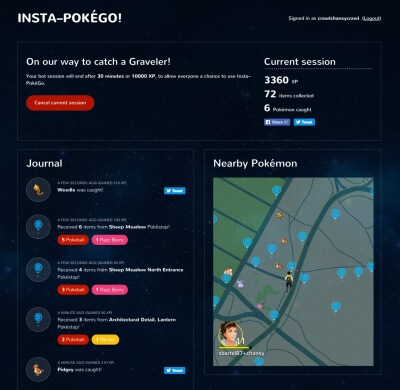
This is similar to spoofing, but it is an automated process. Here you get a large number of fake accounts and characters, and with scripts, you move around the world and capture as many Pokémon as you can. Botting is done by online maps that are sponsored. You can contribute by donating to the map, clicking on ads, or buying online accounts. Niantic has once again tried to beat this down by using ShadowBans. These prevent bot accounts from detecting any special Pokémon. It also cuts out any illegally obtained Pokémon characters so you cannot use them for battles.
Multi-Accounting
This is done by people who create multiple accounts. This happens when these people take down a gym, and fill it up with fake accounts of their friends, family, and any other person they know, who does not play Pokémon. This method uses "BubbleStrat", a method of filling up a gym and power it up. This does not work well since the Gym update, but it still serves the purpose of locking out other players from joining the gym.
Shaving/Cycling
This is a cannibalistic method of furthering your gameplay. This is done by people who cannot take over a gym or simply don't want to. They switch to a second account for another team, kick out a Pokémon belonging to a teammate, and then replace it with their own Pokémon from that team. This is a negative way since it builds tension and distrust among team members. Niantic has addressed this issue by including a cooldown timer, which stops people from taking any cleared spot for several minutes after an attack has been concluded. You cannot knock out a teammate's Pokémon and instantly fill it up with one of your own. You have to wait for a while, which means someone else can join in the spot you cleared.
Auto-IV Checking
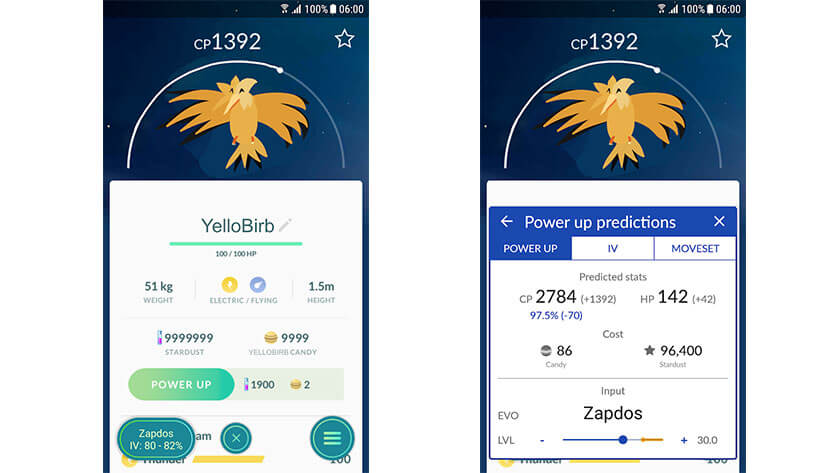
This is a process where you check IV for Pokémon before you decide to capture, trade, or evolve them. Some apps were used to do this automatically. However, Pokémon has beaten this method by enabling more information to be shared within the game. This means that you do not have to use Auto-IV checking apps when you can simply use a legal tip to do the same when you are still within the Pokémon Go API.
People complain about the use of these methods, saying that they give other users an unfair advantage over them. Some have even blacklisted players in their community who hack Pokémon Go. However, if you want to beat the big names in the game, you will have to do some hacking of the game. Read on to get to know some of the safest ways in which you can hack Pokémon Go.
Pokémon Maps and trackers
These are online map resources that help in locating and tracking where Pokémon will appear or nest. The maps work well with spoofing tools since you can instantly teleport to an area that has been shown to have Pokémon on the map. Here are some of the best maps for tracing and finding Pokémon.
1) Pogo Map
This is a map that shows you Pokémon Nesting sites, spawning sites, Gym Battles, and Raid events. The information on this map is provided by users and is, therefore, crowdsourced.
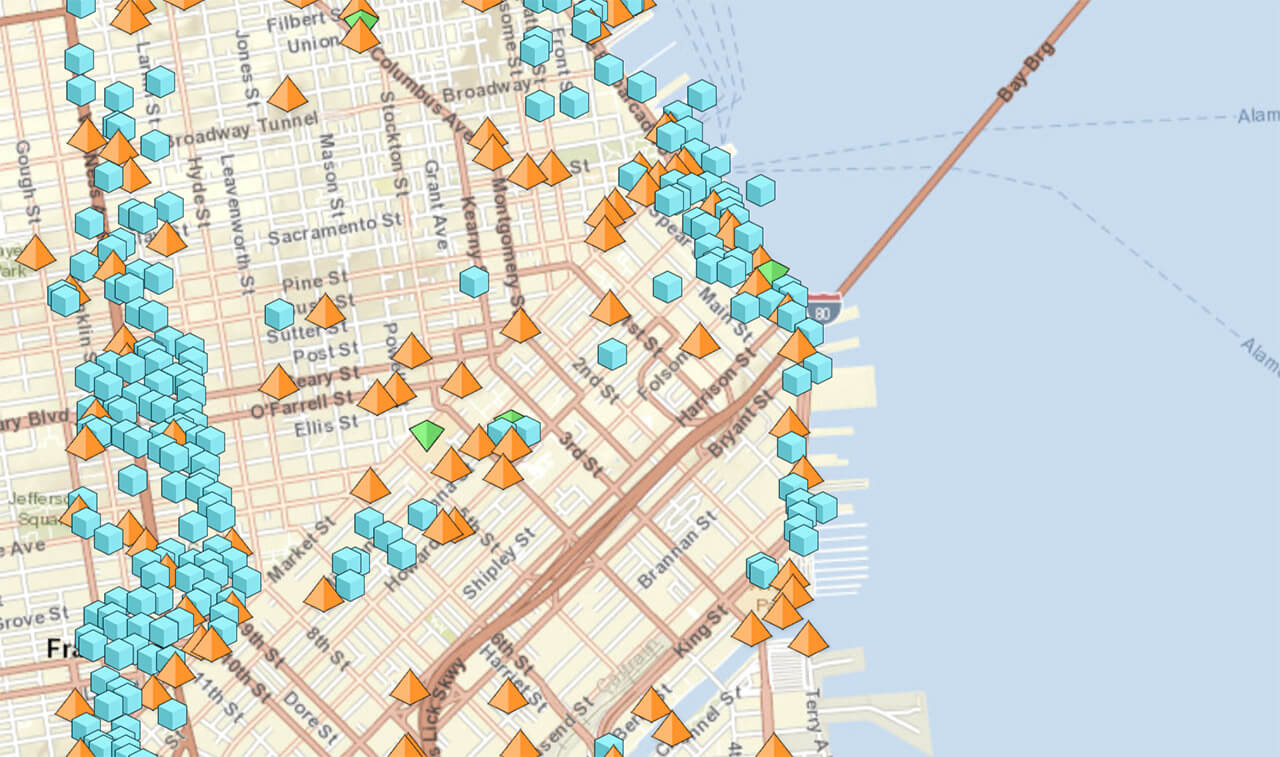
2) The Sliph Road
This is the most popular Pokémon go map. It gives you a lot of information about events for the game. You can check the location of an event and use a spoofing tool to appear there. If you are nearby, you can simply take a walk and take part in the fun.
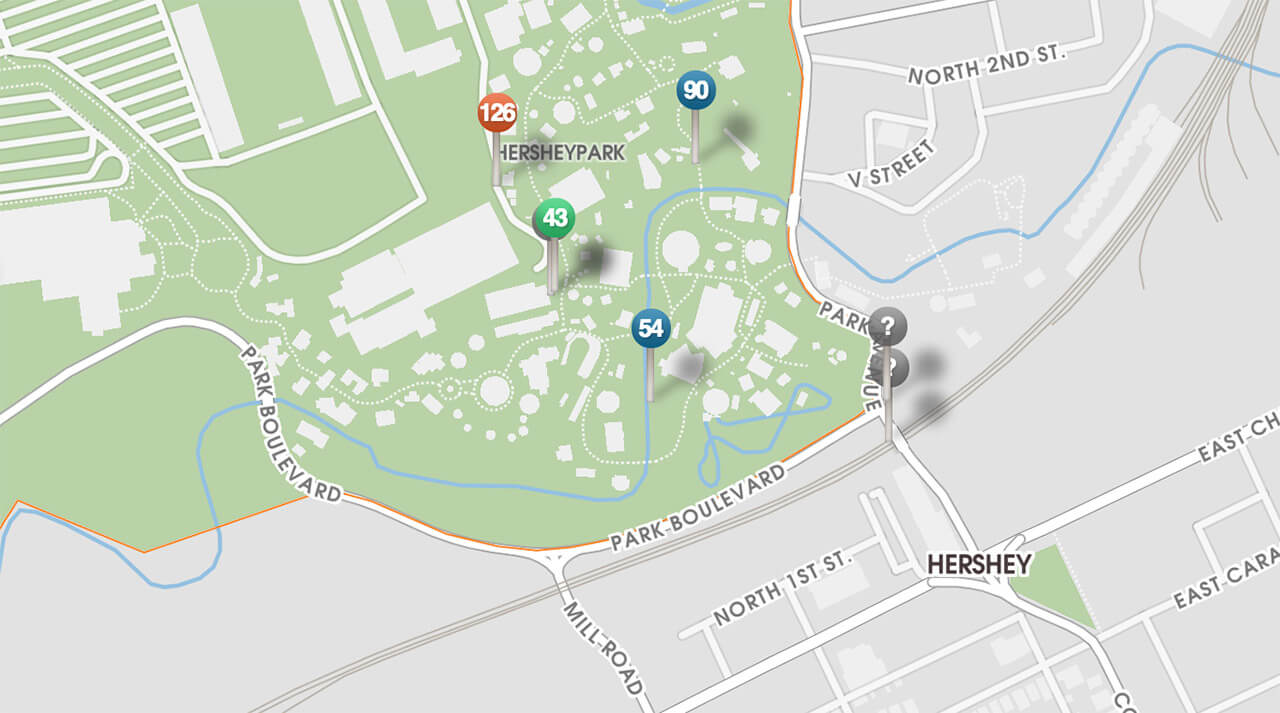
Part 2: Popular Pokémon Go cheat Apps
There are apps that you can download and use to hack Pokémon Go. Here are two of the best apps that you can use:
iTools
iTools is a fake GPS app for iOS devices. It allows you to move around a map and teleport to any part of the world and take part in Pokémon Go events. This app cannot be detected by Pokémon Go and is therefore a great tool to use when spoofing the app. Here are the steps to follow:
Step 1: Visit the iTools official download page and download the desktop app. You will be able to use the free trial period for three teleport operations after which you will have to pay a fee.
Step 2: Launch iTools after you have installed it and then connect your device to your computer using an original USB cable.
Step 3: When your iOS device has been listed on the computer, click on the "Virtual Location" feature. You must then "Trust" the computer on your iOS device. This permits it to change the GPS location of the device.
Step 4: You will get a map on which you can go to a location of your choice and pin your device. Click on “Move Here” to fix the device. Now disconnect the iOS device and choose to keep the simulation running.
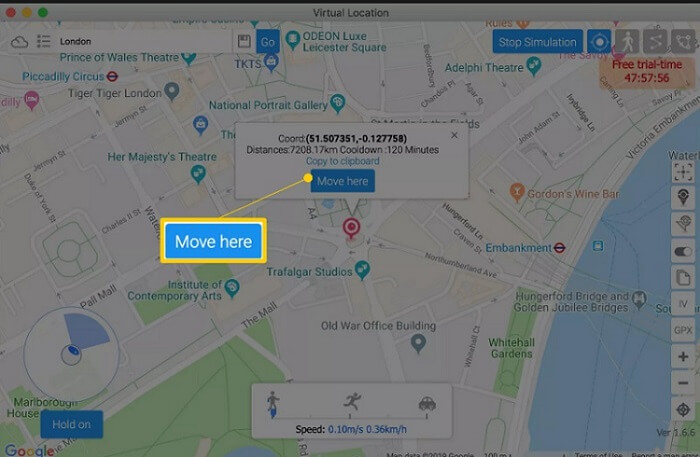
Step 5: Now launch Pokémon Go and you will be able to play the game as if you were in the new location physically. You must connect the device back to iTools if you want to change the location once again. When you want to go back to your original location, simply click on “Stop Simulation”.
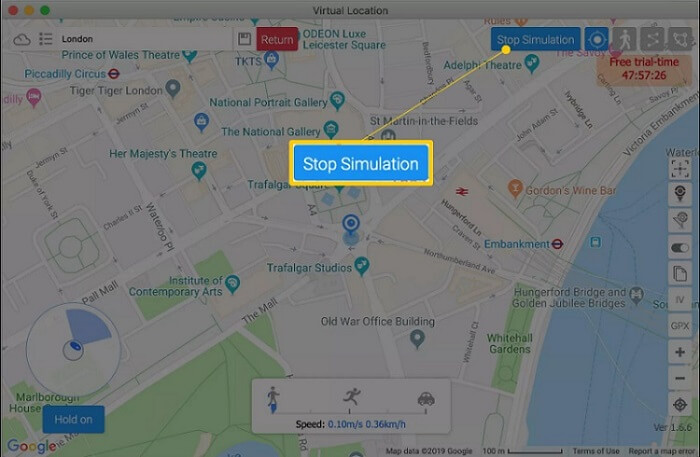
Use a Virtual Private Network (VPN)
You can use a VPN to hide the IP address of your device. GPS works using the IP address to determine your location. When choosing a VPN app, you must also check on the location of the servers, so you know where you can easily use the app.
One of the best VPN apps to use on your mobile device is NordVPN. This runs in the background and cannot be detected by Pokémon Go.
Step 1: Go to the App Store and look for NordVPN. You must ensure that Pokémon Go is not running in the background.
Step 2: Start Nord VPN, create an account, and then log in. You will see a map that shows you all the servers that it has and the locations. Click on a server that is in the area you want to spoof to.
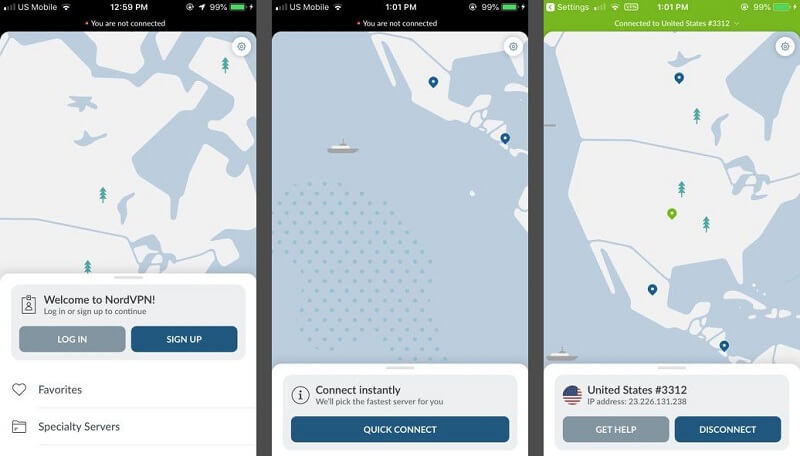
Step 3: You may also go to the settings of NordVPN and chose the country of the servers you want. Select a city to teleport there.
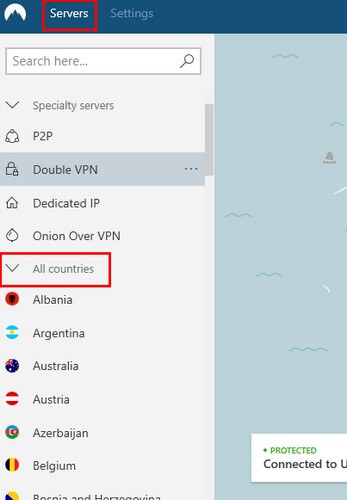
If you do not find servers that you need on NordVPN, you can select another VPN app.
Part 3: Pokémon Go hack PC tool; dr. fone- virtual location
You may also change your virtual location on your device by using dr. fone virtual location – iOS. The app is powerful and easy to use, allowing you to change your location within an instant using a few simple steps.
Here are the steps to follow when you want to change your location using dr. fone Virtual Location – iOS:
Features of dr. fone virtual location – iOS
- Move instantly to any part of the world and take part in various Pokémon events. Capture Pokémon, fight battles, and Raids at will.
- Use the Joystick feature to move around the map. This shows like you are actually on the ground.
- Simulate movements at various speeds, such as walking, running, riding a bike or vehicle.
- Use the app when you want to spoof your location on any geo-location data based app.
A step-by-step guide to teleport your location using dr. fone virtual location (iOS)
Go to your computer and navigate to the official dr. fone download page. Install it on your computer and launch the application to get to the home screen.

Click on “Virtual Location” on the home screen and then connect your iOS device to the computer using an original USB cable for the device. Original Cables save your data from getting corrupted and this makes teleportation easier ad accurate.

You should now be seeing the actual location of your iOS device on the map. If the location is off, then you should correct it before teleporting. Click on the “Center On” icon which is at the lower end of your computer screen. Once you have done so, check the map again and the correct location should now be showing.

Now travel up the screen and check for the third icon on the bar at the top. This icon is used for teleporting your device. Click on it and then enter the new location you want to move to in the empty coordinate box. When you have finished typing in the new location, click on the “Go” button. You will instantly be listed as being in the new area.
Check the image below and see how it would look like if you typed Rome, Italy.

Now you can take part in the Pokémon events that you had seen on any of the Pokémon maps listed above.
As mentioned before, there is a cool-down period which you must observe if you do not want Pokémon Go to know that you have spoofed the game. This means staying within a gym for the cool-down period before leaving to another area.
You may also camp in the location for a while, especially when waiting for Pokémon to spawn. Do this by clicking on the “Move Here” button, which makes the new location permanently until you change it once again.

This is how your location will be viewed on the map.

This is how your location will be viewed on another iPhone device.

Part 4: Risk for these hacks
Some risks come with hacking Pokémon Go. If the game realizes that you have spoofed your location you get several disciplinary actions taken against your account.
- A 7-day ban, where you cannot capture any Pokémon.
- A 30-day ban, in which your account will be limited
- A permanent ban and closure of your account.
It is for these reasons that Pokémon Go players are warned to use hacks with care. However, if you use the apps and tools we have mentioned here, you will have a minimal risk of getting banned.
ამის გაკეთების კიდევ ერთი გზა, როგორც უკვე აღვნიშნეთ, არის ყალბი ანგარიშის მიღება, მისი გაყალბების მიზნით გამოყენება და შემდეგ ნებისმიერი პოკემონის გადაცვლა თქვენს რეალურ სათამაშო ანგარიშზე.
Საბოლოოდ
თუ გსურთ იყოთ ერთ-ერთი ლიდერი პოკემონის სამყაროში, მაშინ არ უნდა შეგეშინდეთ თქვენი თამაშის გაყალბებისა და გატეხვის. ეს ნიშნავს ამ სტატიაში ნახსენები ჰაკების გამოყენებას. ყველა ზემოხსენებულ გადაწყვეტას აქვს ძალიან დაბალი რისკი იმისა, რომ თქვენ გაამჟღავნოთ Niantic-თან, როგორც სფუფერთან. თუმცა, აირჩიეთ ახალი ანგარიში, რომ გააფუჭოთ და შემდეგ გადაანაწილეთ ნებისმიერი ნივთი და პოკემონი, რომელსაც გამოიმუშავებთ თქვენს რეალურ ანგარიშზე.
როდესაც გსურთ გააფუჭოთ თქვენი მდებარეობა მარტივად და უსაფრთხოდ, აირჩიეთ dr. fone ვირტუალური მდებარეობა – iOS, რომელიც არის ინსტრუმენტი, რომელიც მოძრაობს თქვენს მოწყობილობას და არ არის აღმოჩენილი Pokémon Go API-ით.
ვირტუალური მდებარეობა
- ყალბი GPS სოციალურ მედიაში
- ყალბი Whatsapp მდებარეობა
- ყალბი mSpy GPS
- შეცვალეთ ინსტაგრამის ბიზნეს მდებარეობა
- დააყენეთ სასურველი სამუშაო ადგილი LinkedIn-ზე
- ყალბი Grindr GPS
- ყალბი Tinder GPS
- ყალბი Snapchat GPS
- შეცვალეთ ინსტაგრამის რეგიონი/ქვეყანა
- ყალბი მდებარეობა Facebook-ზე
- შეცვალეთ მდებარეობა Hinge-ზე
- Snapchat-ზე მდებარეობის ფილტრების შეცვლა/დამატება
- ყალბი GPS თამაშებზე
- Flg Pokemon go
- Pokemon go ჯოისტიკი ანდროიდზე როუტის გარეშე
- გამოჩეკვის კვერცხები პოკემონში გადის სიარულის გარეშე
- ყალბი GPS Pokemon Go-ზე
- Spoofing Pokemon Go Android-ზე
- ჰარი პოტერის აპლიკაციები
- ყალბი GPS ანდროიდზე
- ყალბი GPS ანდროიდზე
- ყალბი GPS ანდროიდზე დაფესვიანების გარეშე
- Google მდებარეობის შეცვლა
- გააფუჭეთ Android GPS Jailbreak-ის გარეშე
- შეცვალეთ iOS მოწყობილობების მდებარეობა




Alice MJ
პერსონალის რედაქტორი