The steady increase in the number of Pokemon Go users has simultaneously led to the expansion of the software. And such is the use of Pokemon Go promo codes and Pokemon promo cards.
Pokemon Go promo codes are short-time alphanumeric codes that allow you to receive free in-game items, as Pokemon prize cards are awards that are gifted to the players who can intensely beat the Pokemon and knock it out.
Pokemon promo codes or promo cards elevate your game to a whole new level since you will be able to possess the Poke balls, berries, lucky eggs, incense, and other various loots. They will make your game an absolute breeze, and you necessarily won’t move around as you play.
Besides, Pokemon promo codes are short-lasting; you, therefore, need to claim them quickly.
This article gives an insight on how to get and use Pokemon Go promo codes and promo cards.
- Part 1: How to Get Pokemon Go Promo Codes
- Part 2: How to Redeem Pokemon Go Promo Codes
- Part 3: How to Cheat at Pokemon Go
Part 1: How to Get Pokemon Go Promo Codes
Pokemon Go often offers promo codes on special events or after successful partnerships.
The availability of Pokemon promo codes is not constant – They do come and go.
Pokemon promo codes are unpredictable, and so are their rewards. Some promo codes will offer exceptional gifts such as cosmetics, while others may be in-game supplies such as the Pokeballs and berries.
Pokemon Go also has daily free boxes, the ones you attain at no additional costs.
To check if you have received your daily free boxes, you need to glimpse at your store on a day-to-day basis.
With your free boxes, you can obtain different items.
Part 2: How to Redeem Pokemon Go Promo Codes
With your Pokemon go promo code, you can redeem to get insightful items such as the lucky eggs, poke balls, lure modules, among others.
The Android and iOS mobile phones all have different ways of redeeming the promo codes. Android device is through the app itself, while the iOS device is through the Pokemon Go Niantic official website.
Android devices
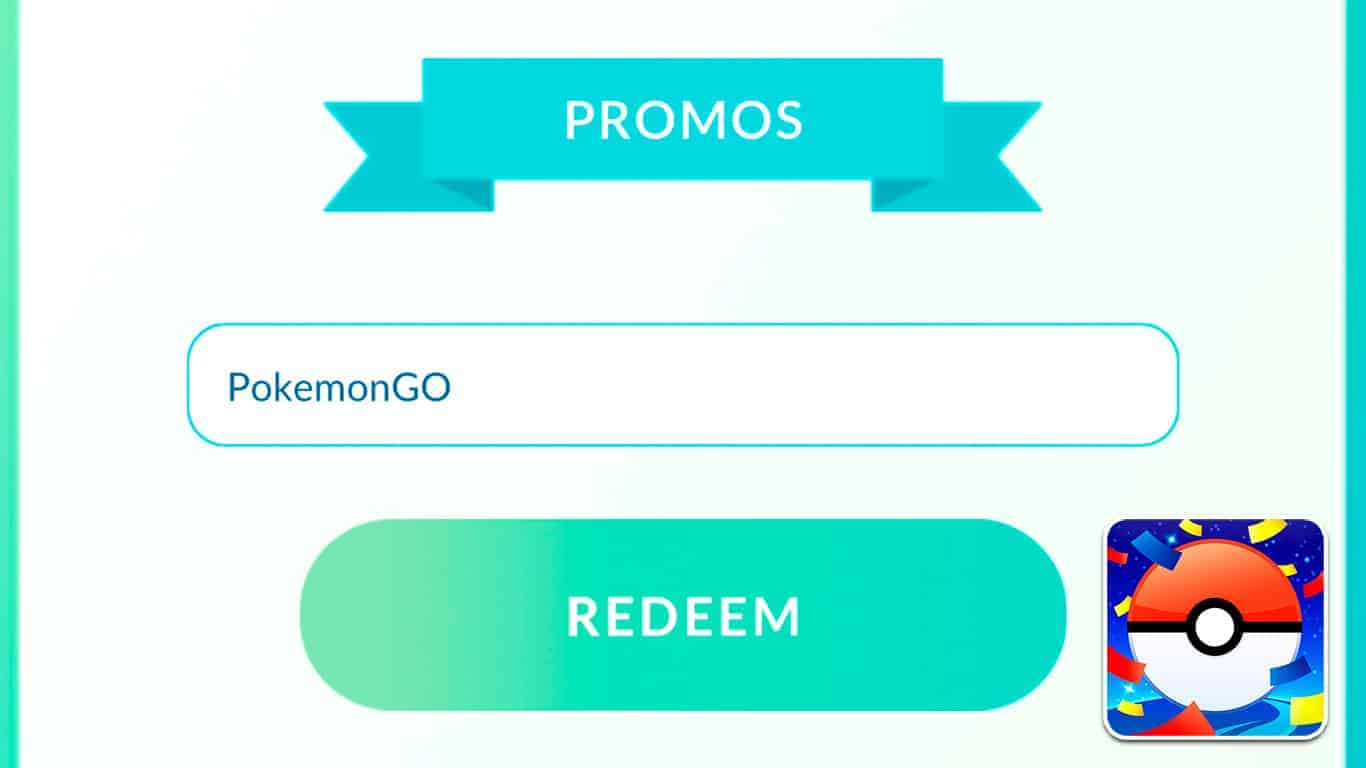
Step 1. Get to the shop bar
Firstly, in the map view, click on the menu icon. It displays various options. Click on the shop button.
Step 2. Enter your promo code
A text bar is usually at the bottom of your screen—type in your Pokemon promo code.
Step 3. Redeem your promo code
Click on the ‘Redeem’ icon.
iOS devices
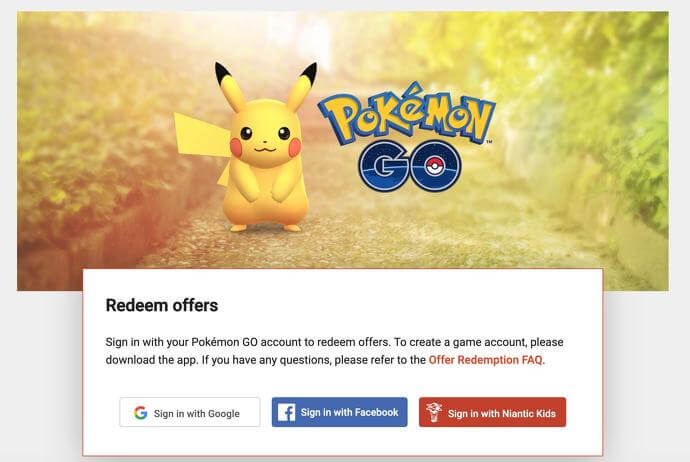
Step 1. Log in to the Pokemon go the official website
Here, you first visit the Pokemon Go Niantic official website. Log in with the same credential you access your Pokemon Go account with
Step 2. Enter your promo code
Enter your promo code to the key bar displayed.
Step 3. Redeem your promo code
Hit the ‘Redeem’ icon.
A confirmation notification will pop up. It will show all the items you added to your inventory.
Part 3 : How to Cheat at Pokemon Go
The Pokemon Go promo code is not usually available at all times. However, this should not limit your play.
You don’t necessarily have to move around for you to catch the Pokemon. You can still enjoy playing Pokemon Go at your comfort. You, therefore, have to involve a third-party tool. And the best software tool to use is Dr. Fone Virtual Location.
Dr. Fone Virtual Location is an award-winning professional tool that allows you to teleport effortlessly.
The key features of Dr. Fone Virtual Location are;
- It has instant teleportation. It helps in concealing your GPS location
- It has a full-screen HD map view
- It has a joystick tool that comfortably allows you to spoof your location
- It will enable you to spoof your GRS location with a single click
Faking GPS location in iPhone devices differs from the android devices.
iPhone devices
Here are the simple steps of using Dr. Fone virtual Location in faking your location on Pokemon Go on iPhone
Step 1. Launch Dr. Fone Virtual Location to your computer device

First, download Dr. Fone virtual location from their official website. Install and allow it to run on your computer device. Click on the ‘Virtual Location’ option to initiate the process of faking your GPS.
4,039,074 people have downloaded it
Step 2. Link your iPhone to your computer

Using a USB cable, connect your iPhone to your computer system. Hit the ‘Get started’ button to continue.
Step 3. Search for a location

Here, you need to search for a suitable location that you would like to teleport to. Hit the ‘teleport’ option from the toolbar at the top-right corner of the interface.
Step 4. Teleport to your desired location

Various options of places you would like to teleport to will be there on display. You can search for it using the search bar or select one from the displayed list and hit the ‘Go’ icon.
Step 5. Teleport to your chosen location
For you to teleport to your chosen location, you need to drop a pin on your preferred place and hit the ‘Move Here’ icon.
Now, you will be able to catch more Pokemon since you have already altered your location.

Android Phones
Faking of location on android phones is undoubtedly more straightforward than on iPhones. In Android phones, hacking the GPS location does not necessarily involve using a computer device.
Here are the simple steps of how to fake your GPS location on Android devices.
Step 1. Enable the developer options
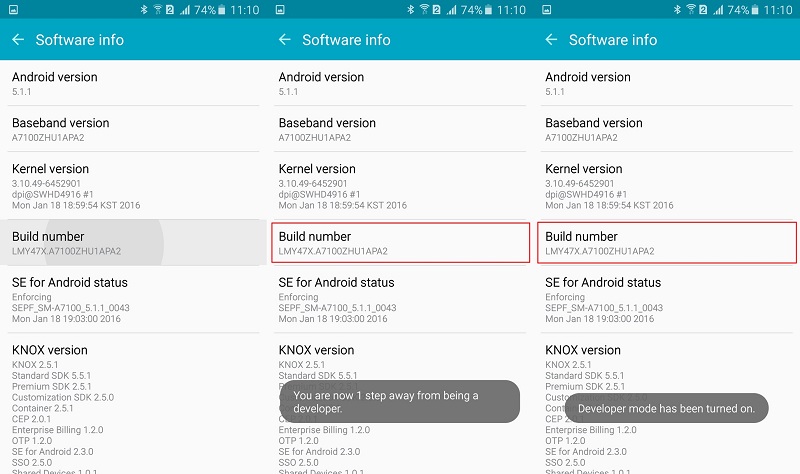
When you want to fake your location to allow you to play Pokemon Go freely, the first thing to do is unlock your developer options settings.
Go to the ‘Setting’ menu, which is usually at the top right corner of your interface. Scroll down and click on the ‘About Phone.’ Search for the ‘Build number’ option and click on it.
Tap the build number about five times until a pop-up notification ‘You are now a developer’ appears.
Step 2. Download the Fake GPS Location app to your android device
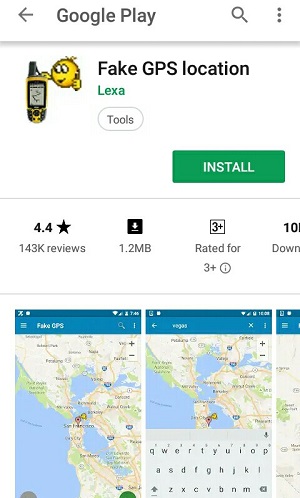
Go to the google play store and download Fake GPS Location to your android phone. Install it and allow it to run on your android phone.
Step 3. Allow mock location
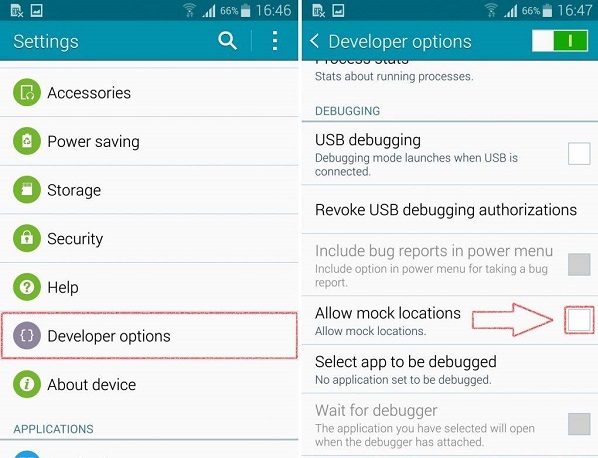
იმიტირებული მდებარეობის ოფციის მისაღებად, თქვენ დაბრუნდებით "პარამეტრების მენიუში". გადაახვიეთ ქვევით ძებნით „იმიტირებული მდებარეობების დაშვება“ ჩართეთ ის, როცა იპოვით. დაუშვით ყალბი GPS აპის დაცინვა.
ნაბიჯი 4. მოძებნეთ თქვენთვის სასურველი მდებარეობის გაყალბება გადადით თქვენს Fake GPS აპლიკაციაში და მოძებნეთ სასურველი მდებარეობა. პროცესის დასაწყებად დააჭირეთ "ძებნის" ზოლს.
ნაბიჯი 5. დაადასტურეთ თქვენი ახალი მდებარეობა
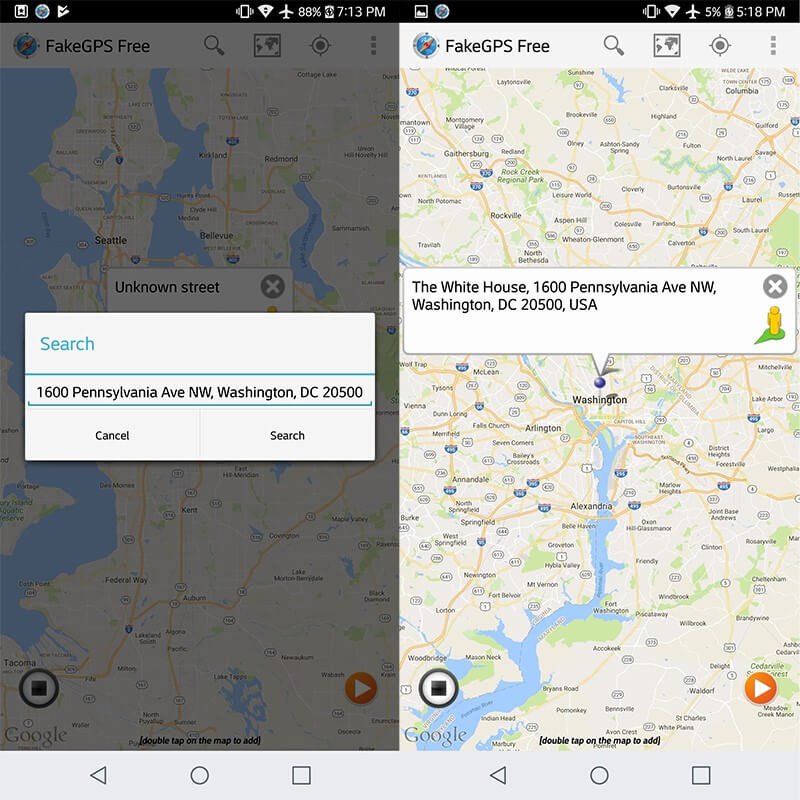
და ბოლოს, დაუბრუნდით თქვენს Pokemon Go აპლიკაციას. იქ შეგიძლიათ იხილოთ თქვენი ახალი მდებარეობის გადაცემა.
დასკვნა
Pokemon-ის ყველა პრომო კოდს აქვს ვადის გასვლის ვადა. და ვადები ჩვეულებრივ უფრო მოკლეა. ამიტომ, თქვენ უნდა გამოიყენოთ ისინი ვადის გასვლამდე. ამჟამად, პოკემონის პრომო კოდები არ არის. და იმისათვის, რომ გააგრძელოთ Pokemon Go-ს თამაში, თქვენ უნდა ჩართოთ მესამე მხარის ხელსაწყო და საუკეთესო ინსტრუმენტი გამოსაყენებლად არის Dr. Fone Virtual Location.




Alice MJ
პერსონალის რედაქტორი