What is the best Pokemon for pokemon pvp ranking?
Apr 27, 2022 • Filed to: All Solutions to Make iOS&Android Run Sm • Proven solutions
Did you know that gaming has positive psychological effects on the brain? Gaming can change a lot of things and allows you to strategize along with taking a different perception of the situation. With the digital era taking over the world at an exceptional level, games are being developed and discarded as we speak. And speaking of fun, we need to seriously consider the Pokémon Go, which is the latest craze in the gaming world. To add to this craze, add the Pokémon Go PvP Ranking, which is nothing less than a new severe and crazy level up for the game, a group where you can battle other players.
Part 1: How does the PvP rank work in Pokemon Go?
For the newbies here, let’s understand what the PvP ranking Pokémon Go is all about. Firstly, PvP stands for “Player vs Player”. The PvP game for the Pokémon Go PvP ranking is pretty much straightforward. In the Pokémon PvP Ranking you are no longer fighting against the predictable AI that has drastically overpowered dragons; instead, here you are fighting real people who like you can think on the fly and make impromptu decisions and strategies for winning the round. It’s where three of your Pokémon fighting three of the opponent’s Pokémon.
Part 2: What Pokemon are good for PVP rank in Pokemon go?
Rather than wondering which Pokémon to use to for the PvP ranking Pokémon Go, the crucial question instead is which League are you going to battle for. The Great League starts with 1500 CP cap; while the Ultra League is 2500 CP cap, and finally, the Masters League, which has no limit on Pokémon CP. The other thing that you need to keep in mind, it way that you look at your Pokémon. Your Pokémon no longer need to be categorized, instead here what's important to understand is that even at 1500 cp, even Pokémon is different in ways that you might have never thought possible.
When we talk about raiding, maxing out DPS means you will need a Pokémon with high attack stats, perfect IV, and high CP. However, in Pokemon Go, each Pokémon's "stat budget" places more value on attack than defence or HP, high attack stats drive CP up much faster. The higher the CP, the lower level the Pokémon must be to stay under the 1500 CP cap.
Other than the CP cap, it’s also important to understand the Pokémon Go PvP ranking is limited to level 10 and above.
Part 3: Tips to getting the Pokemon in pokemon pvp ranking
The Pokémon Go PvP Ranking is addictive. However, the main concern is the location updation. With Pokémon Go PvP ranking, you need to be in a new location every time. Also sometimes certain new and unimaginable places will give you the craziest Pokémon. Using Dr Fone - Virtual Location (iOS), you can teleport yourself to a completely different country in a matter of minutes. You don’t have to worry about even stepping out of the house and still have a range of exclusive Pokémon to play at the Pokémon PvP Ranking.
Key Features:
You can check out some of the critical features of Dr Fone - Virtual Location (iOS), which are listed below.
- Mock and change location on your iPhone in a single click.
- Change the GPS to trick any location-based apps, including games that need location-based simulation.
- Set the route and speed to mock GPS location while you are sitting at the comfort of your home.
- Joystick to simulate GPS movement freely.
- What’s more? Well, Automatic marching, 360-degree directions, Keyboard control are another set of helpful features that you can enjoy.
Step by Step Tutorial:
Before we can understand and learn how to use the teleporting feature, you must download Dr Fone - Virtual Location (iOS). The software is readily available for both Windows and Mac on the website (https://drfone.wondershare.com).
Once the setup file has been downloaded, complete the installation and run the application, to get started.
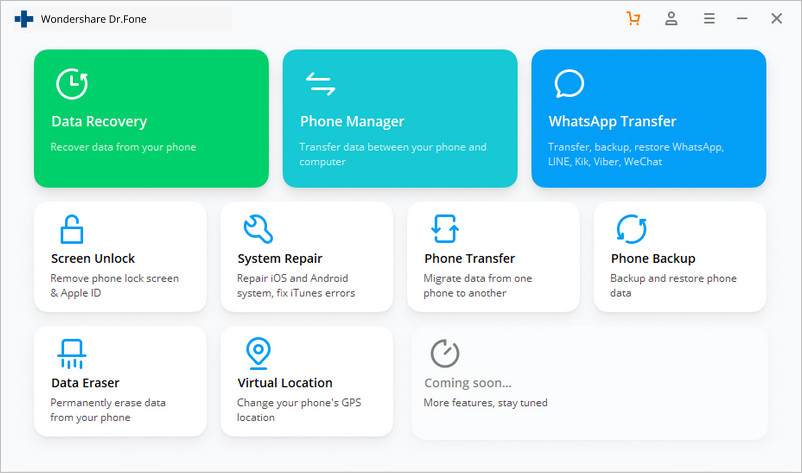
Step 1: From the main screen, you will see the list of possible options. Select "Virtual Location" from it. Now, connect your iOS device to the desktop and let’s click on “Get Started”.
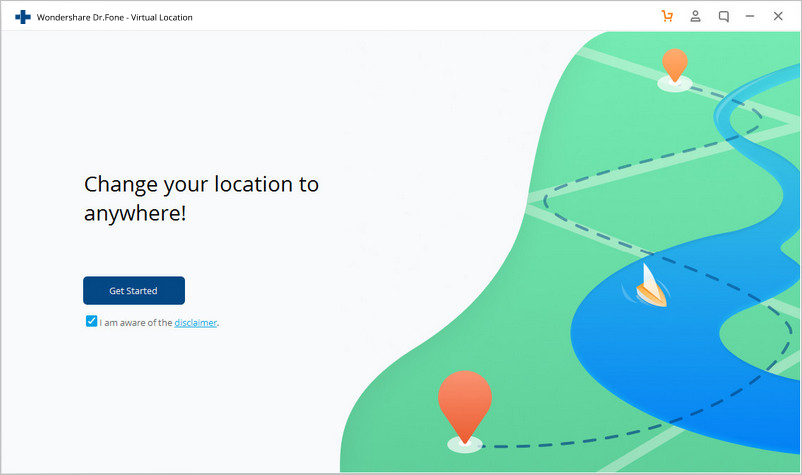
Step 2: There is a new window that opens up. This window will display your current location on the map. Just in case, if the precise location is not displayed correctly, click on the "Center On" icon in the bottom right corner; this should now ensure that your current location is displayed correctly on the map.
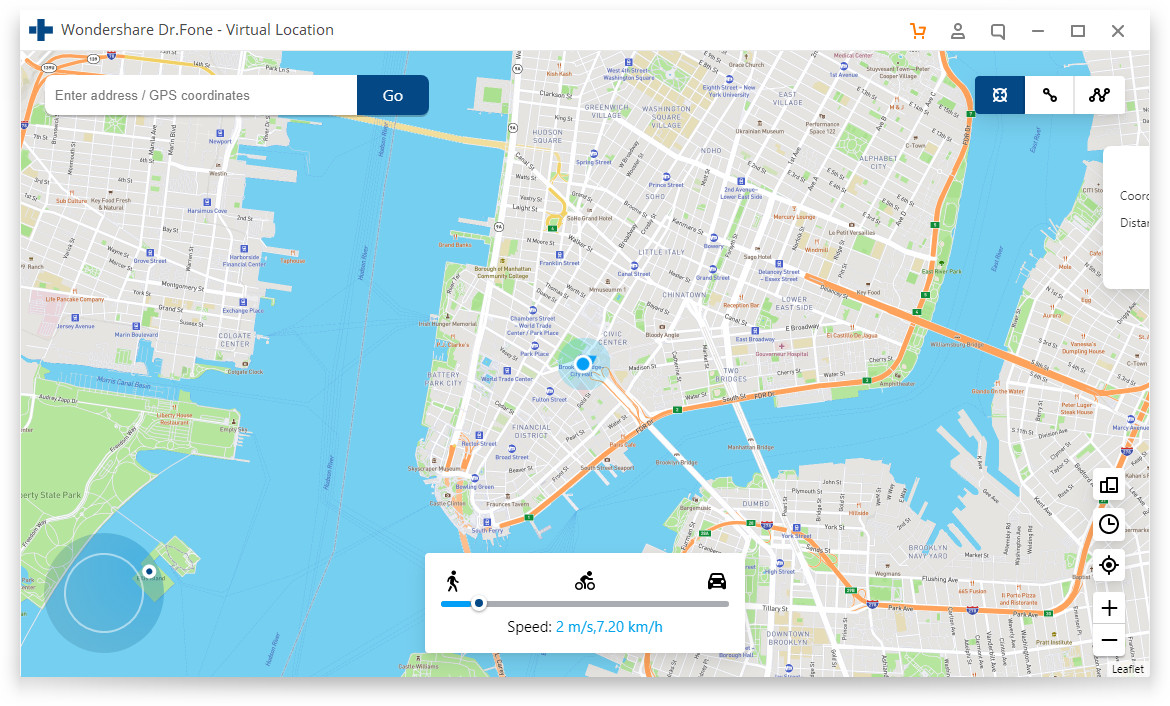
Step 3: Now, click the 3rd icon in the upper right-hand corner. This icon corresponds to the "Teleport mode", activate it by clicking on it. Once this is done, enter the location that you want to teleport to in the upper right text field, for example, “Rome” and click “Go”.
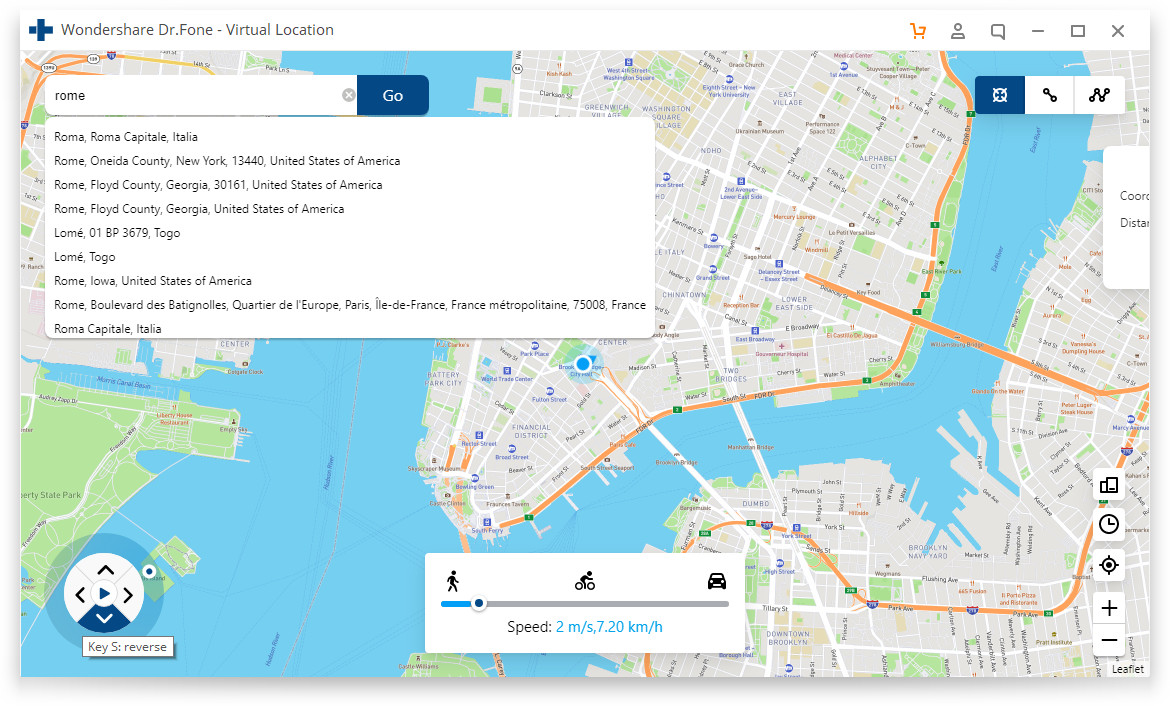
Step 4: Now you will see a dialogue box that pops up and displays the details of the location you selected. Click on "Move Here" button.
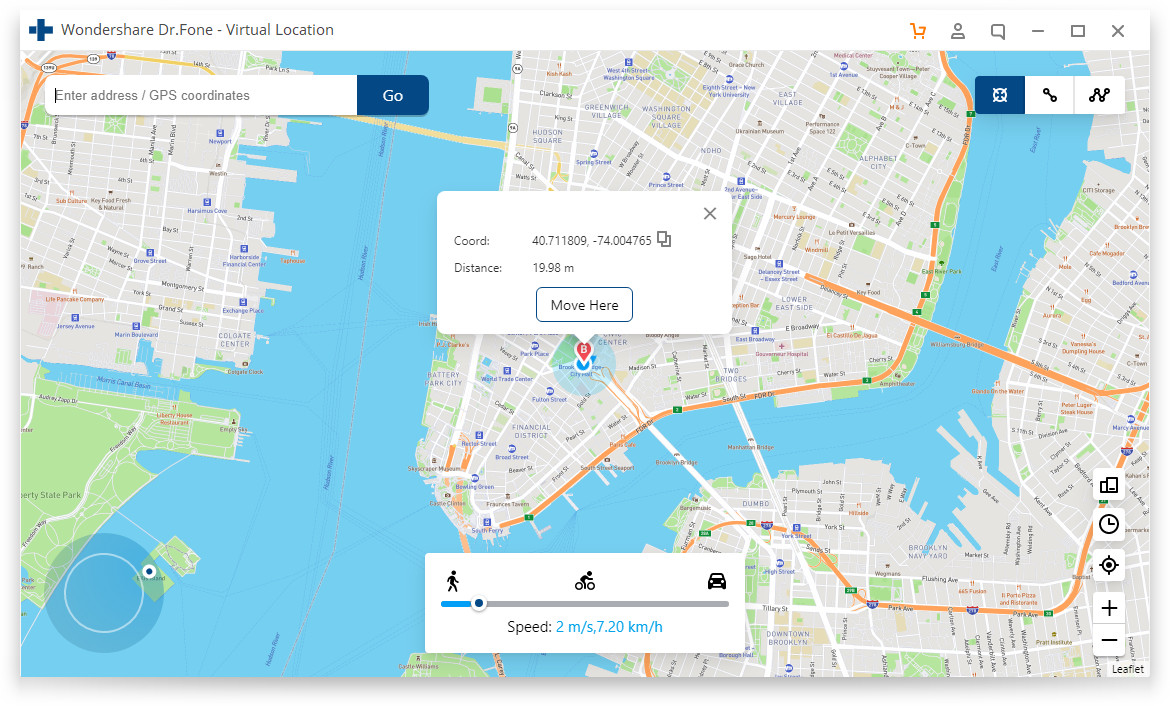
Step 5: Voila! Your location is now updated to Rome. To confirm whether the site is correctly updated, on your iOS device, click on the "Center On" icon; the location should now show “Rome” in Italy, or the location you entered.
The location displayed in the program
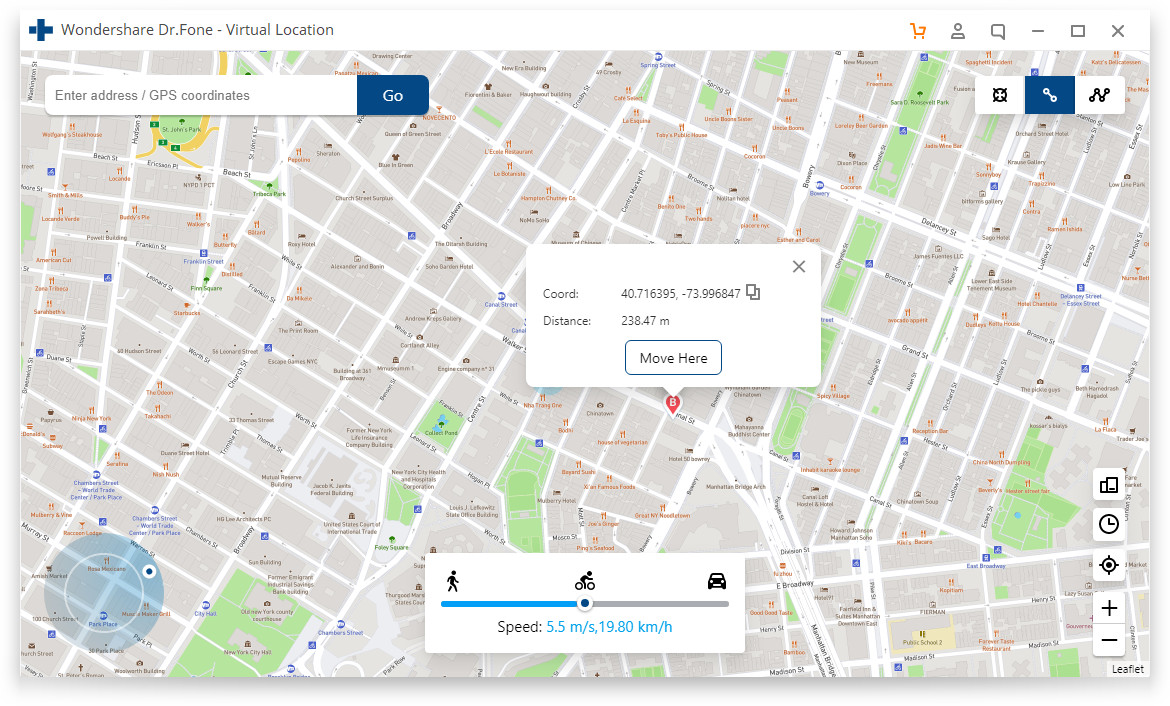
The location displayed in your iOS device
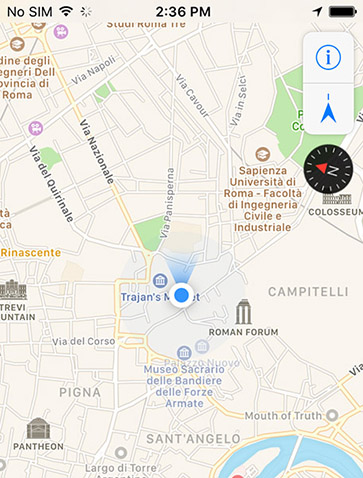
Conclusion
Finally, playing games have a lot more psychological benefits that you can account for. The Pokémon GO has changed the game playing experience by introducing the Pokémon Go PvP ranking. The Pokémon PvP ranking has truly converted and levelled up the entire gaming experience. However, location changing is still one of the most critical parameters. This has now been made easily achievable through the Dr Fone – Virtual Location. Dr Fone – Virtual Location ensures that you can easily change your PvP ranking Pokémon Go and work towards better strategizing rather than worrying about getting to new places. Try Dr Fone – Virtual Location and see the difference!
ვირტუალური მდებარეობა
- ყალბი GPS სოციალურ მედიაში
- ყალბი Whatsapp მდებარეობა
- ყალბი mSpy GPS
- შეცვალეთ ინსტაგრამის ბიზნეს მდებარეობა
- დააყენეთ სასურველი სამუშაო ადგილი LinkedIn-ზე
- ყალბი Grindr GPS
- ყალბი Tinder GPS
- ყალბი Snapchat GPS
- შეცვალეთ ინსტაგრამის რეგიონი/ქვეყანა
- ყალბი მდებარეობა Facebook-ზე
- შეცვალეთ მდებარეობა Hinge-ზე
- Snapchat-ზე მდებარეობის ფილტრების შეცვლა/დამატება
- ყალბი GPS თამაშებზე
- Flg Pokemon go
- Pokemon go ჯოისტიკი ანდროიდზე როუტის გარეშე
- გამოჩეკვის კვერცხები პოკემონში გადის სიარულის გარეშე
- ყალბი GPS Pokemon Go-ზე
- Spoofing Pokemon Go Android-ზე
- ჰარი პოტერის აპლიკაციები
- ყალბი GPS ანდროიდზე
- ყალბი GPS ანდროიდზე
- ყალბი GPS ანდროიდზე დაფესვიანების გარეშე
- Google მდებარეობის შეცვლა
- გააფუჭეთ Android GPS Jailbreak-ის გარეშე
- შეცვალეთ iOS მოწყობილობების მდებარეობა




Alice MJ
პერსონალის რედაქტორი