Latest way to get Shiny Meltan Box in Pokémon Go Mystery Box
Apr 27, 2022 • Filed to: All Solutions to Make iOS&Android Run Sm • Proven solutions
The news of every Pokémon Go player being able to shift to Pokémon Home was taken in with a flavorsome acceptance from the community of trainers. Home Event for the highly successful mobile game is advancing towards termination, and this has ensued in reckless people demanding to know ways to get a Mystery Box so they can acquire a Shiny Meltan.

Part 1: How to get a mystery box in Pokémon Go?
The Mystery Box is a particular object in Pokémon Go that briefly roots the mythical Pokémon Meltan to emerge in the wild. To receive a Mystery Box in the game, you should connect your Pokémon Go and Home accounts in the first place. Furthermore, you should relocate one Pokémon Go character at the very least to Home to attain a Mystery Box that can entice Shiny Meltan.

Reportedly, you are required to have the mobile version of Home connected to your Nintendo Account. This can be carried out simply by downloading the Home app from your mobile phone store and tracking the instructions given on your screen in the initialization process of your app. After connecting the mobile Home application to your Nintendo account, track the steps below to connect Pokémon go to Home App:
- Start Pokémon Go.
- Click the PokeBall icon on the map at the bottom.
- Advance to ‘Settings’ and scroll downwards and click Pokémon Home

- Click ‘Sign In’ in your Nintendo Account. A pop up will appear asking for permission to sign in to 'nintendo.com,' pressing “Continue” will redirect to the website to log in.
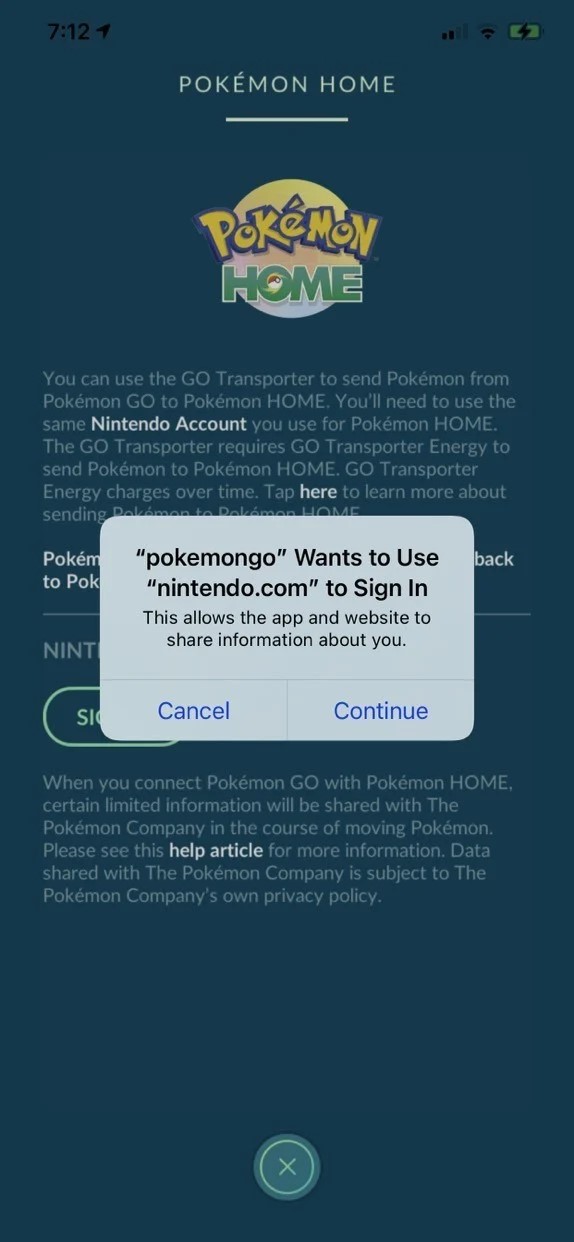
- Enter your username and password. Press ‘OK’ to return to the previous screen.
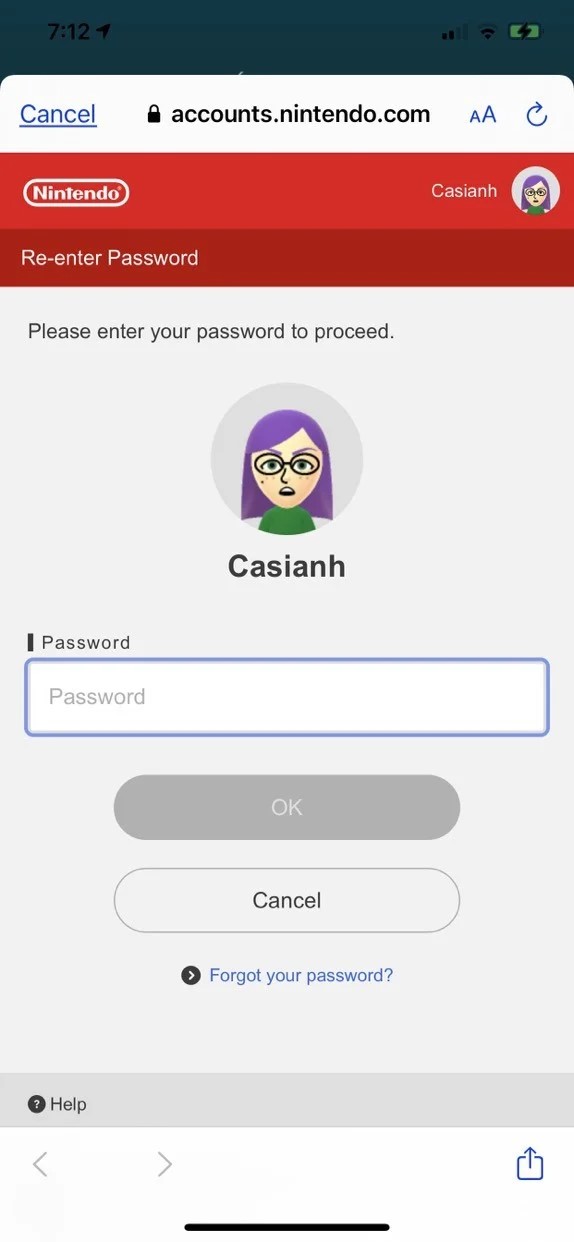
- Open Pokémon Go and access the ‘Main Menu’ by pressing the PokeBall icon.
- On execution of the above instructions, follow the directions below to move a Pokémon Go creature to Home App:

- Open ‘Settings’ and go to Home.
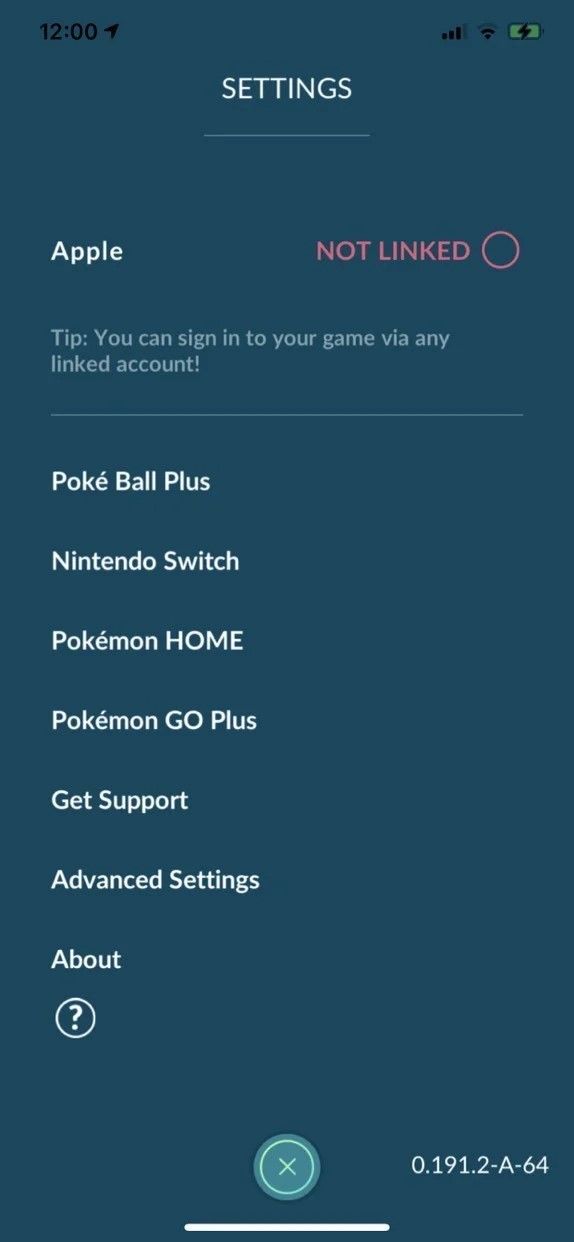
- Press on ‘Send Pokémon’

- Press Continue

- Select the Pokémon you want to relocate
- Click ‘Next’

- Tap ‘Transport’ to accept after confirming your pick.
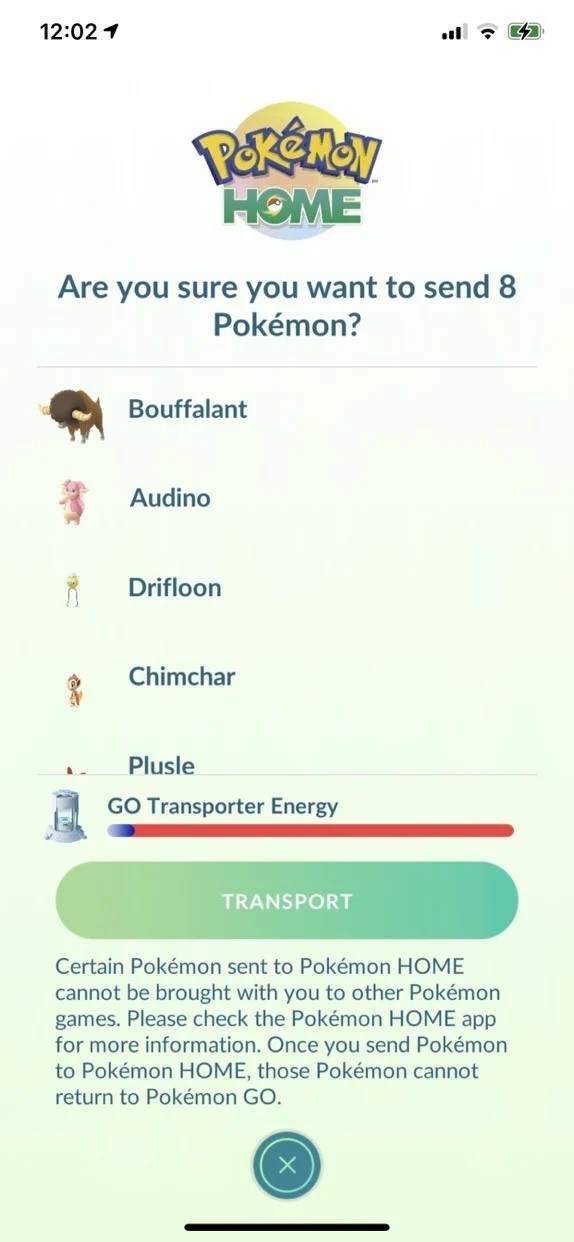
- Press ‘Done’

- Open Pokémon Home on mobile.
- Click on the screen to start.
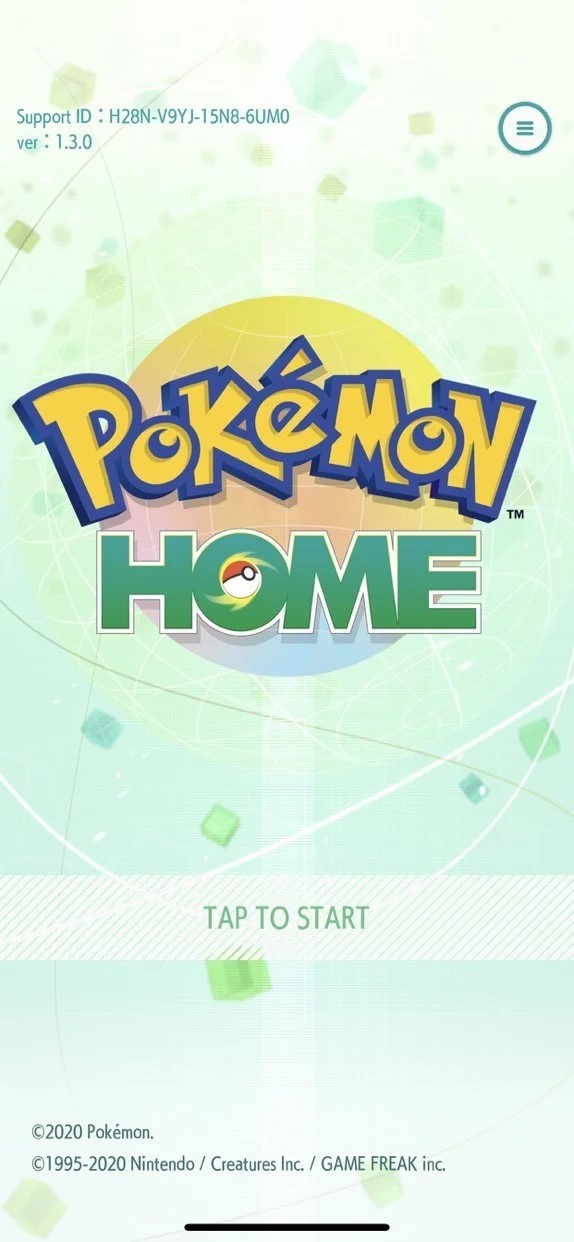
- Click ‘Yes’ on the Pokémon Go Link message.

- Select ‘View Transferred Pokémon’
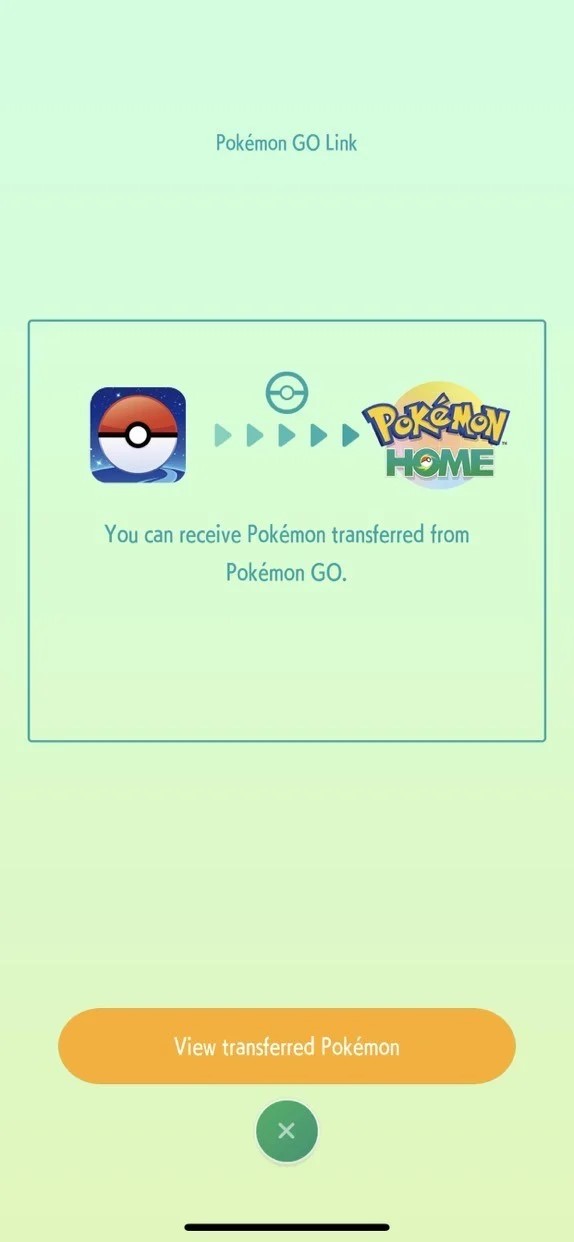
- Confirm that you want to Receive by pressing ‘Receive Pokémon’

By following the steps above, you will be awarded a Mystery Box in Pokémon Go, and you can activate it by advancing to your item bag.
Use Virtual Location to catch the Pokémon Go creature.
You can use the faux location of Dr. Fone to imitate your orientation without making a move and collect exclusive Pokémon. The mock location of Dr.Fone lets you simulate your position and permits your mobile application to presume that you have selected the application interface of Dr.Fone without any restrain or recognition from developers of Pokémon Go. Follow the instructions below to catch Pokémon any place without making any movement.
Step 1: Install:
Install the ‘Dr. Fone toolkit’ from the official website after downloading it. After installation, launch the toolkit and select the ‘Virtual Location’ tab.

Step 2: Connect:
Subsequently, connect your PC or laptop with the Dr. Fone application. Also, permit the location services to retrieve the location of your device. Then, press on the ‘Get Started’ button to use the services of Dr. Fone.

Step 3: Imitate your GPS position:
Select your current location on the map. Next, click the leftmost button on the top-right corner of the window to start the ‘Teleport’ mode. Then search the places you wish to mock your position with, and press ‘Go’ after the selection.
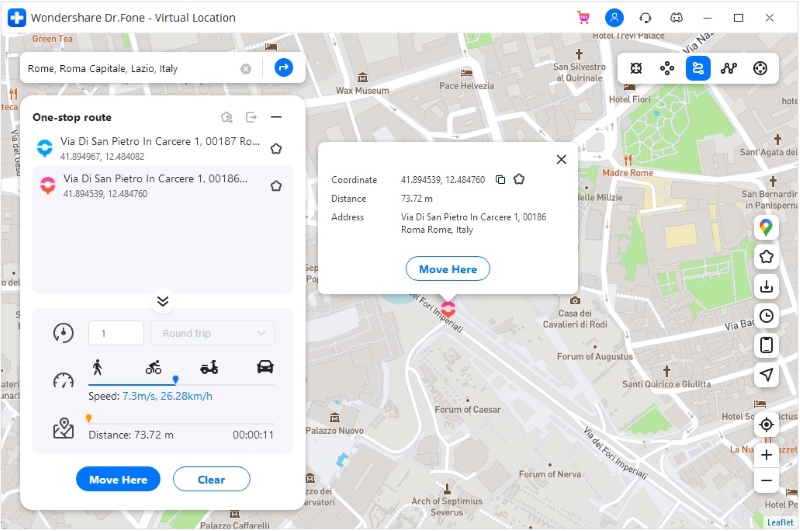
Step 4: Imitate Movement between steps:
To start the simulation, make a movement and traverse to the ‘Move Here’ button to reach multiple times. By default, the motion is adjusted to ‘1’, but it can be replaced by the user to switch the program correspondingly.
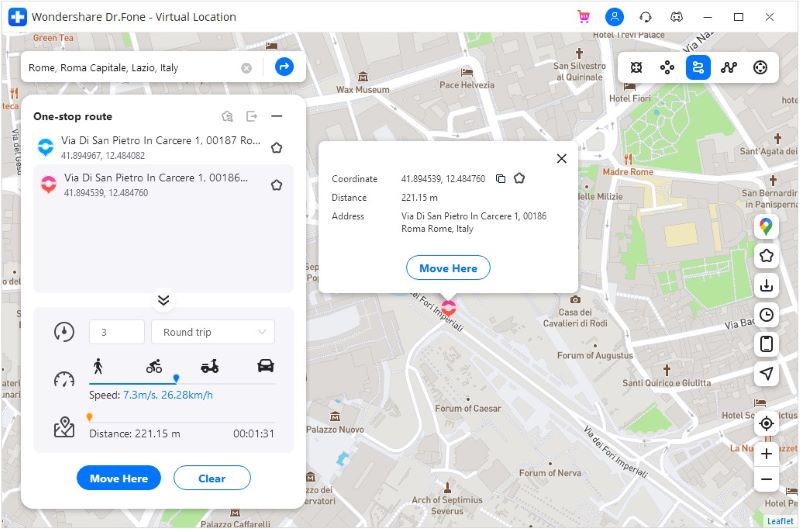
The simulated position will emerge as genuine for the Pokémon Go app, and it will believe that you are moving between the two designated positions chosen on the Dr. Fone GUI screen. At the foot of the screen, the motion speed can also be tuned using the sliding menu. This way, you can use the false maneuver of the position of Dr. Virtual Fone without having the need to understand it. Also, your application will not be banned.
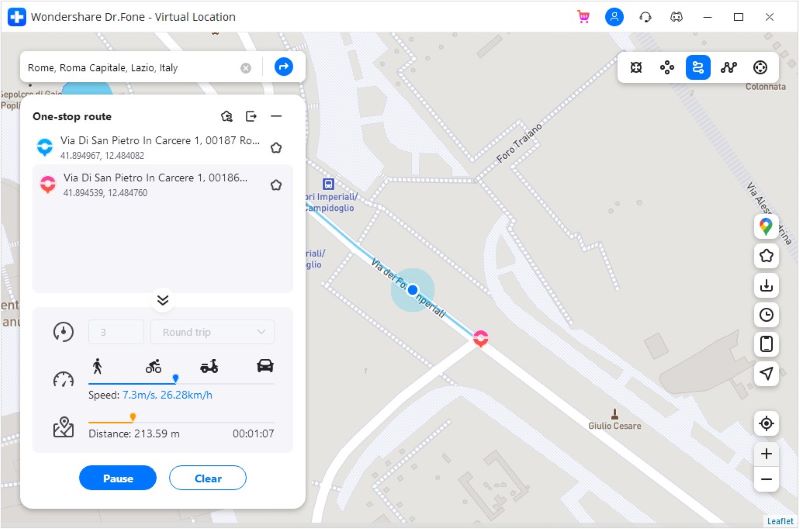
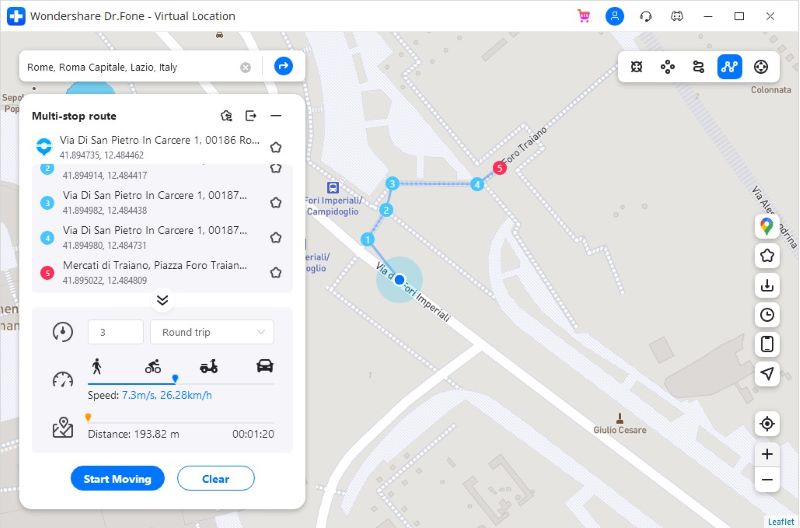
Step 5: Movement Simulation between more than two spots:
Dr. Fone's application also permits you to replicate activity between more than two sites. The component is called after the multi-stop path that can be chosen from the GUI toolbox class positioned at the top-right nook that lets you put numerous specified destinations on the map, and your position will behave appropriately as controlled by the virtual location application of Dr.Fone.
To grant permission to the system to mock movement by picking out the right options, press the 'March' button. You will be required to do the Pokémon Go walking illusion at some point. Dr. Fone's virtual movement imitation application eases your life and lets you do the job without being concerned about travel costs.
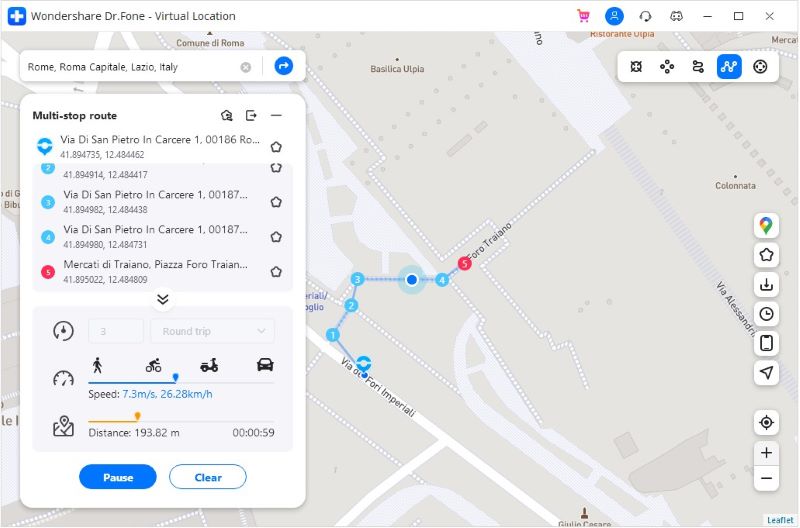
Part 2: How to get Shiny Meltan in Pokémon Go?
Meltan is a legendary steel-type Pokémon that was initially launched in Pokémon Go. It is original since each and every other Pokémon has been announced in either the main games or using the Pokémon animation. Meltan has very restricted accessibility and Meltan evolution, Melmetal can yet solely be evolved in Pokémon Go. Until now, there were only two ways of catching Meltan - transferring a Pokémon from Pokémon Go to Pokémon Home or associating your Pokémon Go account to Let's Go, Pikachu! or Let's Go, Eevee! Now there is another way of capturing Meltan, that is, by opening a mystery box. You can get a Mystery Box that opens once a week by connecting your ‘Pokémon Go’ and ‘Pokémon Home’ accounts as described earlier.
The Mystery Box will act as an essence precisely for Meltan, attracting a large amount of the small Hex Nut Pokémon to your locality for one hour. It takes time to recharge, about three days, but after it is charged, you have to transfer another Pokémon to HOME to be able to use it again for an hour. If you get to use the Mystery Box in the course of specific events, you can even grab a Shiny Meltan.

Conclusion
Pokémon არის ერთ-ერთი ყველაზე სასიამოვნო თამაში, არა მხოლოდ იმიტომ, რომ ის იძლევა პრიზებს, როგორიცაა საიდუმლო ყუთი Pokémon, Meltan Pokémon, მბზინავი Meltan Pokémon go, არამედ ის ასევე ავითარებს მოთამაშეების ინტერესს მთლიანად. ის ასახავს 3D ხედს, რაც მას რეალურ ცხოვრებად აჩენს. გარდა ამისა, ისეთი აპლიკაციით, როგორიცაა Dr. Fone Virtual Location, თქვენ აღმოჩნდებით ნარკომანი, რადგან ის გეხმარებათ მიბაძოთ თქვენი GPS პოზიციის და გააგრძელოთ რუკაზე დაყენებული გზა.
ვირტუალური მდებარეობა
- ყალბი GPS სოციალურ მედიაში
- ყალბი Whatsapp მდებარეობა
- ყალბი mSpy GPS
- შეცვალეთ ინსტაგრამის ბიზნეს მდებარეობა
- დააყენეთ სასურველი სამუშაო ადგილი LinkedIn-ზე
- ყალბი Grindr GPS
- ყალბი Tinder GPS
- ყალბი Snapchat GPS
- შეცვალეთ ინსტაგრამის რეგიონი/ქვეყანა
- ყალბი მდებარეობა Facebook-ზე
- შეცვალეთ მდებარეობა Hinge-ზე
- Snapchat-ზე მდებარეობის ფილტრების შეცვლა/დამატება
- ყალბი GPS თამაშებზე
- Flg Pokemon go
- Pokemon go ჯოისტიკი ანდროიდზე როუტის გარეშე
- გამოჩეკვის კვერცხები პოკემონში გადის სიარულის გარეშე
- ყალბი GPS Pokemon Go-ზე
- Spoofing Pokemon Go Android-ზე
- ჰარი პოტერის აპლიკაციები
- ყალბი GPS ანდროიდზე
- ყალბი GPS ანდროიდზე
- ყალბი GPS ანდროიდზე დაფესვიანების გარეშე
- Google მდებარეობის შეცვლა
- გააფუჭეთ Android GPS Jailbreak-ის გარეშე
- შეცვალეთ iOS მოწყობილობების მდებარეობა




Alice MJ
პერსონალის რედაქტორი