Can Pokémon Beginner Teams Beat Pokémon Sierra?
Apr 27, 2022 • Filed to: All Solutions to Make iOS&Android Run Sm • Proven solutions
Pokémon Go has become one of the leading AR games in the world since its inception. Lately, a new Boss called Giovanni has been added to the game, together with a Legendary Shadow Pokémon. However, in order to get to Giovanni, you have to beat the three mini-bosses, Arlo, Cliff, and Sierra.
Sierra has proven to be a challenging mini-boss to defeat and this is especially so for beginners. This is why you will learn how you can beat her and move on to meet Giovanni in the next stage.
Part 1: Things about Pokémon Go sierra

In the past, Pokémon Go players always knew how they could beat Sierra. However, since February 2020, she has changed the way she attacks and this is why you should know the best Pokémon Go sierra counter moves to defeat her today.
She still maintains 3 rounds of attacks, but the way she does it has changed a little bit, and this could be the difference between victory and defeat.
Read on and see how you can defeat Sierra Pokémon Go boss with ease.
Today, Sierra has a rotation that looks like this:
- First Pokémon pick – Beldum
- Second Pokémon pick – Sharpedo, Lapras or Exeggutor
- Third Pokémon pick – Houndoom, Alakazam or Shiftry
When you are presented with Beldum, you should use a Dark or Ghost Pokémon Type. These will also become useful when you have to face Alakazam later on in the battle. In this case, you would be best off using Darkrai Blazinken or Entei.
When you are presented with Exeggutor, you should use Dark and Fire Types to beat it. However, if you have Fighting Pokémon, you can also use them in this case, especially if she decides to pull out Lapras. The same case will be true if she uses Sharpedo in the second round
When it comes to the third round, she may start off with Houndoom, which is easily defeated by Machamp. Shiftry is the Pokémon that she has against Bug attacks, but you may also use Fire Type Pokémon such as Entei. And this will make it easier for you to defeat her especially if you are a beginner.
Basically, you want to have a lot of Dark Type Pokémon in your camp if you want to defeat her. You should have a good smattering of Bug Pokémon too. In order to cover your bases, you should also have a few Fighting Type Pokémon in your camp.
As long as you have these types of Pokémon, even as a beginner, you should be able to defeat Sierra when you encounter her.
Part 2: Examples of Pokémon beginner winning against Pokémon sierra team
If you do come across Pokémon go team rocket sierra, here are some tips and tricks that you can use to defeat her:
First Pokémon pick
- Beldum
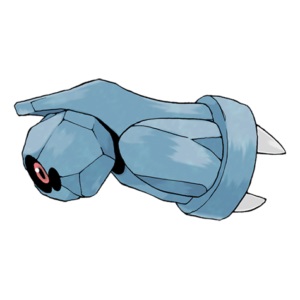
Beldum is perhaps the easiest team Rocket Go Sierra Pokémon that you will encounter; you could even call it a “Freebie”. It has Normal Type Fast and Charge moves, which are not too hard to defeat. If you are a creative player, you could even use Beldum’s weakness to burn through the Protective Shield that Sierra has. The best way to go about this is to use a Scizor which has an X-Scissor and a Fury Cutter.
Second Pokémon pick
- Hypno

When you are faced with Hypno, the best sierra Pokémon go counter to use is go against the Psychic abilities. Use Dark, Steel, and Psychic moves to beat Hypno. To do this, you should opt for the Pulse, Dark and Snarl moves of Darkrai; the Meteor Mash and Bullet Punch of Metagross; the Bite and Crunch moves of Tyranitar, or the Shadow Ball and Psycho Cut moves of Mewtwo.
- Sableye

If Sierra brings out Sableye, you should ideally use Fairy moves to win. The best Pokémon for this task are Dark types. You are better off using the Snarl and Dark Pulse of Darkrai; the Cark Pulse and Dragon Breath of Hydreigon; the Crunch and Bite of Tyranitar or the Ancient Power and Charm of Togekiss.
- Lapras

Should Sierra face you with Lapras, your best move is to avoid the fast move and shield against your charge move. The best Sierra Pokémon Go fight moves would include the Dragon Breath, and Draco Meteor of Dialga; the Power Up Punch and Counter move of Lucario; Rock Slide and Thunder Shock of Melmetal or the Focus Blast and Lock On of Regice.
Third Pokémon pick
- Houndoom

Houndoom is very weak when it comes to Ground, Rock, Fighting, and Water moves. You should take advantage of this weakness to beat it. The best team sierra Pokémon Go tactics to use here are the Hydro Cannon and Mud Shot of Swampert; The Power Up Punch and Mud Shot of Poliwrath; the Counter and Cross Chop of Machamp or the Stone Edge and Smack Down of Tyranitar.
- Alakazam

When faced with Alakazam, the best Sierra Pokémon Go counter move is to resist its fast move. In this case, you should use the Dark Pulse and Snarl of Darkrai; the Dark Pulse and Dragon Breath of Hydreigon; the Crunch and Bite of Tyranitar; or the Meteor Mash and Bullet Punch of Metagross.
- Gardevoir

This is the third option that Sierra can use to fight you in round 3. To defeat Gardevoir, you should use Strong Steel Type Pokémon. These are able to resist the fast moves of Gardevoir. The best options are the Bullet Punch and Meteor Mash of Metagross; the Flash Cannon and Thunder Shock of Melmetal or the Flash Cannon and Iron Flash of Dialga.
Part 3: More tips to get the Pokémon Go counters
From the section above, you can see that some Pokémon are repeated as the best Sierra Pokémon Go counters to use against her. This means that you have to stack up your stocks of these Pokémon if you are to beat Sierra and progress to meet Giovanni.
These Pokémon are not the easiest to have in your arsenal since you have to collect or evolve them in large numbers. Remember that there are two other mini-bosses to face before you can move on to Giovanni.
It is quite difficult to walk around and catch the Pokémon that you need for an effective Sierra Pokémon Go Team Rocket counter. This means that you have to spoof your device and go to areas where the Pokémon can be found and capture them. One of the best tools to perform this task is dr. fone Virtual location.
Here are some of the features of this powerful teleportation tool:
Features of dr. fone virtual location – iOS
- Teleport within an instant to any place on the map so you can catch the Pokémon you need with ease.
- The joystick feature will come in handy when you want to simply navigate the map without plotting a route.
- The tool can be used to simulate movement as if you are riding a bus, walking, or running when playing Pokémon Go on the ground.
- All apps that require geo-location data, such as Pokémon Go, can use this tool in order to change their physical location.
A step-by-step guide to teleport your location using dr. fone virtual location (iOS)
To begin, go to the official dr. fone download page, get the app, install it, and launch it on your computer.

On the home page, click on the “Virtual Location” module and when it has launched, connect your iOS device to your computer using the original USB cable that came bundled with the device. An original cable reduces data corruption and will give better results.

When you see that your device has been recognized, you will be able to see your actual location on the map. If this location is wrong, you can correct it by clicking on the “Center On” icon, which is found at the bottom of your computer screen. This will correct your physical location.

At the top of your computer screen look for the third icon and click on it. At this time, your device will be in the teleport mode, so you can enter the coordinates or name of the place that you want to go in the empty text box. Once done, click on “Go” and your device will instantly be teleported to the new location. If you types in “Rome, Italy”, the location will be as shown in the image below.

As soon as your device has been teleported to the new location, open up Pokémon Go and then look for the Pokémon that are shown in this article.
Note that you have to spend some time in the same area if you do not want Pokémon Go to realize that you have spoofed your device. In order to do this, click on "Move Here" and your device will be permanently shown as being in that area, even when you log out of the game.
This will give you ample time to take part in events that will enable you to get the required Pokémon to launch a great Sierra Pokémon Go counter defense.

The location will look like the image below when you view your map on your computer.

When you view your location on the map on your device, it will look like the image below.

In Conclusion
Sierra არის ერთ-ერთი ყველაზე რთული Pokémon Go მინი-ბოსი, რომელსაც წააწყდებით, როდესაც გსურთ გადახვიდეთ და შეხვდეთ ახალ ჯოვანი ბოსს. იმისათვის, რომ შექმნათ Sierra Pokémon Go გუნდის სარაკეტო დაცვა, თქვენ უნდა იპოვოთ შესაბამისი პოკემონი ამისათვის. ეს აღწერილია ზემოთ მოცემულ სტატიაში. სვლები, რომლებიც საუკეთესოა მისი გუნდის წინააღმდეგ, ნათლად არის გაწერილი. ამიტომ, თქვენ უნდა დააწყოთ ეს პოკემონები და ამის კომფორტულად საუკეთესო გზა არის dr. fone ვირტუალური მდებარეობა – iOS თქვენი მოწყობილობის გასაყალბებლად იმ ადგილას, სადაც მათი პოვნაა შესაძლებელი.
ვირტუალური მდებარეობა
- ყალბი GPS სოციალურ მედიაში
- ყალბი Whatsapp მდებარეობა
- ყალბი mSpy GPS
- შეცვალეთ ინსტაგრამის ბიზნეს მდებარეობა
- დააყენეთ სასურველი სამუშაო ადგილი LinkedIn-ზე
- ყალბი Grindr GPS
- ყალბი Tinder GPS
- ყალბი Snapchat GPS
- შეცვალეთ ინსტაგრამის რეგიონი/ქვეყანა
- ყალბი მდებარეობა Facebook-ზე
- შეცვალეთ მდებარეობა Hinge-ზე
- Snapchat-ზე მდებარეობის ფილტრების შეცვლა/დამატება
- ყალბი GPS თამაშებზე
- Flg Pokemon go
- Pokemon go ჯოისტიკი ანდროიდზე როუტის გარეშე
- გამოჩეკვის კვერცხები პოკემონში გადის სიარულის გარეშე
- ყალბი GPS Pokemon Go-ზე
- Spoofing Pokemon Go Android-ზე
- ჰარი პოტერის აპლიკაციები
- ყალბი GPS ანდროიდზე
- ყალბი GPS ანდროიდზე
- ყალბი GPS ანდროიდზე დაფესვიანების გარეშე
- Google მდებარეობის შეცვლა
- გააფუჭეთ Android GPS Jailbreak-ის გარეშე
- შეცვალეთ iOS მოწყობილობების მდებარეობა




Alice MJ
პერსონალის რედაქტორი