Tips to Use 'The Silph Road' That 99% People Don't Know
Apr 27, 2022 • Filed to: All Solutions to Make iOS&Android Run Sm • Proven solutions
In a very short time, The Silph Road has become the Pokemon Go player's bible to master the game. While the original plan was to create an in-person trading network so that people can exchange their Pokemon with one another. However, Niantic withheld the rights, and as a result, the creators focused on research using Silph Road Global Nest Atlas.
Today, we will learn how we can use Silph Road to gather intel and use it to catch all Pokemon in the game.
Part 1: How To Use Silph Road Nest Altas:
There is no doubt that The Silph Road is the platform that offers more than enough functions for Pokemon Go. Whether it is the Global Nest Atlas or tracker, The Silph Road has various things to offer the players.
Visit the website, and you'll see the functions available on the platform in the main tab listed as Pokedex, Eggs, Raids, Tasks, Nest Atlas, League Map, and research information. Some pages are under construction, so they might not be available for use right away. But still, you can use other functions without any hassle.
- Pokémon Go Nests Global Nest Atlas: With the help of this function, you can verify your local nests. It is a collection of field reports provided by other Silph Road travelers so that you can locate the Pokemon nests near you. Players can also filter the nests' results according to the species of the Pokemon.
- League Map- It is a function that connects the Pokemon Go players with other groups and communities through a map. Users can locate and track the communities' active in different locations and interact with them to find the best locations to catch Pokemon.
- Pokedex Catalog- In this catalog, you will find a list of Pokemon along with the latest intel on the species, as observed by the Silph Research Group.
- Pokemon Eggs- Using this function of the Silph Road, the players can get reports on how far the egg is. The group has listed the best and worst CP of an egg hatching to get the best results.
- Pokemon Go Raid- As there are local restrictions over raids, this function will guide you to the best locations where you can raid to find Pokemon. The function even provides you information about the hardship you might face in the raids.
- Pokemon Go Research Tasks- The Silph Road research tasks will tell you all about the ongoing events, catching tasks, and throwing tasks available in the game.
The Silph Road Global Nest Atlas is the ultimate destination where you can gather all information about Pokemon Go. It will also provide you information about Buddy Candy, IV Rater, Base Stats, 2nd Charge Move Costs, Earning XP, and other aspects as well.
Part 2: Catch the Pokémon Go on Silph Road without Walking:
If you don't want to use Silph Road, there is a tool that comes to your rescue, dr. fone- Virtual Location. It is software that makes it possible for the Pokemon Go players to fake their location and travel anywhere on the map to find the Pokemon they want to capture.
But first of all, you will need the software on your system. So, download and install dr. fone Virtual Location and follow the guide given below:
Step 1: Run the dr. fone Virtual Location and connect your phone with it on which Pokemon Go is installed. Agree with the terms of use and hit the "Get Started" button to begin the process.
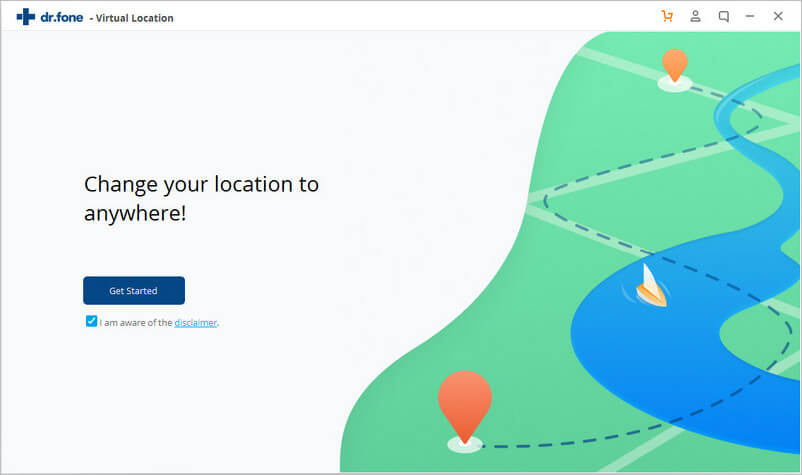
Step 2: You will be redirected to a map screen with world map. Find your actual location on the map or click on the "Center On" icon on the screen to get your accurate location information.
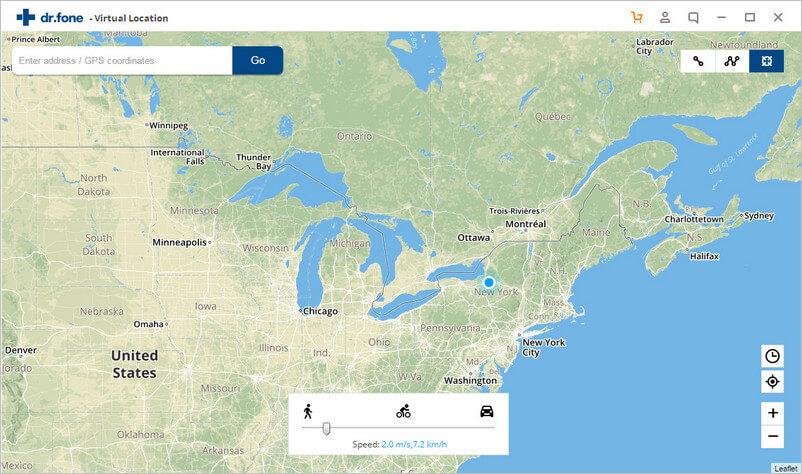
Step 3: On the top left side, there is a search box where you can look for other locations using address or coordinates. Type the address and select from the search results.
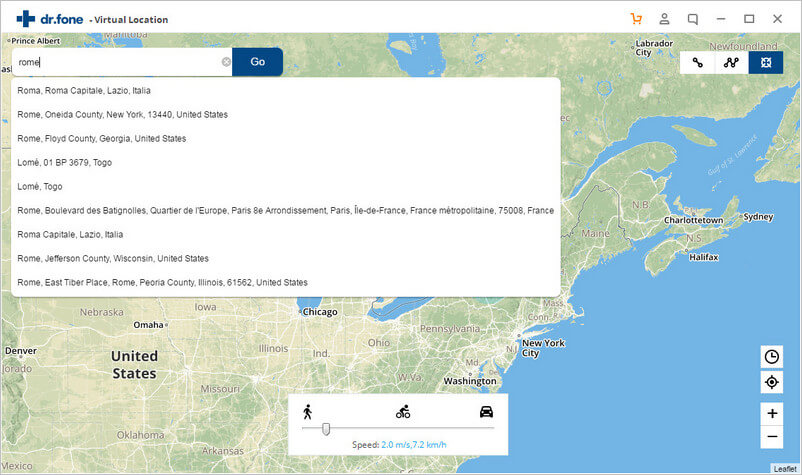
Step 4: As you select the location, it will be marked on the map, and an option will appear along with the mark that says, "Move Here." Tap on the option to change your location to the marked one.
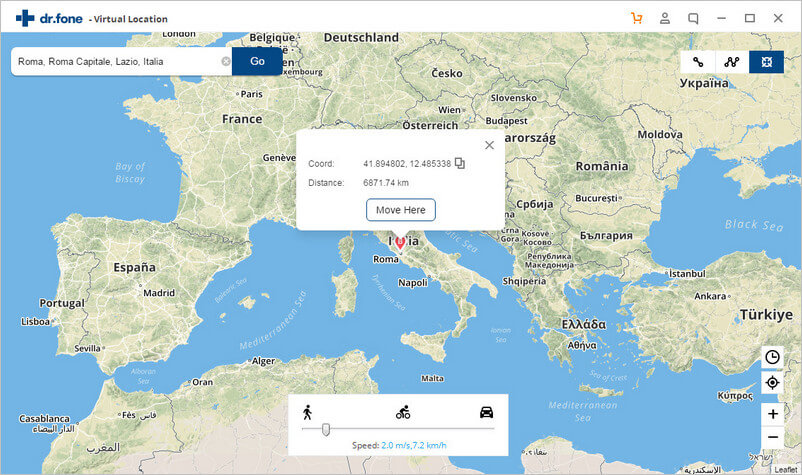
And that's it; your device will not pick this new location as your current location in all apps. Open Pokemon Go and look for the Pokemon nearby without even having to walk.
Part 3: Hacks To Solve Silph Road Nest Not Work:
Some Pokemon Go Nest Atlas users have reported that The Silph Road Nest Atlas is not working on the phone but not responding on desktop site. It might be happening because of your slow internet connection or outdated browser.
Hence, the ideal solution to your problem can be any of the following:
- Try updating your browser
- Switch to another browser is the old one is not working
- Uninstall/Reinstall the browser
- Ensure that your Web Graphics Library (WebGL) is enabled
- Verify/ check that your internet connection is active and working
You don't need to freak out if the Silph Road Nest is down or not loading. You can always use other Pokemon Go maps or location spoofing tool to change your location.
Part 4: 4 Top Pokémon Go Map That We Can Use:
Now, as we discussed that other maps can serve as the alternatives for the Silph Road Atlas. People who know how to use Silph Road Nest Atlas will find these tools very interactive. Take a look at the list we have gathered and see which one is useful for you.
1: Pokemap.net:
This Pokemon Map is considered as the best companion for the trainers in the gameplay. The map can scan the real game data alongside the area and display Pokemon in real-time. Besides with this, it allows the players to mark where they have already found a Pokemon so that they can look elsewhere. In the map, you will see the information of specific creatures, their moves, CP, and status as well. So, we can say that it is a perfect switch from Global Nest Atlas.
2: PokemonGo Map:
Talking about the Pokemon maps, it is one of the most popular maps available on the internet. This map combines the mapping features with a social element. It means that you can connect your social accounts to the map and talk to other Pokemon Trainers using the in-built chat function.
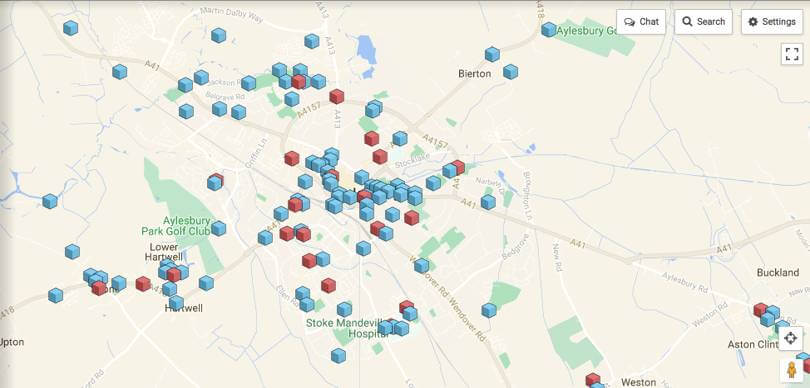
Along with this, PokemonGo Map shows Gyms and PokeStops as well. You can plan a trip or discover new locations easily. With just one click, you'll be able to gather information about the Gyms and PokeStops and share that information with others.
3: Poke Radar:
While you can rely on map features solely to find the Pokemon you want to catch, we say look for another alternative to Silph Road Global Nest Atlas. As we are already searching for a tool, why not upgrade and use a tool that can perform tracking functions as well. And Poke Radar is made specifically that task.

This tool is available for iOS, desktop, and other mobile phone users as well expect for Android. It tracks Pokemon location in real-time and indicates them using a cute cartoon. It will display all Pokemon that has spawned or despawned in the nearby areas. In the game, the rare Pokemon species disappear after a short time. Therefore, this tool will come in handy.
4: PokeFind:
There is another brilliant tool that is fit to be an unmatched tool like Silph Road Atlas, and it is PokeFind. It is like a Minecraft for the Pokemon Go application that can track and map the Pokemon available nearby. This platform is live and always changing to enhance the experience inside the game. Once you head to the platform, you'll get access to the entire Pokemon World and incorporate the functions of the platform to your game.
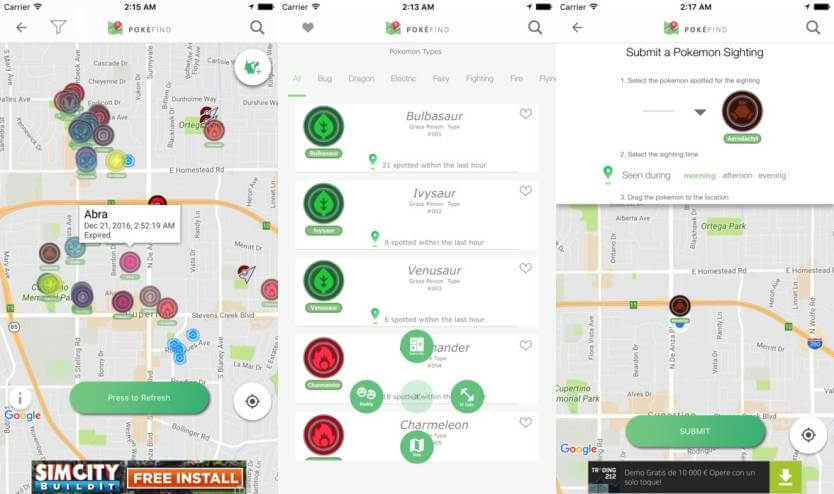
Conclusion:
ამ სახელმძღვანელოში ჩვენ განვიხილეთ Silph Road Nest Atlas-ის ძირითადი ფუნქციები. უფრო მეტიც, ჩვენ მოგვაწოდეთ მდებარეობის გაყალბების საიმედო ინსტრუმენტი და ოთხი რუქის ინსტრუმენტი. ასე რომ, როდესაც სილფის გზის გამოყენება გაგიჭირდებათ, ან ის გათიშულია, შეგიძლიათ გადახვიდეთ სხვა ინსტრუმენტებზე და გამოიყენოთ ისინი.
ვირტუალური მდებარეობა
- ყალბი GPS სოციალურ მედიაში
- ყალბი Whatsapp მდებარეობა
- ყალბი mSpy GPS
- შეცვალეთ ინსტაგრამის ბიზნეს მდებარეობა
- დააყენეთ სასურველი სამუშაო ადგილი LinkedIn-ზე
- ყალბი Grindr GPS
- ყალბი Tinder GPS
- ყალბი Snapchat GPS
- შეცვალეთ ინსტაგრამის რეგიონი/ქვეყანა
- ყალბი მდებარეობა Facebook-ზე
- შეცვალეთ მდებარეობა Hinge-ზე
- Snapchat-ზე მდებარეობის ფილტრების შეცვლა/დამატება
- ყალბი GPS თამაშებზე
- Flg Pokemon go
- Pokemon go ჯოისტიკი ანდროიდზე როუტის გარეშე
- გამოჩეკვის კვერცხები პოკემონში გადის სიარულის გარეშე
- ყალბი GPS Pokemon Go-ზე
- Spoofing Pokemon Go Android-ზე
- ჰარი პოტერის აპლიკაციები
- ყალბი GPS ანდროიდზე
- ყალბი GPS ანდროიდზე
- ყალბი GPS ანდროიდზე დაფესვიანების გარეშე
- Google მდებარეობის შეცვლა
- გააფუჭეთ Android GPS Jailbreak-ის გარეშე
- შეცვალეთ iOS მოწყობილობების მდებარეობა




Alice MJ
პერსონალის რედაქტორი