How to solve pokemon go apk not working on vmos?
Apr 27, 2022 • Filed to: All Solutions to Make iOS&Android Run Sm • Proven solutions
Only Pokémon Go players will know the satisfaction you get when you catch new Pokémon. But during self-isolation or when you don’t want to get up from your couch, you should find a suitable alternative.
VMOS is your best shot at playing the game without leaving the comfort of your home. The emulator app makes it easy to spot Pokémon that are very far away from you. You can be in different places and your app won’t even detect it.
However, ‘Pokémon go not working in vmos’ is a common error you are noticing these days. Otherwise, you will get a pop up that vmos pokemon go are not compatible.
Do not worry! You can always find simple solutions to tricky problems. And here are few tips for you to make your game interesting and error free again.
The possible reasons that Pokémon go apk not working on vmos
There can be several reasons why the Pokemon Go app is not working in vmos. It might begin as you cannot install Pokémon Go on vmos and when you solve that, new issues block your way. Here are a few reasons why your app is dysfunctional with vmos.
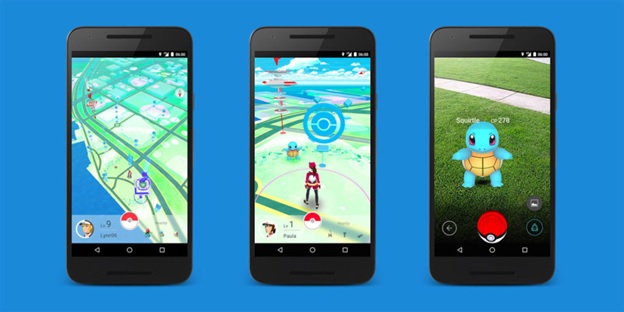
Authentication Issues
The problem of vmos Pokémon go not working can also be because of authentication issues. When you do not login properly while using vmos, this problem pops up.
Mainly, whenever you are logging in, Pokemon Go tries to validate the safety of the device. When SafetyNet of vmos is detected, instantly Pokemon Go declares the device environment to be insecure. So, the authentication fails.
Can’t find GPS Signal
Like I’ve said earlier, once you clear one of the problems, the other one shows up. This is the case here too. After a successful log in, you will find a notification that states that the GPS signal is unreachable.
This is not something you cannot solve though. This usually happens when you fail to activate the location detecting service on vmos. Unlike our usual devices, when you are using vmos, you have to specially activate this service. It should be okay after you do that.
Newer versions available
When there are bugs and compromising glitches in the software, the makers go for an update to fix them. If Pokemon Go gets an update, vmos pokemon go spoof not working problem is inevitable.
This is because the newest update doesn’t sync in with the spoofing software easily. Vmos doesn’t accept the new changes easily and there is a ‘difference of opinion’ between the app and game.

Network Error
This is the most common one that everyone comes across. Well, the problem lies in your network connection. The game needs a certain amount of Internet Mbps to work properly. When it doesn’t get that, the error is displayed on screen.
If your issue is ‘vmos Pokemon Go vibrate not working’ or in other words, the phone vibrates but you can’t find anything there, it could be a bad internet connection.
Make sure your internet connection is stable and the net speed is good enough to play the game. If multiple people are using the WiFi, you need to keep in mind that sufficient data should come your way too.
Failed Google Login
Sometimes, when you are trying to login, it doesn’t allow Google Login. This is because you need to have a date of birth below the year 2000 to get Google Login on vmos. So, go to the settings and change the date of birth to get that Google Login again.

Is there any better alternative to VMOS?
Before we go for an alternative spoofer, we can try to fix the problems we have on our plate. If that fails, there are other spoofing experts like Dr.Fone virtual location application that will help you achieve what vmos does.
Update to the VMOS newest version
When there is an update or changes are made to the game, you need to update it for the game to run smoothly. When you are using VMOS, you can uninstall the app and reinstall to get the game in its newest form.
You can do this when VMOS doesn’t allow you to update the app to the newest version. If you do that and the technical issues still exist, I’ll suggest you to go for a reinstallation.
Check the network connection
Once you log into the app, check for the internet connection. If you are using an Android device, you can check the WiFi rings on the top or the 4G speed icon. If there is any disturbance, then get a stable network connection to avoid mid-game crisis.
Troubleshoot incompatible Platform
Sometimes, Pokemon Go, your Android device and VMOS may not be the right combination.
Though VMOS works on most of the devices, it might refuse to function properly in some. In this scenario, you will need an alternative. Dr.Fone - Virtual location is a software application that spoofs your current place and you can get Pokémons from anywhere you want.
This application is going to work perfectly on iOS as well. It will run down to the entire iOS system and every app will see the location that your spoofer shows them. This is a good choice if your VMOS fails to stand by your side.
Can’t detect the location
Even VMOS will require a tool to detect location. Simply procuring VMOS will not do the job. You need to have a GPS joystick or GPS detecting system app for VMOS to function. This app will be a support system to your VMOS and will solve the big issue that is - 159.2 Pokémon go apk not working on vmos.
Failed to install VMOS app
Pokemon Go app not installed on vmos is a very frustrating issue. This happens when we do not download the right kind of file. Though there are several applications on the internet, you need to find the one with the authentic build. The apk file should be of the armeabi-v7a format. If not then it will show the error message.
It is as easy as that to solve your vmos issues. If not, then the world is full of choices. The next time you find pokemon go not working in vmos error, do not panic and follow these steps.
ვირტუალური მდებარეობა
- ყალბი GPS სოციალურ მედიაში
- ყალბი Whatsapp მდებარეობა
- ყალბი mSpy GPS
- შეცვალეთ ინსტაგრამის ბიზნეს მდებარეობა
- დააყენეთ სასურველი სამუშაო ადგილი LinkedIn-ზე
- ყალბი Grindr GPS
- ყალბი Tinder GPS
- ყალბი Snapchat GPS
- შეცვალეთ ინსტაგრამის რეგიონი/ქვეყანა
- ყალბი მდებარეობა Facebook-ზე
- შეცვალეთ მდებარეობა Hinge-ზე
- Snapchat-ზე მდებარეობის ფილტრების შეცვლა/დამატება
- ყალბი GPS თამაშებზე
- Flg Pokemon go
- Pokemon go ჯოისტიკი ანდროიდზე როუტის გარეშე
- გამოჩეკვის კვერცხები პოკემონში გადის სიარულის გარეშე
- ყალბი GPS Pokemon Go-ზე
- Spoofing Pokemon Go Android-ზე
- ჰარი პოტერის აპლიკაციები
- ყალბი GPS ანდროიდზე
- ყალბი GPS ანდროიდზე
- ყალბი GPS ანდროიდზე დაფესვიანების გარეშე
- Google მდებარეობის შეცვლა
- გააფუჭეთ Android GPS Jailbreak-ის გარეშე
- შეცვალეთ iOS მოწყობილობების მდებარეობა




ჯეიმს დევისი
პერსონალის რედაქტორი