How to Fake GPS Location on Snapchat Safely & Professionally
Apr 28, 2022 • Filed to: Topics • Proven solutions
We recently received a question from our very close associate - “Does the internet know us more than our family?”. That was a tricky question to answer, especially in the current worldwide web scenario. If not as much as your family, the internet does know a lot of personal information about you. If it has bulky arms and that trendy Bluetooth in its ear, we would definitely hire it as our personal bodyguard. But no, it’s not a good thing that the internet knows so much about you.

Be it Facebook, Whatsapp, Instagram, or Snapchat, they always have your information, including your location. If you are not careful enough, you will give out a lot of information about your whereabouts that anyone can have access to. That’s what happens on Snapchat too. The new snap map records your Snapchat location every time you open the app. So, how do we save our privacy here? This article will teach you the professional tips and tricks to stay hidden on the internet.
- Part 1: Why would you want to fake GPS on Snapchat?
- Part 2: Professional Tools to Spoof GPS Location
- Part 3: Traditional Ways to Hide your Location on Snapchat
Everybody knows how to share location on Snapchat. You can do that through the snap map or directly in the chat room with your friends. However, if you ask someone, why do they want to fake GPS location Snapchat, you’ll hear diverse reasons. Some are witty while others are wise. Here are the top reasons for creating Snapchat fake location.
1. Privacy

Not everyone wants to display their personal life on the world wide web. If you are someone who likes to hit the pubs and parties, attends concerts, walks on the beaches but does not like to disclose your activities on the internet, then you can use a good GPS location spoofer to hide where you are. You can still leave snaps of those cocktails and bonfires, but without telling your exact location to your friends.
2. Fun with friends

No one ever said it’s boring to prank or fool their friends! You can be sitting on your couch eating the same boring potato chips but your friends will think you are grooving to the beat of that beach party! You don’t want your friends to know about your actual location? Change your location using the snapchat spoof and they’ll think you are not even in the city. Whatever be the reason, you can create a realistic location for yourself and that will reflect in Snapchat and other apps as well.
3. Hide from Strangers

You never know who is secretly having their eyes on you. Snapchat is unpredictable. You can add someone thinking you might know them and they can track your location in mere seconds. When you don’t have your settings right, it is much easier for strangers to know about you. To be on the safer side, you can spoof location on Snapchat and forget the prying eyes.
The best Location Spoofing apps can change our Snapchat location within minutes. The same location will be detected by all your social media apps so there are very low chances of detecting the foul play. Wondershare’s Dr. Fone - Virtual Location Spoofer is one of the finest options that we can suggest. Here’s how you use it -
Step 1: Download the Windows/Mac compatible version of the app from the official website of Dr.Fone.
Step 2: Once you launch it, the different options will display on the page. Choose ‘Virtual Location’ and proceed.

Step 3: Now, connect your phone to the computer and click on the Get started option. You can also click on Get Started and then connect your phone.
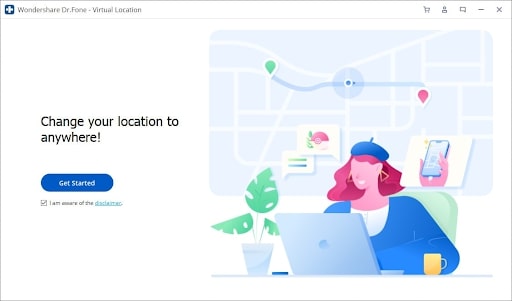
Step 4: A map will appear on the screen, displaying your current location. Using the teleport mode on the top-right corner (third icon) of the page, enter your new location or move the pin to a new location.
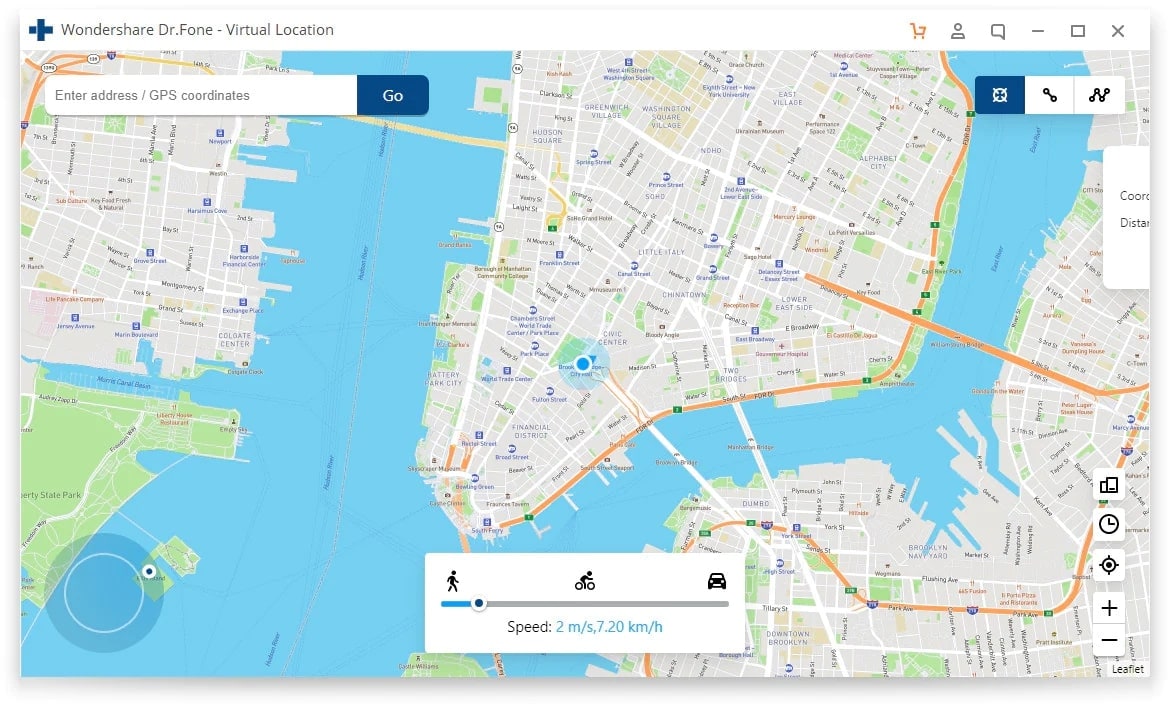
Step 5: Once you are sure about the location, click on ‘Move Here’. Your location will change automatically. The same will be detected by Snapchat.
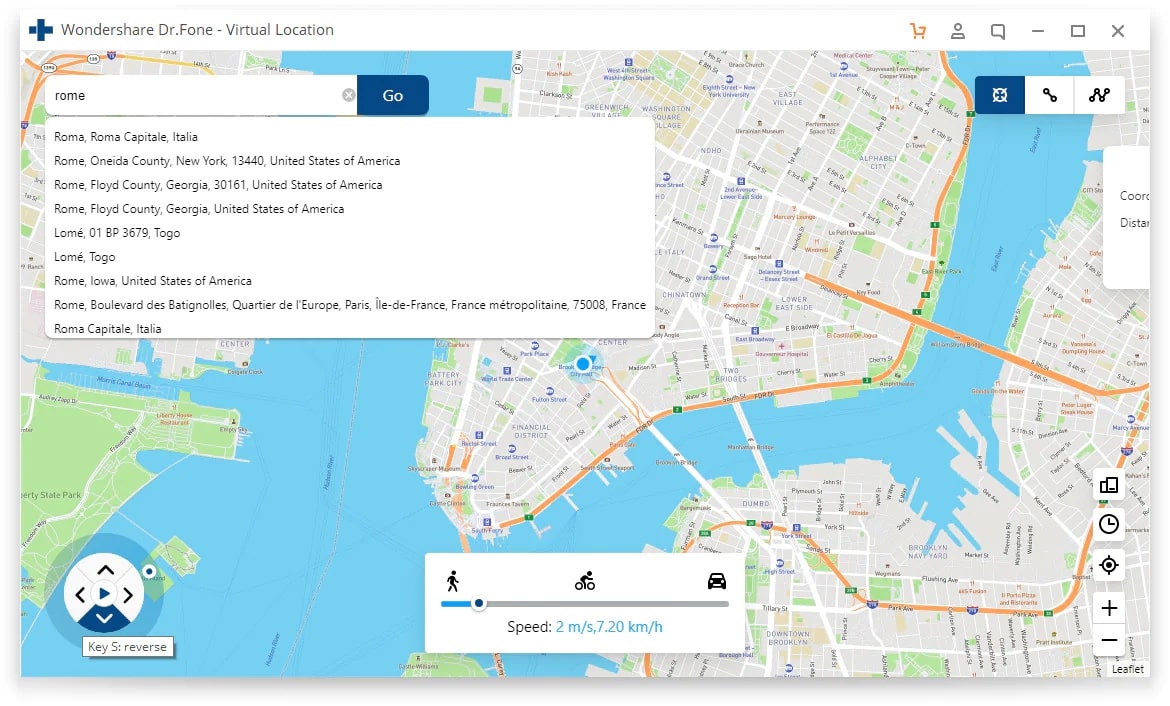
So, whenever you leave a snap, the Snapchat databases will detect your fake location and not the real one.
Now that we have learned how to fake your location on Snapchat, let us also understand the traditional ways to hide your location. The traditional ways are nothing but using the existing in-built features to change your location or to make sure Snapchat doesn’t detect your location.
Ghost mode
The Ghost mode is one of the most valued features for those people who like to keep their Snapchat location hidden. This setting will make sure that only you can view yourself on the map while all your other friends will not find your bitmoji over it. Even when you leave snaps, put up stories or simply open the app, the location remains under the shadows. Follow these steps to make it happen -
Step 1: Open the Snapchat app and go to the camera screen.
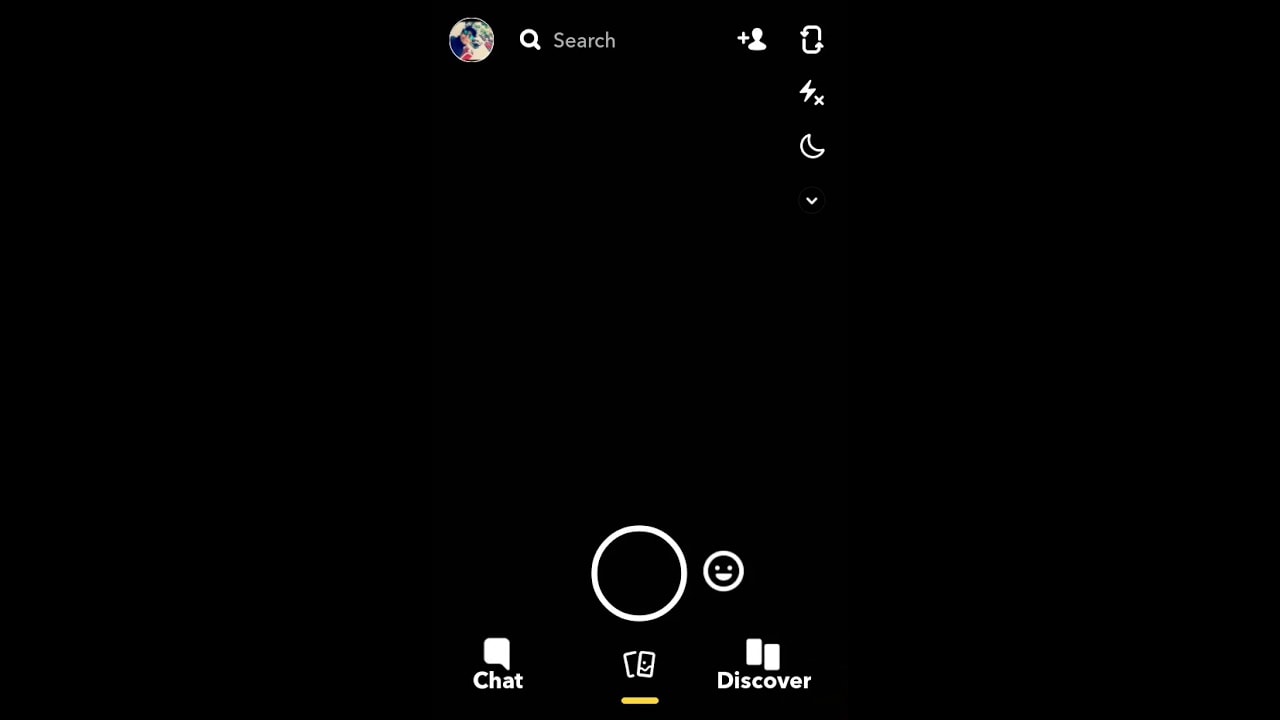
Step 2: On the top-left corner, click on your bitmoji and your profile will open. There are several options along with the scan code to add you.
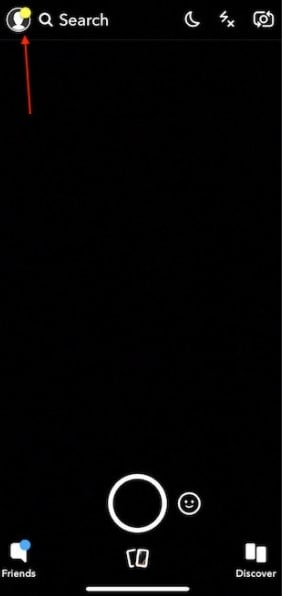
Step 3: Scroll to the bottom and you will find the Snap Map. Click on the small arrow that is present right below the map.
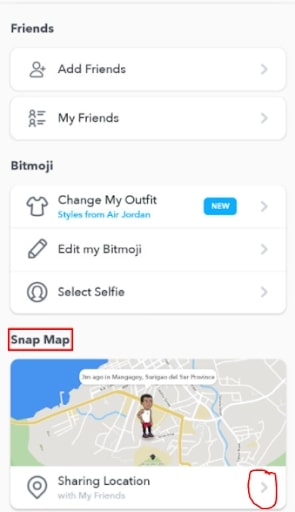
Step 4: The ‘My Location’ settings will open and you will have ‘Ghost Mode’ mentioned there. Enable it and your location will be hidden. You can choose the duration for the Ghost mode as well.
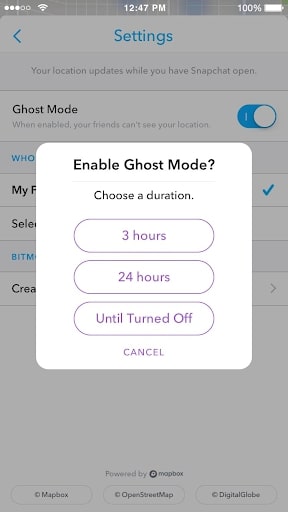
Turn off GPS Permissions on your Phone
This is our most preferred method to hide Snapchat location after the Snapchat location spoofer. If you completely turn off the GPS systems of your phone, then you have nothing to worry about. Even Snapchat won’t be able to track your geo-coordinates and you will be completely safe even if Ghost mode or Snapchat location betray you. The best thing about this method is that it also ensures your security from threats you might receive from other apps.
Steps for Android users to refer
If you own an Android device, this is how you disable the GPS system in the phone.
You can use two different methods to turn off your Android Phone’s GPS. One of them is a short method while the other is relatively lengthier.
Step 1: You will find the notification tray on top of your android device. When you swipe it down, it will reveal several options for you.
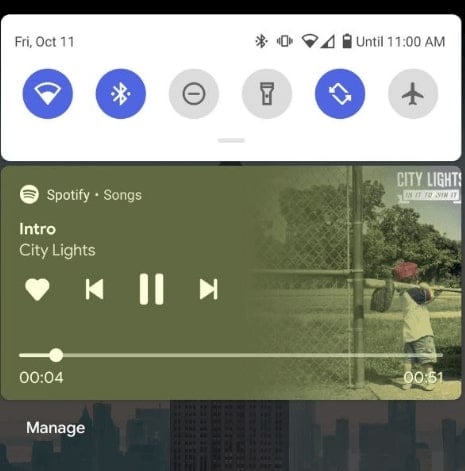
Step 2: The ‘Location’ option has a geo-coordinate pin as an icon. If it is in blue color (most of the Android models), it means that the GPS is on. Tap on it to switch it off
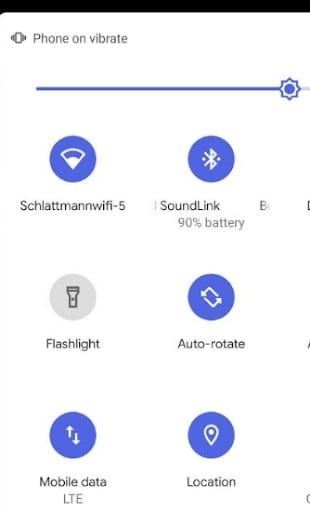
Lengthy Method
Step 1: Go to the Settings option from your Android device’s Menu section.
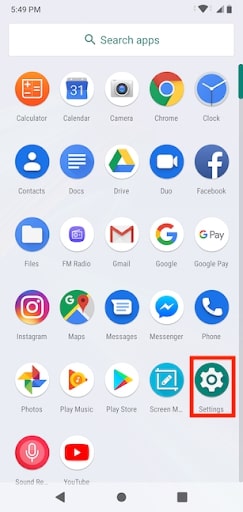
Step 2: Then under settings, Look for the Location option.
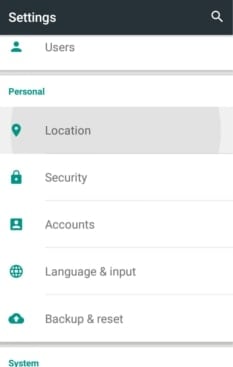
Step 3: When you click on it, the option shows a list of apps that need your device location and if your device location is on/off. Move the toggle and switch off the location.
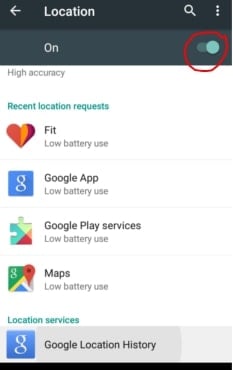
Steps for iPhone users to refer
If you own an iOS device, then you can change the location on it using this simple method. It is quite similar to what you had done in the Android version.
Step 1: Open the settings option from your iPhone’s Menu.

Step 2: You will find the ‘Privacy’ option along with several others on this page. Tap on ‘Privacy’.

Step 3: Go to ‘Location Services’. This is usually the first option that you will see on the privacy page.
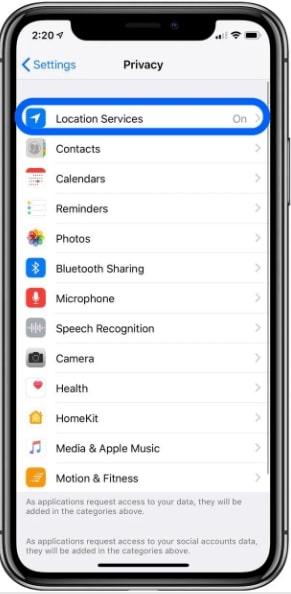
Step 4: Turn off the Toggle for the Location Services.

This way, you will completely stop sharing locations with all the apps on your phone. Remember, if you are trying to find McDonald’s that is close to your house on the maps, once the location services are off, you won’t be able to do it. And in case you switch the services on, then even Snapchat can easily access your location.
It is not completely reliable to depend on the traditional methods. Like we’ve said, you might need to switch on the location for various reasons, and Snapchat will detect that the GPS is on. If you have the app open in the background, then your snap map location will be updated. Understanding how to fake a location on a Snapchat map is much better and safer than relying on the traditional methods that do not give complete assurance that your privacy is safe.
Conclusion
Be it Snapchat or any other app, it is very important to be responsible for your own data. You might attract a lot of trouble if you don’t conceal your location on social media apps. It is definitely fun to use all those filters on Snapchat. It gives you a kick to keep that streak alive. But if you expose your location and activities on the internet, know that several eyes are watching you.
You Might Also Like
Virtual Location
- Fake GPS on Social Media
- Fake Whatsapp location
- Fake mSpy GPS
- Change Instagram Business Location
- Set Preferred Job Location on LinkedIn
- Fake Grindr GPS
- Fake Tinder GPS
- Fake Snapchat GPS
- Change Instagram Region/Country
- Fake Location on Facebook
- Change Location on Hinge
- Change/Add Location Filters on Snapchat
- Fake GPS on Games
- Flg Pokemon go
- Pokemon go joystick on android no root
- hatch eggs in pokemon go without walking
- ყალბი GPS Pokemon Go-ზე
- Spoofing Pokemon Go Android-ზე
- ჰარი პოტერის აპლიკაციები
- ყალბი GPS ანდროიდზე
- ყალბი GPS ანდროიდზე
- ყალბი GPS ანდროიდზე დაფესვიანების გარეშე
- Google მდებარეობის შეცვლა
- გააფუჭეთ Android GPS Jailbreak-ის გარეშე
- შეცვალეთ iOS მოწყობილობების მდებარეობა



James Davis
staff Editor