How to Spoof Location on Jurassic World Alive?
Apr 27, 2022 • Filed to: All Solutions to Make iOS&Android Run Sm • Proven solutions
When augmented reality (AR) hit the gaming industry, it was a match made in heaven. The gamers had a wide variety of games to pick their favorite, and each one came with its share of fun, adventure, and strategy. Pokemon GO, Harry Potter, The Walking Dead: Our World, Ingress Prime, Egg, Inc., etc. revolutionized the gaming world where the virtual is more real than the real. Out of this lot, the Jurassic World Alive free-to-play game caught massive attention across the globe. What also gives an edge is the option to do Jurassic World Alive GPS spoof.
When Ludia launched the Jurassic World Alive game on May 24, 2018, both on Android and iOS platforms, it creates a considerable stir among gamers worldwide. Seeing that dinosaurs are no longer a thing of the past has gushed up the adrenaline among the players globally.

Jurassic World Alive – A Must-Read Introduction
Dinosaurs are back, and the mission is to save them from a second extinction. They are roaming and jumping in your neighborhood areas, as they have fled Jurassic World on the island of Nublar. And here the game gets exciting!
The makers allow you to search for virtual dinosaurs with a drone, explore the map, discover the dinosaurs' locations using the device’s GPS, and collect rare and powerful breeds. You can also capture DNA samples to create hybrid creatures, fight to save the dinosaurs in real-time PVP battle-arenas, and earn rewards.

Thriving on AR, Jurassic World Alive brings dinosaurs into your home or on your palm through a captivating experience with a prehistoric tweak. Playing with live-opponents, taking a few shots of dinosaurs using AR camera features. Well-designed game mechanics, fast speed, and hits are some of the striking features of this well-thought mobile game.
Part 1: Is it possible to spoof on Jurassic World Alive?
Before we divulge more details, let’s try to figure out the rationale behind creating fake GPS Jurassic World Alive in the first place. People prefer to do GPS spoof Jurassic World Alive because of immobility. May be something happened which restricts them from being as mobile as they were at the beginning of the game. Many also opt for spoofing due to safety issues like unable to find safe places to walk or no sidewalks leading to disrupted dinosaur-hunting. Also, be at work or spending time with family, whether or even laziness could be some other possibilities on considering Jurassic World Alive fake GPS seriously and do wonders with Jurassic World Alive hack joystick.
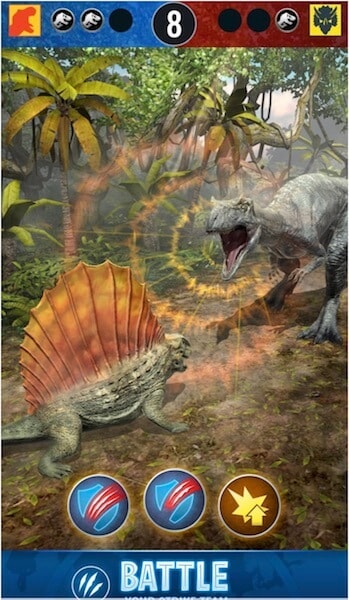
For this exciting game with phenomenal prehistoric creatures and legitimate reasons that we just mentioned, any obstacle would mar the impact the game creates. Hence, one of the common queries is whether it is possible to spoof on Jurassic World Alive. And we won’t disappoint you with the answer. With multiple available options, one can fake GPS for Jurassic World Alive using Dr.Fone - virtual Location, iTools, Anygo, to name a few. These apps use a VPN and hard device to fake the location and work with most location-based AR games or apps.
Let’s have a look at the giant who is topping the chart of best location spoofer programs.
Coming from a branded software vendor Dr. Fone - Virtual Location can spoof GPS location on iPhone in one click. The app is powered to stimulate GPS movement as desired by the user and record location history. Keeping the user-friendliness aspect in mind, the developers have unfolded the Joystick feature to ease spoofing. And when you are using the joystick, we gather you would want to see the map- hence, there is a full-screen HD map view so that none of your dinosaurs escape your eyes.
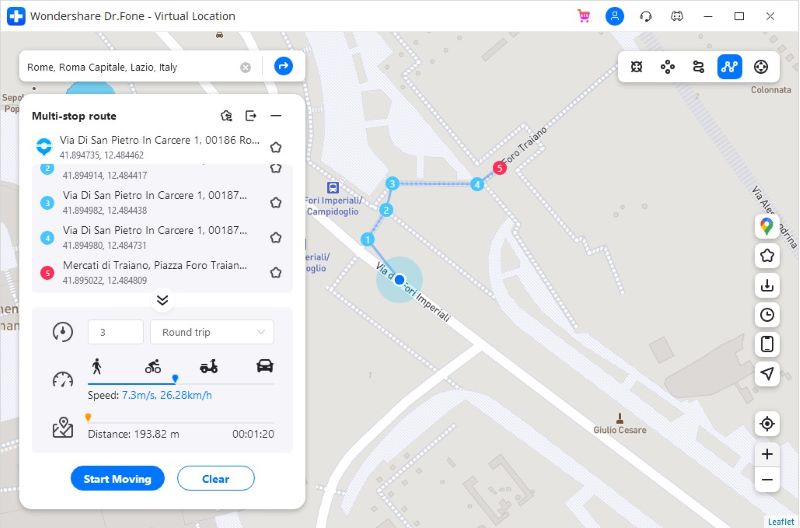
The location changer allows you to teleport your iPhone GPS to anywhere in the world. Jurassic World Alive joystick iOS download on your device will make the move-mode with joystick a smooth and seamless experience.
Sounds exciting and worth giving a shot!
It's time to read through the available details on installing and running fake GPS Jurassic World Alive on your device and enjoy the game without any disturbances.
Part 2: How Jurassic World Alive Spoofing location?
1. With third-party app: Dr.Fone - Virtual Location
As they say, the devil is in the details, but here the dinosaurs are in more information. Dr. Fone - Virtual Location can change your device's location, giving you more flexibility while you play location-based games like Jurassic World Alive and many others.
Let’s see how to use the program:
Step 1: Launch the Program
Firstly, you are required to download Dr.Fone - Virtual Location (iOS). For this, head to the official website and click the Download button. After that go along with the installation process and launch the program thereafter. When you are in the main page of the program, click on “Virtual Location" from all the options given.

Step 2: Connect your iPhone
As this tool is designed for iOS devices, ensure to connect your iPhone with your PC using the lightening cable. Please ensure that you are using an original cable. An unauthentic one can give you trouble. Also, when you connect PC, make sure to tap on the “Trust” option from the pop-up you see on the phone’s screen. Click option "Get Started".

Step 3: See Your Location
A map screen will appear on your PC screen now. You can see the actual location on your map in the new window.
Tip: Incase the location is incorrect, click the icon "Center On" in the bottom right to show the accurate site.

Step 4: Choose Teleport Mode
Here you need to activate the Teleport Mode. What you need to do is to click on the 3rd corresponding icon called “Teleport Mode” on the top right.
When you choose the mode, you can simply type the place you want to teleport in the search bar given and hit on “Go”. We have taken Rome, Italy as an example shown below:

Step 5: Fake Your Location
Now, the system and program will understand that your preferred place is Rome. It will bring a pop-up on the screen showing the distance of the place you have entered. Click “Move Here” on the pop-up box.

Step 6: Check Location
Your location is set on Rome. Whether you select “Centre On” or put your present location in iPhone, the location is fixed to Rome, Italy.
Note: GPS locations faked on the map is saved, which is Rome here, for the sake of understanding the steps.
Refer the images below to see the location displayed in the program:

With these simple and easy steps, Dr.Fone - Virtual Location (iOS) can augment our location-based gaming experience to another height.
2. With VPN
Another way to spoof the location is through using a VPN. It allows you to access geo-restrictive content and encrypt internet traffic to hide your real IP address and location. The fact that they cater to online freedom and security features makes VPN a popular choice among many.
Express VPN is one such best VPN available. With fast speed, reliable connections and servers spread across 90 countries as its USP, Express VPN unblocks websites, secures your data through a layer of strong encryption and keeps no record of activity-logs.
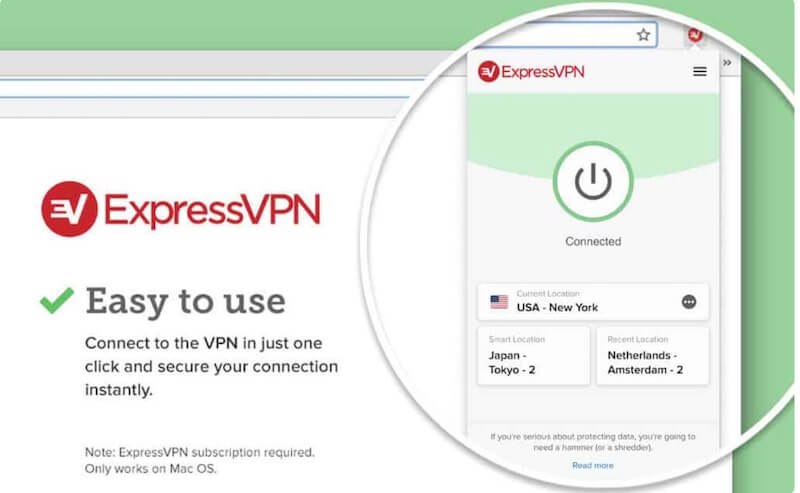
3. With Hard device of fake location
If you want people to believe that you are at another location, an external device can spoof. Before you struggle to find one, iTeleporter is the one that does the work for you. It is basically a dongle that can be plugged to your phone and therefore, for this, you don’t need to have an extra PC with you. You can simply connect the device with your PC and you are good to go!
Please note that iTeleporter doesn’t work with an Android device. There is no need to jailbreak your device unlike many spoofing apps require you to do so and this is what great about this. However, it is not free to use.

Conclusion
Whether you use iOS or Android, there isn’t one check-in-box setting that will change your location to a fake place. It entails a bit of digging and some safety practices to make the virtual look real. Regardless of you are playing Jurassic World Alive or Pokemon Go or any other AR-loaded game, spoofing location is a personal choice. Therefore, it becomes imminent that we use trusted, professional and robust apps while doing so. Dr-Fone can place you wherever you want on the world map while you play games keeping the rest thoughts aside. As all apps aren’t the full-proof way to let people know your fake location, Dr.Fone comes close to making the whole-deal look real and can hide your location.
ვირტუალური მდებარეობა
- ყალბი GPS სოციალურ მედიაში
- ყალბი Whatsapp მდებარეობა
- ყალბი mSpy GPS
- შეცვალეთ ინსტაგრამის ბიზნეს მდებარეობა
- დააყენეთ სასურველი სამუშაო ადგილი LinkedIn-ზე
- ყალბი Grindr GPS
- ყალბი Tinder GPS
- ყალბი Snapchat GPS
- შეცვალეთ ინსტაგრამის რეგიონი/ქვეყანა
- ყალბი მდებარეობა Facebook-ზე
- შეცვალეთ მდებარეობა Hinge-ზე
- Snapchat-ზე მდებარეობის ფილტრების შეცვლა/დამატება
- ყალბი GPS თამაშებზე
- Flg Pokemon go
- Pokemon go ჯოისტიკი ანდროიდზე როუტის გარეშე
- გამოჩეკვის კვერცხები პოკემონში გადის სიარულის გარეშე
- ყალბი GPS Pokemon Go-ზე
- Spoofing Pokemon Go Android-ზე
- ჰარი პოტერის აპლიკაციები
- ყალბი GPS ანდროიდზე
- ყალბი GPS ანდროიდზე
- ყალბი GPS ანდროიდზე დაფესვიანების გარეშე
- Google მდებარეობის შეცვლა
- გააფუჭეთ Android GPS Jailbreak-ის გარეშე
- შეცვალეთ iOS მოწყობილობების მდებარეობა




Alice MJ
პერსონალის რედაქტორი