How to Use Tinder Differently for Gay
Apr 28, 2022 • Filed to: Virtual Location Solutions • Proven solutions
“It’s hard to find a gay partner nowadays, so what should you do? What can LGBT do to meet his life partner?”

Dating is for everyone, and even LGBT people deserve a romantic partner in this world. Do you know about any dating application that can help you find a gay men partner? Probably, many of you may not know about any such app. Well, Tinder has recently added a new feature, Tinder gay to help you find partners based on sexual orientation. Tinder understands their value in this society, so it added such a great feature. So, let us find out how this tinder for gay men works.
Part 1. Does Tinder work for gay men?
Technology has made everything possible in this world. LBGTQ community used to feel the absence of a reliable platform where finding another gay man is easy. Hence, Tinder decided to add a feature for the LGBTQ community. Tinder has revolutionized the way of LGBTQ dating. This new feature allows users to meet the person of their choice. Gay men can choose to be private and hide their gender, and many gay men have found their perfect match on tinder. It’s the gay Tinder app that promotes dating depending on sexual orientation. Moreover, it’s more comfortable to get a perfect match for gays and some even say it is better than Tinder for straight people.
No matter what people say, your experience on the Tinder gay dating app is going to be awesome. Maybe, you can end up choosing your life partner.
Part 2. How does a gay man use Tinder differently?
Tinder gay dating app operates differently, which is clear in the following points. Straight people have to follow a simple process, but due to the fear of harassment and bad behaviors, Tinder has kept the process differently for gay.

2.1 Set up the Tinder app differently
- Launch your tinder application and if it is not present on your phone then install it first.
- Log in to the application by using a phone or your Facebook account. Provide crucial details like OTP, name, and birth date.
- Now, the app will ask you to tell your gender. Choose Moreand to tick the checkbox. Show my gender on my profile if you want others to view your gender. Otherwise, hide by leaving it.

- After choosing More, you have to type your gender. Next, you can hide or show yourself to women who are bisexual. Gay users can enter “gay.”
- Apart from that, you have to specify your sexual orientation on the next page. You can select up to three and hide your orientation on profile. At last, you should determine whom you want to see in the feed among Men, Women, everyone. You can tap to see the people having similar sexual orientation as you at the lower position.
2.2 Hidden to women & visible to only men
- Tinder for the gay app eased the process of finding a gay partner. Follow the above methods first, and take you to the Gender page.
- The application will ask you whether you want women or men to discover your profile or not. Tap on women if you want to hide from them.
2.3 Write bio and upload photo differently
After doing all the above things, upload your university name and add your profile picture to set up your profile.
Part 3. How to explore more gay matches?

Although tinder for the gay app has a brilliant interface and easy-to-use features, it’s a little complex to find gay men. They avoid meeting people because of the fear of humiliation. If you feel it hard to match with a gay man, try hiding or faking your current location. In simple terms, it is spoofing. Spoof your location using any application such as dr.fone on iPhone and Android. It will enable gay men users to see other gay men only in their tinder feed. This trick is impressive for whoever wants to spend some quality time with a person having the same interests regardless of region.
3.1 Explore more gay matches on iPhone
We share the steps here for iPhone users only using the Dr.fone application. It’s a great tool to fake your location on most location-based apps, including Tinder.
Step 1: Download the application

Install the Tinder for gay men application on your phone and create your account as a gay man. After installing and creating the account, you have to connect your iPhone to the PC. Before this, install Dr.fone - Virtual Location (iOS) software on your desktop to start spoofing.
Step 2: Setting up the Dr.fone application
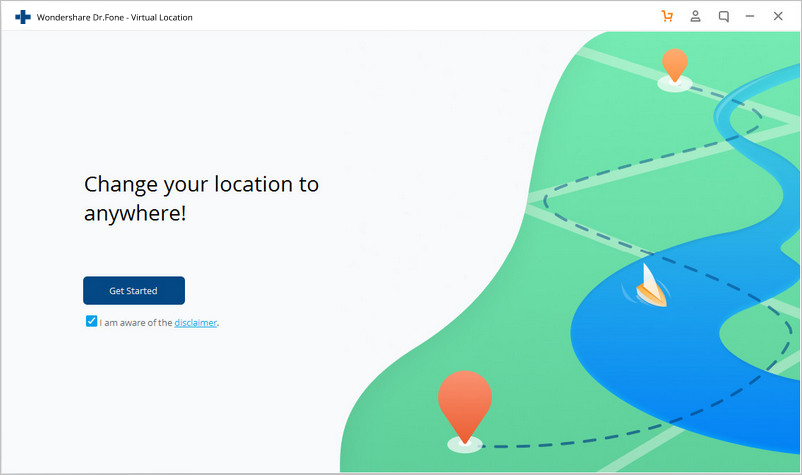
Launch the Dr.fone- Virtual location (iOS) app on your desktop or laptop. When the app opens, click on the Virtual location option and ensure that your iPhone is connected. Click on Get Started to spoof your location. A new window will open where your actual location will show.
Step 3: Change the location
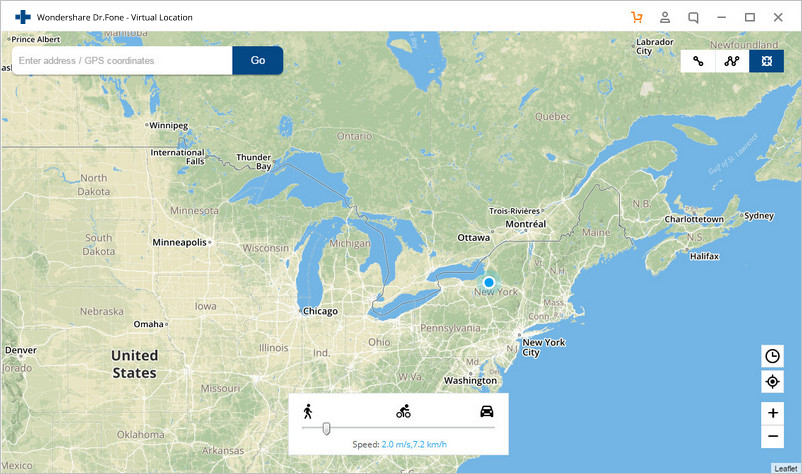
If the window is not showing the correct location, you can click the Center On icon present on the bottom right part. Turn on the Teleport mode by clicking on the third icon located in the upper right corner. Type the name of the place you want to shift. Finally, click on Go. Suppose you set Sydney, Australia, then connect with the Tinder users located in Sydney.
That is the magic of spoofing.
3.2 Explore more gay matches on Android
On Google Play Store, you can view endless GPS spoofer available to install free Android devices. Follow the steps we are telling to match with a gay man from other regions on tinder.
Step 1: Download any GPS spoof app
Open the Play Store and install a reliable GPS spoofer. Downloading from a third-party site can bring malware to your android phone.
Step 2: Enable the developer option.
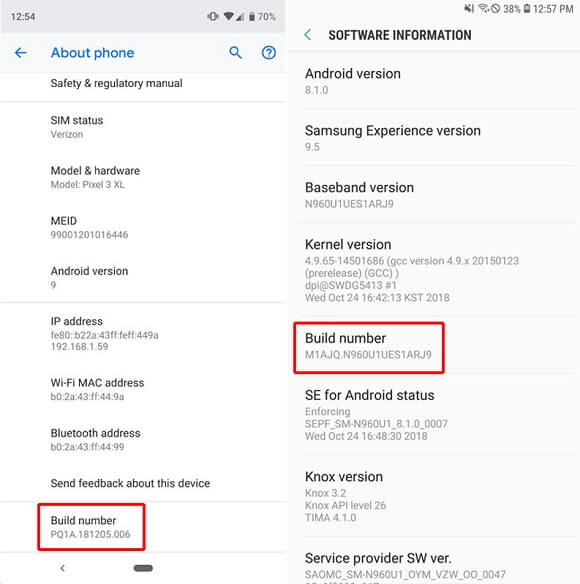
It is a crucial step to initiate GPS spoofing by enabling developer options. This option remains hidden in every android phone. Go to setting>about phone>build number. Tap on build number 7 seven times. Now, you can see developer options in settings.
Step 3: Enabling Mock Location
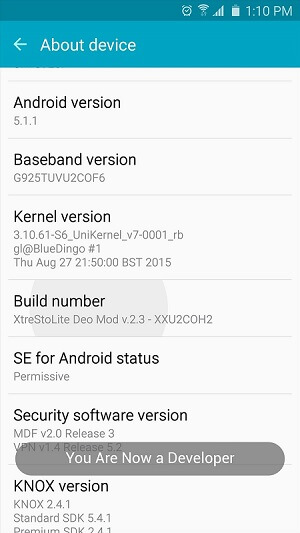
Open the developer options and scroll to the mock location option. Tap on the Select mock location app. Further, choose the GPS spoofer you have installed on your phone. Go to Settings>Location>Mode and choose Device Only. Congrats, you can fake your location now.
Part 4. Not satisfied with Tinder features? What to do?
Many of you may don’t enjoy using the tinder app. Instead of that, you can try alternatives available. Few of them are great competitors of Tinder per gay app.
Scruff
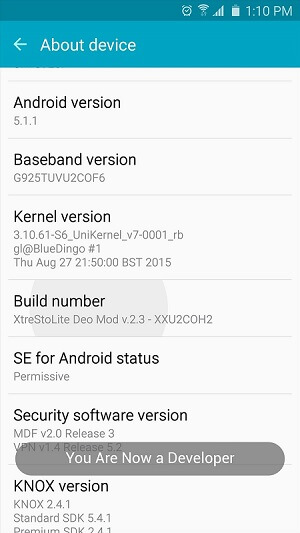
This dating app is especially for men. The application is free, but you have to invest some bucks for a few features. You can meet millions of gay men around the world on your Android or iOS device. The number of gay men users is more than 15 million on this platform.
Grindr
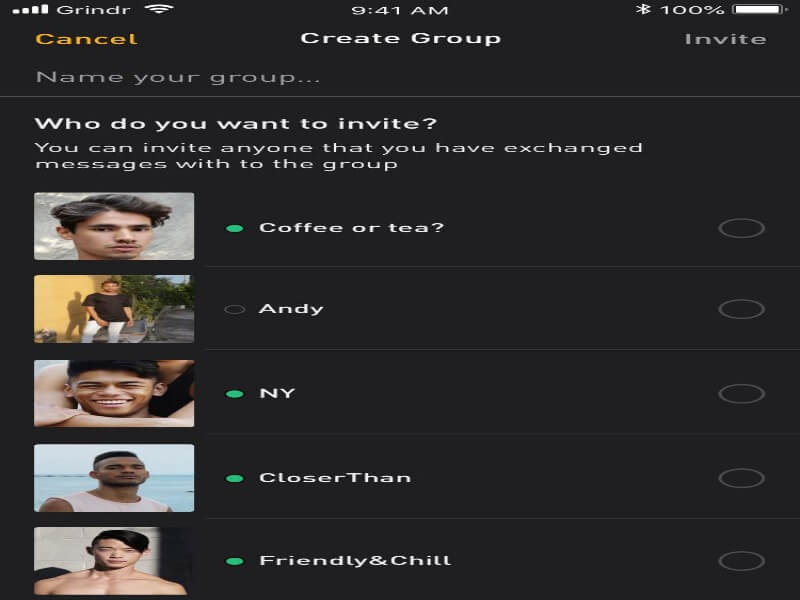
Source: https://help.grindr.com/hc/en-us/articles/360009632574-Group-Chat
Grindr focuses on gay, Bi, Trans, and queer people. It’s also a spectacular dating app for the LGBTQ community, and you can connect with anyone living in some other region. The app has more than 4 million daily users all over the world.
Hornet

The application has a huge fan base, with the total users of around 25 million. You can be part of a gay community. This application also has a particular focus on gay men.
Chappy
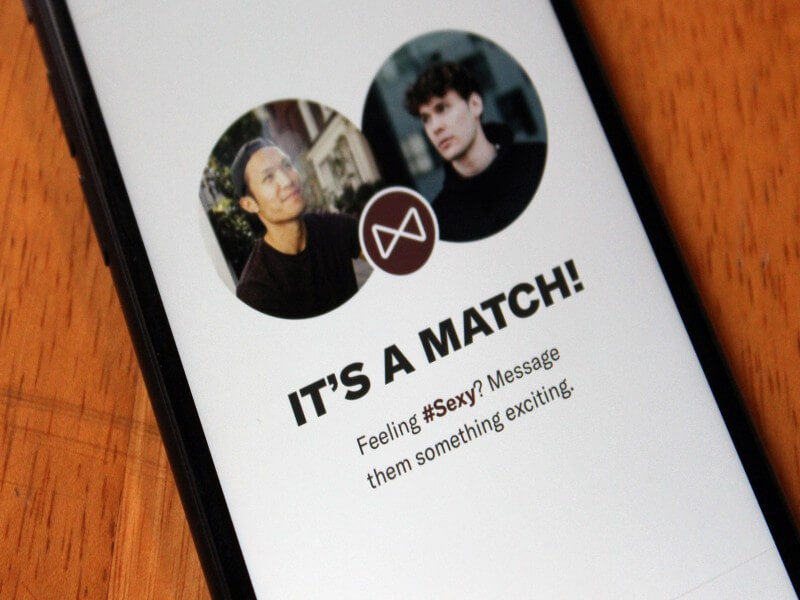
This dating app got popularity in a brief period. The users swipe 2 million people daily. It sends an alert if anyone tries to click the screenshot of your profile picture.
Growlr
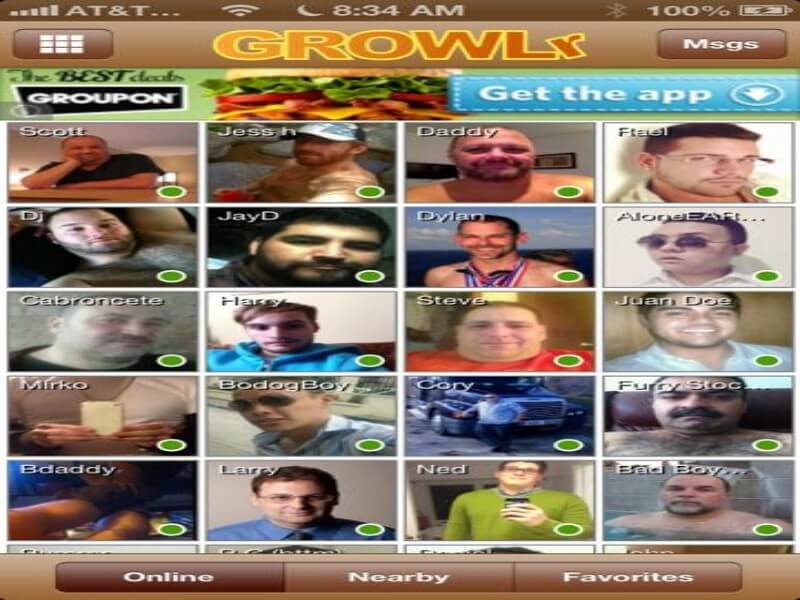
Everything here is easy to do, like sharing pictures, chatting, searching for your favorite partner, and plenty of other things. The app boasts 200,000 users daily active users.
To conclude, Tinder has worked for many straight people, and undoubtedly, Tinder for gay men too is a perfect application. So, try the Tinder gay app today or any of the other five apps and meet your partner to make your happiness bigger.
You Might Also Like
ვირტუალური მდებარეობა
- ყალბი GPS სოციალურ მედიაში
- ყალბი Whatsapp მდებარეობა
- ყალბი mSpy GPS
- შეცვალეთ ინსტაგრამის ბიზნეს მდებარეობა
- დააყენეთ სასურველი სამუშაო ადგილი LinkedIn-ზე
- ყალბი Grindr GPS
- ყალბი Tinder GPS
- ყალბი Snapchat GPS
- შეცვალეთ ინსტაგრამის რეგიონი/ქვეყანა
- ყალბი მდებარეობა Facebook-ზე
- შეცვალეთ მდებარეობა Hinge-ზე
- Snapchat-ზე მდებარეობის ფილტრების შეცვლა/დამატება
- ყალბი GPS თამაშებზე
- Flg Pokemon go
- Pokemon go ჯოისტიკი ანდროიდზე როუტის გარეშე
- გამოჩეკვის კვერცხები პოკემონში გადის სიარულის გარეშე
- ყალბი GPS Pokemon Go-ზე
- Spoofing Pokemon Go Android-ზე
- ჰარი პოტერის აპლიკაციები
- ყალბი GPS ანდროიდზე
- ყალბი GPS ანდროიდზე
- ყალბი GPS ანდროიდზე დაფესვიანების გარეშე
- Google მდებარეობის შეცვლა
- გააფუჭეთ Android GPS Jailbreak-ის გარეშე
- შეცვალეთ iOS მოწყობილობების მდებარეობა

Selena Lee
მთავარი რედაქტორი