How to Get the Walking Dead Our World to Work on BlueStacks
Apr 28, 2022 • Filed to: All Solutions to Make iOS&Android Run Sm • Proven solutions
Our World The Walking Dead is the first prominent AR game and prominent zombie apocalypse game. For beginners, you are told to escape from dangerous zombies and guard yourself and your clan to survive becomes easy throughout the night. Saying this alone is hair rising, at least. Moreover, you are provided with the chance to use real-world components surrounding you to create new virtual cosmos in the game. The result? A superior 3D experience with the help of AR technology.

What should you expect from it? Many legendary characters come straight from the much-loved The Walking Dead TV Show. Also, loads of various weapons can smash the zombies and clean the streets from them. Remember, the more players you team up with, the more players you team up with, the more increased your chances to survive areas compared to playing solo.
Are you comparing it with Pokemon Go? You can do it in some sense. Both games use location-based gameplay and augmented reality technology. However, it is where the similarities end. Instead of collecting sweet creatures, each featuring its own set of skills, you run around rescuing survivors and heroes and shoot walkers with whatever weapon you have in your armory. Believing that, The Walking Dead: Our World is a significant change from all the other Walking Dead on iOS. However, playing it is not sufficient. You need to lead in the whole game. It is time to dive into its meat and start by installing BlueStack for an incredible experience.
BlueStack: A Surviving Way for Playing the Walking Dead
As the energy is used for both sections, you will want to vigilantly select which of them you complete at a given time. For instance, completing all units in the Normal World could give you some needed weapons for your present team. On the other hand, suppose you have no idea of how to play The Walking Dead: Our World. In that case, BlueStacks is the best application player available outside of the internet that will provide you the ability to enjoy and play your favorite games on your screens and desktops systems. It builds a phone-like environment on your computer by using virtualizations technology, and then you can enjoy them on your computer systems. Furthermore, it is fully secure and safe from different types of malware.
Install The Walking Dead: Our World Via BlueStacks
- Switch on your computer system and make sure it is connected with an internet connection.
- Get to your favorite browser and download BlueStacks
- Open it and download The Walking Dead: Our World and install it on your device

- Be ready to play this awesome zombie survival game on your personal computer
If you cannot play it on BlueStacks, it means the concern is with your location, or the app is finding it difficult to locate you. No doubt, what reliable sources you are using to get your game, it is essential to cover all the requirements. What matters the most is the compatibility of the device. You need professional help for the same.
Is Your Device Compatible When Trying to Install The Walking Dead our World on BlueStacks?
The Walking Dead Our World game is a strategy game created by Galaxy Play Technology. Blue Stacks app player is the best platform to play such games on PC or Mac for an immersive gaming experience. Prep up to immerse yourself in the ultimate strategy game established in the iconic game, The Walking Dead Our World!
Well, the game is full of entertainment. Venturing out of your self-built haven to conquer zombie hordes and rescue new players is an opportunity to meet and recruit critical characters from The Walking Dead franchise with continuous fun hours of the game. Unfortunately, as BlueStacks uses virtualization technology to form an environment on your system that resembles an iOS device, it is left to run your phone system. Though you can get the game from Google Play Store, the experience of nailing it comes with BlueStacks only.
No doubt, BlueStacks allows you to run your favorite titles with the unbeatable processing power of your PC or laptop. It is up to six times more potent than the hottest iOS device on the market today, permitting for unparalleled graphic fidelity and hassle-free performance. Once you get a leg up on the competition in The Walking Dead with advanced mapping features, this compelling feature makes you play games with your mouse, gamepad, or keyboard. It is a simple way to ditch those clumsy touch controls and play with a real gamer's device.
BlueStacks' Recording feature encourages you to share exciting moments with your friends and family, letting you store your gameplay as a standard video file and utilize it to make highlight reels, YouTube videos, or clips. However, suppose you have trouble consistently nailing that skill combination while playing on a touch screen, or you are unable to locate yourself. In that case, the macro Reader function is the assistance to record your sequence than to assign to the key.
If there is a need for true multitasking, then there are various useful apps for iOS to operate different apps and play games flawlessly at the same time. Read on to learn about those apps helping you play a game in numerous manners.
Download Dr.fone MirrorGo to Mirror Your Screen on Desktop
MirrorGo for phone is the most brilliant mirror application for Windows. It is easy to use a phone on a large screen, monitor your phone from a desktop, and transfer files and data for better work and intelligent life. Make sure phone and PC are connected to the same internet connection. And then proceed to Screen Mirroring on iOS. You just need to follow simple steps and that’s it-
- Download MirrorGo on your personal computer and launch it
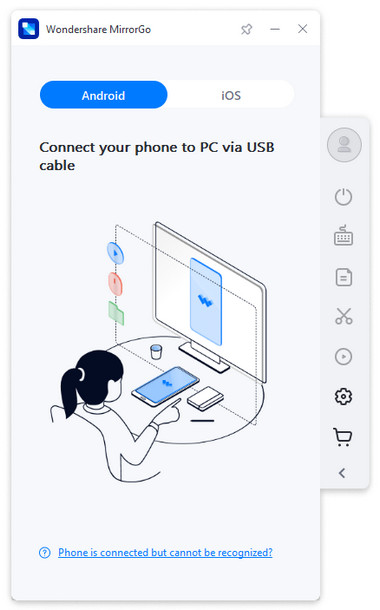
- Connect your phone to the computer with a lighting cable. Choose the option “Transfer Files” for a USB connection and continue. Go to Next after you have selected it.
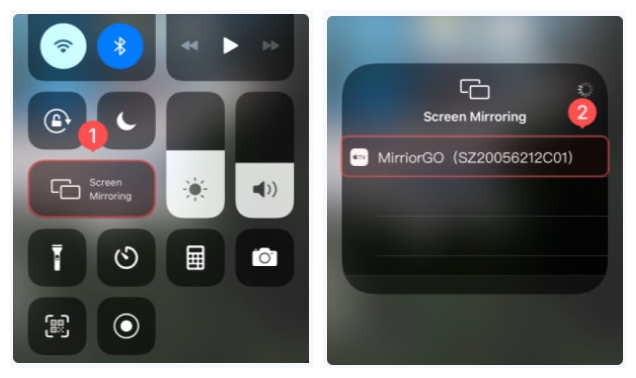
- Switch on the Developer option by clicking Build number 7 times. Enable the USB debugging on your device as shown below-
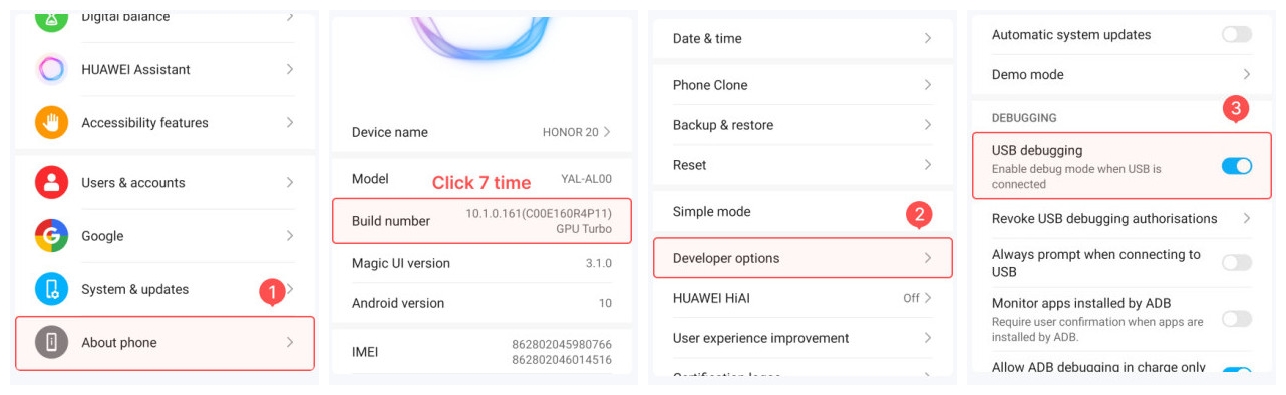
- Click OK to access the phone from your PC
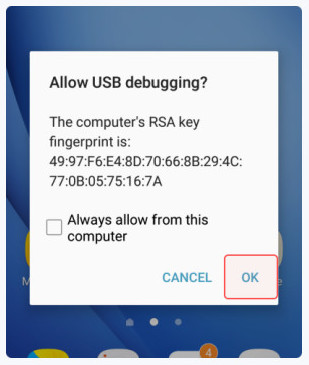
- By doing so, you will be able to avail of following benefits for your iOS and Android-
- Control Your Phone on Large Screen: While you plan to install BlueStacks for The Walking Dead: Our World gameplay, a support is needed to resolve all your queries. By getting your phone screen on your personal computer, you will be able to access mobile apps, view and reply SMS, social media responses, and calls via MirrorGo.
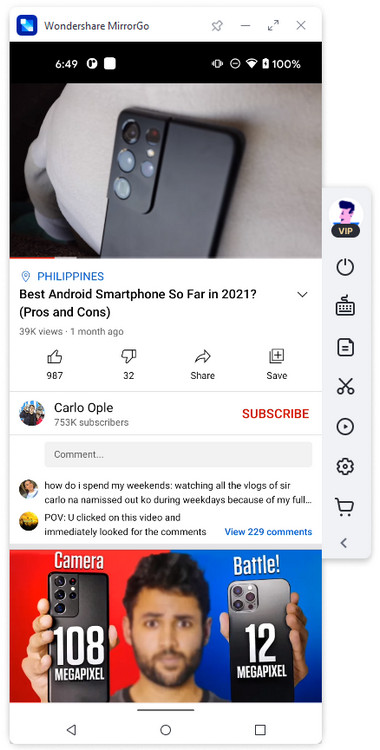
- Bring Keyboards Keys Functional to Your Phone: Edit or personalize keys on the keyboard for any app. With the help of the game Keyboard feature, press keys to administrate your phone for any mobile app. It becomes convenient to install and download the game when you bring everything on the large screens and operate it comfortably on a soft chair.
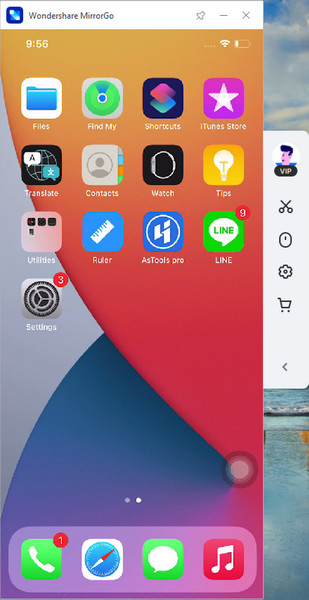
- Transferring Files Become Easy: It is quick and fast to drag and drop files from your phone to desktop and vice-versa. No matter how heavy the file is or what you want to transfer between the devices, Dr.fone MirrorGo is an efficient solution.
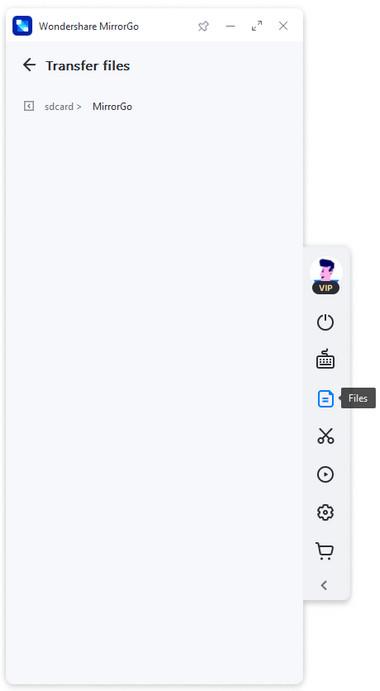
- Easy Sharing of Clipboards: it might be frustrating to transfer files between phone and computer by connecting first and waiting for apps to open. And then, proceed with your copy and paste work. But this would not be the story with MirrorGo. It's simple! Ctrl+C and Ctrl+V, done with no complicated operations.
- Record Phone and Take Screenshots: Recording phone screens and taking screenshots are easy to save to a PC. There is no additional requirement for data transferring software.
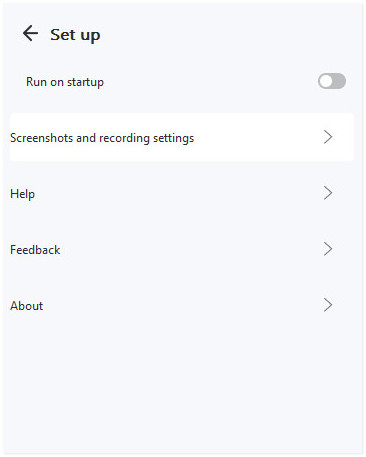
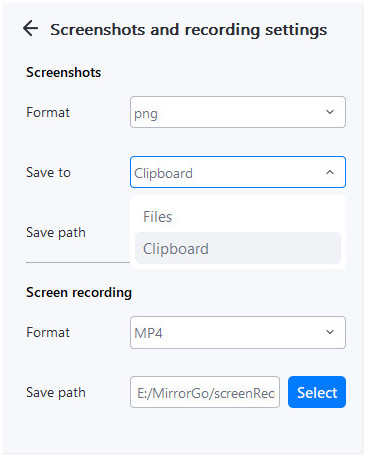
Nevertheless, you can control your game on your PC, which is enjoyable on the big screen. You can get excellent chances to level up the gaming skills that your phone might not provide you. There are certain tricks to go ahead while playing the game on your computer.
Tips to Level Up Fast in The Walking Dead Our World
Like other games, it is possible to fake GPS on The Walking Dead Our World gameplay with Dr.Fone. With the help of this tool, you can change your iPhone's location. Here you go-
Teleport Anywhere Worldwide
Notice: Coming back from a virtual place from teleporting is only possible with restart of your iPhone.
- Download Dr.Fone – Virtual Location (iOS) in your iOS and launch the program.

- Select “virtual location” from all the options after connecting your iPhone to the computer. Click “Get Started”.

- While you connect with your desktop, you can connect with the software with no USB required.
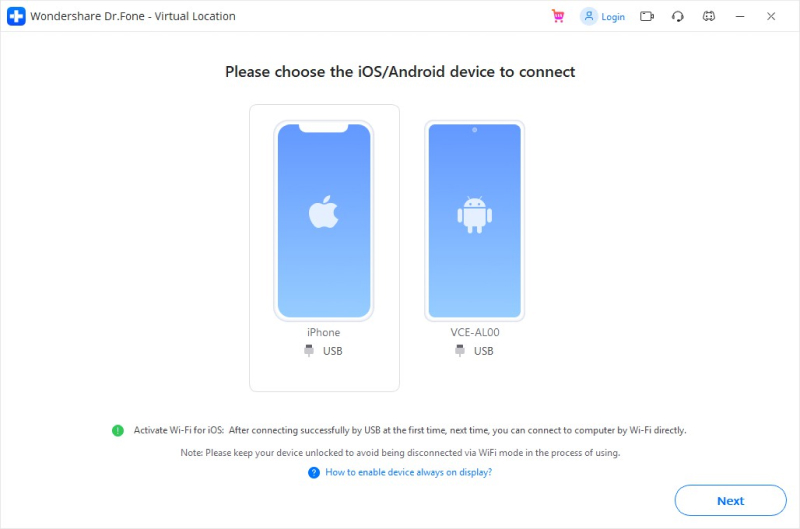
- In a new window, you can navigate your actual location. In case, the location is not displayed clearly, click on the “Center On” icon in the lower right part to exhibit the accurate place.

- Click the corresponding icon to activate the “teleport mode” in the upper right. Enter the location you want to teleport in the upper left field, and click Go. Let’s take Rome as an example.

- It sends message to system that Rome is your desired place. Select “Move Here” in the popup box.

- Once your location is change, it will display as show below-


Further, you can implement this to your favorite games and level up your game power with such advanced features.

ასე რომ, მზად ხართ მოკლათ ყველა ზომბი The Walking Dead Our World თამაშში? გარდა იმისა, რომ შემოიფარგლებით, შეგიძლიათ მარტივად გააყალბოთ GPS მდებარეობა Dr.Fone-ით, როგორც პროფესიონალი. ეს არის უმაღლესი ხრიკი, რომ თქვენ არ გჭირდებათ რაიმე ექსპერტიზა ან ტექნიკური ცოდნა ამ აპლიკაციის გამოსაყენებლად. მას შემდეგ რაც გამოგიცდიათ, არ დაგავიწყდეთ იპოვოთ ეს მოსახერხებელი აპლიკაცია სხვა თამაშებისთვის. ასევე, გაუზიარეთ ეს გამოსავალი თქვენს მეგობრებს, კოლეგებს, ნათესავებსა და სხვა მოთამაშეებს, რათა არავინ ითამაშოს თამაში ჩვეულებრივი სტილით.
ვირტუალური მდებარეობა
- ყალბი GPS სოციალურ მედიაში
- ყალბი Whatsapp მდებარეობა
- ყალბი mSpy GPS
- შეცვალეთ ინსტაგრამის ბიზნეს მდებარეობა
- დააყენეთ სასურველი სამუშაო ადგილი LinkedIn-ზე
- ყალბი Grindr GPS
- ყალბი Tinder GPS
- ყალბი Snapchat GPS
- შეცვალეთ ინსტაგრამის რეგიონი/ქვეყანა
- ყალბი მდებარეობა Facebook-ზე
- შეცვალეთ მდებარეობა Hinge-ზე
- Snapchat-ზე მდებარეობის ფილტრების შეცვლა/დამატება
- ყალბი GPS თამაშებზე
- Flg Pokemon go
- Pokemon go ჯოისტიკი ანდროიდზე როუტის გარეშე
- გამოჩეკვის კვერცხები პოკემონში გადის სიარულის გარეშე
- ყალბი GPS Pokemon Go-ზე
- Spoofing Pokemon Go Android-ზე
- ჰარი პოტერის აპლიკაციები
- ყალბი GPS ანდროიდზე
- ყალბი GPS ანდროიდზე
- ყალბი GPS ანდროიდზე დაფესვიანების გარეშე
- Google მდებარეობის შეცვლა
- გააფუჭეთ Android GPS Jailbreak-ის გარეშე
- შეცვალეთ iOS მოწყობილობების მდებარეობა




Alice MJ
პერსონალის რედაქტორი