A Detailed Guide to Fake GPS on The Walking Dead Our World
Apr 27, 2022 • Filed to: All Solutions to Make iOS&Android Run Sm • Proven solutions
Augmented Reality (AR) mobile games have gained a lot of traction from gamers worldwide. One of the classic examples of AR mobile games is Pokemon Go. It is still popular, and the gaming community is still at it. Another AR mobile game that has become quite popular in a short span of time is The Walking Dead: Our World.
The Walking Dead: Our World has gained quite a bit of attention right from its launch on iOS and Android platforms. It’s a location-based game that requires you to build warehouses to rescue survivors, kill walkers, and stash people. It also has a variety of weapons that make the game even more interesting.

But since it is a location-based game, it comes with a few problems. In this end-to-end The Walking Dead: Our World GPS spoof guide, we will talk about:
Part 1: What is the Walking Dead Our World?
As mentioned earlier, Walking Dead: Our World is a location-based AR mobile game. Let’s learn some more about it to understand why it is so popular among gamers.
The Walking Dead: Our World contains lots of already-popular characters from the TV show: The Walking Dead. So first in the line of gamers playing this game are the hardcore fans of the TV series.

Besides these legendary characters, The Walking Dead: Our World also has a bunch of super-cool weapons you can use to kill zombies and “save the world”! It is the most popular apocalypse AR mobile game. The best part is that the game requires you to save yourself as well as your clan from zombies which makes it more fun.
Besides the location-based features, this game also rewards coins without asking the players to move around or leave the house. Since it’s an AR mobile game, The Walking Dead: Our World also includes real-life objects around you to create a well-packed cosmos in it.
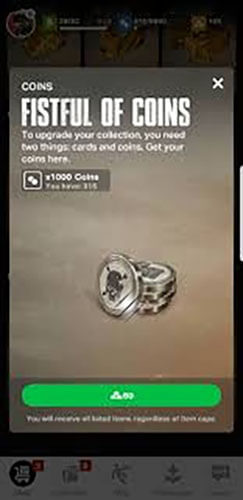
In a way to look at it, you have to move around to fully enjoy the location-based AR mobile game - The Walking Dead: Our World. But with The Walking Dead: Our World fake GPS without even moving an inch - from the comfort of your couch!
Having said that, why would you need The Walking Dead: Our World fake GPS in the first place?
Part 2: Why we need to fake GPS on the Walking Dead Our World?
Using The Walking Dead: Our World fake GPS is often frowned upon in the gaming community. But at times like the ongoing pandemic using The Walking Dead Our World GPS spoof becomes necessary to enjoy the game.
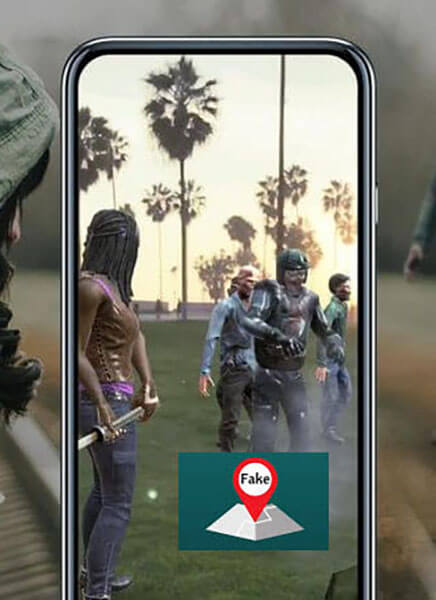
We are going to list out a few reasons why you might need The Walking Dead Our World GPS spoof.
- The first and the most obvious reason is you want to enjoy the game without necessarily moving around. Now, this could be either because you are lazy, sick, or just don’t feel like getting out of the house. This is when having a The Walking Dead Our World GPS spoof can be helpful.

- The second reason is the ongoing pandemic. During the ongoing COVID-19 outbreak, when going outside exposes you to the deadly virus, The Walking Dead Our World GPS spoof becomes your only option.

-
e
- As The Walking Dead: Our World is a location-based AR game, there are scenarios where you might have exhausted or killed all the zombies in your area. So, you can level up using The Walking Dead Our World GPS spoof and fighting with zombies in other areas.
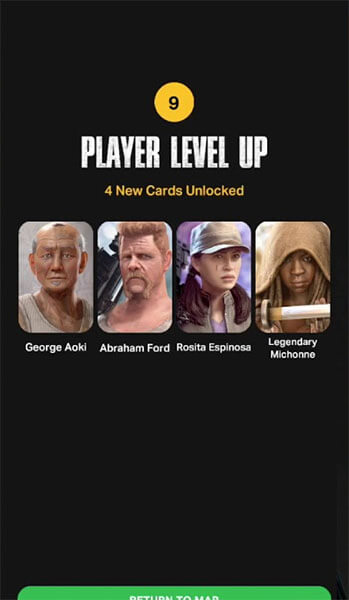
If you have played any location-based AR mobile game before, you must know that the game makers are always on the lookout for catching out suspicious activities. To safely The Walking Dead Our World fake GPS, you have to make the game believe that you are actually walking around a said location.
So, how to fake GPS on The Walking Dead: Our World?
Part 3: How to Fake GPS on the Walking Dead our World?
One of the most recommended tools to use fake GPS The Walking Dead: Our World is Dr. Fone – Virtual Location (iOS) Location Changer.
Using this tool, you can change your location to anywhere in the world, not just for the game but also for your iPhone. Here are the top features of the Dr. Fone - iOS Location Changer tool.
- It helps you teleport your iPhone GPS to absolutely anywhere in the world.
- It also allows you to simulate GPS movement along real roads or paths of your choice.
- Its joystick feature makes the GPS movement free and easy-to-use.
- It supports the location management of up to 5 devices.
Sounds super-useful, doesn’t it?
Now let’s look at how to fake GPS for The Walking Dead: Our World using Dr. fone – Virtual Location (iOS) Location Changer.
Step 1: Launch the Tool
Head to the official website and download this tool on your Windows PC or Mac. Install it afterward and open it on your computer. Click on the "Virtual Location" option from the main screen.

Step 2: Connect device
Connect your iPhone through a USB cable and, once it’s connected, and then on the “Get Started” button.

Step 3: Activate Teleport Mode
The next screen will show your current location. Choose the “Teleport” mode from the menu on the upper right side of your screen and enter a location you want to teleport to, in the search on the left side.

Step 4: Change Location
Then, click on the “Move Here” button on the pop-up that appears on the screen. Your location will be changed and shown the same that you’ve selected in the above method.

And that’s it! After following these steps, you can successfully fake GPS for The Walking Dead: Our World. But since Dr. Fone - iOS Location Changer allows you to simulate fake GPS movements, follow these steps to do the same using this tool.
Firstly, follow the two steps as above, and when you reach the map screen, you have to do the following:
Step 1: Choose One Stop Mode
Go to the “One-Stop Mode”, and for this, you need to go to the first icon given at the top right side of the screen.
Step 2: Choose Location
Enter a location you want to simulate fake GPS movements in.
Set your walking speed and then, click on the “Move Here” button.
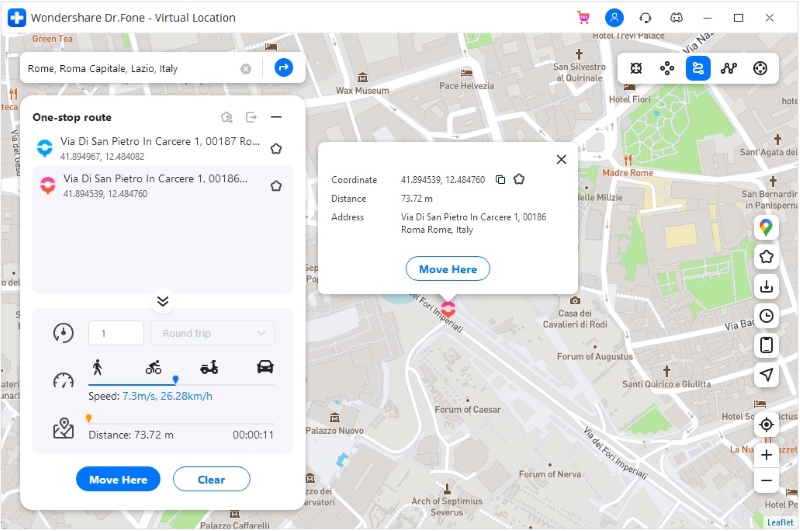
Step 3: Begin Simulating
A pop-up box opens, asking you to set how many times you want to simulate fake GPS movement from your current location to the location you entered in the above step. Once you are done, click on the “March” button.
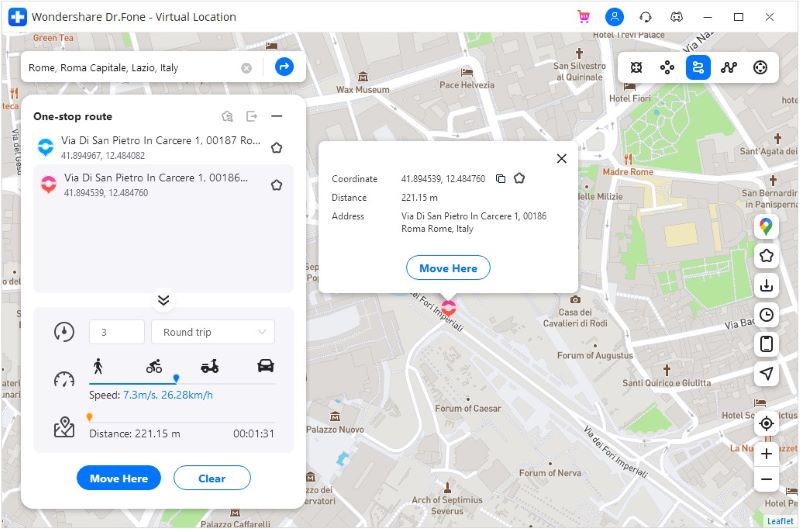
And that’s it. This is how you can simulate movements in a fake location using Dr. Fone - iOS Location Changer when in real-life, you are just sitting on your couch! Visit this detailed guide to know how to use other cool features of this tool.
The next obvious question is - are there any risks involved in using fake GPS for The Walking Dead: Our World?
Part 4: Risks to fake GPS on The Walking Dead Our World
The short answer is - Yes. There are risks involved in faking GPS on The Walking Dead: Our World. So, the best way to safely fake GPS for The Walking Dead: Our World is to know the risks involved in doing it.
The most obvious risk associated with using fake GPS for The Walking Dead is that our world is getting banned. Most location-based games implement strict measures to catch GPS spoofers. Still, gamers use fake GPS for The Walking Dead: Our World.
To avoid getting flagged for GPS spoofing, you can take a few safety precautions:
- Use a trusted tool like Dr. Fone iOS Location Changer to fake FPS for The Walking Dead: Our World.
- Make realistic movements in the game when spoofing GPS.
- Use a VPN, in spite of a GPS spoofing tool, for an extra layer of security.

Conclusion
Using fake GPS for The Walking Dead: Our World iOS or Android comes with tons of advantages. It allows you to enjoy the AR game without leaving your house or even moving. Dr. Fone - iOS Location Changer is one of the most popular tools that gamers use to fake GPS for The Walking Dead: Our World.
მაშ, რას ელოდებით? ჩამოტვირთეთ და გამოიყენეთ ეს ხელსაწყო, რათა ისიამოვნოთ The Walking Dead: Our World ინჩის გადაადგილების გარეშე!
ვირტუალური მდებარეობა
- ყალბი GPS სოციალურ მედიაში
- ყალბი Whatsapp მდებარეობა
- ყალბი mSpy GPS
- შეცვალეთ ინსტაგრამის ბიზნეს მდებარეობა
- დააყენეთ სასურველი სამუშაო ადგილი LinkedIn-ზე
- ყალბი Grindr GPS
- ყალბი Tinder GPS
- ყალბი Snapchat GPS
- შეცვალეთ ინსტაგრამის რეგიონი/ქვეყანა
- ყალბი მდებარეობა Facebook-ზე
- შეცვალეთ მდებარეობა Hinge-ზე
- Snapchat-ზე მდებარეობის ფილტრების შეცვლა/დამატება
- ყალბი GPS თამაშებზე
- Flg Pokemon go
- Pokemon go ჯოისტიკი ანდროიდზე როუტის გარეშე
- გამოჩეკვის კვერცხები პოკემონში გადის სიარულის გარეშე
- ყალბი GPS Pokemon Go-ზე
- Spoofing Pokemon Go Android-ზე
- ჰარი პოტერის აპლიკაციები
- ყალბი GPS ანდროიდზე
- ყალბი GPS ანდროიდზე
- ყალბი GPS ანდროიდზე დაფესვიანების გარეშე
- Google მდებარეობის შეცვლა
- გააფუჭეთ Android GPS Jailbreak-ის გარეშე
- შეცვალეთ iOS მოწყობილობების მდებარეობა




Alice MJ
პერსონალის რედაქტორი