Harry Potter: Wizards Unite not Available in your Country? Here’s a Simple Fix Anyone can Try!
May 12, 2022 • Filed to: All Solutions to Make iOS&Android Run Sm • Proven solutions
"I want to play Harry Potter: Wizards Unite, but I can't find it on the Play Store anymore. Can someone tell me how to fix Harry Potter: Wizards Unite not available in my country issue?"
Wizards Unite is a popular augmented-reality based game that is developed by Niantic and WB Games. The game will take you to the extended universe of Harry Potter and has been released in 2019 for iOS and Android platforms. It encourages us to find mystical beasts in various countries, but is not available worldwide. Therefore, a lot of users complain of Harry Potter: Wizards Unite not on Play Store. In this post, I will let you know how to fix Harry Potter: Wizards not available issue easily.
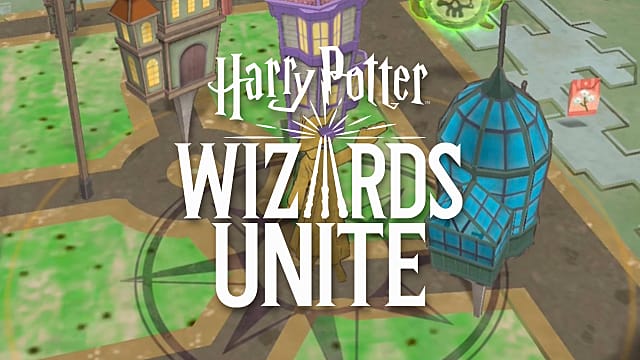
Part 1: Harry Potter: Wizards Unite is Available in Which Countries?
When Harry Potter: Wizards Unite was first released, it was only available in the US and the UK and eventually found its way in Australia and New Zealand. Though, as of mid-2020, the game is currently available in 143 countries worldwide. This includes almost all the European nations, Canada, Mexico, India, Thailand, Brazil, Argentina, South Africa, Indonesia, and so on. There are hardly a few countries in the world where Harry Potter: Wizards Unite is not available presently.
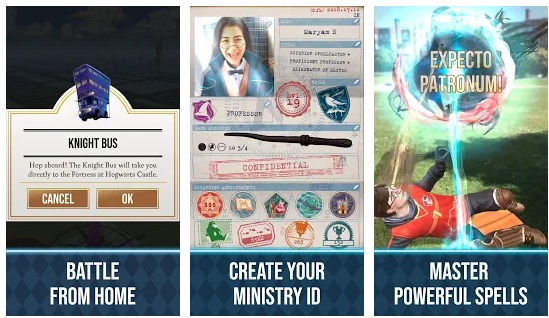
Part 2: How to fix Harry Potter: Wizards Unite not Available in my Country
If Harry Potter: Wizards Unite is not in Play Store in your country, then you can just change your device location. For instance, you can spoof your Android or iPhone location to the US or the UK where the game has been active for so long.
Spoof Android Location
There are several fake GPS apps for Android that you can download from the Play Store. You can simply go to these apps and look for any other location on your phone to spoof its GPS. Afterward, you can launch Play Store and check the availability of Harry Potter: Wizards Unite there. If it won't work, then you can also consider using a VPN application on your Android as well.
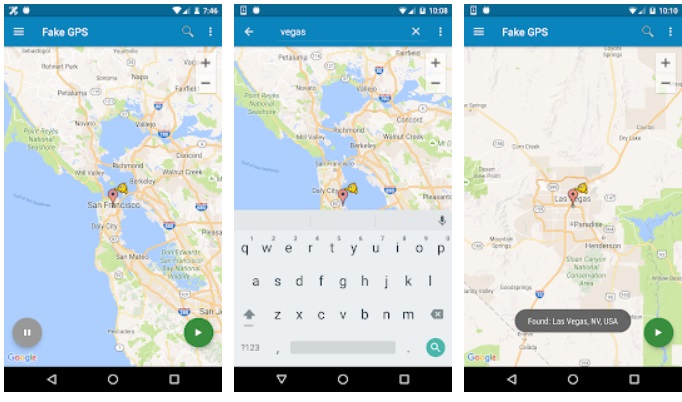
Use dr.fone - Virtual Location (iOS) to Spoof iPhone Location
If you have an iPhone and Harry Potter: Wizards Unite is not available in your country, then you can consider using dr.fone - Virtual Location (iOS). With just a single click, you can spoof your iPhone location. There is no need to jailbreak your iPhone or go through any unwanted technical hassle to spoof its GPS. You can also use the application to simulate the movement of your iPhone and use its GPS joystick to further play Harry Potter: Wizards Unite remotely.
Here's how you can fix the Harry Potter: Wizards Unite says not available in your country using the dr.fone toolkit.
Step 1: Connect your iPhone and launch the tool
At first, just connect the dr.fone - Virtual Location (iOS) application on your system and connect your iPhone to it. Once your iPhone is detected, just agree to the terms of the application and click on the “Get Started” button to proceed.

Step 2: Spoof your iPhone location
Simply wait for a while as the application would detect the location of your iPhone and displays it on the interface. To spoof your iPhone location, go to the top-right corner and click on the Teleport Mode option (the third icon).

Afterward, go to the search bar and enter the name of the location, city, country, etc. where you wish to spoof your location. You can also enter specific coordinates and select them from here.

This will automatically change the map's interface to the provided location. You can zoom in/out the map and further move it to get the desired spot. Once you have found the right place, just drop the pin, and click on the "Move Here" button to spoof your iPhone location. You can now go to the App Store and download Harry Potter: Wizards Unite app on it.

Step 3: Simulate your iPhone's Movement
Apart from that, you can also catch various mystical beasts from the comfort of your home. To do that, you can use the one-stop or multi-stop mode of the application and simulate your movement. It will also enable a GPS joystick option, letting you move at preferred speed and in the direction of your choice.
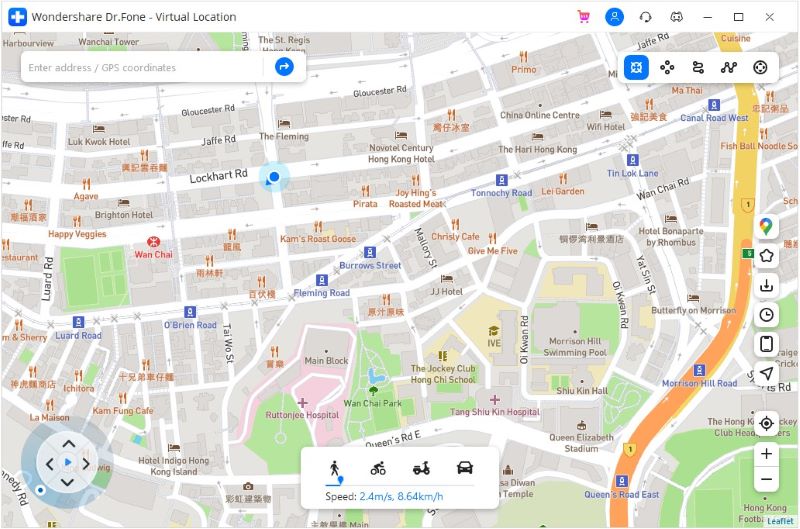
Part 3: Other Issues While Playing Harry Potter: Wizards Unite
Besides the Harry Potter: Wizards Unite not available in your country, you might face a few other issues in the game. Here are some of these common Harry Potter: Wizards Unite problems with their simple solutions.
Issue 1: The Game is Stuck on the Loading Screen
Sometimes, the Harry Potter: Wizards Unite gets stuck on the loading screen and doesn't open the game. This usually happens due to a faulty network or a corrupt application.
- Firstly, make sure that your device is connected to a stable internet connection. If your network data is not working, then you can consider connecting your phone to a stable WiFi connection instead.
- If there is something wrong with your Harry Potter: Wizards Unite app, then you can just update it. Alternatively, you can first uninstall the app, go to the Play/App Store and install the application on your device again.
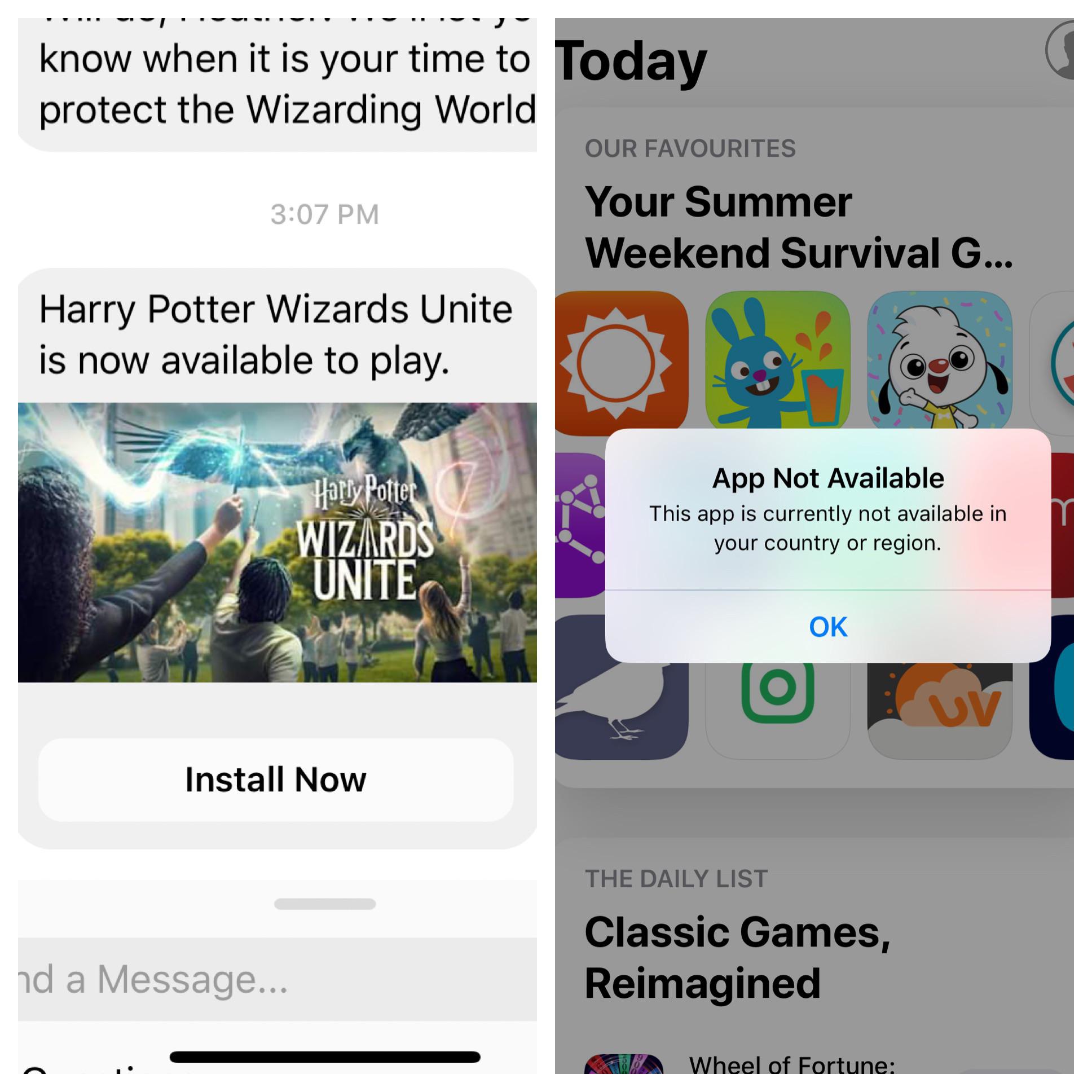
Issue 2: Harry Potter: Wizards Unite Knight Bus is not working
Apart from that, the knight bus in the game also seems to malfunction at times. In this case, you can try the following solutions.
- Firstly, reload the Harry Potter: Wizards Unite app. Just close the application from running in the background, restart your device, and try to open the application again.
- If there is something wrong with your account, then you can go to your app settings and tap on the "Sign Out" button. Afterward, you can launch the Harry Potter: Wizard Unite app and log-in to your account again.
Issue 3: Harry Potter: Wizards Unite app is Down
Lastly, some players complain that Harry Potter: Wizards Unite app is down. In this case, please check whether the application is available in your present country. The server of the application might also be down presently so you can try to access the game after a while.
Besides that, if you are using a VPN to play the Harry Potter: Wizards Unite game, then consider turning it off. Your VPN could have reached its data limit and you can first check it before launching the app again.
დარწმუნებული ვარ, რომ პოსტის წაკითხვის შემდეგ, თქვენ შეძლებთ ჰარი პოტერი: Wizards Unite-ის გამოსწორებას, რომელიც მიუწვდომელია თქვენი ქვეყნის ნომერში. როგორც ხედავთ, საკმაოდ მარტივია თამაშზე წვდომა dr.fone - ვირტუალური მდებარეობის (iOS) დისტანციურად გამოყენებით. არა მხოლოდ თქვენი iPhone-ის მდებარეობის გაყალბების მიზნით, მას ასევე შეუძლია თქვენი iPhone მოძრაობის სიმულაცია, რაც საშუალებას მოგცემთ ითამაშოთ Harry Potter: Wizards Unite თამაში სახლიდან ან სამუშაო ადგილიდან გასვლის გარეშე.
ვირტუალური მდებარეობა
- ყალბი GPS სოციალურ მედიაში
- ყალბი Whatsapp მდებარეობა
- ყალბი mSpy GPS
- შეცვალეთ ინსტაგრამის ბიზნეს მდებარეობა
- დააყენეთ სასურველი სამუშაო ადგილი LinkedIn-ზე
- ყალბი Grindr GPS
- ყალბი Tinder GPS
- ყალბი Snapchat GPS
- შეცვალეთ ინსტაგრამის რეგიონი/ქვეყანა
- ყალბი მდებარეობა Facebook-ზე
- შეცვალეთ მდებარეობა Hinge-ზე
- Snapchat-ზე მდებარეობის ფილტრების შეცვლა/დამატება
- ყალბი GPS თამაშებზე
- Flg Pokemon go
- Pokemon go ჯოისტიკი ანდროიდზე როუტის გარეშე
- გამოჩეკვის კვერცხები პოკემონში გადის სიარულის გარეშე
- ყალბი GPS Pokemon Go-ზე <
- Spoofing Pokemon Go Android-ზე
- ჰარი პოტერის აპლიკაციები
- ყალბი GPS ანდროიდზე
- ყალბი GPS ანდროიდზე
- ყალბი GPS ანდროიდზე დაფესვიანების გარეშე
- Google მდებარეობის შეცვლა
- გააფუჭეთ Android GPS Jailbreak-ის გარეშე
- შეცვალეთ iOS მოწყობილობების მდებარეობა




Alice MJ
პერსონალის რედაქტორი