Confused Between WhatsApp And WhatsApp Business Account Meaning?
WhatsApp Business Tips
- WhatsApp Business Introduces
- What is WhatsApp Business
- What is WhatsApp Business Account
- What is WhatsApp Business API
- What are WhatsApp Business Features
- What are the benefits of WhatsApp Business
- What is WhatsApp Business Message
- WhatsApp Business Pricing
- WhatsApp Business Preparation
- WhatsApp Business Transfer
- Convert WhatsApp Account to Business Account
- Change WhatsApp Business Account to WhatsApp
- Backup and Restore WhatsApp Business
- WhatsApp Business Using Tips
- Use WhatsApp Business Tips
- Use WhatsApp Business for PC
- Use WhatsApp Business on Web
- WhatsApp Business for Multiple Users
- WhatsApp Business with Number
- WhatsApp Business iOS User
- Add WhatsApp Business Contacts
- Connect WhatsApp Business and Facebook Page
- WhatsApp Business Online Statues
- WhatsApp Business Chatbot
- Fix WhatsApp Business Notification
- WhatsApp Business Link Function
Mar 26, 2022 • Filed to: Manage Social Apps • Proven solutions
Everyone knows WhatsApp. Everyone loves WhatsApp. We all use WhatsApp several times a day to message our near and dear ones. WhatsApp is the #1 and #2 most-downloaded and most-used app in the world with over 2 billion users using the app every day. In 2014, Facebook bought WhatsApp, and since then, there have been rumors about how Facebook would go about monetizing one of the most used apps in the world, second only to their own in some markets of the world. In 2018, Facebook launched WhatsApp Business, and if you are new to the app, the confusion between WhatsApp and WhatsApp Business meaning is understandable.
What does it mean by Business Account in WhatsApp?
What is WhatsApp?
WhatsApp is an app for personal use. People use the app to stay in touch with each other, communicate in novel ways with each other such as text, voice messages, videos, emojis and emoticons, and the latest, stickers. It has grown exponentially in user base over the years and now serves about 2 billion people worldwide. Whenever you want to communicate with someone via more than an SMS, you can be sure they would most likely have a WhatsApp account that you can message on. WhatsApp is available on all platforms prevalent today, there is an iOS app, an Android app, a macOS app, and a Windows app. For good measure, a browser-based WhatsApp experience called WhatsApp Web is also available, in case you happen to be on a computer with an unsupported operating system or a phone with an operating system that is no longer supported.
WhatsApp has been used by individuals and small businesses for business purposes, in a limited capacity. They would make groups and send messages to their customers and friends and family sharing with them their catalog and people would message them back or call them for orders. The system worked, not very professionally, but people managed.
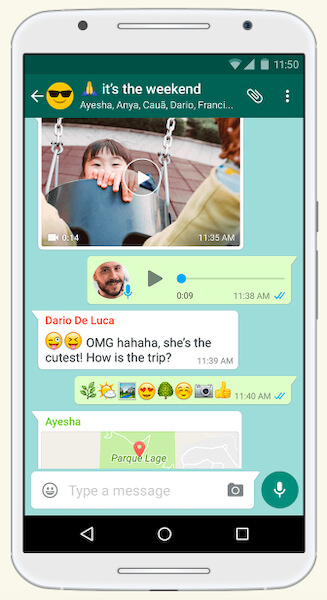
What Is WhatsApp Business?
WhatsApp Business app is a separate app from WhatsApp Messenger (the full name of WhatsApp). Users can differentiate between WhatsApp and WhatsApp Business by way of the logo as well. WhatsApp Business logo has a B inside the chat bubble whereas WhatsApp (Messenger) does not. Next, WhatsApp Business brings features geared towards business users. The basic interface remains the same as that of WhatsApp Messenger and familiarity is instant, which is a good thing. However, WhatsApp Business app has several features that make it easy for businesses to engage with their customers more professionally than they could use the consumer-centric WhatsApp.
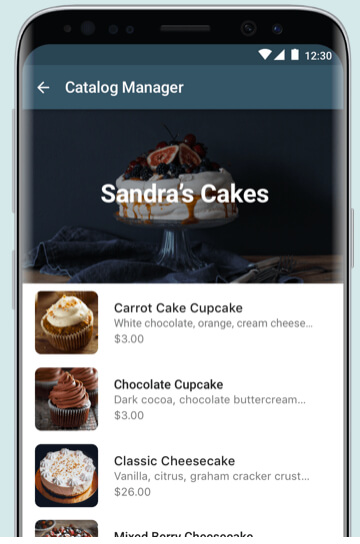
WhatsApp Business Account Meaning
The difference between a WhatsApp account and a WhatsApp Business account lies in the terminology and the sign-up process. You sign up for WhatsApp using your number and provide your name during sign up. For WhatsApp Business, you sign up using a mobile number you want to use for your business, and instead of your name, you provide the name of your business and fill in some pertinent details about your business that customers will find helpful, and that creates your WhatsApp Business account.
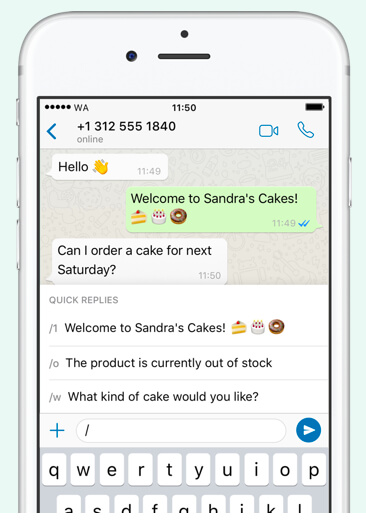
What Can You Do with WhatsApp Business Account?
WhatsApp Business account enables businesses to communicate with their customers in newfound ways that drive their business forward. WhatsApp Business is all about putting any relevant information about your business right into the palms of people. If people have a way to connect with your business that uses WhatsApp Business, you don’t quite need a business card for them - all information about your business is available to them right with your phone number if you are using a WhatsApp Business account. Businesses or customers can initiate chats with each other for at-a-glance information, quick answers, or assistance. Chats are private and secured using end-to-end encryption.
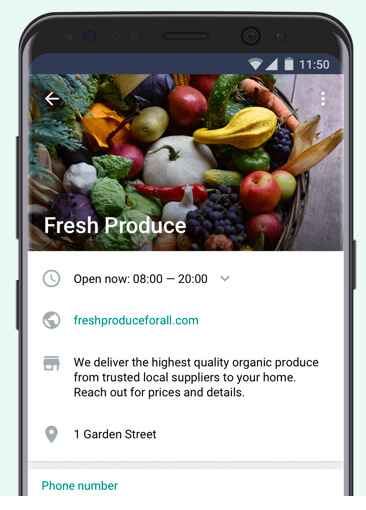
- Businesses, at the time of signing up, already provide details such as their website address, brick-and-mortar address, business timings, apart from other things that customers find useful. Along with the address, it is even possible to drop a pin on the map to help visitors pinpoint your location and better understand your business address.
- Businesses can provide a catalog of services and products they sell.
- There are special messaging tools available to WhatsApp Business users such as Away Message, Greeting Message, and Quick Replies that make your business interactions friendlier and more professional. An automated greeting, a quick reply, or an automated response when you are away going a long way to establish credibility and trust with customers and makes for friendlier and more professional interactions.
- Labels can be applied to chat to organize them quickly. There are five predefined labels, related to customers and orders, and you can create new labels to suit your requirements.
WhatsApp Business and Facebook Pages
WhatsApp Business is a great tool to leverage on its own. Individuals and small businesses can (and do) use WhatsApp Business as a standalone tool to manage their businesses better. WhatsApp Business works as a free customer relationship management (CRM) software in a way with several added tools that make for an engaging, interactive experience for both businesses and customers.
However, since Facebook bought WhatsApp in 2014, and WhatsApp Business was released in 2018, it was only a matter of time before the power of Facebook would be integrated into and with WhatsApp Business. Facebook and WhatsApp are becoming more integrated than ever today, and for businesses and customers, that can only be a good thing.
WhatsApp Business can be connected to your Facebook Business Page that you use. When you do that, it opens unique possibilities for you to interact and engage with your customers and potential customers. This can shoot your ROI through the roof if done correctly and smartly.
WhatsApp Button on Facebook Page
In your Facebook Page settings, there is an option to connect your WhatsApp or WhatsApp Business account with the Page. The final step is to add a WhatsApp button on your Facebook Page and it is recommended that you do that so visitors know clearly that they can connect with you on WhatsApp.
Run Click-To-WhatsApp Ads on Facebook
Businesses can now create a Facebook post on their Facebook business page and then boost the post, using the Send WhatsApp Message call-to-action. When the user clicks the button, he or she is taken straight to their WhatsApp Messenger app where they can send a message to the business privately and securely without any other special instruction, tool, or effort required on their part. This drives customer engagement and interaction since these removes any impediment customers might have in getting in touch with businesses as it uses a service and platform they already use and trust.
How to create a WhatsApp Business Account?
Creating a WhatsApp Business account is as simple as signing up for WhatsApp. Steps to sign up for WhatsApp Business and how to create a WhatsApp Business account are the same that go in signing up for WhatsApp Messenger.
- Provide a number in WhatsApp Business app that you use or will use for business
- Verify ownership of the number by entering the OTP received
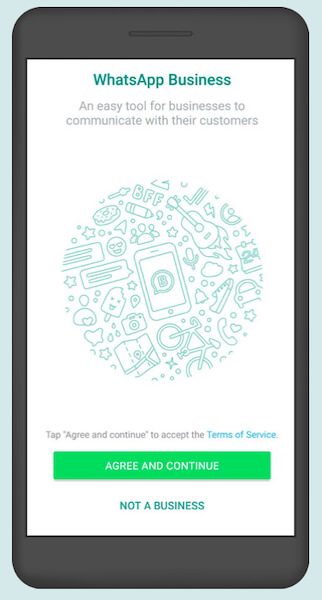
After this comes to the key difference between WhatsApp and WhatsApp Business. Instead of entering your name, you will enter other details such as:
- Business name
- Nature of business/ category of business
- Business address
- Business email
- Business website
- Business description
- Business hours
These details build up the business profile that users who connect with a business on WhatsApp can see. These tools, by their nature, are specific to businesses and are not available on the consumer-centric WhatsApp Messenger.
After setup, it is advisable to set up a catalog of services or products you sell. Also available is the option to link your WhatsApp Business account to your Facebook Page you might be used for marketing your business and selling your products/ services on the Facebook platform. Upon linking, it is possible to sync your Facebook page info onto your WhatsApp Business account.
Can I Transfer My WhatsApp Account to WhatsApp Business?
It is advised that business owners have a separate personal and business phone number to maintain sanity and professionalism. However, they can certainly make do with just one line should they so wish, and transferring their personal WhatsApp number to WhatsApp Business is as easy as signing up for WhatsApp Business with their number.
When they sign up for WhatsApp Business with their number, WhatsApp Business will alert them that the number they entered is in use on WhatsApp Messenger and prompt them to confirm whether they want to move that number from WhatsApp Messenger to WhatsApp Business and convert and transfer WhatsApp personal to WhatsApp Business number. If you do on the same phone, your WhatsApp chat history will automatically transfer to the WhatsApp business. If you want to switch to a new phone, you will need Dr.Fone-WhatsApp Business Transfer, here you can know how to transfer WhatsApp business.

Dr.Fone-WhatsApp Transfer
One Stop Solution to Manage and Transfer for WhatsApp Business
- Backup your WhatsApp Business Chat history with just one single click.
- You can also transfer WhatsApp Business chats between Android & iOS devices with great ease.
- You restore the chat of your iOS/Android on your Android, iPhone or iPad in real quick time
- Export all the WhatsApp Business messages on your computer.
Step 1: Install the Dr.Fone software in your device. Visit the home screen and select “WhatsApp Transfer”.

Step 2: Select the WhatsApp tab from the next screen interface. Connect both the android devices to your computer.
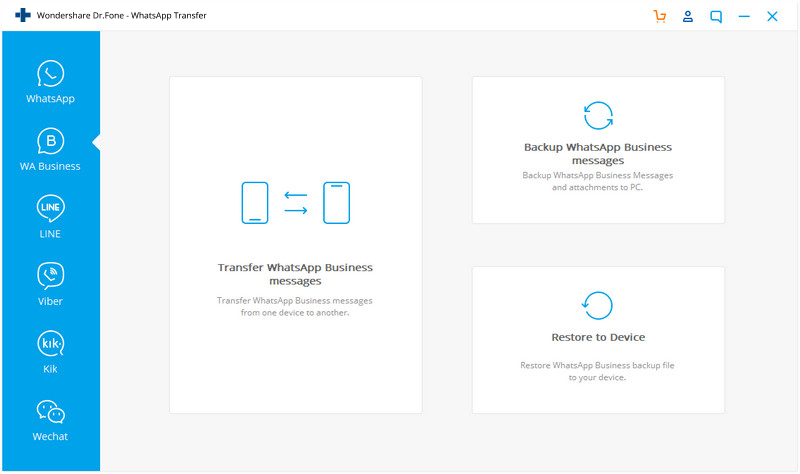
Step 3: Select the “Transfer WhatsApp Business Messages” option to start the transfer from one android to another.
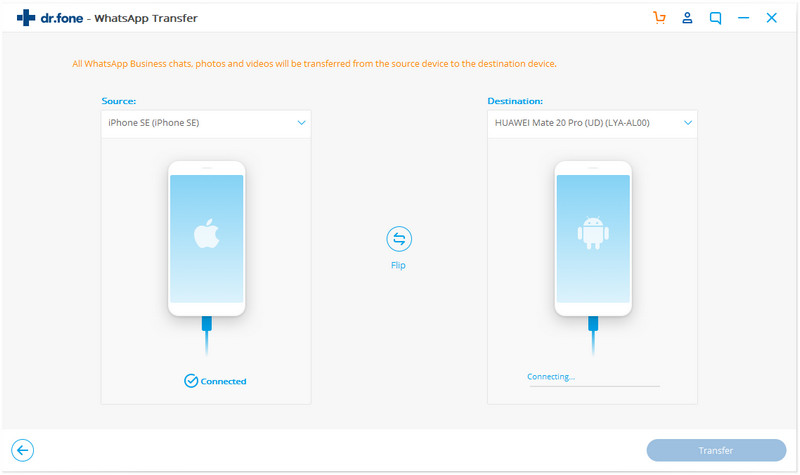
Step 4: Now, carefully locate both the devices at appropriate positions and click “Transfer”.
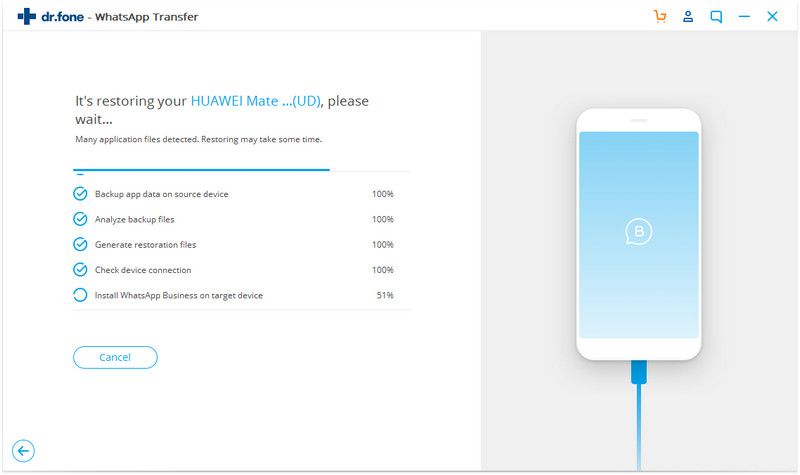
Step 5: WhatsApp History Transfer process gets started and its progress can be viewed in the progress bar. With just one click all your WhatsApp chats and multimedia are transferred to the new device.
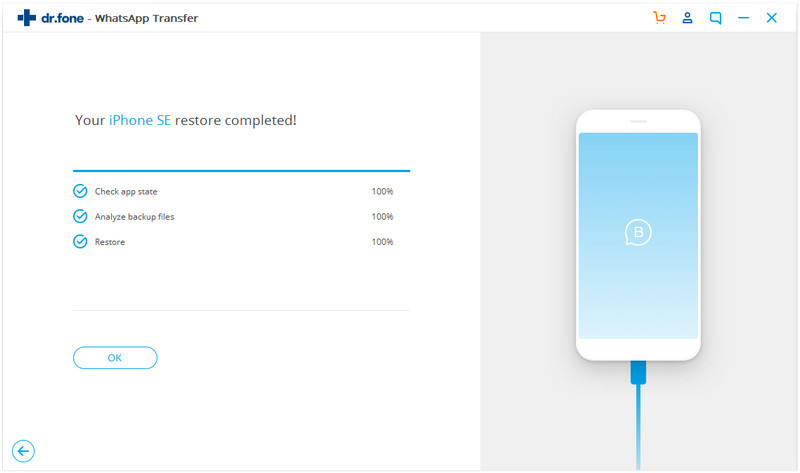
You can easily access your WhatsApp history on a new phone once the transfer gets completed.






Alice MJ
staff Editor