Tips for Using WhatsApp Business with Number
WhatsApp Business Tips
- WhatsApp Business Introduces
- What is WhatsApp Business
- What is WhatsApp Business Account
- What is WhatsApp Business API
- What are WhatsApp Business Features
- What are the benefits of WhatsApp Business
- What is WhatsApp Business Message
- WhatsApp Business Pricing
- WhatsApp Business Preparation
- WhatsApp Business Transfer
- Convert WhatsApp Account to Business Account
- Change WhatsApp Business Account to WhatsApp
- Backup and Restore WhatsApp Business
- WhatsApp Business Using Tips
- Use WhatsApp Business Tips
- Use WhatsApp Business for PC
- Use WhatsApp Business on Web
- WhatsApp Business for Multiple Users
- WhatsApp Business with Number
- WhatsApp Business iOS User
- Add WhatsApp Business Contacts
- Connect WhatsApp Business and Facebook Page
- WhatsApp Business Online Statues
- WhatsApp Business Chatbot
- Fix WhatsApp Business Notification
- WhatsApp Business Link Function
Mar 26, 2022 • Filed to: Manage Social Apps • Proven solutions
WhatsApp Business is a platform created by WhatsApp to allow businesses to chat with clients. One of the perks of this platform is that you can run a business and personal account on a single device. That must be good news for most entrepreneurs.
The challenge in most cases is understanding how to add a WhatsApp business number. It is important to understand how to use this service for your business considering the results it promises. Let’s show you a few helpful tips in this post.
Part One: How to get started with WhatsApp business phone number
The fact that WhatsApp is the number one messaging app in the world is not in doubt. The question on your mind right now is probably how you can get started.
There are so many advantages you will enjoy setting up a business profile of WhatsApp. Here are a few steps to lead you to set up WhatsApp business.
Step 1 – Download the app from the Play Store.

Step 2 – Sign up with a WhatsApp business number. This can be your phone number or a wabi virtual number. We advise that you make use of an easily accessible phone number. This way, you can verify your number with ease.
Step 3 – Set up your business profile. To do this, visit Settings, tap Business Settings, and tap Profile. Enter the accurate details on this page. Some of the details you need to provide include business name, contact details, website, etc.
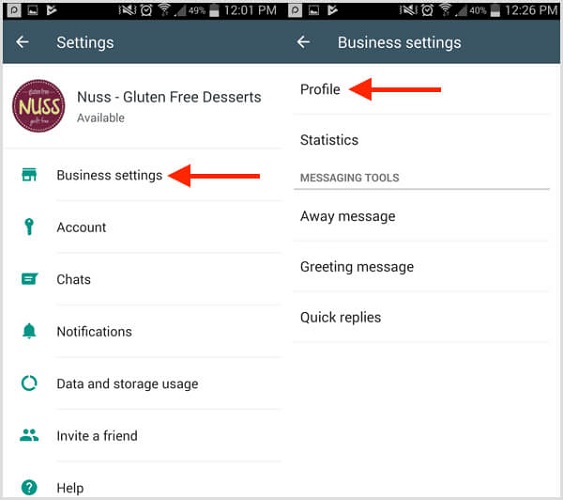
After setting up your profile, the next thing is to set up your app. There are lots of messaging tools you can take advantage of to make your work easier and save time. From quick auto-greeting messages to away messages, there are also quick replies to clients. Want to learn how to do this?
Here are some tips:
- Click on Settings and then Business Settings to check all the messaging options at your disposal.
- There are three options, Quick Replies, Greeting Message, and Away Message. Configure each of these to suit your preferences.
- Set up an auto-response message that answers clients when you are away. This can be after business hours or during weekends.
Part Two: How to change WhatsApp Business number
Here’s another question that begs for an answer. What happens when you need to change your WhatsApp business phone number? This issue causes a lot of confusion for most users of WhatsApp business.
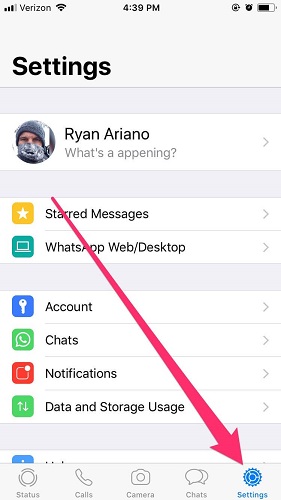
Here’s how to change your business WhatsApp number.
- Ensure that the new number can receive calls or SMS notifications. This also applies if you are using a virtual number for WhatsApp business. Also, ensure there is an active data connection on the number.
- Be sure that the previous number is verified on the app. How can you check if it is? Simple, go to settings and tap your profile picture. You are almost there.
- Visit Settings and tap Account. Click on the Change Number option and tap Next.
- Now type your present WhatsApp business number. Enter the number in the regular international format inside the first box.
- Go to the second box and enter your new phone number in the regular international format.
- Tap Next
- You have the option of notifying all your contacts or contacts you have current chats with. If you don’t want any of these options, you can decide to create a custom list. After selecting the numbers, you plan to notify, click Done.
- Confirm that your number is correct by tapping Yes.
- Finish up by verifying the new WhatsApp business phone number.
Here are a few things to note when you change your number on WhatsApp business.
- It will move all your account info to your new number including settings and groups.
- It will delete your old account and contacts won’t be able to see it anymore.
- All your groups will get a notification of the change.
Part Three: What to do when WhatsApp business bans my number
WhatsApp places restrictions on numbers when it notices violations. The ban is automated in almost every case. It is not a big deal except you incur a permanent ban.
In case you are wondering why is my WhatsApp business number banned? Here are a few reasons:
- Using a modified version of the app.
- Getting reported.
- Spamming.
- Impersonation.
- Sending viruses or malware.
- Spreading gore, hatred, and racial comments.
- Sending out fake news.
- Selling fake or illegal products.
These are just some reasons, it is possible to commit other offenses that may lead to a ban.
You probably have this question on your mind. What do I do when WhatsApp business banned my number? Here are a few suggestions.
If the ban is a result of using a modified version of WhatsApp,
- Uninstall the app.
- Open your app store to download WhatsApp business all over.
- Register using the banned number.
- The ban will still be present. However, you’ll notice the timer is decreasing constantly.
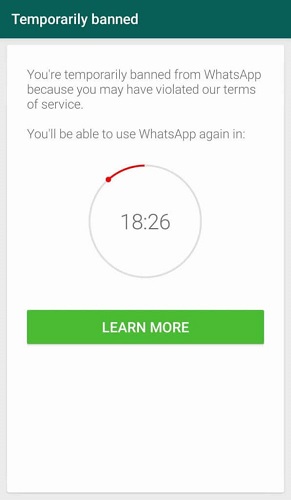
If you are banned from sending broadcasts or bulk messages,
- You’ll see a message telling you that you are banned. Click on support.
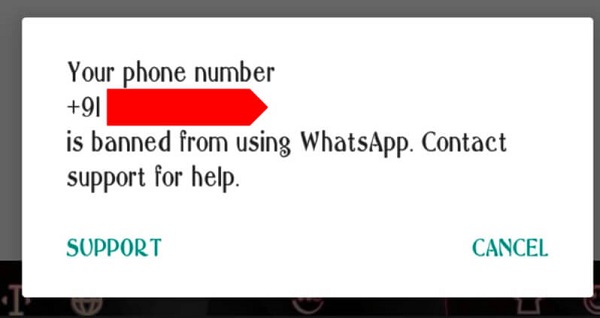
- Immediately, you’ll be directed to the support page.
- There are several options here, click the last which states “Your question isn’t mentioned here.”
- It leads you to a composed page. Send your mail and wait 48 hours before registering your business number again.
If you are permanently banned for illegal products, explicit or gory content, or exploitation, it’s difficult to deal with this. You have to find a way to prove your innocence to the company. It may end up being futile which means you need to change the WhatsApp business number.
Wrap Up
WhatsApp business is an amazing resource for all businesses. We have taught you how to register your WhatsApp business number. You have also learned how to change WhatsApp business number. If you have any questions, drop them in the comments section.






Alice MJ
staff Editor