Fetisetsa Music ho tloha iPad ho iPad habonolo
Apr 27, 2022 • E fetiselitsoe ho: iPhone Data Transfer Solutions • Litharollo tse netefalitsoeng
Batla ho fetisa mmino ho tswa ho iPad ho ya ho iPad bakeng sa ho abela ba bang? Ke fumane iPad e ntjha e pholileng, mme o etsa qeto ya ho fetisetsa mmino ohle ho tswa ho iPad ya kgale ho ya ho e ntjha ho ea ho iPad?
Ka tloaelo ho ho thata ho fetisetsa iPad 'mino ho e mong ntle le haeba u na le mokga wa boraro sesebelisoa. Mona, Ke ka matla ho kgothaletsa u ho sebelisa e matla iPad ho iPad fetisa Software . This program ha e felle feela matla a hore u ho kopitsa 'mino le litekanyetso, ID3 tags le ho feta ho tloha iPad e mong ho e mong, empa hape thusa hore basebedisi ba ho fetisetsa difaele pakeng tsa tse peli iOS disebediswa. Ntle ho moo Dr.Fone - Phone Manager (iOS), u ka boela ua nka monyetla ka iTunes ho qeta mosebetsi, e leng tla hlahiswa karolong e latelang ea sehlooho se reng.
Fetisetsa Music ho tloha iPad ho iPad ntle le iTunes
E latelang tataiso tla u bontša kamoo ho fetisetsa lipina ho tloha iPad ho iPad le matla iPad fetisa sesebelisoa. Tataiso ena e tla beha mofuta oa Windows oa mohlala, 'me basebelisi ba Mac ba hloka feela ho qopitsa mokhoa ona khomphuteng ea bona ea Mac.

Dr.Fone - Phone Manager (iOS)
Fetisetsa MP3 ho iPhone/iPad/iPod ntle le iTunes
- Fetisetsa, laola, romela / kenya 'mino oa hau, linepe, livideo, mabitso, SMS, Lisebelisoa joalo-joalo.
- bekapo hao music, photos, livideo, mabitso, SMS, Apps joalo-joalo ho khomphuteng le tsosolosa bona habonolo.
- Fetisetsa 'mino, linepe, livideo, mabitso, melaetsa, joalo-joalo ho tloha smartphone e' ngoe ho ea ho e 'ngoe.
- Fetisetsa lifaele tsa media lipakeng tsa lisebelisoa tsa iOS le iTunes.
- E lumellana ka botlalo le iOS 7, iOS 8, iOS 9, iOS 10, iOS 11 le iPod.
Mohato 1. Qala Ena iPad ho iPad Ho fetiswa Program
Qala ho matha Dr.Fone ka mor'a ho instola tse, 'me khetha Ho fetisa ho tswa ho ditshebetso. Connect le iPad khomphuteng ya le dithapo tsa USB. Lenaneo tla ka tsela e iketsang hlokomela hao iPad, 'me bontša difaele dihlopha ka holimo ho software fensetere.
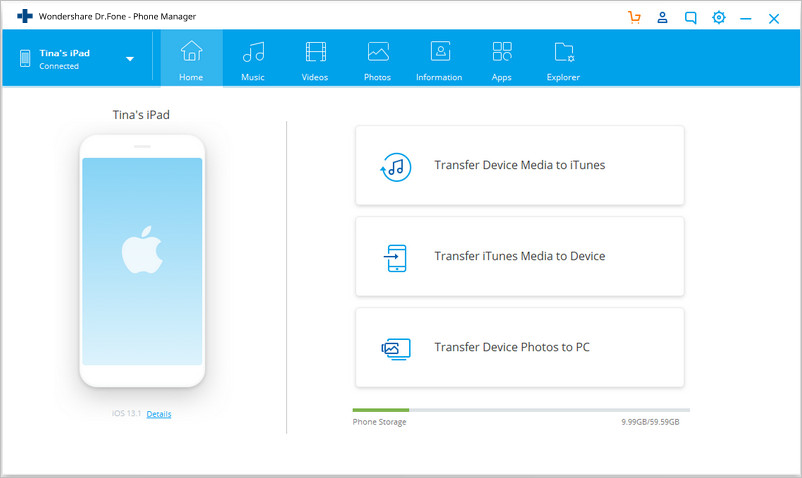
Mohato 2. Fetisetsa Songs ho tloha iPad ho iPad
Khetha iPad u batla ho fetisetsa mmino ho tswa ka ho tobetsa kgutlotharo ka holimo le letšehali hukung, 'me khetha Music sehlopha ka software fensetere. Joale u tla bona likarolo tsa lifaele tsa audio le manane a bapaloang ka lehlakoreng le letšehali, hammoho le litaba tse karolong e nepahetseng. Hlahloba difaele tsa mmino u batla ho lopolla, 'me tobetsa ea "Export" konopo ka holimo, 'me khetha hao iPad e le shebiloeng ka la drop-down menu ya. Ka mor'a moo, lenaneo le tla qala ho fetisa mmino ho tswa iPad ho iPad.
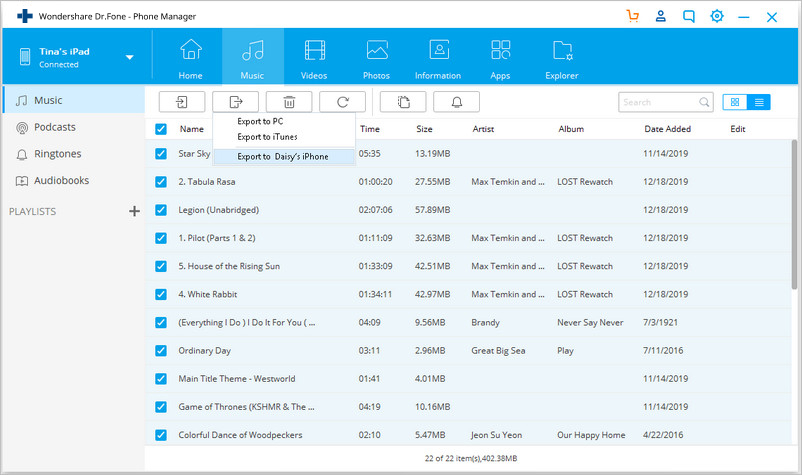
Joang ho fetisetsa Music ho tloha iPad ho iPad ka iTunes
E khōlō tsobotsi ea iTunes ke hore e tšehetsa ho fetisetsa rekoa lipina ho tloha iOS sesebediswa khutlela iTunes Library. Kahoo iPad basebedisi ba ka nka monyetla ka tšobotsi ena ho fetisetsa lipina ho tloha iPad ho iPad. Tataiso e latelang e tla u bontša hore na u ka etsa seo joang.
Mohato 1. Connect iPad ho Computer
Hokela iPad khomphuteng ka thapo ya USB, 'me iTunes e tla qala ka bo eona. U ka boela ka bowena qala iTunes khomphuteng ya hao le hokela iPad. iTunes e tla lemoha iPad ea hau ebe e bonts'a aekhone ea iPad k'honeng e kaholimo ho le letšehali.
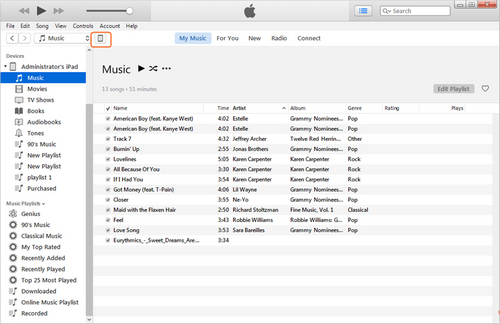
Mohato 2. Fetisetsa Theko
Click File > Devices > Fetisetsa Purchases ho tloha iPad, 'me joale iTunes tla fetisetsa lintho tse rekiloeng ho tloha iPad khutlela iTunes laebrari, ho akarelletsa le difaele tsa mmino. Ka kopo hlokomela hore lintho tse sa rekoang joalo ka likopi tsa CD li ke ke tsa khutlisoa.
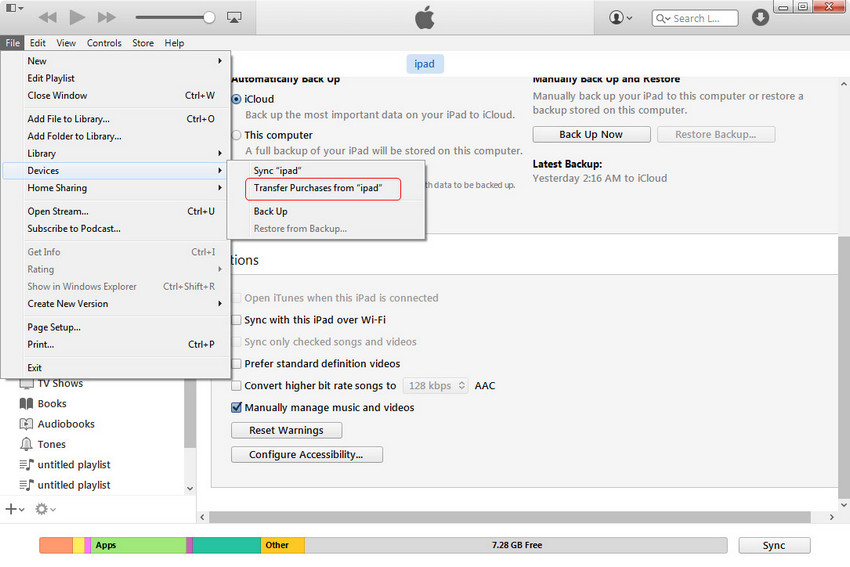
Mohato 3. Sync Music ho iPad
Hona joale hokela iPad tse ling khomphuteng ka thapo ya USB, le iTunes tla hlokomela eona hammoho. Tobetsa iPad aekhone le khetha Music ka ho le letšehali barathoko. Ka nako eo hlahloba Sync Music le khetha lipina u lokela. Ka mor'a moo, tobetsa ea Etsa kopo konopo ka tlaase le letona ho qala syncing 'mino ho iPad.
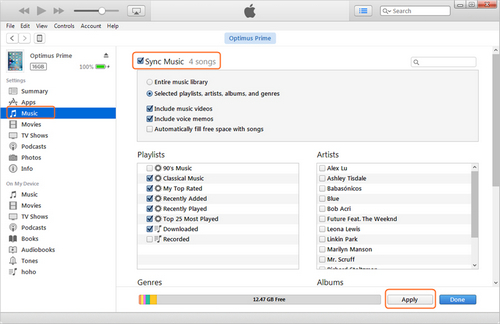
Qetello: Ka bobeli Dr.Fone - Phone Manager (iOS) le iTunes ka thusa ho fetisetsa mmino ho tswa iPad ho iPad. Ha bapisa mananeo a mabeli, u ka ba bonolo ho fumana hore Dr.Fone e fana ka tsela e bonolo le e tobileng bakeng sa basebedisi ba ho qeta mosebetsi. Kahoo haeba u thahasella lenaneo lena, u se ke ua tsilatsila ho e jarolla mahala 'me u leke.
Lingoliloeng Tse Amanang
- Joang ho fetisetsa Music ho tloha iPad ho iPhone Habonolo
- Fetisetsa Music & Playlist ho tloha iPad ho iTunes ka 3 Bonolo Mehato
- Mekhoa e Metle ea ho Fetisetsa Lifaele ho iPad ho tsoa ho PC kapa Laptop
- Hlakola Duplicate Songs ho iPod/iPhone/iPad Habonolo
- Joang ho fetisetsa Music ho tloha CD ho iPod, iPhone kapa iPad
Malebela le maqheka a iPad
- Sebelisa iPad
- iPad Photo Transfer
- Fetisetsa Music ho tloha iPad ho iTunes
- Fetisetsa lintho tse rekiloeng ho tloha iPad ho iTunes
- Hlakola linepe tse peli tsa iPad
- Khoasolla 'Mino ho iPad
- Sebelisa iPad joalo ka Drive ea kantle
- Fetisetsa Data ho iPad
- Fetisetsa lifoto ho tloha Computer ho iPad
- Fetisetsa MP4 ho iPad
- Fetisetsa lifaele ho tloha ho PC ho ea ho iPad
- Fetisetsa lifoto ho tloha Mac ho ipad
- Fetisetsa Lisebelisoa ho tloha iPad ho iPad / iPhone
- Fetisetsa livideo ho iPad ntle le iTunes
- Fetisetsa Music ho tloha iPad ho iPad
- Fetisetsa Notes ho tloha iPhone ho iPad
- Fetisetsa iPad Data ho PC/Mac
- Fetisetsa lifoto ho tloha iPad ho Mac
- Fetisetsa lifoto ho tloha iPad ho PC
- Fetisetsa libuka ho tloha iPad ho Computer
- Fetisetsa Apps ho tloha iPad ho Computer
- Fetisetsa Music ho tloha iPad ho Computer
- Fetisetsa PDF ho tloha iPad ho PC
- Fetisetsa Notes ho tloha iPad ho Computer
- Fetisetsa lifaele ho tloha iPad ho PC
- Fetisetsa livideo ho tloha iPad ho Mac
- Fetisetsa livideo ho tloha iPad ho PC
- Sync iPad ho Khomphuta e Ncha
- Fetisetsa iPad Data ho External Storage





Selena Lee
Mohlophisi e moholo