Mokhoa oa ho fetisetsa linepe ho tloha iPad ho USB Flash Drive
Apr 27, 2022 • E fetiselitsoe ho: iPhone Data Transfer Solutions • Litharollo tse netefalitsoeng
Leha ho le joalo tabola moriri oa hao tsoa ka lebaka la ho leka ho fetisetsa linepe ho tloha iPad ho USB Flash Drive ? Ho tsejoa hore u ka ka ho toba ka ntle difoto ho iPad Camera Roll ho USB Flash Drive ka plugging a thapo ya USB ho PC. Leha ho le joalo, ha ho na mokhoa oa ho fetisetsa linepe ho tloha iPad Photo Library. Tabeng ena, ho molemo ho leka setsebi sa mokga oa boraro sesebelisoa, joaloka Dr.Fone - Phone Manager (iOS) bakeng sa Windows le Mac ka bobeli. Ka sesebelisoa sena se setle sa Phetiso ea iPad, o ka fetisa linepe habonolo ho tsoa ho iPad Camera Roll le iPad Photo Library ho USB Flash Drive habonolo.
Karolo ea I: Fetisetsa Photos ho tloha iPad ho USB Flash Drive ntle le iTunes Easliy
Dr.Fone - Phone Manager (iOS) ha e tšehetse feela iPad basebedisi ba ho fetisa lifoto empa le music , livideo , libuka . E finyella sepheo sa ho fetisa lifaele hammoho le ho fapana ho fetisa libaka. Ka sesebelisoa sena sa phetiso ea iPad, u ka khona ho laola lifaele tsa hau lipakeng tsa iPad le iTunes, iPad le PC, iDevice ho iDevice.

Dr.Fone - Phone Manager (iOS)
Fetisetsa lifoto tsa iPod/iPhone/iPad ho USB Flash Drive
- Fetisetsa, laola, romela / kenya 'mino oa hau, linepe, livideo, mabitso, SMS, Lisebelisoa joalo-joalo.
- bekapo hao music, photos, livideo, mabitso, SMS, Apps joalo-joalo ho khomphuteng le tsosolosa bona habonolo.
- Fetisetsa 'mino, linepe, livideo, mabitso, melaetsa, joalo-joalo ho tloha smartphone e' ngoe ho ea ho e 'ngoe.
- Fetisetsa lifaele tsa media lipakeng tsa lisebelisoa tsa iOS le iTunes.
- E lumellana ka botlalo le iOS 7, iOS 8, iOS 9, iOS 10, iOS 11 le iPod.
Tlhokomeliso: Liphetolelo tsa Windows le Mac ka bobeli li sebelisana ka botlalo le iPad Pro, iPad Air 2, iPad Air 1, iPad mini 4, iPad mini 3, iPad mini 2, iPad mini e sebelisang iOS 11, iOS 10.3, iOS9, iOS8 & kaofela Sistimi ea iOS. Sehloohong sena, re tla leka phetolelo ea Windows, ke hore, Dr.Fone - Phone Manager (iOS).
Mohato 1 Download le kenya Dr.Fone - Phone Manager (iOS)Ntho ea pele eo u lokelang ho e etsa ke ho kenya sesebelisoa sa Transfer ea iPad khomphuteng ea hau. E mathe, 'me u khethe "Mookameli oa Fono" ho tsoa fensetereng e ka sehloohong ea k'homphieutha. Ebe, hokela USB Flash Drive khomphuteng ka thapo ya USB. Ka mor'a hore u fumane, u lokela ho bula flash drive disk khomphuteng.

Bohato ba 2 Hokela iPad ea hau khomphuteng
Ka nako eo, thapo ya USB lokela ho sebelisoa ho hokahanya hao iPad le khomphuteng. The iPad Transfer sesebelisoa tla lemoha hao iPad hang-hang, 'me joale e bontša ka ka sehloohong fensetere. Ka holimo ho ka sehloohong fensetere, u ka sheba Music, Videos, Photos, Information joalo-joalo ya hao iPad.
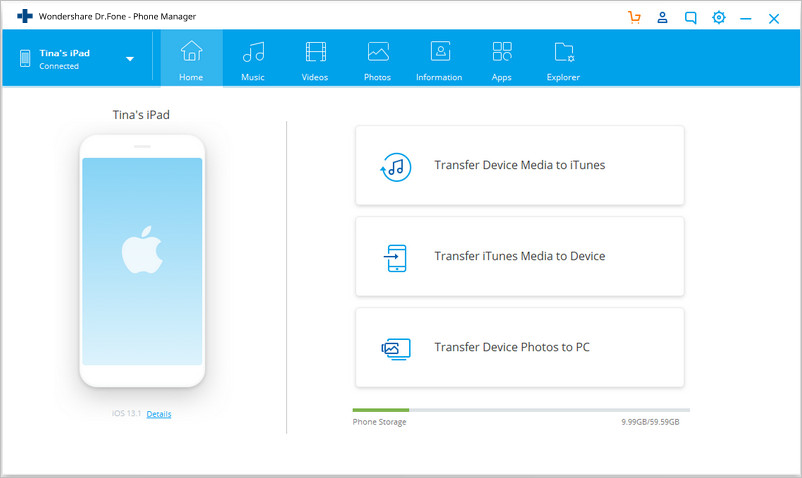
Mohato 3. Kopitsa linepe ho tloha iPad ho USB Flash Drive
'Me joale, basebedisi ba lokela ho tobetsa " Photos " ka holimo ho segokanyimmediamentsi sa sebolokigolo. Mefuta ea linepe e tla bonts'oa ka har'a sidabar e letšehali: Roll ea Khamera, Laeborari ea Lifoto, Phatlalatso ea Lifoto, Phatlalatso ea Lifoto, Lifoto tse Arohelitsoeng . Khetha mofuta o mong oo u o batlang, 'me linepe tse amanang le tsona li tla bontšoa fenstereng e nepahetseng. Bohatong bona u ka khetha linepe tseo u batlang ho li fetisetsa ho tloha iPad ho ea ho USB flash drive, ebe u hula le ho lihela linepe ho disk flash drive. U ka boela khetha lifoto ebe o tobetsa Export > Export to PC , fensetere e 'ngoe e tla hlaha.
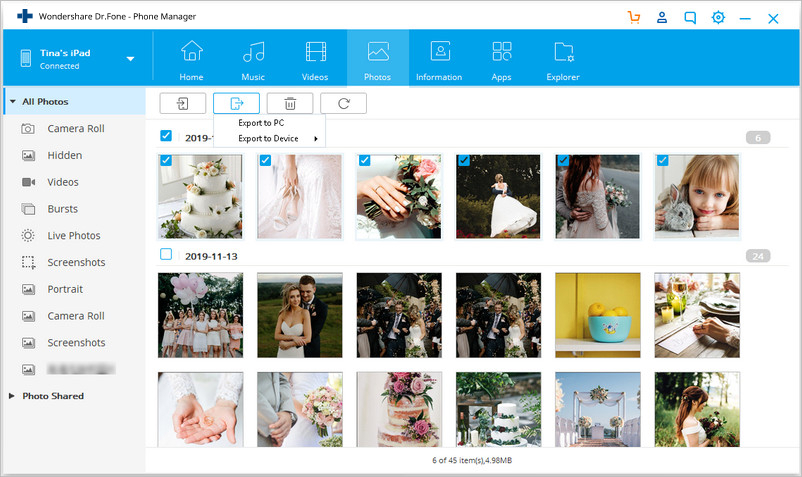
Ka fensetere ea pop-up file browser, o hloka ho fumana disk ea USB Flash Drive. 'Me joale, tobetsa " Ho lokile " ho fetisetsa linepe ho tloha iPad ho USB flash drive.
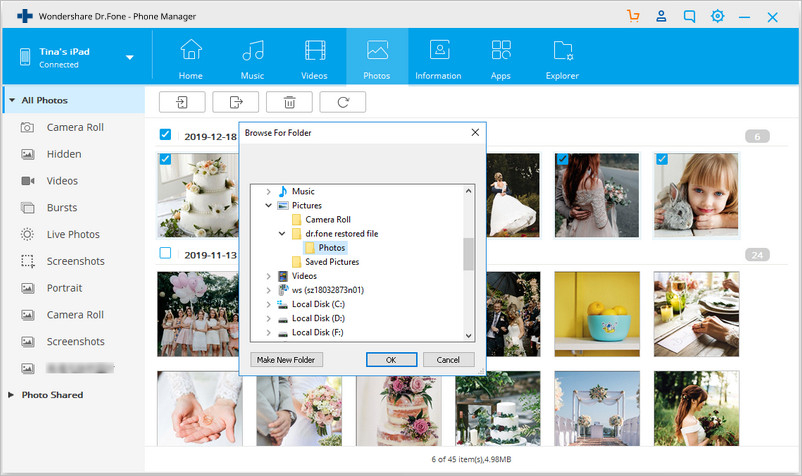
Ho romela linepe kantle ho naha, u ka bula Camera Roll kapa Photo Library, ebe u khetha linepe tseo u li shebileng, ebe u li romella ho USB Flash Drive.
Tlhokomeliso: Lialbamo tse tlas'a sehlopha sa Photo Library le tsona li ka romelloa ho USB Flash Drive.
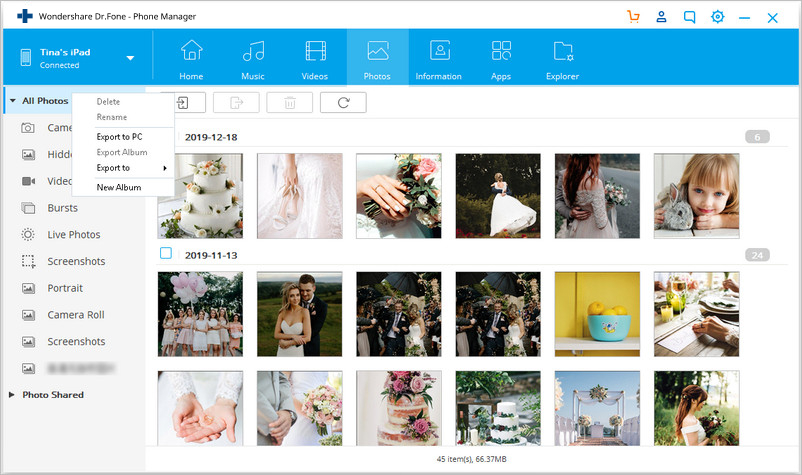
Mosebetsi o motle! Hona joale o ka khona ho fetisetsa linepe ho tloha iPad ho USB flash drive. Ha e le hantle, ntle le lifoto, Dr.Fone - Phone Manager (iOS) e u fa matla a ho tsamaisa lifaele tsa' mino , livideo , mabitso le SMS ho flash drive bakeng sa bekapo. Kahoo, thowuni Dr.Fone - Phone Manager (iOS) hona joale ho diyantle difoto ho USB Flash Drive tsohle ka tobetsa e le 'ngoe.
Karolo ea II: Fetisetsa Photos ho tloha iPad ho PC 'me joale ho tloha PC ho USB Flash Drive
Ho na le litharollo tse peli tsa ho fetisetsa linepe ho USB Flash Drive ka letsoho ka komporo:
Qetellong fetisetsa linepe ho Flash Drive ho tloha PC e batlang e tšoana le ho fetisa " fetisa linepe ho tloha iPhone ho USB Flash Drive ". Kahoo mona re ka bua ka Tataiso ena: Mokhoa oa ho Etsa Lifoto ho tloha ho iPhone ho ea ho PC ebe ho tloha ho PC ho ea ho USB Flash Drive .
Haeba tataiso ena e thusa, u se ke ua lebala ho e arolelana le metsoalle ea hau.
Malebela le maqheka a iPad
- Sebelisa iPad
- iPad Photo Transfer
- Fetisetsa Music ho tloha iPad ho iTunes
- Fetisetsa lintho tse rekiloeng ho tloha iPad ho iTunes
- Hlakola linepe tse peli tsa iPad
- Khoasolla 'Mino ho iPad
- Sebelisa iPad joalo ka Drive ea kantle
- Fetisetsa Data ho iPad
- Fetisetsa lifoto ho tloha Computer ho iPad
- Fetisetsa MP4 ho iPad
- Fetisetsa lifaele ho tloha ho PC ho ea ho iPad
- Fetisetsa lifoto ho tloha Mac ho ipad
- Fetisetsa Lisebelisoa ho tloha iPad ho iPad / iPhone
- Fetisetsa livideo ho iPad ntle le iTunes
- Fetisetsa Music ho tloha iPad ho iPad
- Fetisetsa Notes ho tloha iPhone ho iPad
- Fetisetsa iPad Data ho PC/Mac
- Fetisetsa lifoto ho tloha iPad ho Mac
- Fetisetsa lifoto ho tloha iPad ho PC
- Fetisetsa libuka ho tloha iPad ho Computer
- Fetisetsa Apps ho tloha iPad ho Computer
- Fetisetsa Music ho tloha iPad ho Computer
- Fetisetsa PDF ho tloha iPad ho PC
- Fetisetsa Notes ho tloha iPad ho Computer
- Fetisetsa lifaele ho tloha iPad ho PC
- Fetisetsa livideo ho tloha iPad ho Mac
- Fetisetsa livideo ho tloha iPad ho PC
- Sync iPad ho Khomphuta e Ncha
- Fetisetsa iPad Data ho External Storage





Daisy Raines
basebetsi Mohlophisi