3 Mekhoa ea ho Fetisetsa Photos ho tloha iPad ho iMac
Apr 27, 2022 • E kentsoe ho: Boloka Lintlha lipakeng tsa Fono le PC • Litharollo tse netefalitsoeng
E ne e le mochini oa pele oa Macintosh o se nang PC ea lefa ho ba le boema-kepe ba USB empa ho se na floppy circle drive. Ka lebaka lena, li-Mac tsohle li na le likou tsa USB. Ka likou tsa USB, bahlahisi ba lisebelisoa ba ka etsa lintho hantle ka li-PC tsa x86 le Mac.
Ka lehlakoreng le leng, iPad e tsejoa e le e 'ngoe ea matlapa a nang le tšusumetso e kholo lefatšeng ka bophara. iPad e ka sebelisoa ho etsa mesebetsi eohle ea letsatsi le letsatsi joalo ka komporo kapa laptop ea hau. E etsa hore mosebetsi o be bonolo kaha li-iPads li bonolo haholo. Lebelo le letle haholo le boleng bo hlahelletseng ba letlapa li lumelletse Apple ho etella pele indasteri ea matlapa ho tloha ka nako eo. Hona joale bohle ba batla iPad. Ho bohlokoa ho tseba ho fetisetsa linepe tsa hau ho tloha iPad ho Mac ho lokolla sebaka se eketsehileng bakeng sa iPad. U kanna ua batla ho boloka linepe tsa hau ho Mac bakeng sa tlhokomelo e sireletsehileng.
Mokhoa 1. Joang ho Sebelisa Dr.Fone - Phone Manager (iOS) ho fetisetsa iPad Photos ho iMac
Ho etsa hore ho be bonolo ho fetisetsa difoto ho tloha iPad ho Mac, Ke fana ka maikutlo a hore u ho sebelisa mokga wa boraro sesebelisoa, Dr.Fone - Phone Manager (iOS) . Ke iPad e sebetsang ho Mac photo photo photo photo fetisa software, lumella u fetisetsa linepe ho tloha iPad, Photo Library le Camera Roll ho Mac, habonolo le ka potlako. U ka e ka ba ka fetisetsa difoto tsohle kapa a khetha difoto kamoo u ka rata.

Dr.Fone - Phone Manager (iOS)
Laola Lisebelisoa tsa iOS Habonolo & Hantle - Phetisetso ea iPad
- Fetisetsa, laola, romela / kenya 'mino oa hau, linepe, livideo, mabitso, SMS, Lisebelisoa joalo-joalo.
- bekapo hao music, photos, livideo, mabitso, SMS, Apps joalo-joalo ho khomphuteng le tsosolosa bona habonolo.
- Fetisetsa 'mino, linepe, livideo, mabitso, melaetsa, joalo-joalo ho tloha smartphone e' ngoe ho ea ho e 'ngoe.
- Fetisetsa lifaele tsa media lipakeng tsa lisebelisoa tsa iOS le iTunes.
- E lumellana ka botlalo le iOS 7, iOS 8, iOS 9, iOS 10, iOS 11 le iPod.
Latela bonolo le tutorial mabapi le ho fetisetsa iPad difoto ho Mac
Mohato 1. Sebelisa thapo ya USB ho hokahanya hao iPad le Mac le ho qala Dr.Fone (Mac). Khetha "Mookameli oa Fono" ho tsoa lits'ebetsong tsohle. Ka mor'a ho lemoha hao iPad, software ena tla bontša hao iPad boitsebiso bo ka sehloohong fensetere.
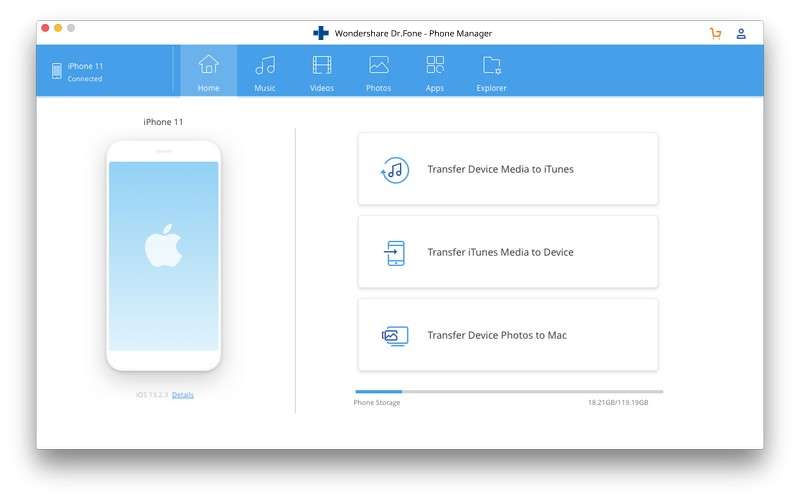
Mohato 2. Fetisetsa difoto ho tloha iPad Camera Roll/Photo Library ho Mac.
Fesetereng ea Lifoto , tobetsa Roll ea Khamera kapa Laeborari ea Lifoto ka lehlakoreng le letšehali la fensetere. Joale u tla bona linepe tsohle tse bolokiloeng ho Camera Roll kapa Photo Library ka ho le letona. Khetha o ne a batla difoto le ho tobetsa Export . Fumana foldara ho Mac ea hau ho boloka linepe tsena, 'me u tobetse Boloka ho qala ho fetisa linepe.
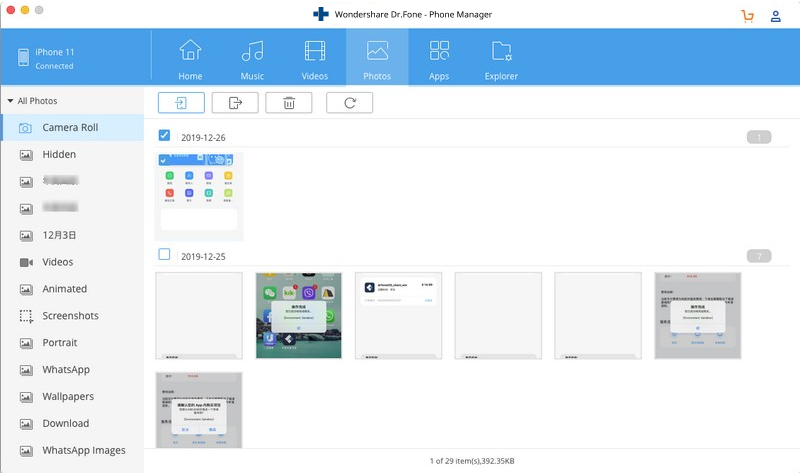
Mohato 3. Ho fetisetsa photo photo photo photo album ho Mac, ho le letona tobetsa ea photo photo photo photo album ka ho le letšehali barathoko, 'me khetha Export ho Mac ho tloha drop-down lenaneng.
U kanna ua batla ho bala haholoanyane ho tsoa ho:
Mokhoa 2. Joang ho Sebelisa iPhoto ho Download Photos ho tloha iPad ho Mac
Ka iPhoto, u ka boela thowuni iPad difoto ho Mac. Latela mehato ka tsela e latelang:
Mohato 1. Connect hao iPad ho hao Mac ka plugging a thapo ya USB.
Mohato 2. Bula iPhoto ya kopo ya hao Mac. iPhoto e u bontša linepe tse bolokiloeng ho iPad ea hau.
Mohato 3. Khetha linepe u batla ho Import. Ka nako eo, tobetsa Import Selected .
Mohato 4. Ha etsoa, u botsoa hore na u batla ho hlakola kapa ho boloka difoto ka mor'a hore importing.
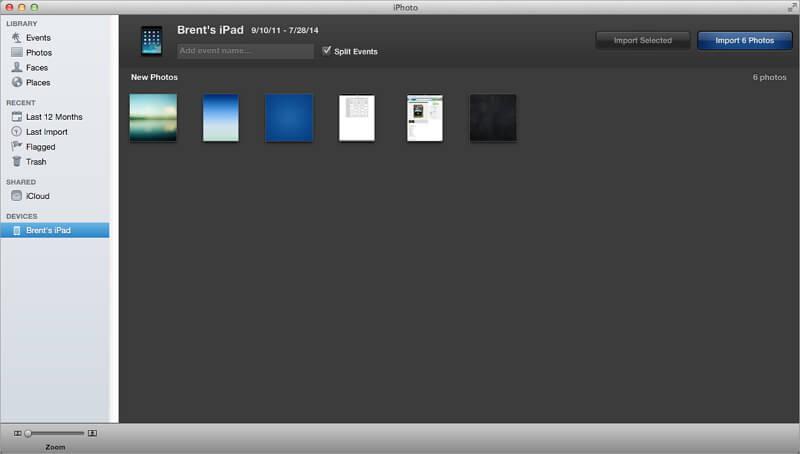
Mokhoa 3. Mokhoa oa ho Sebelisa Image Capture ho Kopitsa iPad Photos ho Mac
Mehato e ka tlase e bonts'a mokhoa oa ho sebelisa Image Capture ho fetisetsa linepe tsa iPad ho Mac ea hau.
Mohato 1. Connect hao iPad ho Mac le thapo ya USB.
Mohato 2. Bula Image Capture kopo ya hao Mac.
Mohato 3. Khetha linepe u batla ho Import ho hao Mac.
Mohato 4. Khetha moo u batlang ho pholosa difoto ya hao Mac. Ebe, tobetsa ho Import kapa Import All .
Mohato oa 5. Ha u qetile, u ka bona linepe tse tsoang linaheng tse ling tse tšoailoeng ka letšoao le le leng le le leng.
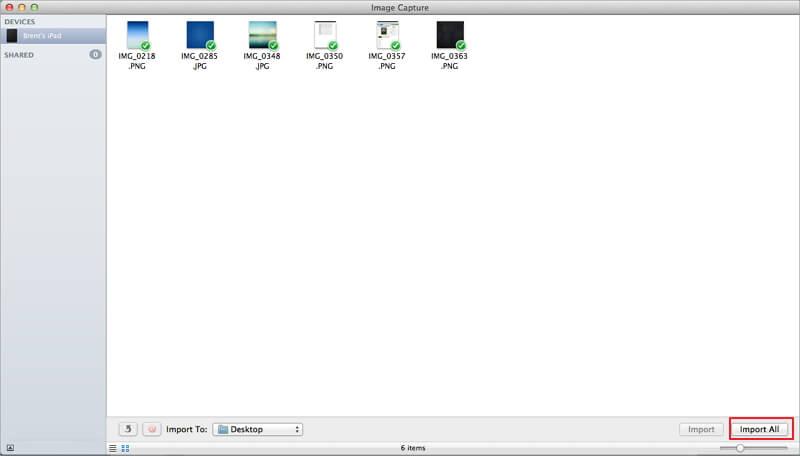
Malebela le maqheka a iPad
- Sebelisa iPad
- iPad Photo Transfer
- Fetisetsa Music ho tloha iPad ho iTunes
- Fetisetsa lintho tse rekiloeng ho tloha iPad ho iTunes
- Hlakola linepe tse peli tsa iPad
- Khoasolla 'Mino ho iPad
- Sebelisa iPad joalo ka Drive ea kantle
- Fetisetsa Data ho iPad
- Fetisetsa lifoto ho tloha Computer ho iPad
- Fetisetsa MP4 ho iPad
- Fetisetsa lifaele ho tloha ho PC ho ea ho iPad
- Fetisetsa lifoto ho tloha Mac ho ipad
- Fetisetsa Lisebelisoa ho tloha iPad ho iPad / iPhone
- Fetisetsa livideo ho iPad ntle le iTunes
- Fetisetsa Music ho tloha iPad ho iPad
- Fetisetsa Notes ho tloha iPhone ho iPad
- Fetisetsa iPad Data ho PC/Mac
- Fetisetsa lifoto ho tloha iPad ho Mac
- Fetisetsa lifoto ho tloha iPad ho PC
- Fetisetsa libuka ho tloha iPad ho Computer
- Fetisetsa Apps ho tloha iPad ho Computer
- Fetisetsa Music ho tloha iPad ho Computer
- Fetisetsa PDF ho tloha iPad ho PC
- Fetisetsa Notes ho tloha iPad ho Computer
- Fetisetsa lifaele ho tloha iPad ho PC
- Fetisetsa livideo ho tloha iPad ho Mac
- Fetisetsa livideo ho tloha iPad ho PC
- Sync iPad ho Khomphuta e Ncha
- Fetisetsa iPad Data ho External Storage






Daisy Raines
basebetsi Mohlophisi