Joang ho fetisetsa Music ho tloha iPad Air ho Computer
Apr 27, 2022 • E kentsoe ho: Boloka Lintlha lipakeng tsa Fono le PC • Litharollo tse netefalitsoeng
E kentse 'mino o mongata ho iPad Air ea hau,' me e felloa ke sebaka sa polokelo? Mohlomong u batla ho e fetisetsa khomphuteng pele e hlakoloa, e le hore u ka kenya lisebelisoa tse ling, shebella livideo tse ngata ho iPad Air, kapa ho kenya lipina tse ling tse ncha. ho iPad ea hau. Ho bonolo ho fetisetsa 'mino o rekiloeng (ka iTunes Store) ho tloha iPad Air ho ea khomphuteng. Leha ho le joalo, ha ho tluoa tabeng ea ’mino o nkiloeng mabenkeleng a mang a ’mino kapa o ntšoa li-CD, ho ba thata ho sebetsa. Seke oa tšoenyeha. Sehlooho sena se e fana ka 2 mekhoa ea ho u thusa ho fetisa mmino ho tswa hao iPad Air khomphuteng ho akarelletsa le reka le bao e seng reka lintho tse.
Mokhoa oa 1. Joang ho Kopitsa All Music ho tloha iPad Air ho Computer
Joalo ka ha bohle re ne re tseba, 'mino o hahola li-CD kapa o jarollotsoe ho tsoa mabenkeleng a mang a mmino (iTunes e qheletsoe ka thoko) e ke ke ea kopitsoa ho iTunes Library ka tšebetso ea Transfer Purchases ea iTunes. Ka hona, re haholo ho kgothaletsa e khōlō iPad fetisa lenaneo bakeng sa hao: Dr.Fone - Phone Manager (iOS) . Ka bobeli Windows le Mac liphetolelo ba thusa hore basebedisi ba ho fetisetsa mmino ho tswa iPad Air ho khomphuteng . E thusa hore u ho fetisetsa rekoa le bao e seng reka difaele tsa mmino ho tloha iPad ho khomphuteng ka ho panya ha leihlo. E boetse e lumellana ka botlalo le iOS 13.

Dr.Fone - Phone Manager (iOS)
Fetisetsa MP3 ho iPhone/iPad/iPod ntle le iTunes
- Fetisetsa, laola, romela / kenya 'mino oa hau, linepe, livideo, mabitso, SMS, Lisebelisoa, joalo-joalo.
- Boloka 'mino oa hau, linepe, livideo, mabitso, li-SMS, Lisebelisoa, joalo-joalo ho komporo le ho li khutlisetsa habonolo.
- Fetisetsa 'mino, linepe, livideo, mabitso, melaetsa, joalo-joalo ho tloha smartphone e' ngoe ho ea ho e 'ngoe.
- Fetisetsa lifaele tsa media lipakeng tsa lisebelisoa tsa iOS le iTunes.
- Ka botlalo e lumellana le iOS 7 ho iOS 13 le iPod.
Karolong e latelang ea sehlooho sena, ke tla u bontša thuto ho u thusa ho fetisetsa 'mino ho tloha iPad Air ho khomphuteng le phetolelo ea Windows ea Dr.Fone - Phone Manager (iOS). Mac basebedisi ba ka nka le tutorial hammoho le tshebetso ke hoo e ka bang e tšoanang.
Joang ho fetisetsa Music ho tloha iPad Air ho Computer le Dr.Fone
Mohato 1. Connect iPad Air ho Computer le Matha Dr.Fone
Qala Dr.Fone le khetha Ho fetisa ho tloha mesebetsi eohle. Ebe amahanya hao iPad Air khomphuteng ya hao le lightening thapo ya USB. Lenaneo le tla lemoha sesebelisoa ka tsela e iketsang, 'me u tla bona likhetho tse' maloa bohareng ba fensetere ea software.
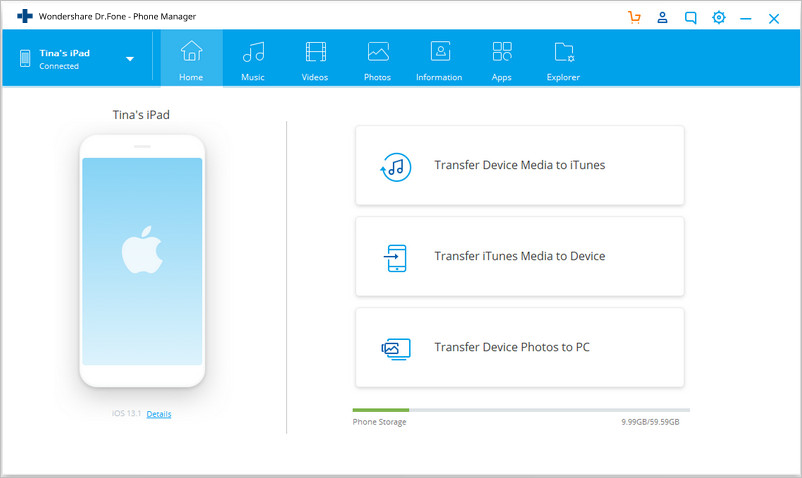
Mohato 2.1. Fetisetsa iPad Air Music ho Computer
Khetha Music sehlopha ka holimo bohareng ba software fensetere, ka nako eo bohle iPad 'mino tla bontša ho fihlela a software fensetere. Hlahloba difaele tsa mmino u batla ho fetisetsa khomphuteng, 'me tobetsa ea " Export " konopo ka holimo bohareng. Khetha " Export ho PC " ka la drop-down menu ya, 'me joale khetha targeted foldara khomphuteng ya hao ho pholosa diyantle difaele tsa mmino.
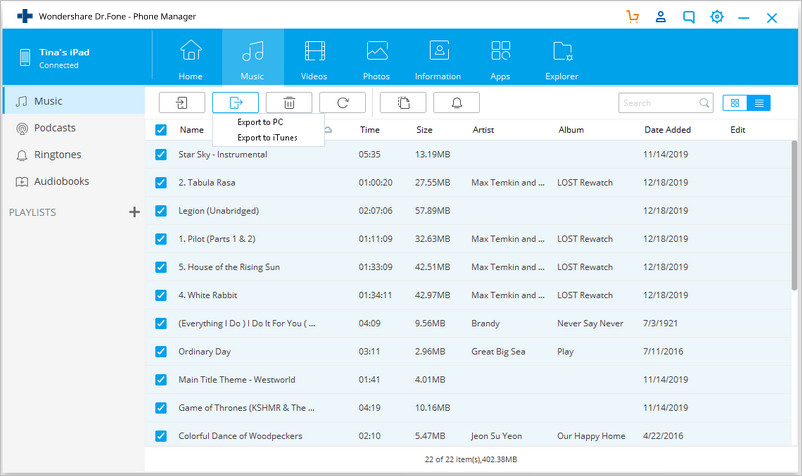
Mohato oa 2.2. Fetisetsa iPad Air Music ho iTunes Library
Ntle ho moo " Export ho PC " kgetho, u boetse u khona ho bona " Export ho iTunes " kgetho ka la drop-down menu ya. Ka ho khetha kgetho ena, o ka diyantle 'mino ho tloha iPad ho iTunes Music Library ka boiketlo.
Ntle ho moo exporting difaele tsa 'mino, Dr.Fone e boetse e lumella u ho diyantle lenane la dipina ho ya sebakeng sa heno hard drive. Khetha lenane la dipina a software fensetere, 'me ho le letona Penya eona, ka nako eo u tla khona ho khetha ho diyantle lenane la dipina ho khomphuteng kapa iTunes laebrari .
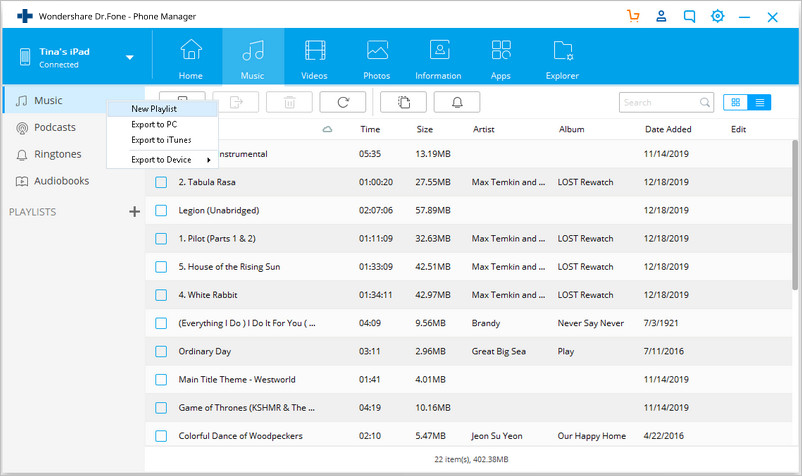
Dr.Fone - Phone Manager (iOS) e ne e ka boela u thusa hore u fetisetsa photos , livideo , 'me mmino ho tswa khomphuteng ho ya iPad ka potlako. Feela thowuni le ho leka.
Mokhoa oa 2. Joang ho fetisetsa Reka Music ho tloha iPad Air ho iTunes
Ho ke ke ha ho bonolo ho fetisetsa reka 'mino ho tloha iPad Air ho iTunes Library. Ha o hloke lisebelisoa tsa mokha oa boraro. Ho e-na le hoo, o hloka feela ho lumella komporo le ho etsa phetiso. Ka tlase ke mehato e feletseng.
Mohato 1. Connect iPad khomphuteng le thapo ya USB, le iTunes tla qala ka tsela e iketsang. Haeba ho se joalo, u ka e qala ka letsoho.
Mohato 2. Tobetsa Account > Authorization > Lumella komporo ena.
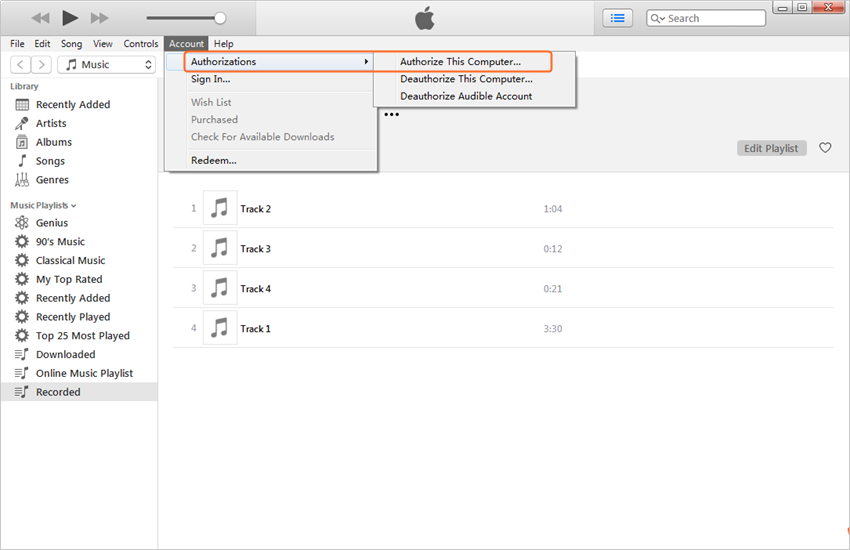
Mohato 3. Joale ea ho File > Devices > Fetisetsa reka ho tloha iPad ho fetisetsa reka 'mino ho tloha iPad Air ho iTunes Library.
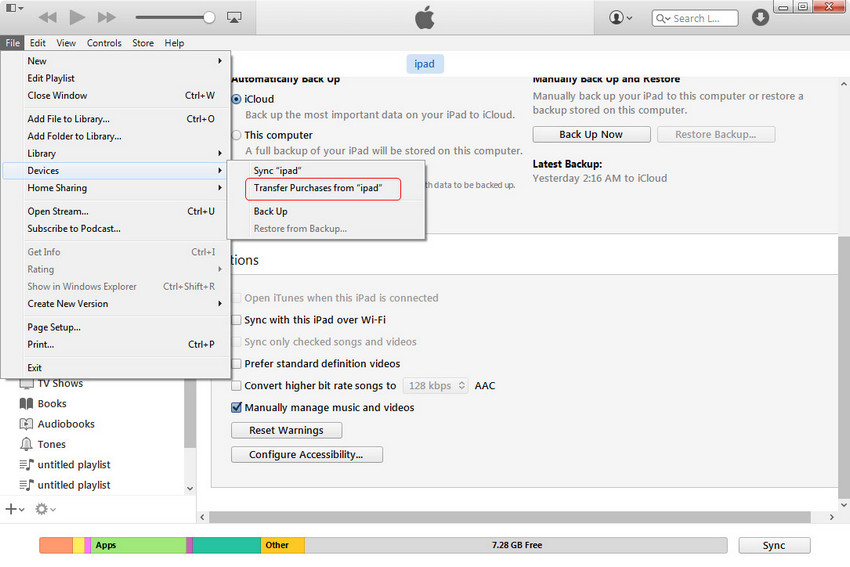
Ela hloko: Ka kopo hlokomela hore o ka lumella likhomphutha tse 5 feela ka Apple ID e le 'ngoe. Haeba u lumelletse li-PC tse 5, u tla tlameha ho batla mekhoa e meng.
Malebela le maqheka a iPad
- Sebelisa iPad
- iPad Photo Transfer
- Fetisetsa Music ho tloha iPad ho iTunes
- Fetisetsa lintho tse rekiloeng ho tloha iPad ho iTunes
- Hlakola linepe tse peli tsa iPad
- Khoasolla 'Mino ho iPad
- Sebelisa iPad joalo ka Drive ea kantle
- Fetisetsa Data ho iPad
- Fetisetsa lifoto ho tloha Computer ho iPad
- Fetisetsa MP4 ho iPad
- Fetisetsa lifaele ho tloha ho PC ho ea ho iPad
- Fetisetsa lifoto ho tloha Mac ho ipad
- Fetisetsa Lisebelisoa ho tloha iPad ho iPad / iPhone
- Fetisetsa livideo ho iPad ntle le iTunes
- Fetisetsa Music ho tloha iPad ho iPad
- Fetisetsa Notes ho tloha iPhone ho iPad
- Fetisetsa iPad Data ho PC/Mac
- Fetisetsa lifoto ho tloha iPad ho Mac
- Fetisetsa lifoto ho tloha iPad ho PC
- Fetisetsa libuka ho tloha iPad ho Computer
- Fetisetsa Apps ho tloha iPad ho Computer
- Fetisetsa Music ho tloha iPad ho Computer
- Fetisetsa PDF ho tloha iPad ho PC
- Fetisetsa Notes ho tloha iPad ho Computer
- Fetisetsa lifaele ho tloha iPad ho PC
- Fetisetsa livideo ho tloha iPad ho Mac
- Fetisetsa livideo ho tloha iPad ho PC
- Sync iPad ho Khomphuta e Ncha
- Fetisetsa iPad Data ho External Storage






Alice MJ
basebetsi Mohlophisi