Mokhoa oa ho fetisetsa livideo kapa lifilimi ho tloha iPad ho ea ho Mac
Apr 27, 2022 • E kentsoe ho: Boloka Lintlha lipakeng tsa Fono le PC • Litharollo tse netefalitsoeng
Ha u bua ka ho shebella mananeo a seea-le-moea-pono, lifilimi, ho bapala lipapali, kapa ho natefeloa ke mefuta e meng ea livideo, iPad e lula e re fa boiphihlelo bo etellang pele ho feta matlapa a mang a nang le qeto e phahameng le boleng. iPad e fana ka mosebetsi o babatsehang bakeng sa batho ba bangata ba kang ho boloka lifilimi tsa bona ho iPad bakeng sa ho ithabisa ha u le tseleng. Haeba ho na le khaello ea sebaka ho iPad ea hau kapa haeba u lakatsa ho boloka livideo tsa hau tse sa lebaleheng tse bolokiloeng lisebelisoa tse ling bakeng sa bekapo, u ka nahana ka ho fetisa livideo ho tloha iPad ho ea ho Mac. Tataiso e latelang e tla u bontša mokhoa oa ho etsa mosebetsi habonolo.
Karolo ea 1. Joang ho fetisetsa Videos kapa Movies ho tloha iPad ho Mac le Image Capture
Ho bohlokoa ho fetisetsa livideo ho tloha iPad ho Mac, ebang ke bakeng sa bekapo, kapa ka ho eketsehileng tseleganya. Leha ho le joalo, mohlomong u fumane iTunes e ke ke ea u tšehetsa ho e etsa. iTunes a ke ke a sebetsa hobane ke tsela e 'ngoe phetiso software e ka feela fetisetsa livideo ho tloha Mac ho iPad. Tabeng ena, haeba u hlile u batla ho fetisetsa livideo ho tloha iPad ho Mac ka katleho, u ka khetha ho sebelisa Mac software Image Capture ho e-na. Ka tlaase mona ho fanoe ka mehato ea ho fetisetsa livideo ho tloha iPad ho Mac ho sebelisa Image Capture.
Mohato 1. Connect iPad ho Mac le Open Image Capture
U sebelisa thapo ea USB, hokela iPad ho Mac ebe u bula Image Capture khomphuteng ea hau ea Mac. Lenaneo lena le kentsoe pele ho likhomphutha tsohle tsa Mac.
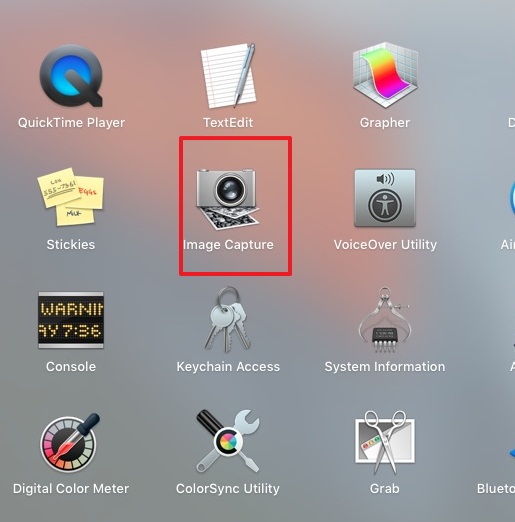
Mohato 2. Khetha iPad ka Image Capture
Khetha iPad e le sesebelisoa sa hau se ka lehlakoreng le letšehali la phanele mme lenane la litšoantšo le livideo tsohle tse teng ho iPad ea hau li tla bonahala ka lehlakoreng le letona la phanele.
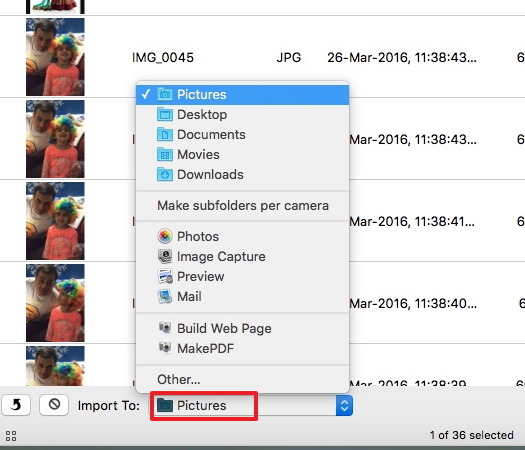
Mohato 3. Khetha Lakatsehang Video
Ho tsoa lenaneng le fanoeng la livideo, khetha eo u lakatsang ho e fetisetsa ho Mac ea hau. Ka tlaase mona ho fanoe ka skrini se bontša 1 video e khethiloeng ebe o tobetsa "Import".
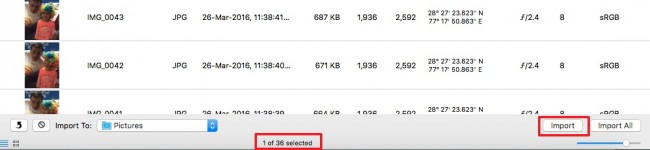
Mohato 4. Khetha Target Folder
Khetha foldareng ho Mac moo u lakatsa ho boloka a khetha video e. Ka tlase ho fanoe ka skrini se bonts'a "Litšoantšo" joalo ka foldara e khethiloeng.
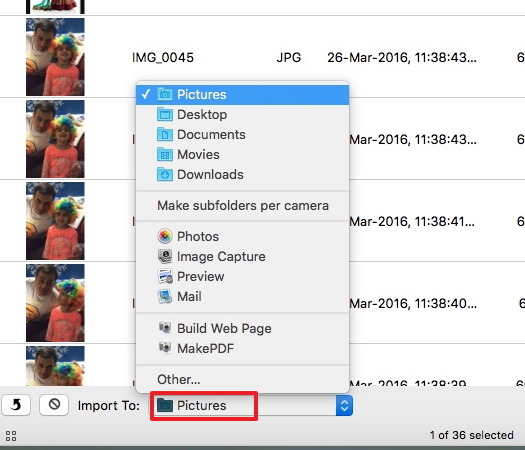
Mohato 5. Fetisetsa Videos
Hang ha video e fetiselitsoe ka katleho, letšoao la letšoao le tla hlaha karolong e ka tlaase e ka tlase ea monoana.
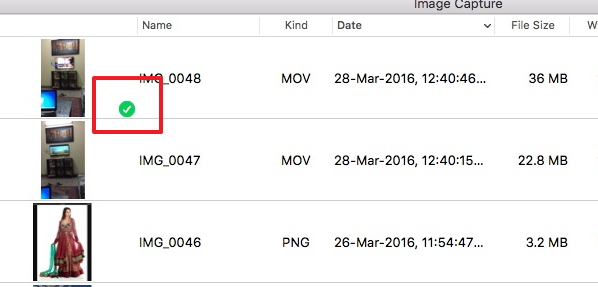
Ka thuso ea Image Capture khomphuteng ya hao Mac, u khona ho Import iPad divideo ho hao Mac khomphuta ka boiketlo.
Karolo ea 2. Joang ho fetisetsa Videos ho tloha iPad ho Mac le Dr.Fone
Ntle le Image Capture ka Mac, mokga wa boraro software e ka boela ea sebelisoa ho fetisetsa lifilimi ho tloha iPad ho Mac le e mong oa molemo ka ho fetisisa dikgetho ho etsa sena ke Dr.Fone - Phone Manager (iOS) . Software ena e ka sebelisoa ho fetisetsa manane a dipina, livideo, le lintlha tse ling pakeng tsa lisebelisoa tsa iOS, iTunes, le PC. Lintlha tsa bohlokoa tsa software ena li hlahisoa ka tlase:

Dr.Fone - Phone Manager (iOS)
Fetisetsa MP3 ho iPhone/iPad/iPod ntle le iTunes
- Fetisetsa, laola, romela / kenya 'mino oa hau, linepe, livideo, mabitso, SMS, Lisebelisoa, joalo-joalo.
- Boloka 'mino oa hau, linepe, livideo, mabitso, li-SMS, Lisebelisoa, joalo-joalo ho komporo le ho li khutlisetsa habonolo.
- Fetisetsa 'mino, linepe, livideo, mabitso, melaetsa, joalo-joalo ho tloha smartphone e' ngoe ho ea ho e 'ngoe.
- Fetisetsa lifaele tsa media lipakeng tsa lisebelisoa tsa iOS le iTunes.
- Ka botlalo e lumellana le iOS 7 ho iOS 13 le iPod.
Ela hloko: Ka kopo hlokomela hore Ka bobeli Windows le Mac liphetolelo tsa Dr.Fone di a fumaneha bakeng sa thuso. Haeba u mosebelisi oa Windows, u ka etsisa mokhoa ona. Latelang tataiso e mabapi le kamoo ho fetisetsa livideo ho tloha iPad ho Mac le Mac phetolelo.
Joang ho fetisetsa Videos ho tloha iPad ho Mac le Dr.Fone
Mohato 1. Qala Dr.Fone ka Mac
Download le kenya Dr.Fone ya hao Mac. Matha Dr.Fone le khetha "Phone Manager". Lenaneo le tla u kopa ho hokela sesebelisoa sa hau sa iOS khomphuteng ka thapo ea USB.
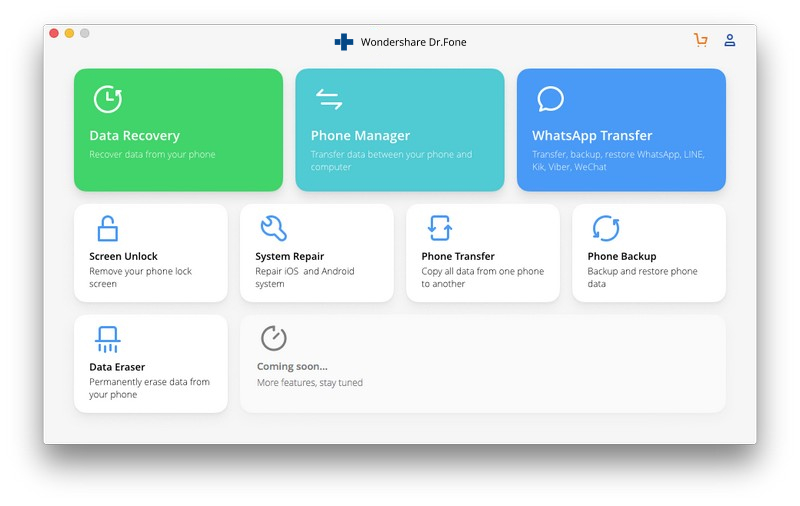
Mohato 2. Connect iPad le hao Mac
Connect iPad ho Mac sebelisa thapo ya USB, 'me lenaneo tla ka tsela e iketsang hlokomela sesebediswa. Joale u tla bona lihlopha tse fapaneng tsa lifaele ka holimo ho fensetere ea software.
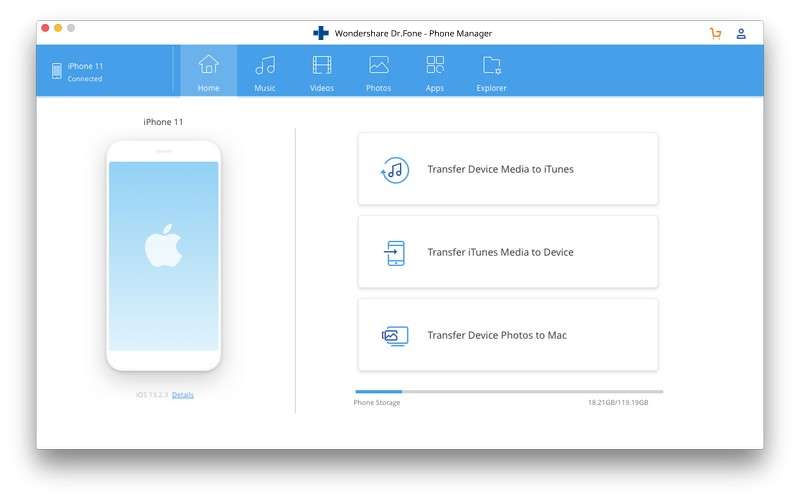
Mohato 3. Fumana Videos
Khetha sehlopha sa Livideo sebopehong se seholo, 'me lenaneo le tla u bontša likarolo tsa lifaele tsa video, hammoho le lifaele tsa video tse karolong e nepahetseng. U ka khetha karolo e nang le livideo tseo u batlang ho li fetisetsa ka lehlakoreng le letšehali.
Mohato 4. Tobetsa The Export Konopo
Hona joale u ka hlahloba livideo u batla ho fetisetsa, le tobetsa ea Export konopo a software fensetere, 'me khetha Export ho Mac ka la drop-down menu ya.
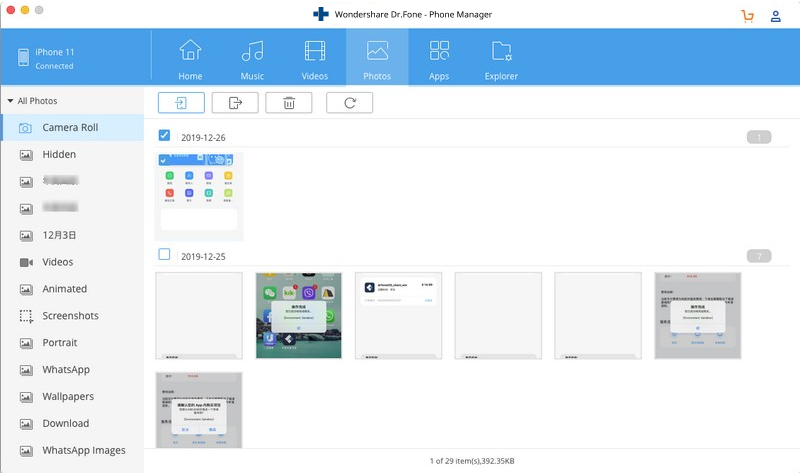
Mohato 5. Export Videos ho tloha iPad ho Mac
Kamora ho khetha Export to Mac, lenaneo le tla u bontša puisano ea pop-up. Khetha foldara e shebiloeng khomphuteng ea hau ea Mac, 'me u tobetse Boloka. Joale lenaneo le tla qala ho fetisa livideo ho tloha iPad ho Mac.
Tlhokomeliso: Ka nakoana ha e tšehetse ho fetisetsa faele ea media ho tloha fonong ho ea ho Mac e sebetsang ho macOS 10.15 le hamorao.
Ha phetisetso e qeta, u tla fumana livideo foldareng e shebiloeng ho Mac ea hau. Lenaneo le tla u fa likhetho tse ling tsa ho laola iPhone, iPad, kapa iPod ea hau. Haeba u thahasella software ena, u ka e jarolla mahala hore u leke.
Malebela le maqheka a iPad
- Sebelisa iPad
- iPad Photo Transfer
- Fetisetsa Music ho tloha iPad ho iTunes
- Fetisetsa lintho tse rekiloeng ho tloha iPad ho iTunes
- Hlakola linepe tse peli tsa iPad
- Khoasolla 'Mino ho iPad
- Sebelisa iPad joalo ka Drive ea kantle
- Fetisetsa Data ho iPad
- Fetisetsa lifoto ho tloha Computer ho iPad
- Fetisetsa MP4 ho iPad
- Fetisetsa lifaele ho tloha ho PC ho ea ho iPad
- Fetisetsa lifoto ho tloha Mac ho ipad
- Fetisetsa Lisebelisoa ho tloha iPad ho iPad / iPhone
- Fetisetsa livideo ho iPad ntle le iTunes
- Fetisetsa Music ho tloha iPad ho iPad
- Fetisetsa Notes ho tloha iPhone ho iPad
- Fetisetsa iPad Data ho PC/Mac
- Fetisetsa lifoto ho tloha iPad ho Mac
- Fetisetsa lifoto ho tloha iPad ho PC
- Fetisetsa libuka ho tloha iPad ho Computer
- Fetisetsa Apps ho tloha iPad ho Computer
- Fetisetsa Music ho tloha iPad ho Computer
- Fetisetsa PDF ho tloha iPad ho PC
- Fetisetsa Notes ho tloha iPad ho Computer
- Fetisetsa lifaele ho tloha iPad ho PC
- Fetisetsa livideo ho tloha iPad ho Mac
- Fetisetsa livideo ho tloha iPad ho PC
- Sync iPad ho Khomphuta e Ncha
- Fetisetsa iPad Data ho External Storage






Daisy Raines
basebetsi Mohlophisi