3 Mekhoa ea ho Fetisetsa lifoto ho tloha PC ho iPad le ntle le iTunes
Apr 27, 2022 • E kentsoe ho: Boloka Lintlha lipakeng tsa Fono le PC • Litharollo tse netefalitsoeng
Lumela! Ke batla ho fetisetsa linepe tse ling ho tloha pic ho ea ka iPad mini. Ha ho na wi-fi, ha ke na mac. Ke amahanya tse peli ka thapo le pic ka bona iPad. Ha ke na iTunes. Na hoa khoneha ho phethela mosebetsi ona o bonolo?
Ka ho nkeha habonolo le ponts'o e phahameng, iPad e ntle bakeng sa ho shebella linepe. Haeba u na le lotho ea thahasellisang lifoto khomphuteng ya, u ka 'na batla ho bontša ba lelapa la hao le metsoalle ka ho sebelisa hao iPad. Ho etsa sena, u lokela ho fetisetsa difoto ho tswa khomphuteng ho ya iPad pele. A sehloohong sena a, ke u bontša 3 mekhoa e mabapi le ho fetisetsa difoto ho tloha PC ho iPad .

Mokhoa 1. Fetisetsa Photos ho tloha Computer ho iPad ntle le iTunes
Dr.Fone - Phone Manager (iOS) ke e matla ya kopo ho fetisetsa litšoantšo ho tloha PC ho iPad. E tsebahala ka boleng ba eona bo holimo. Ka eona, u ka fetisetsa litšoantšo ho tloha PC ho iPad habonolo le matsapa. Ho feta moo, e u fa matla a ho theha lialbamo tse ncha ho boloka linepe tse tsoang kantle ho naha. Ho fetisetsa difaele ho tloha PC ho iPad , ho akarelletsa le ho fetisa music , livideo , photos , mabitso, le ho feta. Dr.Fone - Phone Manager (iOS) ke seo u se hlokang.
E tšehelitsoe: iPad Pro, iPad Air, iPad mini 1-4, iPad e ncha, iPad 2, iPad

Dr.Fone - Phone Manager (iOS)
Fetisetsa lifoto ho tloha PC ho iPad ntle le iTunes
- Fetisetsa, laola, romela / kenya 'mino oa hau, linepe, livideo, mabitso, SMS, Lisebelisoa, joalo-joalo.
- Boloka 'mino oa hau, linepe, livideo, mabitso, li-SMS, Lisebelisoa, joalo-joalo ho komporo le ho li khutlisetsa habonolo.
- Fetisetsa 'mino, linepe, livideo, mabitso, melaetsa, joalo-joalo ho tloha smartphone e' ngoe ho ea ho e 'ngoe.
- Fetisetsa lifaele tsa media lipakeng tsa lisebelisoa tsa iOS le iTunes.
- E lumellana ka botlalo le iOS 7, iOS 8, iOS 9, iOS 10, iOS 11, iOS 12, iOS 13 le iPod.
Mokhoa oa ho fetisetsa linepe ho tloha ho PC ho ea ho iPad ntle le iTunes
Mohato oa 1 Qala Dr.Fone - Phone Manager (iOS)
Download le kenya Dr.Fone khomphuteng ya hao. E qala ebe u khetha "Mookameli oa Fono".

Bohato ba 2 Hokela iPad ho Khomphutha
Hokela iPad hao khomphuteng ya hao ka thapo ya USB. Lenaneo lena le tla lemoha iPad ea hau hang ha e se e hokahane, 'me e bonts'a lihlopha tsohle tsa faele tse laolehang ka har'a sebopeho se seholo.
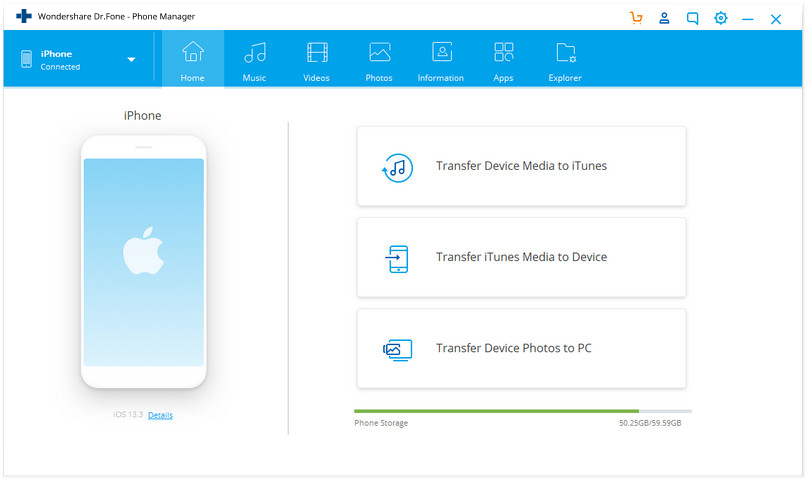
Mohato 3 Fetisetsa litšoantšo ho tloha PC ho iPad
Khetha sehlopha sa " Lifoto " ka holimo ho fensetere ea software, 'me lenaneo le tla u bontša Moqolo oa Khamera le Laebrari ea Lifoto ka lehlakoreng le letšehali, hammoho le litaba tse karolong e nepahetseng. Joale tobetsa konopo ea Eketsa k'honeng e kaholimo ho le letšehali, 'me u khethe Eketsa Faele kapa Eketsa Folder ho menu e theoha. Joale u ka eketsa difoto ho tswa khomphuteng ya hao ho iPad.
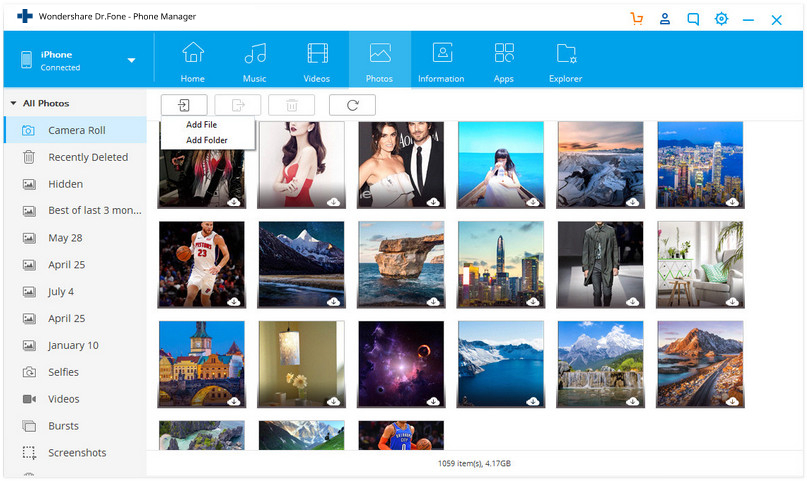
| Fetisetsa lifoto ho iPad | Phapano lipakeng tsa Roll ea Khamera le Library ea Lifoto. |
|---|---|
 |
Lifoto tse kentsoeng ho Camera Roll li ka hlakoloa ka kotloloho ho lisebelisoa tsa iOS. |
 |
Lifoto tse kentsoeng ho Photo Library li ke ke tsa hlakoloa ka kotloloho ho lisebelisoa tsa iOS ka lebaka la mefokolo ea Apple. |
Mokhoa 2. Fetisetsa Photos ho tloha Computer ho iPad sebelisa iTunes
U ka sebelisa iTunes ho fetisetsa difoto ho iPad ho tswa khomphuteng, empa e tla tlosa tsohle tse teng difoto pholosoa ka iPad Photo Library. Leha ho le joalo, mona ka tlase ke thuto ea mohato ka mohato.
- Bula iTunes khomphuteng ya hao le hokela hao iPad khomphuteng ya.
- Tobetsa iPad ea hau tlas'a " Devices " ka lehlakoreng le letšehali.
- Tobetsa ho " Lifoto " tab 'me u hlahlobe lebokose " Sync Photos ".
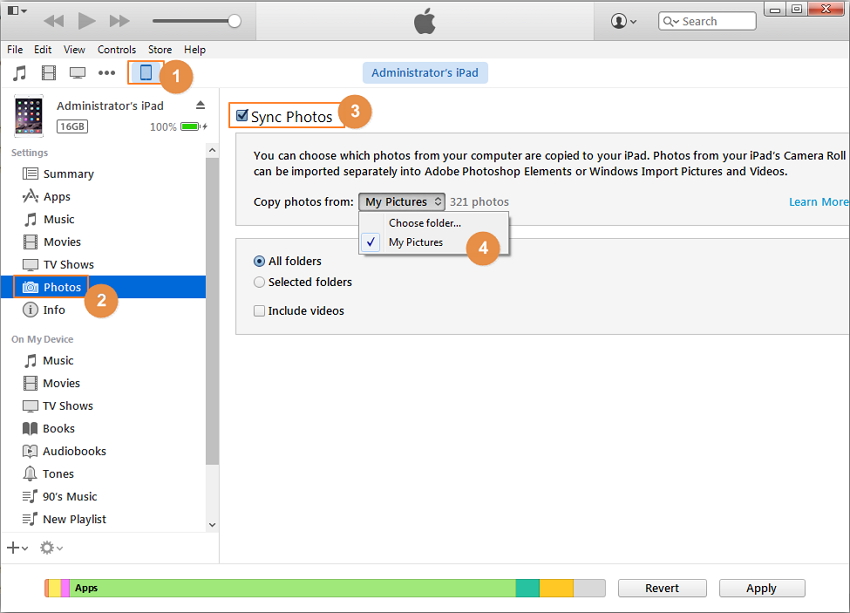
- Khetha " Khetha Folder " 'me u fumane foldareng e nang le lifoto tseo u batlang ho li fetisetsa ho iPad ea hau, e khetha ebe o tobetsa " Khetha Folder " ho tsoela pele ka ts'ebetso.
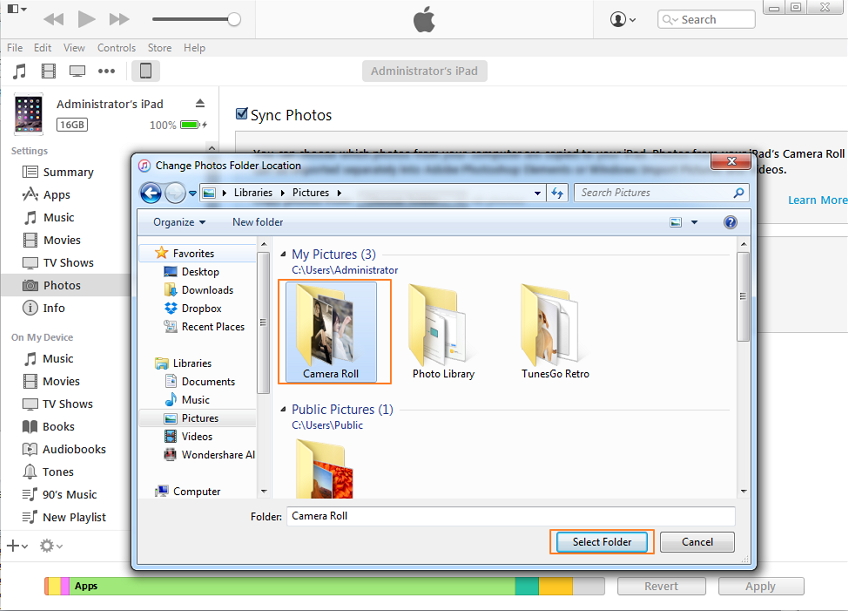
- Ebe foldara e kentsoe, tobetsa konopo ea " Etsa kopo " e fumanehang hukung e ka tlase ho le letona.
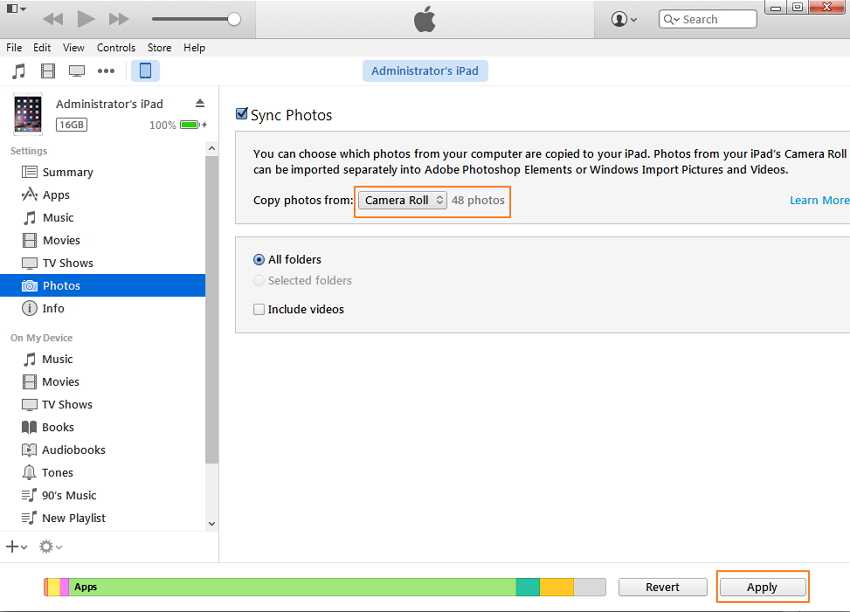
Mokhoa oa 3. Top 3 Apps ho Fetisetsa Photos ho tloha Laptop ho iPad
| Lebitso | Boholo | Lintlha | Ho lumellana |
|---|---|---|---|
| 1. Dropbox | 180 MB | 3.5/5 | E hloka iOS 9.0 kapa hamorao. |
| 2. Phetisetso ea lifoto | 45.2 MB | Che | E hloka iOS 8.0 kapa hamorao. |
| 3. Phetisetso e Bonolo | 19.3 MB | 4.5/5 | E hloka iOS 8.1 kapa hamorao. |
1. Dropbox
Dropbox ke ts'ebeletso ea mahala ea polokelo ea leru e u lumellang ho boloka le ho fihlella litokomane, linepe le livideo kae kapa kae ho tsoa sesebelisoa sefe kapa sefe. Ho fetisetsa linepe ho tloha PC ho iPad, u ka kenya Dropbox app e ya hao iPad. Ka tlaase mona ke mohato ka mohato le tutorial mabapi le ho sebelisa Dropbox ho fetisetsa linepe ho tloha PC ho iPad. Thupelo e arotsoe likarolo tse peli.
Bohato ba 1 Kena ho akhaonto ea hau ea Dropbox. U tlameha ho tlatsa lebitso la hau la pele, fane, lengolo-tsoibila le password.
Mohato oa 2 Tobetsa konopo ea " upload ". Ka nako eo, tobetsa " Khetha File ". Khetha foto ho PC ea hau eo u batlang ho e fetisetsa ho iPad ea hau.
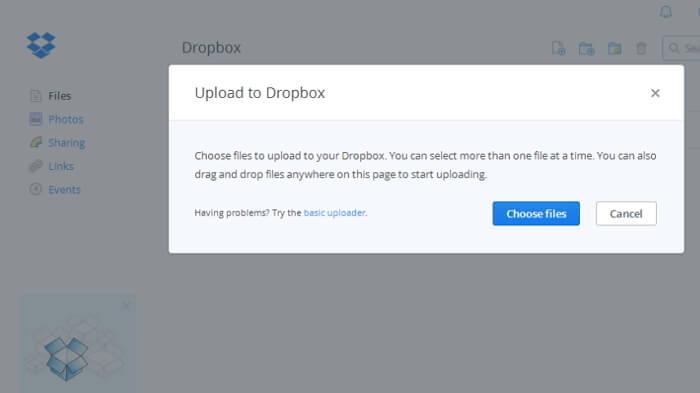
Mohato oa 3 Lifoto li qala ho kenya 'me u ka bona sebaka sa tsoelo-pele ka nako e setseng.
Mohato 4 Ha u qeta uploading, tobetsa " Etsa ". Joale u ka bona foto lerung la hau la Dropbox.
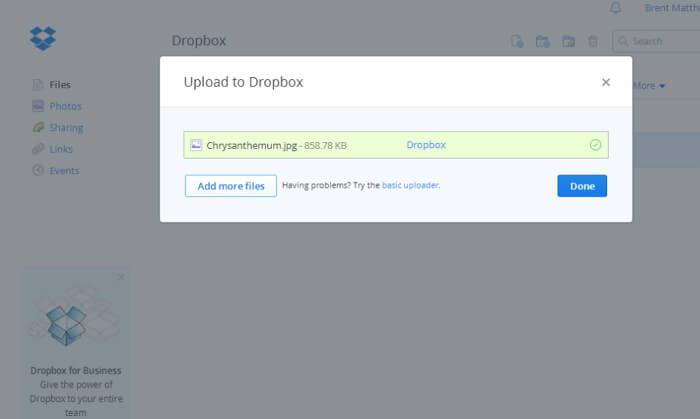
Bohato ba 5 Ho iPad ea hau, e ea Lebenkeleng la App ebe u thaepa Dropbox ka lebokoseng la ho batla. Khoasolla sesebelisoa.
Bohato ba 6 Hang ha download e felile, bula Dropbox. Kena ho eona.
Bohato ba 7 Tlanya fotong eo u e kentseng ho tsoa ho PC ea hau. Tobetsa aekhoneng ea ho jarolla e fumanehang ka holimo ka ho le letona. Joale, tlanya " Save to Photo Library ".
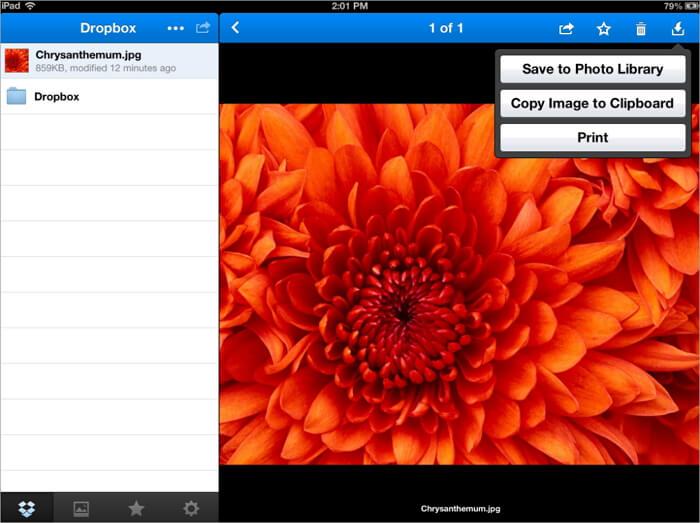
2. Phetisetso ea lifoto
Photo Transfer ke sesebelisoa sa iOS sa ho fetisa linepe le livideo lipakeng tsa lisebelisoa tsa iOS le likhomphutha ka Wi-Fi. Sesebelisoa se bonolo ho se sebelisa kaha ha u sa hloka ho sebelisa likhoele ho tsamaisa linepe ho tloha ho iPhone kapa iPad ho ea komporong ea hau. Ho feta moo, ha ho hlokahale ho kenya letho ho PC ea hau. Seo u hlokang ho se etsa feela ke ho khoasolla sesebelisoa ho tsoa Lebenkeleng la App.
Mona ke mehato ea ho tsamaisa linepe ho tloha ho PC ho ea ho iPad ea hau u sebelisa sesebelisoa.
Bohato ba 1 Ho iPad ea hau, e ea Lebenkeleng la App ebe u thaepa Photo Transfer Free ka lebokoseng la ho batla. Khoasolla sesebelisoa.
Mohato 2 Bula app e ka iPad 'me u ka bona "Amohela" konopo eo u lokela ho tobetsa ho eona. Khetho e tla u lumella ho tsamaisa lifoto tsa hau ho ea moo u eang teng, Windows Computer.
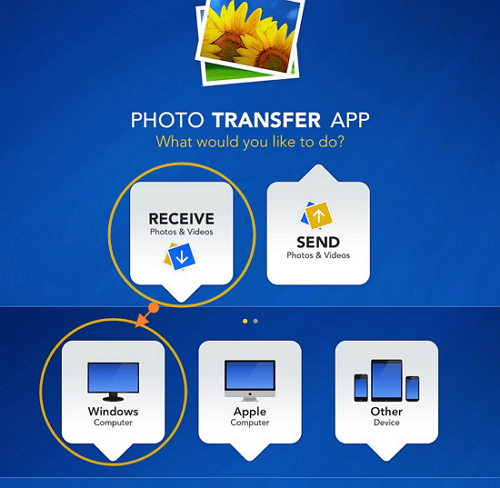
Bohato ba 3 Bula sebatli ho PC ea hau ebe u ngola aterese ena: http://connect.phototransferapp.com .
Bohato ba 4 U ka tobetsa tataiso ea albamo eo u batlang ho e fetisetsa ho eona ebe u khetha "Upload Photos". Lifoto li tla romelloa ho iPad ea hau ka kotloloho.
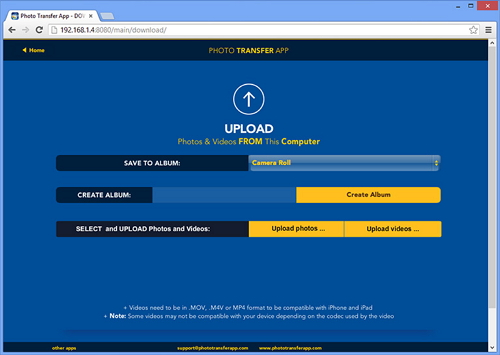
3. Phetisetso e Bonolo
Simple Transfer ke sesebelisoa se sebelisoang ho fetisetsa linepe le livideo ntle le waelese lipakeng tsa iPad le PC. Linepe tse fetisitsoeng ho sebelisoa sesebelisoa li boloka qeto ea tsona e felletseng. Ka mokhoa o ts'oanang, livideo li fetisetsoa ho boleng ba tsona bo phahameng ka ho fetisisa. Litaelo tsa ho fetisetsa linepe ho tsoa ho komporo ea hau ho iPhone kapa iPad u sebelisa sesebelisoa li fumaneha ka tlase.
Mohato oa 1 Khoasolla sesebelisoa se bonolo sa Transfer ho tsoa Lebenkeleng la App ho iPad ea hau.
Bohato ba 2 Bula sesebelisoa ho tsoa skrineng sa lapeng sa iPad, u ka bona aterese e bonts'itsoeng ho sebopeho se seholo sa sesebelisoa.
Bohato ba 3 Bula sebatli khomphuteng ea hau ebe u ngola aterese ena. (mohlala: http://192.168.10.100)
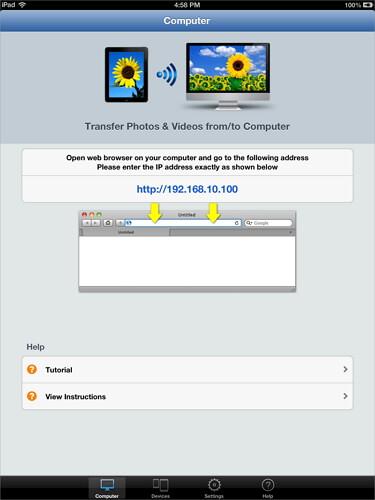
Bohato ba 4 Tobetsa konopo ea Upload Device e fumanehang ho albamo ea Camera Roll. Khetha foto eo u batlang ho e kenya ho iPad ea hau.
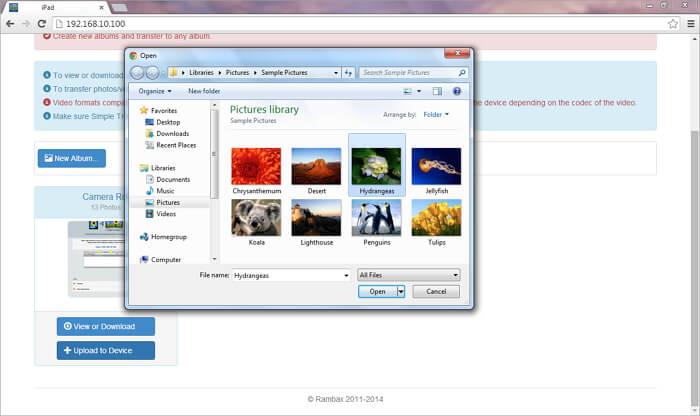
Mohato 5 Tobetsa Upload . Ho hlaha tsebiso ho sebatli sa PC ea hau e reng faele e fetiselitsoe ho iPad ea hau ka katleho.
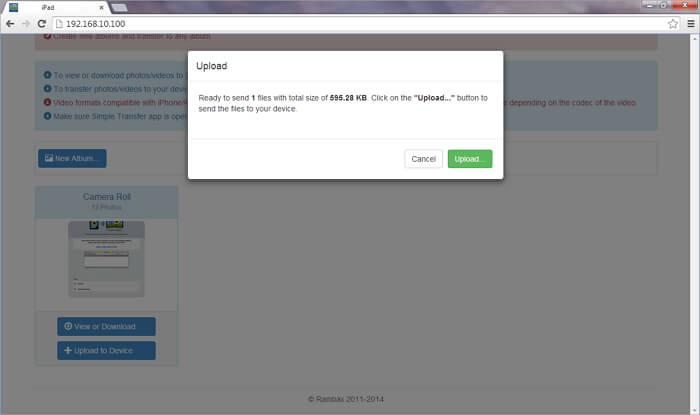
Dr.Fone - Phone Manager (iOS) ne a ka u thusa ho fetisetsa photos, litšoantšo, albums suivants khomphuteng ya iPad habonolo ntle le iTunes. Feela thowuni le ho leka. Haeba tataiso ena e thusa, u se ke ua lebala ho e arolelana le metsoalle ea hau.
Malebela le maqheka a iPad
- Sebelisa iPad
- iPad Photo Transfer
- Fetisetsa Music ho tloha iPad ho iTunes
- Fetisetsa lintho tse rekiloeng ho tloha iPad ho iTunes
- Hlakola linepe tse peli tsa iPad
- Khoasolla 'Mino ho iPad
- Sebelisa iPad joalo ka Drive ea kantle
- Fetisetsa Data ho iPad
- Fetisetsa lifoto ho tloha Computer ho iPad
- Fetisetsa MP4 ho iPad
- Fetisetsa lifaele ho tloha ho PC ho ea ho iPad
- Fetisetsa lifoto ho tloha Mac ho ipad
- Fetisetsa Lisebelisoa ho tloha iPad ho iPad / iPhone
- Fetisetsa livideo ho iPad ntle le iTunes
- Fetisetsa Music ho tloha iPad ho iPad
- Fetisetsa Notes ho tloha iPhone ho iPad
- Fetisetsa iPad Data ho PC/Mac
- Fetisetsa lifoto ho tloha iPad ho Mac
- Fetisetsa lifoto ho tloha iPad ho PC
- Fetisetsa libuka ho tloha iPad ho Computer
- Fetisetsa Apps ho tloha iPad ho Computer
- Fetisetsa Music ho tloha iPad ho Computer
- Fetisetsa PDF ho tloha iPad ho PC
- Fetisetsa Notes ho tloha iPad ho Computer
- Fetisetsa lifaele ho tloha iPad ho PC
- Fetisetsa livideo ho tloha iPad ho Mac
- Fetisetsa livideo ho tloha iPad ho PC
- Sync iPad ho Khomphuta e Ncha
- Fetisetsa iPad Data ho External Storage






Bhavya Kaushik
mofani oa letsoho Mohlophisi