Mokhoa oa ho fetisetsa lisebelisoa ho tloha iPad ho ea khomphuteng
Apr 27, 2022 • E kentsoe ho: Boloka Lintlha lipakeng tsa Fono le PC • Litharollo tse netefalitsoeng
"Ke batla ho nchafatsa iPad ea ka, empa e nkhothaletsa ho boloka seo ke se jarollotseng ho PC ea ka. Lisebelisoa tse ngata tseo ke li rekileng ka kotloloho ho iPad ea ka, ka hona, ha ke khone ho nchafatsa software ho iPad ea ka ka ho tšaba ho lahleheloa ke Lisebelisoa tseo ke li rekileng. Nka fetisetsa lits'ebetso joang ho tloha iPad ho ea komporong bakeng sa backup?" --- Cathy
Kahoo haeba u tobane le ka holimo bothata kapa ho hong ho amanang le ho fetisa ditiriso tse dingwe ho tloha iPad ho khomphuteng, ka nako eo u ka sebele sebakeng se nepahetseng. Tsoelo-pele ea theknoloji e entse hore basebelisi ba senyehe bakeng sa khetho ha ho tluoa tabeng ea khetho ea lisebelisoa tse tsoang mefuteng e fapaneng. Haeba u e mong oa batho ba ratang ho thowuni ditiriso tse dingwe bakeng sa mekhahlelo e fapaneng le ba le ba bangata ba u li ratang ditiriso tse dingwe hlomamisa ya hao iPad, ka nako eo ho ka 'na ho hlokahala hore ha u lokela ho fetisetsa tsena ditiriso tse dingwe ho hao PC. Litharollo tse molemohali tsa ho rarolla bothata li fanoe ka tlase.

Karolo ea 1. Joang ho fetisetsa Apps ho tloha iPad ho Computer? Ka iTunes!
iTunes e thusa ho laola data le tlhahisoleseding tsohle tse teng ho iPad kapa lisebelisoa leha e le life tsa Apple, le ho fetisetsa lisebelisoa ho tloha iPad ho ea ho PC haeba u fumana lisebelisoa tsena ho App Store. Tataiso e latelang e tla u bontša mokhoa oa ho fetisetsa lisebelisoa ho tloha iPad ho ea khomphuteng ka iTunes. Lekola.
Mehato ea ho fetisetsa lisebelisoa ho tloha iPad ho ea ho PC
Mohato oa 1 Qala iTunes ho PC
Connect iPad khomphuteng ka thapo ya USB, 'me iTunes tla qala ka tsela e iketsang. Haeba ho se joalo, u ka e qala ka letsoho.
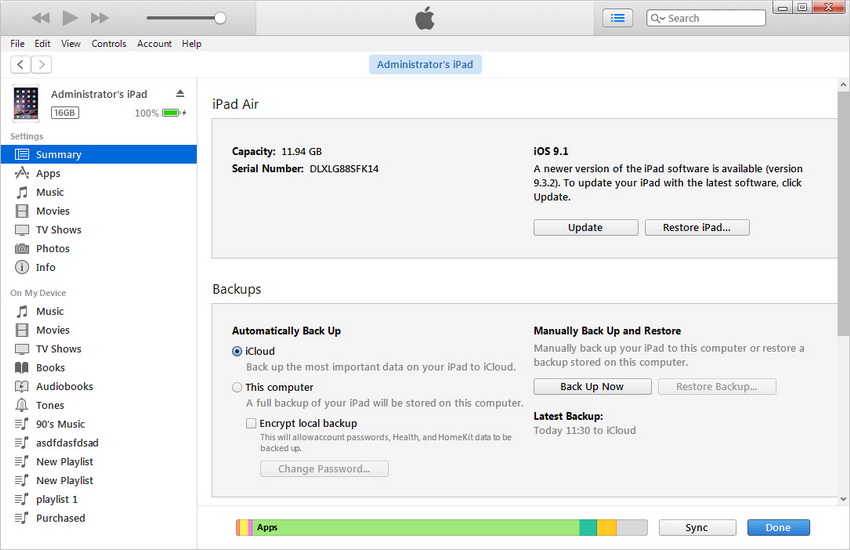
Mohato oa 2 Fetisetsa Theko
Khetha File > Devices > Fetisetsa Purchases ho tloha iPad k'honeng e ka holimo le letšehali, 'me joale iTunes e tla fetisetsa lintho tsohle tse rekiloeng ho tloha iPad ho laebraring ea iTunes.
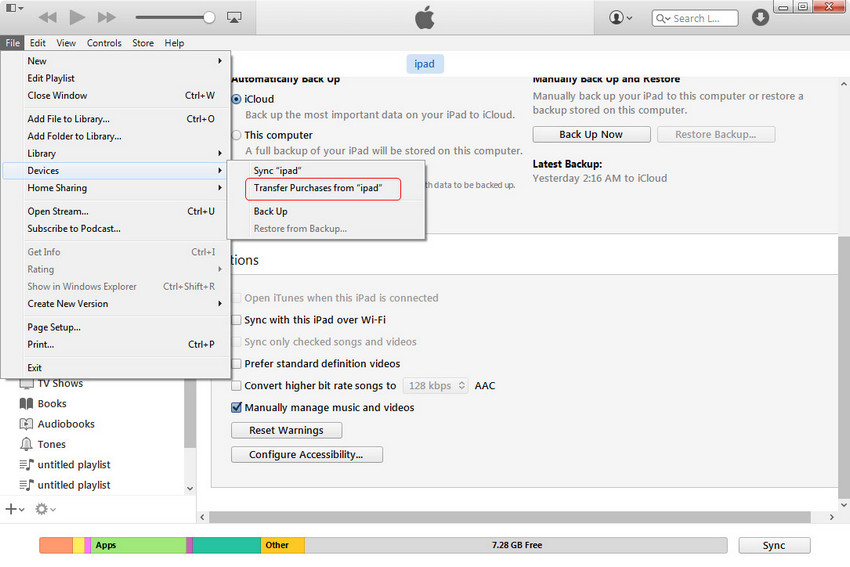
Ha phetisetso e felile, lintho tsohle tse rekiloeng li tla hlaha laebraring ea iTunes, ho kenyeletsoa le lits'ebetso. Joale u ka fumana lits'ebetso ho iTunes App Library.
Karolo ea 2. Fetisetsa Apps ho tloha iPad ho Computer le Dr.Fone

Dr.Fone - Phone Manager (iOS)
Motsamaisi oa Mohala o Matla le Lenaneo la Phetiso ea iPad - Phetisetso ea iPad
- Fetisetsa, laola, romela / kenya 'mino oa hau, linepe, livideo, mabitso, SMS, Lisebelisoa, joalo-joalo.
- Boloka 'mino oa hau, linepe, livideo, mabitso, li-SMS, Lisebelisoa, joalo-joalo ho komporo le ho li khutlisetsa habonolo.
- Fetisetsa 'mino, linepe, livideo, mabitso, melaetsa, joalo-joalo ho tloha smartphone e' ngoe ho ea ho e 'ngoe.
- Fetisetsa lifaele tsa media lipakeng tsa lisebelisoa tsa iOS le iTunes.
- Ka botlalo e lumellana le iOS 7 ho iOS 13 le iPod.
Joang ho fetisetsa Apps ho tloha iPad ho Computer le Dr.Fone
Mohato 1 Qala Dr.Fone
Download le kenya Dr.Fone khomphuteng ya hao. Launch Dr.Fone le khetha "Phone Manager". Ka mor'a moo, amahanya iPad khomphuteng ka thapo ya USB, 'me lenaneo tla hlokomela hao iPad ka tsela e iketsang.
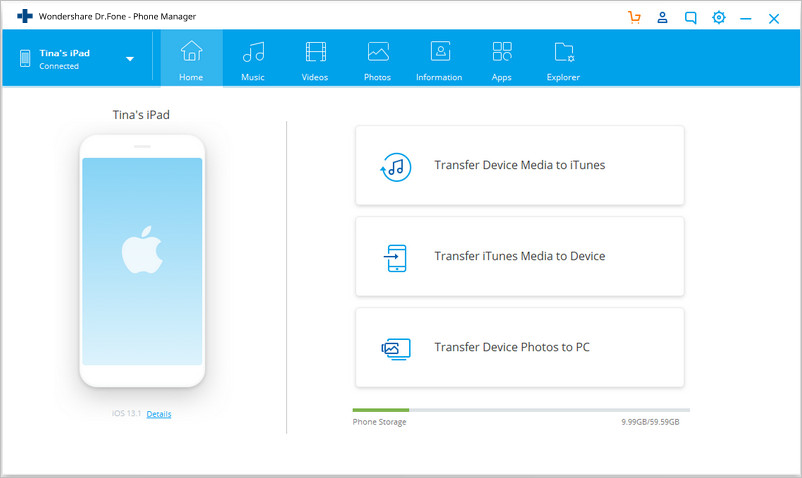
Bohato ba 2 Khetha Lisebelisoa ho Fetisetsa
Khetha Apps sehlopha ka holimo bohareng ba software fensetere, 'me joale ditiriso tse dingwe ya hao iPad tla bontša. Sheba lisebelisoa tseo u batlang ho li fetisetsa ebe o tobetsa konopo ea Export holimo bohareng. Joale lenaneo le tla u lumella ho khetha foldara e shebiloeng khomphuteng ea hau ho boloka lits'ebetso tse romelloang kantle ho naha.
Ela hloko: Ka kopo hlokomela hore software e tšehetsa feela bekapo le ditiriso tse dingwe ntle bakeng sa sesebediswa tlas'a iOS 9.0.
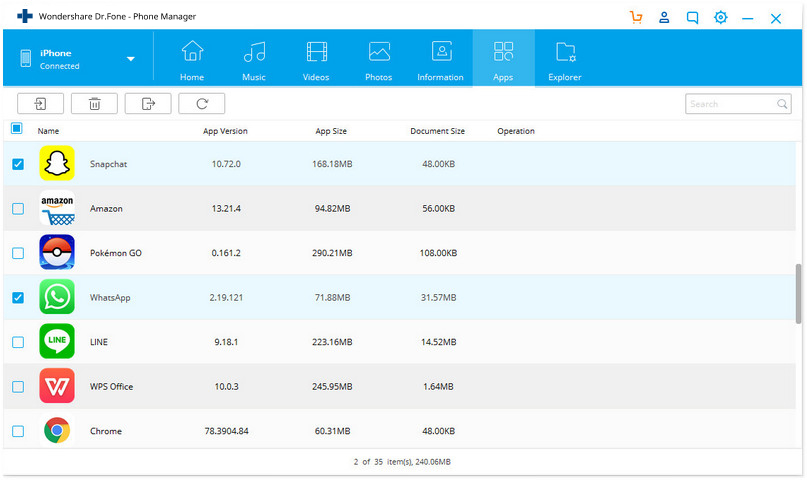
Kahoo, ke kamoo Dr.Fone thusa ho fetisetsa ditiriso tse dingwe ho tloha iPad ho khomphuteng. Lenaneo ke khetho e ntle ha u batla ho etsa mosebetsi habonolo.
Karolo ea 3. Fetisetsa Apps ho tloha iPad ho Computer le Mokga wa Boraro iPad Phetiso Software
Leha iTunes thusa ka ho fetisa ditiriso tse dingwe ho tloha iPad ho khomphuteng, e feela fetisetsa lintho tse rekiloeng. Karolong ena, re tla hlahisa 3 molemo ka ho fetisisa iPad app e fetisa mananeo a ho bohle basebedisi ba ba batlang ho fetisetsa ditiriso tse dingwe ho tloha iPad ho khomphuteng bakeng sa bekapo. Lekola.
1. SynciOS
Ena ke e 'ngoe ea li-apps tse hlomphehang tse nolofalletsang basebelisi ho fetisetsa lisebelisoa, litšoantšo, li-audiobook, le lintlha tse ling pakeng tsa lisebelisoa tsa iOS le PC. Sesebelisoa se tla le lisebelisoa tsa mahala tse bonolo ho li sebelisa mme se etsa hore mosebetsi o be bonolo le kapele. Sesebelisoa se boetse se thusa ho boloka data.
Melemo
- Wizate ea ho seta e bonolo ebile e bonolo ho e sebelisa
- Liketso e le tsohle-in-e mong sesebelisoa bakeng sa phetiso mecha ea litaba le tsamaiso pakeng tsa PC le iDevices
- E ts'ehetsa mefuta e mengata ea lifaele, ho kenyelletsa .mp3, .mp4, .mov, joalo-joalo.
Mebe
- Software ea mahala e tla le likhetho tse fokolang
- Ke basebelisi ba fokolang ba ileng ba tobana le mathata a ho senyeha
Maikutlo a basebelisi
- Software e ile ea senyeha 'me ra lahleheloa ke lilemo tsa lifoto tsa lelapa, ho kenyelletsa le linepe tsa bana ba rona ba nang le nanna ea hlokahetseng haufinyane. The scam karolo ke ena, haeba u ea ho website ya, u tla hlokomela ba etsa ya data ho hlaphoheloa, u ka boela thowuni bakeng sa mahala empa ho hlaphoheloa lifoto, joalo-joalo, u lokela ho lefa USD 50.00 'me ho na le scam.
- Kaha ke tsamaea ka lotho ea 'mino, livideo, linepe, Ke ile ka tlameha ho khona ho bekapo iPhone le mona ke moo iTunes ile a fumana kinda rarahane bakeng sa ka. Syncios e etsa hore ts'ebeliso ea sesebelisoa sa ka sa Apple e be bonolo haholoanyane le ho phutholoha.
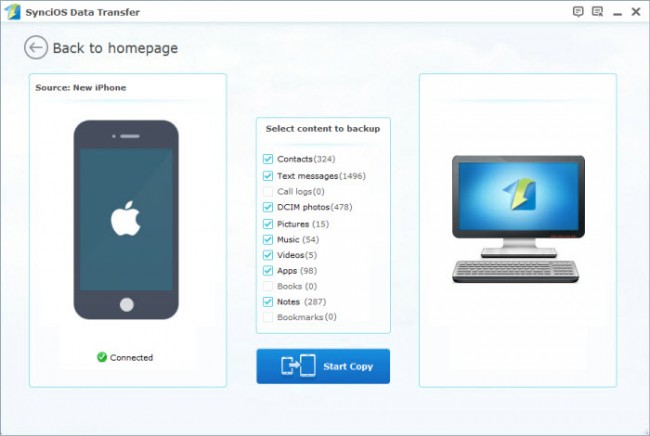
2. CopyTrans
Ke sesebelisoa se bonolo le se potlakileng sa ho laola lits'ebetso, livideo, litšoantšo le litaba tse ling ho lisebelisoa tsa iOS ho PC. Software e tla le e bonolo ho e sebelisa le segokanyimmediamentsi sa sebolokigolo se etsang hore mosebetsi o be bonolo ho o etsa.
Melemo
- Ho tluoa tabeng le kgetho ya bohlale le pukwanana bekapo
- E tla le tataiso le malebela a ho sebelisa likarolo tsohle hantle
Mebe
- Nako ea ho sebetsa ea lifaele e nka nako
- Basebelisi ba bang ba ile ba tobana le mathata ha litšoantšo li sa tsejoe.
Maikutlo a basebelisi
- Ke ne ke hlakola sebaka khomphuteng ea ka ha ke hlokomela, ke ne ke hlakotse boholo ba laebrari ea ka ea iTunes. Ka lehlohonolo, ke ne ke ntse ke e-na le tsohle ho iPod ea ka. Ke qetile lihora tse ngata le iTunes ke leka ho fumana mokhoa oa ho khutlisa laebrari ea ka ntle le katleho. Joale ke ile ka fumana CopyTrans. E felile.
- Ke etsa DJing ka nako ea ka ea phomolo 'me ke na le' mino o mongata hohle - ho iTunes, lethathamong la lipina tsa Tracktor DJ, ho iPod classic ea ka, le iPhone ea ka. Copytrans o entse se ke keng sa khoneha ka nako e ka tlase ho metsotso e 20 ka ho fumana lipina ho tloha ho iPhone le iPod ea ka ho ea laebraring ea ka ea iTunes ho PC e ncha.
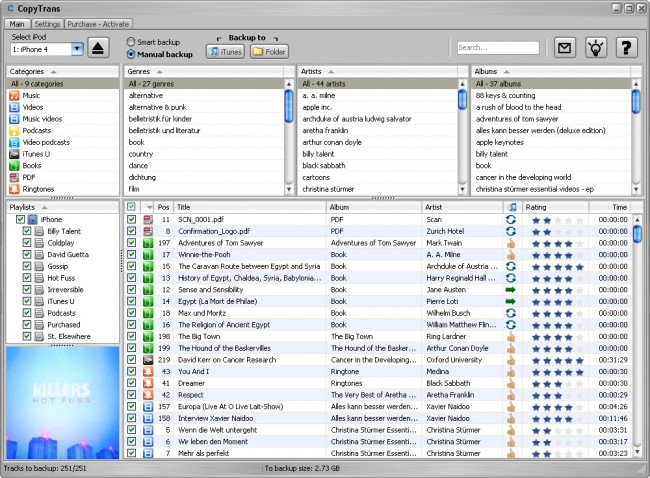
Lingoliloeng tse ling:
3. iAny Transfer
E sebetsa e le mokhoa o mong oa iTunes mme e u lumella ho fetisetsa livideo, lits'ebetso, melaetsa, litšoantšo le lintlha tse ling lipakeng tsa iDevices le PC. Software e boetse e thusa basebelisi ho boloka lifaele tse khethiloeng, 'me e tšehetsa lisebelisoa tsohle tsa morao-rao tsa iOS.
Melemo
- E fetolela livideo le molumo ho fomate e lumellanang le lisebelisoa tsa iOS
- Khutlisetsa data ea sesebelisoa ho tsoa ho Backup efe kapa efe
- E boloka morao ho lifaele
Mebe
- Mofuta oa teko o tla le likhetho tse fokolang
Maikutlo a basebelisi
- Ke ne ke ferekane hore na ho reka iPhone 6 hobane ha ke tsebe ho fetisetsa difaele ho tloha Android lifono (My ho qetela fono ke Samsung Galaxy S5) ho iPhone. Motsoalle oa ka Andy o ne a e-na le bothata bo tšoanang le ba ka mme o ile a bo lokisa ka ho sebelisa sesebelisoa sena sa iPhone 5 Transfer. Le 'na e ile ea sebetsa hantle ho 'na.
- Sesebediswa sena hase feela khona ho bekapo ba bang ba bohlokoa ya data joaloka mabitso, photos, melaetsa khomphuteng ya, empa hape khona ho bekapo iPhone app e ya data, ho joalo le molemo! Ho feta moo, e boetse e ntumella hore ke kenye lifoto, 'mino ho tloha khomphuteng ho ea ho iPhone ea ka, e leng molemo haholo ho iTunes le iCloud!
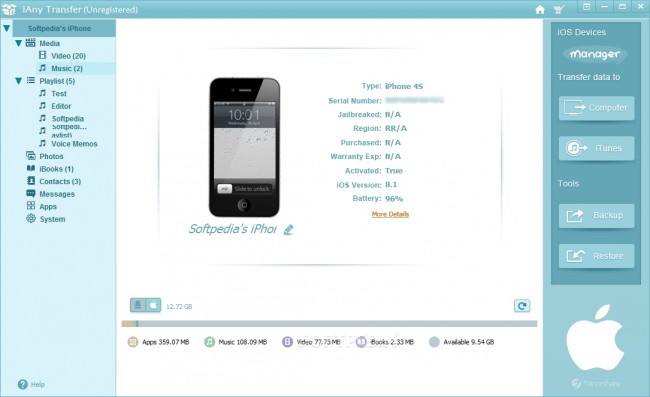
Bala haholoanyane:
Malebela le maqheka a iPad
- Sebelisa iPad
- iPad Photo Transfer
- Fetisetsa Music ho tloha iPad ho iTunes
- Fetisetsa lintho tse rekiloeng ho tloha iPad ho iTunes
- Hlakola linepe tse peli tsa iPad
- Khoasolla 'Mino ho iPad
- Sebelisa iPad joalo ka Drive ea kantle
- Fetisetsa Data ho iPad
- Fetisetsa lifoto ho tloha Computer ho iPad
- Fetisetsa MP4 ho iPad
- Fetisetsa lifaele ho tloha ho PC ho ea ho iPad
- Fetisetsa lifoto ho tloha Mac ho ipad
- Fetisetsa Lisebelisoa ho tloha iPad ho iPad / iPhone
- Fetisetsa livideo ho iPad ntle le iTunes
- Fetisetsa Music ho tloha iPad ho iPad
- Fetisetsa Notes ho tloha iPhone ho iPad
- Fetisetsa iPad Data ho PC/Mac
- Fetisetsa lifoto ho tloha iPad ho Mac
- Fetisetsa lifoto ho tloha iPad ho PC
- Fetisetsa libuka ho tloha iPad ho Computer
- Fetisetsa Apps ho tloha iPad ho Computer
- Fetisetsa Music ho tloha iPad ho Computer
- Fetisetsa PDF ho tloha iPad ho PC
- Fetisetsa Notes ho tloha iPad ho Computer
- Fetisetsa lifaele ho tloha iPad ho PC
- Fetisetsa livideo ho tloha iPad ho Mac
- Fetisetsa livideo ho tloha iPad ho PC
- Sync iPad ho Khomphuta e Ncha
- Fetisetsa iPad Data ho External Storage






Daisy Raines
basebetsi Mohlophisi