Top 4 Mekhoa ea ho fetisetsa Photos ho tloha iPad ho Flash Drive
Apr 27, 2022 • E fetiselitsoe ho: iPhone Data Transfer Solutions • Litharollo tse netefalitsoeng
IPad ke sesebelisoa se setle bakeng sa baetsi ba litšoantšo ba bangata le baetsi ba lifoto hore na ke litsebi kapa ba sa tsebeng letho. Ka bomalimabe, litaba tse ngata tsa papiso li ka ama tlhahiso. Haeba u ntse u ipotsa hore na u ka fetisetsa lifoto joang ho tloha iPad ho ea ho flash drive , joale u fihlile sebakeng se nepahetseng.
A re hlahlobeng litsela tse 4 tseo u ka fetisetsang linepe ho tloha ho iPad ho ea ho sesebelisoa se seng joalo ka drive ea flash kapa hard drive ea kantle:
- 1st Method: Fetisetsa Photos ho tloha iPad ho External Hard Drive le Dr.Fone
- 2nd Method: Fetisetsa Photos ho tloha iPad ho Flash Drive le Preview
- Mokhoa oa 3: Fetisetsa linepe ho tloha iPad ho ea kantle ho Hard Drive ka iPhoto
- 4th Mokhoa: Fetisetsa linepe ho tloha iPad ho Flash Drive ka Image Capture
1st Method: Fetisetsa Photos ho tloha iPad ho External Hard Drive le Dr.Fone
Mokhoa o potlakileng oa ho fetisa linepe ho tloha iPad ho ea ho hard drive ea kantle ke ho sebelisa Dr.Fone - Phone Manager (iOS) . Ke tokiso e le 'ngoe feela bakeng sa bothata ba hau. Tataiso e latelang e u bontša mokhoa oa ho fetisetsa linepe ho tloha iPad ho ea kantle hard drive.

Dr.Fone - Phone Manager (iOS)
Matla a iPad Manager le Transfer Program
- Fetisetsa, laola, romela / kenya 'mino oa hau, linepe, livideo, mabitso, SMS, Lisebelisoa joalo-joalo.
- bekapo hao music, photos, livideo, mabitso, SMS, Apps joalo-joalo ho khomphuteng le tsosolosa bona habonolo.
- Fetisetsa 'mino, linepe, livideo, mabitso, melaetsa, joalo-joalo ho tloha smartphone e' ngoe ho ea ho e 'ngoe.
- Fetisetsa lifaele tsa media lipakeng tsa lisebelisoa tsa iOS le iTunes.
- E lumellana ka botlalo le iOS 7, iOS 8, iOS 9, iOS 10, iOS 11 le iPod.
Mohato 1. Qala Dr.Fone le Connect iPad
Qala Dr.Fone - Phone Manager (iOS) ka mor'a ho instola tse, 'me khetha "Phone Manager". Hokela iPad khomphuteng ka thapo ya USB. Lenaneo tla lemoha hao iPad ka tsela e iketsang. Joale u tla bona bohle laolehang difaele dihlopha ka holimo segokanyimmediamentsi sa sebolokigolo.
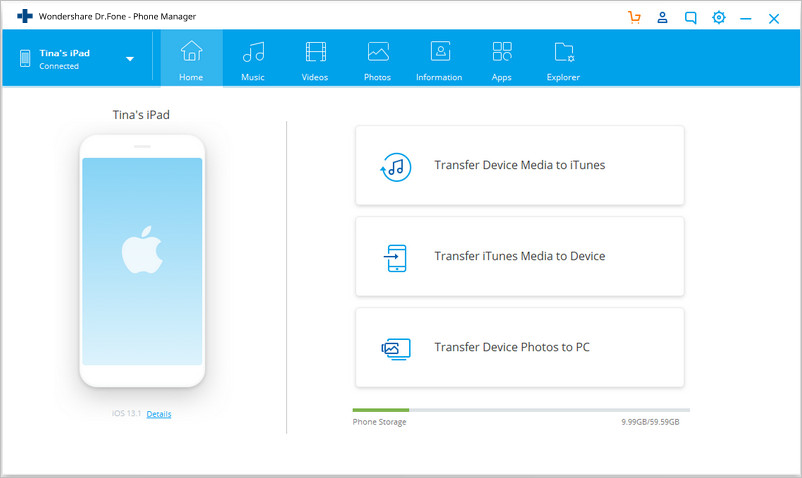
Mohato 2. Export Photos ho External Hard Drive
Khetha sehlopha sa Lifoto ka har'a sehokelo sa mantlha, 'me lenaneo le tla u bontša Roll ea Khamera le Laeborari ea Lifoto ka lehlakoreng le letšehali, hammoho le linepe tse karolong e nepahetseng. Khetha linepe tseo u batlang ho li fetisetsa, 'me u tobetse konopo ea Export holimo, ebe u khetha Export to PC ka har'a menu e theoha. Ka mor'a moo, Dr.Fone tla qala ho fetisa difoto ho tloha iPad ho khomphuteng.
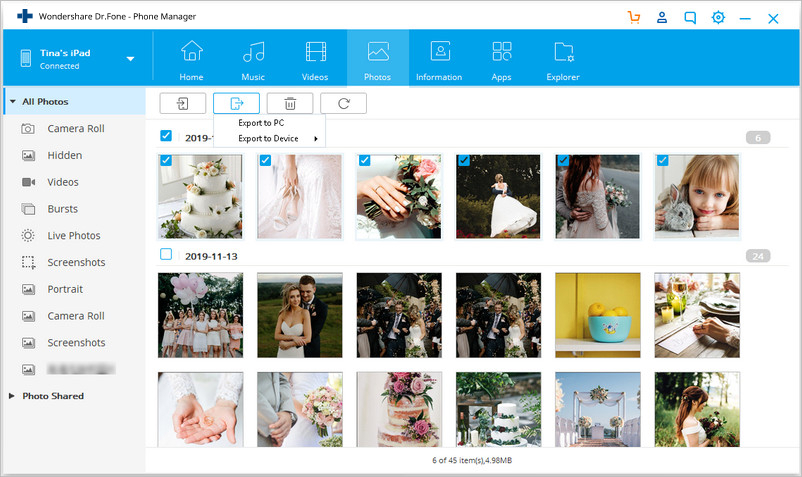
2nd Method: Fetisetsa Photos ho tloha iPad ho Flash Drive le Preview
Preview e na le lisebelisoa tse 'maloa tse hahiloeng ka har'a tsona tseo u ka li sebelisang ha u hloka ho fetisetsa linepe ho tloha iPad ho ea kantle ho hard drive kapa flash drive. U ka fetisetsa linepe ho USB Flash drive ka mehato e 3 e bonolo.
Mohato 1. Connect sesebediswa hao ho iPad hao sebelisa thapo ya USB.Mohato 2. Ka faele menu ya, khetha "Import ho tloha" kgetho.
Mohato 3. Sesebediswa hao lokela ho hlaha. Hona joale u ka hula le ho le tlohele difaele tsa hao photo photo photo photo.
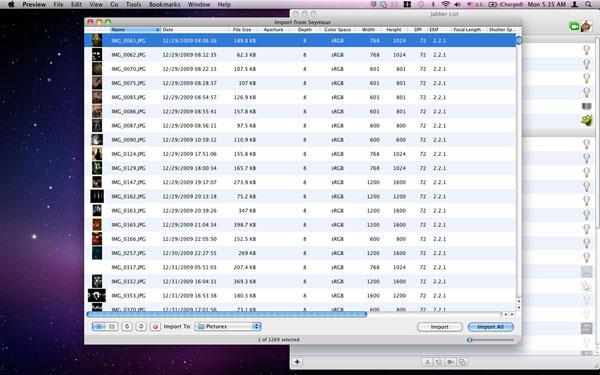
Mokhoa oa 3: Fetisetsa linepe ho tloha iPad ho ea kantle ho Hard Drive ka iPhoto
iPhoto lumella u ho fetisetsa linepe ho tloha iPad ho flash drive bonolo le ka tsela e atlehileng. Mokhoa ona ke ona:
Mohato 1. Connect sesebediswa hao le thapo ya USB le iPhoto lokela ho bula ka tsela e iketsang. Ela hloko : Haeba iPhoto ha e bula ka tsela e iketsang ha o hokela sesebediswa hao, u ka fetola maemo a. U ka 'na ua hloka ho khoasolla app haeba e se e ntse e le iPad ea hau.Mohato 2. Khetha "Import All" ho bekapo iPad difoto ho kwa ntle kganna, kapa u ka khetha motho ka mong litšoantšo ho fetisetsa.
Mohato 3. iPhoto tla boela u fa le kgetho ya ho hlakola difoto ho tswa ho sesebediswa hao haeba u lakatsa ho etsa joalo.
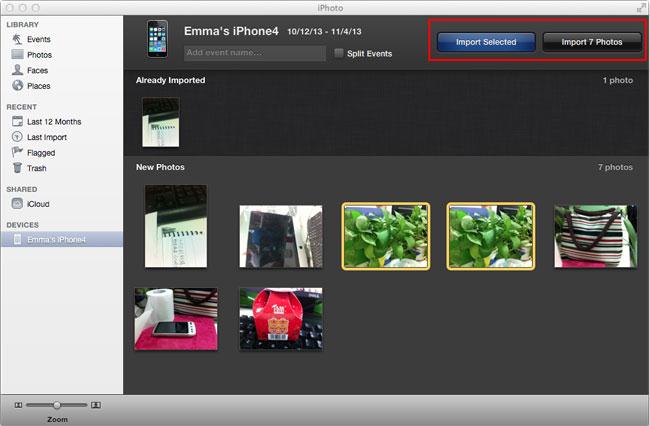
4th Method: Fetisetsa Photos ho tloha iPad ho Flash Drive ka Image Capture
Esita le haeba u se na iPhoto downloaded, u ka sebelisa Image Capture bakeng sa ho pholosa difoto ho tloha iPad ho hard drive ya kwa ntle sebelisa Import Pictures tšobotsi. E sebetsa ka tsela e tšoanang.
Mohato 1. Import Pictures lokela ho bula ka tsela e iketsang haeba u ha ba na iPhoto imetsoeng.Mohato 2. Khetha difaele hore u lakatsa ho fetisetsa.
Mohato 3. Ho na le kgetho ya ho hlakola difaele ho tswa ho sesebediswa ka mor'a hore phetiso e phethoa.

Hobaneng o sa e khoasolle, leka? Haeba tataiso ena e u thusa, u seke oa lebala ho e arolelana le metsoalle ea hau.
Malebela le maqheka a iPad
- Sebelisa iPad
- iPad Photo Transfer
- Fetisetsa Music ho tloha iPad ho iTunes
- Fetisetsa lintho tse rekiloeng ho tloha iPad ho iTunes
- Hlakola linepe tse peli tsa iPad
- Khoasolla 'Mino ho iPad
- Sebelisa iPad joalo ka Drive ea kantle
- Fetisetsa Data ho iPad
- Fetisetsa lifoto ho tloha Computer ho iPad
- Fetisetsa MP4 ho iPad
- Fetisetsa lifaele ho tloha ho PC ho ea ho iPad
- Fetisetsa lifoto ho tloha Mac ho ipad
- Fetisetsa Lisebelisoa ho tloha iPad ho iPad / iPhone
- Fetisetsa livideo ho iPad ntle le iTunes
- Fetisetsa Music ho tloha iPad ho iPad
- Fetisetsa Notes ho tloha iPhone ho iPad
- Fetisetsa iPad Data ho PC/Mac
- Fetisetsa lifoto ho tloha iPad ho Mac
- Fetisetsa lifoto ho tloha iPad ho PC
- Fetisetsa libuka ho tloha iPad ho Computer
- Fetisetsa Apps ho tloha iPad ho Computer
- Fetisetsa Music ho tloha iPad ho Computer
- Fetisetsa PDF ho tloha iPad ho PC
- Fetisetsa Notes ho tloha iPad ho Computer
- Fetisetsa lifaele ho tloha iPad ho PC
- Fetisetsa livideo ho tloha iPad ho Mac
- Fetisetsa livideo ho tloha iPad ho PC
- Sync iPad ho Khomphuta e Ncha
- Fetisetsa iPad Data ho External Storage





Daisy Raines
basebetsi Mohlophisi