Mokhoa oa ho fetisetsa libuka ho tloha iPad ho ea ho Computer
Apr 27, 2022 • E kentsoe ho: Boloka Lintlha lipakeng tsa Fono le PC • Litharollo tse netefalitsoeng
Ho sa tsotellehe hore na u basebelisi ba bacha ba iPad kapa balateli, u ka 'na ua fumana ho le thata ho fetisetsa lifaele kapa litokomane ho tloha iPad ea hau ho ea lik'homphieutha tsa hau. Empa ka tlhahisoleseding ea mohato ka mohato e fanoeng sehloohong sena mabapi le mokhoa oa ho fetisetsa libuka ho tloha iPad ho ea khomphuteng, u tla ba le monyetla oa ho fetisetsa libuka khomphuteng ea hau ntle le khatello ea kelello. U ka etsa sena ka iTunes, lengolo-tsoibila hammoho le sesebelisoa sa motho oa boraro. Ka hona, haeba u batla ho fetisetsa leha e le efe ebooks ho tloha iPad ho khomphuteng ya hao bakeng sa bekapo, ho molemo hore u ho tsoela pele poso ena. A re qaleng ka lintlha!
- Tharollo 1. Fetisetsa Books ho tloha iPad ho khomphuteng le iTunes
- Tharollo 2. Fetisetsa Books ho tloha iPad ho Computer ka Emails
- Tharollo 3. Fetisetsa Books ho tloha iPad ho Computer ho sebelisa Mokha oa Boraro Apps

Dr.Fone - Phone Manager (iOS)
Fetisetsa lifaele ho tloha ho PC ho ea ho iPhone/iPad/iPod ntle le iTunes
- Fetisetsa, laola, romela / kenya 'mino oa hau, linepe, livideo, mabitso, SMS, Lisebelisoa, joalo-joalo.
- Boloka 'mino oa hau, linepe, livideo, mabitso, li-SMS, Lisebelisoa, joalo-joalo ho komporo le ho li khutlisetsa habonolo.
- Fetisetsa 'mino, linepe, livideo, mabitso, melaetsa, joalo-joalo ho tloha smartphone e' ngoe ho ea ho e 'ngoe.
- Fetisetsa lifaele tsa media lipakeng tsa lisebelisoa tsa iOS le iTunes.
- Ka botlalo e lumellana le iOS 7 ho iOS 13 le iPod.
Tharollo 1. Fetisetsa Books ho tloha iPad ho Computer le iTunes
Ho lokolla sebaka se eketsehileng ho iPad ea hau moo u ka bolokang litokomane tsa bohlokoa tse amanang le khoebo ea hau le tse ling, u ka 'na ua batla ho ithuta ho fetisetsa libuka ho tloha iPad ho ea khomphuteng. Haeba u rekile libuka Lebenkeleng la iTunes, u ka nka monyetla ka tšebetso ea "Transfer Purchases" ea iTunes ho etsa mosebetsi oo. Tsoela pele ho latela tataiso u tla tseba ho etsa sena.
Bohato ba 1 Hokela iPad khomphuteng ka thapo ea USB, 'me iTunes e tla qala ka bo eona. Haeba ho se joalo, u ka e qala ka letsoho khomphuteng ea hau.
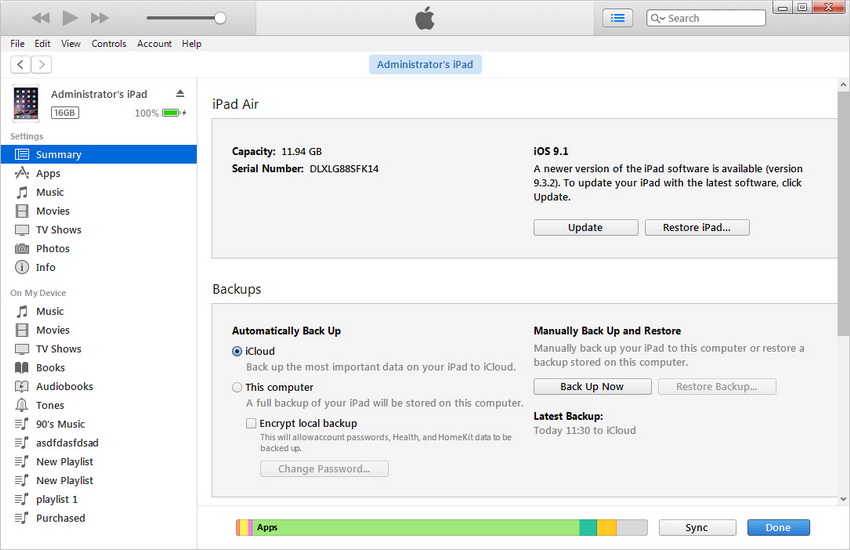
Mohato oa 2 Khetha targeted tab ya ea Transfer Purchases joalokaha ho bontšitsoe setšoantšong se ka tlase ho fetisetsa difaele tsohle rekiloeng ho tloha iPad ho iTunes Library, ho akarelletsa le eBooks.
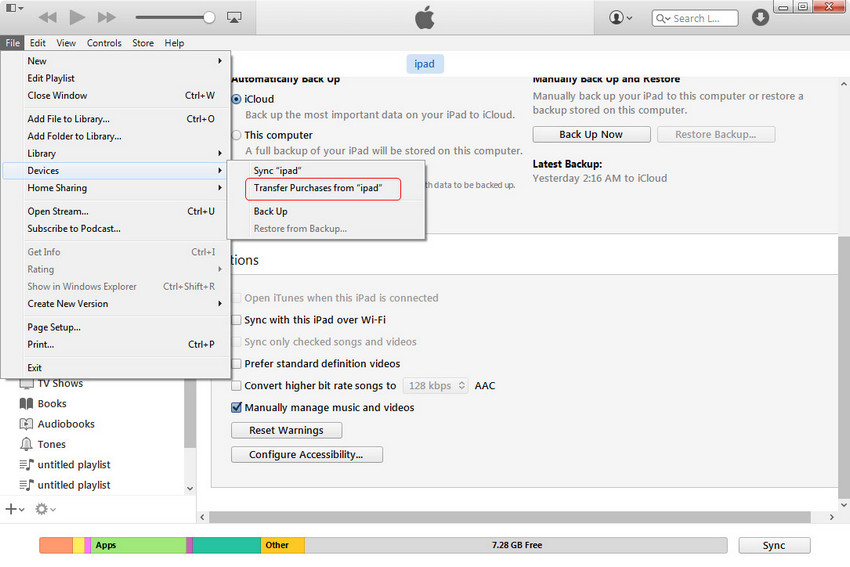
Tharollo 2. Fetisetsa Books ho tloha iPad ho Computer ka Email
Ha ho tluoa tabeng ea ho fetisa libuka ho tloha iPad ho khomphuteng, iTunes ka 'na u thusa hore u ho fumana mosebetsi oa etsoa. Leha ho le joalo, tsela e 'ngoe e thusang ke ho sebelisa imeile ho fetisetsa li-eBooks ho tloha iPad ho ea khomphuteng. Le hoja iPad e le letlapa le leholo, le na le moeli ho tloha tsamaisong ea ts'ebetso e sa faneng ka mosebetsi oa ho kopitsa ka ho toba, kahoo tataiso e latelang e tla u bolella mokhoa oa ho sebelisa imeile ho fetisetsa libuka ho tloha iPad ho ea khomphuteng.
Mohato oa 1 Eya ho sesebelisoa sa iBooks ebe u khetha eBook eo u batlang ho e fetisetsa. Ebe u bula leqephe la lethathamo la buka.
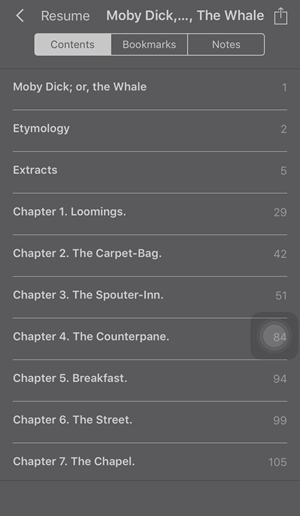
Bohato ba 2 Tlanya "Share" aekhone e k'honeng e kaholimo ho le letšehali ea sebopeho sa iPad ebe o tobetsa konopo ea "Mail" ho menu ea pop-up.
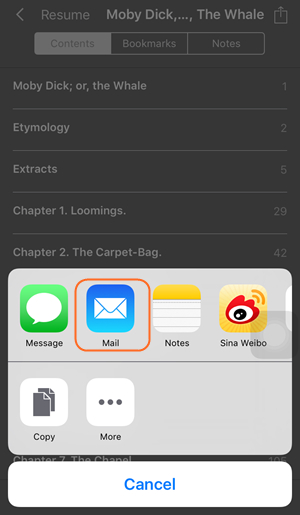
Bohato ba 3 Ngola lengolo-tsoibila la hau bareng ea aterese ebe o tobetsa konopo ea Romela ho qala ho romella ebook ho lengolo-tsoibila la hau.
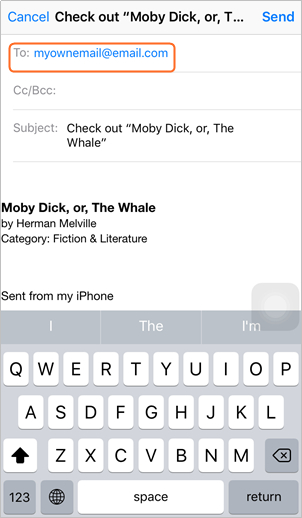
Ha ts'ebetso eohle e felile, u tla fumana libuka ka lebokoseng la hau la poso. Seo u hlokang ho se etsa feela ke ho jarolla buka ho tsoa ho sephutheloana, 'me u boloke libuka ka har'a hard drive ea lehae kapa komporong ea hau.
Tharollo 3. Fetisetsa Libuka ho tloha iPad ho Computer Ho Sebelisa Mokha oa Boraro Apps
Mona re thathamisitse holimo 5 ditiriso tse dingwe ho fetisetsa libuka ho tloha iPad ho khomphuteng, e leng ka 'na fana ka u ba bang ba thusa ha u le haufi le ho fetisetsa libuka ho tloha iPad ho khomphuteng.
1. iMobile AnyTrans
Ena ke e 'ngoe ea lisebelisoa tse etselitsoeng ho fetisa lifaele habonolo ho tloha iPad ho ea khomphuteng. E etselitsoe ho tšehetsa phetiso e bonolo ea hoo e ka bang 20 fapaneng iOS difaele le litokomane ho tloha iPad toa khomphuteng. U ka fetisetsa li-eBooks le litokomane tse ling, lifaele, linepe, 'mino, melaetsa ea mongolo, khalendara, lifilimi. Ntho ea pele eo u lokelang ho e etsa ha u batla ho fetisetsa libuka ho tloha iPad ho khomphuteng ka iMobile AnyTrans ke ho kenya app e khomphuteng ya hao le hokela hao iPad khomphuteng ya hao. Ka mor'a moo, u ne u tla lokela ho ema bakeng sa loading diteng tsa hao iPad le ho tobetsa buka u batla ho fetisetsa khomphuteng 'me e tla isoa ntle le nako e eketsehileng.
Melemo
- E fumaneha ho fetisa mefuta e fetang 20 e fapaneng ea litaba tsa iOS ho tloha iPad ho ea komporong
- Lebelo la ho fetisa le potlakile ho feta sesebelisoa se seng
- E bonolo ebile e bonolo ho e sebelisa
- E lumellana le mefuta eohle ea iPad ho kenyelletsa le iPad ea morao-rao
- E entsoe ka sebopeho se khahlang le se sebetsang
Mebe
- E hloka khokahano ea inthanete.
- Ho thata ho tsamaisa li-audio le livideo.
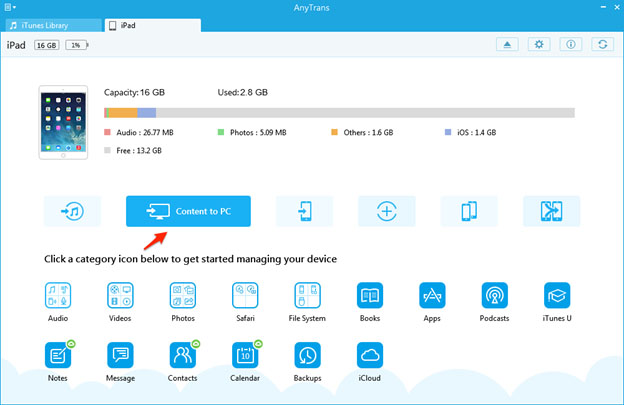
2. SynciOS
SynciOS ke sesebelisoa se seng sa ho fetisa libuka ho tloha iPad ho ea khomphuteng. Sesebelisoa sena se lumellana ka botlalo le lisebelisoa tse fapaneng tsa Apple ho kenyelletsa iPad, iPod, le iPhone bakeng sa phetiso ea faele e bonolo. Ho feta moo, sesebelisoa sena se ke ke sa lemoha iPad ea hau feela empa se tla bonts'a lintlha tse akaretsang mabapi le iPad ea hau. Ho ke ke e mong oa ka ho fetisisa ratoa wa boraro ditiriso tse dingwe mahala ho fetisetsa libuka ho tloha iPad ho khomphuteng.
Melemo
- E entsoe ka sebopeho se sebetsang le se botsoalle
- E thusa ho fetisa lifaele ho tloha iPad ho ea khomphuteng ka lebelo le potlakileng
- Sesebelisoa sa mahala sa ho se sebelisa
- E tla le likarolo tse tla u lumella ho tsamaisa lisebelisoa hammoho le sesebelisoa se hokahaneng
- Tšehetso ea ho fetisa libuka, linepe, lifilimi, litokomane le tse ling
Mebe
- Bothata ba ho laola mabitso.
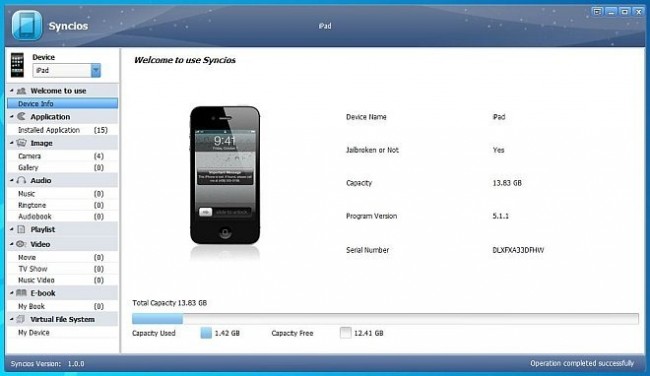
3. PodTrans
PodTrans e nkoa e le ho fetisetsa lifaele tsa media joalo ka iTunes. E ka boela ea fetisetsa lipina, livideo, memo ea lentsoe, li-podcasts, memos ea lentsoe, libuka tsa audiobooks le tse ling ho tloha iPad ho ea khomphuteng bakeng sa bekapo. Ka thuso ea sesebelisoa sena, u ka khona ho fetisetsa libuka tseo u li rekileng ho Apple Store ho komporo ea hau habonolo.
Melemo
- Moralo o motle ka har'a sehokelo
- Karabo e hlokolosi mosebetsing oa ho batla
- Fumaneha ho fetisetsa difaele ho tloha iPod ho iPhone le ho tloha iPad ho PC.
Mebe
- PodTrans ha e khone ho fetolela sebopeho sa molumo.

4. TouchCopy
E 'ngoe ea likhetho tse ntle ka ho fetisisa bakeng sa mokhoa o bonolo le o bolokehileng oa ho fetisa libuka ho tloha iPad ho ea komporong ke TouchCopy. Ho bonolo ho kopitsa lifoto, lifaele, litokomane, esita le iBook ho tloha iPad ho ea khomphuteng ka sebopeho se sebetsang. Ho feta moo, u ka sebelisa sesebelisoa sena sa phetisetso ho boloka litokomane le lifaele tse ling ho tloha iPad ea hau ho ea khomphuteng ka nako e le 'ngoe. Sesebelisoa sena se setle se na le melemo e mengata eo basebelisi ba tla e thabela.
Melemo
- E fana ka tlhahisoleseling eo data e ka kopitsoang kapa che.
- E ka sebelisoa ho bekapo difaele ho akarelletsa le mabitso, medumo e llang, melaetsa ya mongolo, dinoutu, esita le voicemail.
Mebe
- The segokanyimmediamentsi sa sebolokigolo ena app e ha ho bonolo ho utloisisa qalong.
- Ts'ebetso ea "backup" e ka senyeha habonolo nakong ea phetiso ea khalendara.
- Boleng ba buka ea hau bo ka fetoloa.
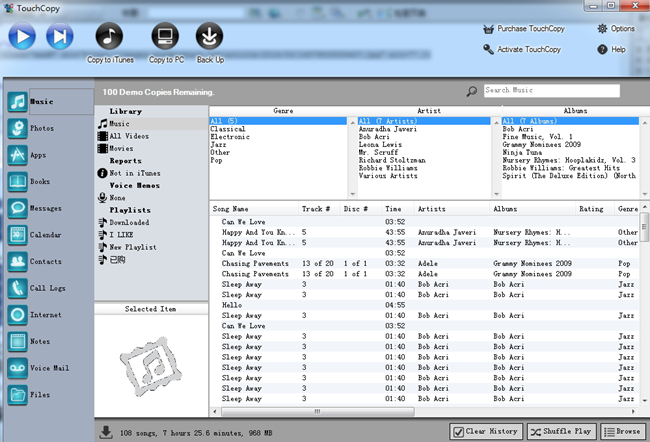
5. Aiseesoft iPad Phetiso
Tsela e 'ngoe e bonolo ea ho fetisetsa libuka ho tloha iPad ho ea khomphuteng eo ue hlokang ke Aiseesoft iPad Transfer. E hlahisoa ka mehato e bonolo ea ho kopitsa libuka ho tloha iPad ho komporo ea hau ntle le bothata. U ke ke ua fetisetsa li-eBooks tsa hau feela, empa hape le lifaele tsa hau, linepe le litokomane ho komporo, PC kapa ho iTunes. Ntlha e 'ngoe e kholo ho tsoa ho sesebelisoa ke likarolo tsa eona tse matla tsa ho hlophisa video ho kenyelletsa tšebetso ea ho fetisa. Ts'ebetso ena e etsa hore e be e 'ngoe ea tse ntle ka ho fetisisa ha e bapisoa le lisebelisoa tse ling tse fumanehang' marakeng. Ho na le melemo le likotsi tse amanang le sesebelisoa sena tseo u hlokang ho li tseba.
Melemo
- E hahiloe ka likarolo tse holimo tsa ho hlophisa livideo
- E entsoe ka sebopeho se sebetsang le se fesheneng
- Thuso bakeng sa ho fetisa lifaele ka potlako ho tloha iPad ho ea khomphuteng
- U ka fetisetsa aby libuka ho tloha iPad ho khomphuteng ntle le tahlehelo ea boleng
Mebe
- Ha e fetise lialbamo tsohle tsa bonono.

Kahoo joale u khona ho fetisetsa libuka ho tloha iPad ho khomphuteng ntle le boiteko. Ka bobeli li-eBooks le li-audiobook li ka fetisoa ho tloha iPad ho ea khomphuteng ka lisebelisoa tse boletsoeng. Ka mekhoa ena, o ka habonolo fetisetsa libuka khomphuteng ya hao ho lokolla sebaka sa polokelo ya hao iPad.
Malebela le maqheka a iPad
- Sebelisa iPad
- iPad Photo Transfer
- Fetisetsa Music ho tloha iPad ho iTunes
- Fetisetsa lintho tse rekiloeng ho tloha iPad ho iTunes
- Hlakola linepe tse peli tsa iPad
- Khoasolla 'Mino ho iPad
- Sebelisa iPad joalo ka Drive ea kantle
- Fetisetsa Data ho iPad
- Fetisetsa lifoto ho tloha Computer ho iPad
- Fetisetsa MP4 ho iPad
- Fetisetsa lifaele ho tloha ho PC ho ea ho iPad
- Fetisetsa lifoto ho tloha Mac ho ipad
- Fetisetsa Lisebelisoa ho tloha iPad ho iPad / iPhone
- Fetisetsa livideo ho iPad ntle le iTunes
- Fetisetsa Music ho tloha iPad ho iPad
- Fetisetsa Notes ho tloha iPhone ho iPad
- Fetisetsa iPad Data ho PC/Mac
- Fetisetsa lifoto ho tloha iPad ho Mac
- Fetisetsa lifoto ho tloha iPad ho PC
- Fetisetsa libuka ho tloha iPad ho Computer
- Fetisetsa Apps ho tloha iPad ho Computer
- Fetisetsa Music ho tloha iPad ho Computer
- Fetisetsa PDF ho tloha iPad ho PC
- Fetisetsa Notes ho tloha iPad ho Computer
- Fetisetsa lifaele ho tloha iPad ho PC
- Fetisetsa livideo ho tloha iPad ho Mac
- Fetisetsa livideo ho tloha iPad ho PC
- Sync iPad ho Khomphuta e Ncha
- Fetisetsa iPad Data ho External Storage






Selena Lee
Mohlophisi e moholo