Joang ho fetisetsa Video ho iPad ntle le iTunes
Apr 27, 2022 • E fetiselitsoe ho: iPhone Data Transfer Solutions • Litharollo tse netefalitsoeng
"Na ho na le mokhoa oa ho fetisetsa livideo ho iPad ntle le iTunes? Ke boloka lifilimi tsohle tsa rona khomphuteng e fapaneng, 'me ke tla thabela ho li fetisetsa ho iPad ntle le ho li kenya khomphuteng ea ka e kholo eo iPad ea ka e lumellanang le eona. A na nka sebelisa Cyberduck kapa mananeo a mang ho etsa sena? Haeba motho e mong a ka nthuta hakhutšoanyane mehatong eo nka e ananelang haholo!
Ha ho tluoa tabeng ea ho fetisetsa livideo ho iPad , iTunes mohlomong ke ea pele e khanyang ka kelello ea hao. Ho bua 'nete, u lumeletsoe ho etsa joalo. Leha ho le joalo, u tlameha ho hlaka hore iTunes e tla tlosa litaba tsa morao-rao ho iPad ea hau pele u lumellana, haholo-holo ha k'homphieutha e se eona eo iPad ea hau e atisang ho lumellana le eona. Ho ikhoatha hlooho ka eona?

Mokhoa oa ho fetisetsa livideo ho iPad ntle le iTunes?
Seke oa tšoenyeha. Ha ho thata ho fetisetsa livideo ho iPad ntle le iTunes. U ka fumana thuso ho batho ba boraro iPad Transfer softwares. Har'a tsohle tse fumanehang iPad fetisa mananeo a Inthaneteng, Dr.Fone - Phone Manager (iOS) e nkoa e le e mong oa molemo ka ho fetisisa. E sebelisoa haholo ho fetisa lifaele ho ea le ho tsoa sesebelisoa sa hau ka boleng bo holimo le liphetho tse ntle. Hona joale, latela mehato e ka tlase ho ithuta ho kopitsa video ho iPad le ena iPad Ho fetiswa sesebelisoa, 'me u tla fumana hore ho fetisa lifilimi ho iPad ntle le iTunes ke ho bonolo joaloka oela theoha log. Ho bohlokoa ho hlokomela hore sethala sa phetisetso ea ipad hona joale se lumellana ka botlalo le iOS 11.

Dr.Fone - Phone Manager (iOS)
Fetisetsa Video ho iPad ntle le iTunes
- Fetisetsa, laola, romela / kenya 'mino oa hau, linepe, livideo, mabitso, SMS, Lisebelisoa joalo-joalo.
- bekapo hao music, photos, livideo, mabitso, SMS, Apps joalo-joalo ho khomphuteng le tsosolosa bona habonolo.
- Fetisetsa 'mino, linepe, livideo, mabitso, melaetsa, joalo-joalo ho tloha smartphone e' ngoe ho ea ho e 'ngoe.
- Fetisetsa lifaele tsa media lipakeng tsa lisebelisoa tsa iOS le iTunes.
- E lumellana ka botlalo le iOS 7, iOS 8, iOS 9, iOS 10, iOS 11 le iPod.
Ho tloha ka Mac phetolelo le Windows phetolelo sebetsa ka tsela e tšoanang tshebetso, mona, ke feela beha Windows phetolelo e le mohlala, 'me hlalosa kamoo ho fetisetsa livideo ho iPad ntle le iTunes.
Mohato 1. Matha Dr.Fone le Connect iPad
Download le kenya Dr.Fone khomphuteng ya hao. Matha Dr.Fone le khetha "Phone Manager" ho tloha ka sehloohong fensetere. Connect iPad khomphuteng ka thapo ya USB, le lenaneo tla hlokomela sesebediswa ka tsela e iketsang.
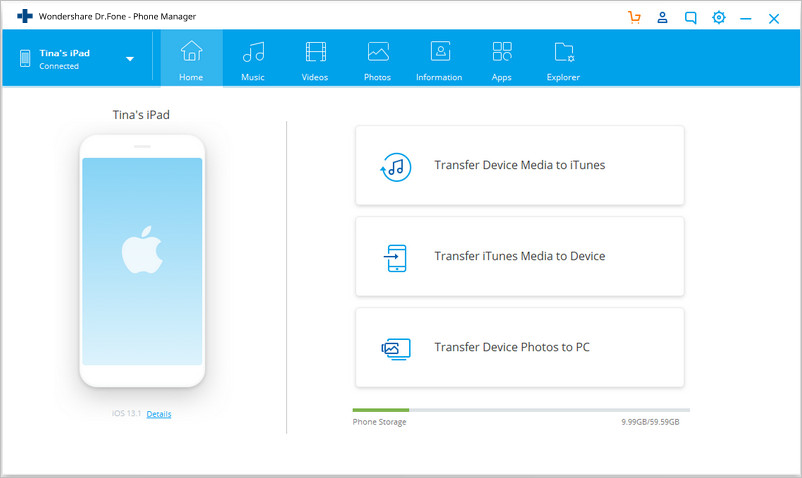
Mohato 2. Kopitsa Video ho iPad ntle le iTunes
Khetha Videos ka holimo bohareng ba segokanyimmediamentsi sa sebolokigolo ea Dr.Fone, 'me u tla bona fapaneng video e dikarolo ka ho le letšehali barathoko, hammoho le litaba tse ka hare ho le tokelo ya karolo. Tobetsa konopo ea "Add" fensetereng ea software, 'me lenaneo le tla u lumella ho eketsa Faele kapa ho eketsa Folder ho menu e theoha. Haeba u na le foldara ea livideo u batla ho fetisetsa ho iPad, Add Folder kgetho tla ba molemo ho feta Add File.
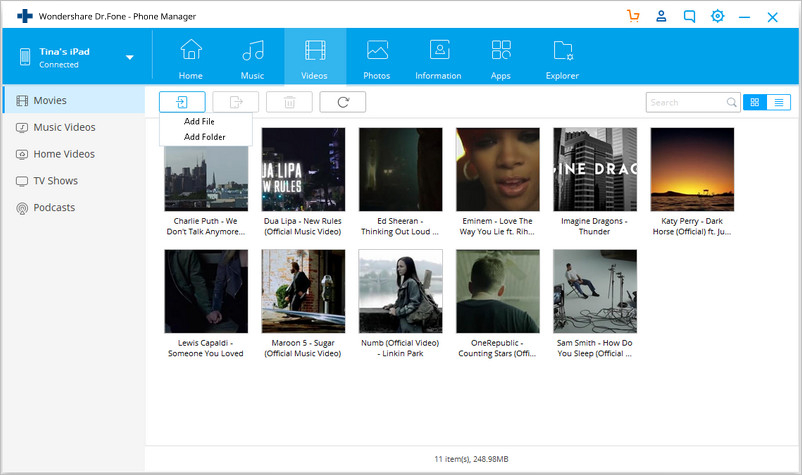
Ela hloko: Haeba livideo tseo u li fetisang ha li lumellane le iPad, u tla bona pop-up dialog botsa hore na u batla ho sokolla ka nako eo fetisetsa video. Click E le Dr.Fone tla sokolla divideo ho iPad-e lumellana difaele le fetisetsa hore ba iPad.
Haeba u sokolla le Import divideo ho iPad ntle le iTunes ka ho sebelisa Mac phetolelo ea Dr.Fone, le sokoloha video e tla ba ka .m4v faele katoloso ya.
Ka Dr.Fone - Phone Manager (iOS), ho fetisetsa video ho iPad ntle le iTunes ka ba bonolo haholo. Kahoo, nakong e tlang, haeba u batla ho fetisetsa video kapa difaele tse ding ho tswa khomphuteng kapa kwa ntle hard drive ho iPad, u ka leka sesebediswa sena. U tla e fumana e etsa hore bophelo ba hau ba mobile bo be bobebe.
U ka ba le thahasello ho tse ling mona: Top 4 Litsela Tsa ho Beha Lifilimi ka iPad Ka Potlako .Malebela le maqheka a iPad
- Sebelisa iPad
- Malebela le maqheka a iPad
- Na iPad Pro e ka nkela Laptop sebaka
- Smart Keyboard Folio VS. Keyboard ea Magic
- iPad Photo Transfer
- Fetisetsa Music ho tloha iPad ho iTunes
- Fetisetsa lintho tse rekiloeng ho tloha iPad ho iTunes
- Hlakola linepe tse peli tsa iPad
- Khoasolla 'Mino ho iPad
- Sebelisa iPad joalo ka Drive ea kantle
- Fetisetsa Data ho iPad
- Fetisetsa lifoto ho tloha Computer ho iPad
- Fetisetsa MP4 ho iPad
- Fetisetsa lifaele ho tloha ho PC ho ea ho iPad
- Fetisetsa lifoto ho tloha Mac ho ipad
- Fetisetsa Lisebelisoa ho tloha iPad ho iPad / iPhone
- Fetisetsa livideo ho iPad ntle le iTunes
- Fetisetsa Music ho tloha iPad ho iPad
- Fetisetsa Notes ho tloha iPhone ho iPad
- Fetisetsa iPad Data ho PC/Mac
- Fetisetsa lifoto ho tloha iPad ho Mac
- Fetisetsa lifoto ho tloha iPad ho PC
- Fetisetsa libuka ho tloha iPad ho Computer
- Fetisetsa Apps ho tloha iPad ho Computer
- Fetisetsa Music ho tloha iPad ho Computer
- Fetisetsa PDF ho tloha iPad ho PC
- Fetisetsa Notes ho tloha iPad ho Computer
- Fetisetsa lifaele ho tloha iPad ho PC
- Fetisetsa livideo ho tloha iPad ho Mac
- Fetisetsa livideo ho tloha iPad ho PC
- Sync iPad ho Khomphuta e Ncha
- Fetisetsa iPad Data ho External Storage





Alice MJ
basebetsi Mohlophisi