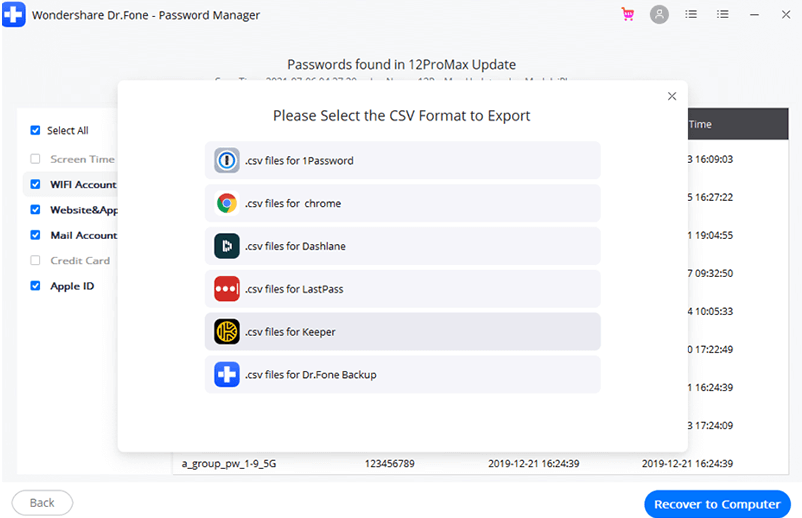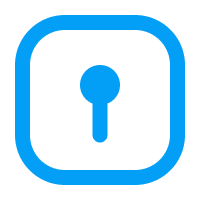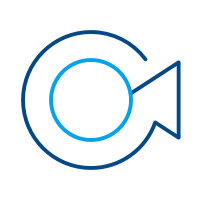Find out here the most complete Dr.Fone guides to easily fix the problems on your mobile. Various iOS and Android solutions are both available on the Windows and Mac platforms. Download and try it now.
Dr.Fone - Password Manager (iOS):
Part 1: How to Find Your Password on iOS Device?
Step 1. Download Dr.Fone and choose Password Manager.

Step 2. Connect Your iOS device to PC.
Connect your iOS device to computer with a lightening cable. If you see a Trust This Computer alert on your Device, please tap “Trust” button.
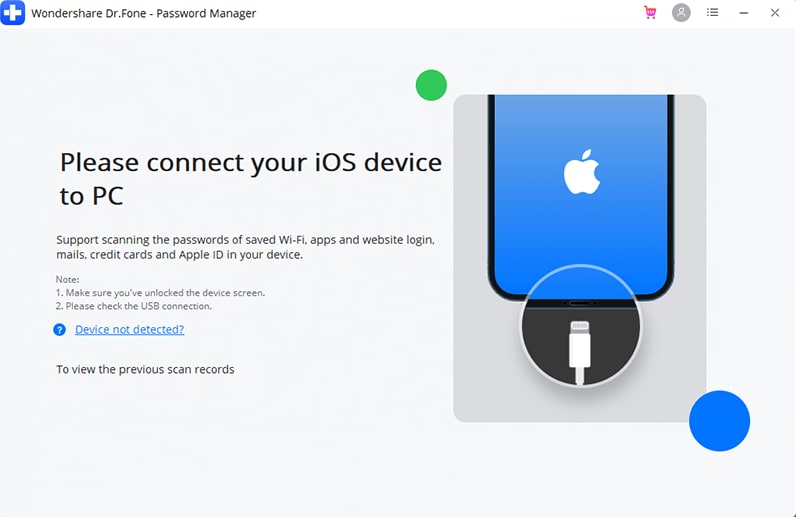
Step 3. Start Scanning
Click “Start Scan”, and it will detect your account password in your iOS device.
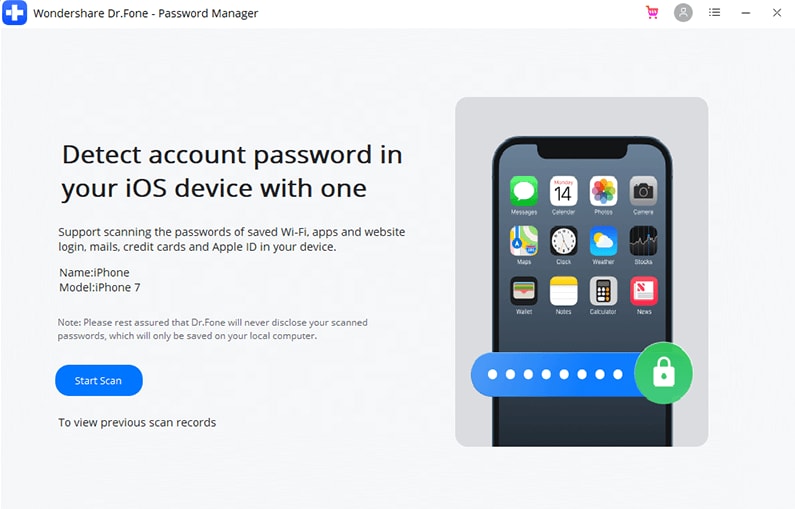
Please wait for a few minutes. You can do something else first or learn more about Dr.Fone other tools.
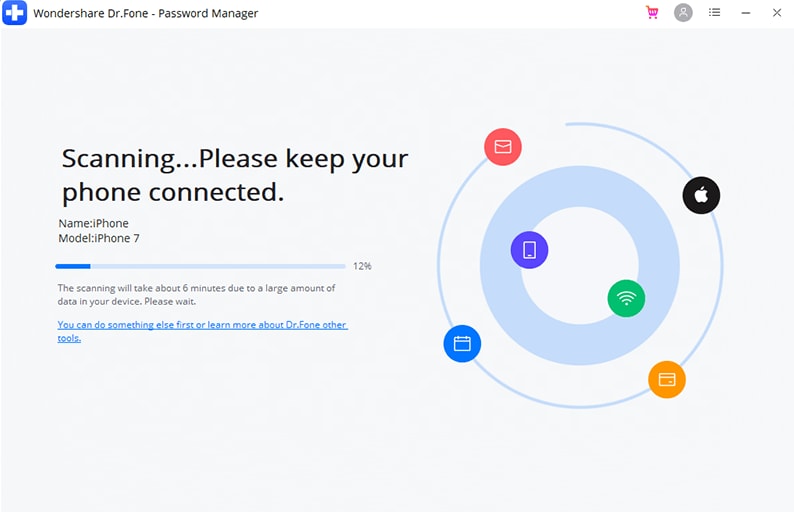
Step 4. Check your passwords
Now, you can find the passwords you want with Dr.Fone – Password Manager.
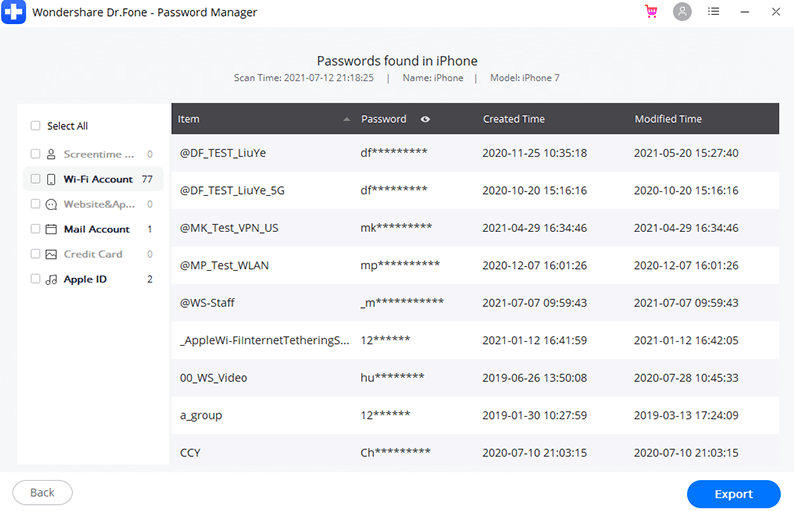
Part 2: How to Export Passwords as CSV?
Step 1. Click “Export” button
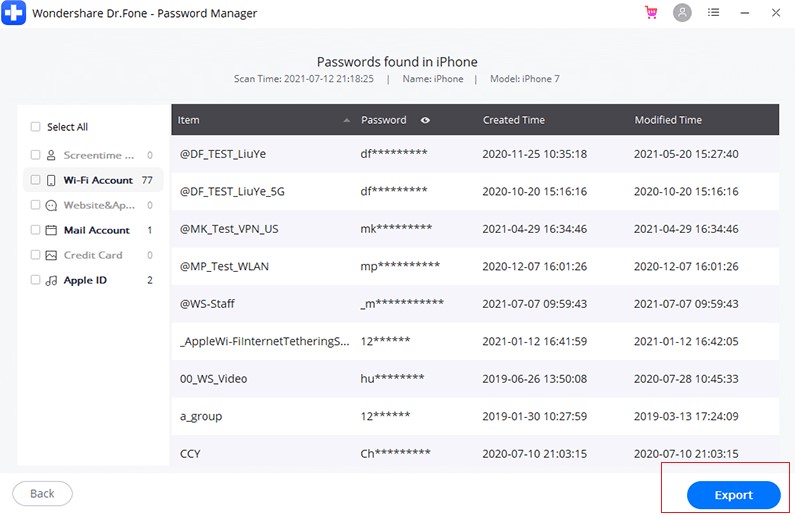
Step 2. Select the CSV format you want to export.
You can export your iPhone or iPad passwords to any format you need and import them to other tools like iPassword, LastPass, Keeper, etc.