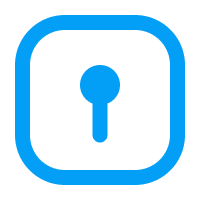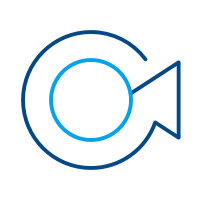Find out here the most complete Dr.Fone guides to easily fix the problems on your mobile. Various iOS and Android solutions are both available on the Windows and Mac platforms. Download and try it now.
Dr.Fone - Screen Unlock (iOS):
"I have bought a second-hand iPhone but it has an activation lock. How can I remove it?"
"Frustrated. Restored the device but forgot that I once turned on Find My iPhone."
Do you encounter such an issue? Dr.Fone - Screen Unlock can help you to remove the iCloud activation lock. Run Dr.Fone, go to 'Unlock Apple ID' > 'Remove Active Lock' to unlock your iCloud. It works even if your phone is a second-hand iPhone or iPad.
Note: It's a must to jailbreak iOS before using Dr.Fone's Remove Active Lock feature.
How to remove iCloud activation lock
Step-by-step guide:
Step 1. Install Dr.Fone on the program and select Screen Unlock.
* Dr.Fone Mac version still has the old interface, but it does not affect the use of Dr.Fone function, we will update it as soon as possible.

Step 2. Choose Remove Active Lock.
Navigate to Unlock Apple ID.

Select Remove Active Lock.
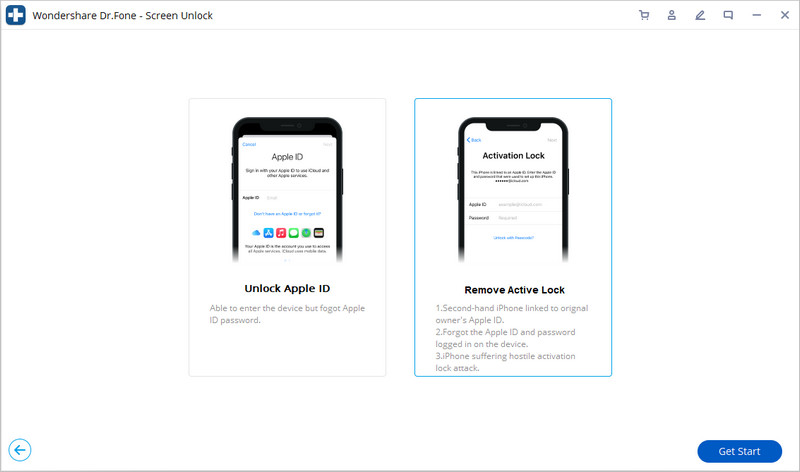
Step 3. Jailbreak your iPhone.
Before you start, follow the instruction above to jailbreak your iPhone on your Windows computer.
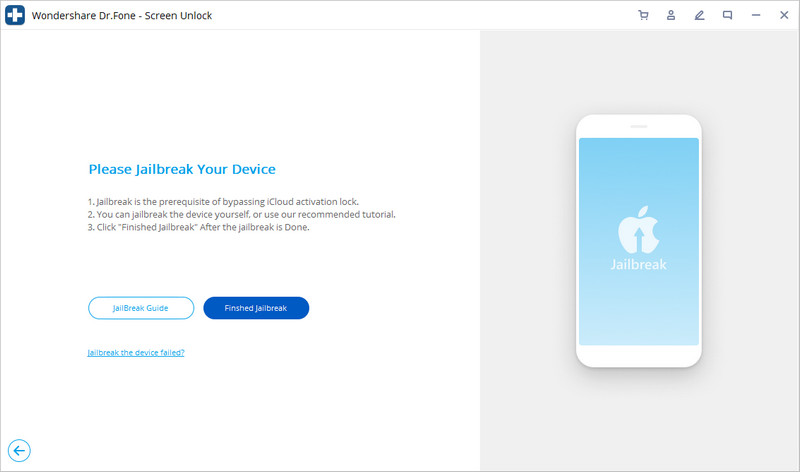
Step 4. Confirm the device information.
Tick the warning message and agree with the terms.
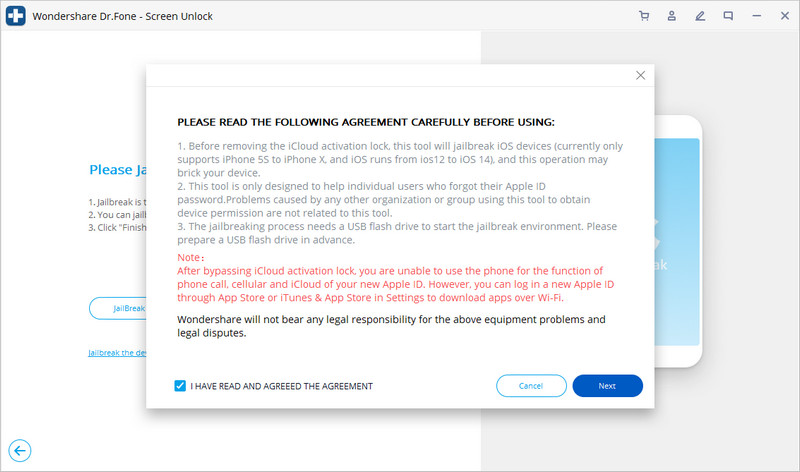
Confirm the device model information.
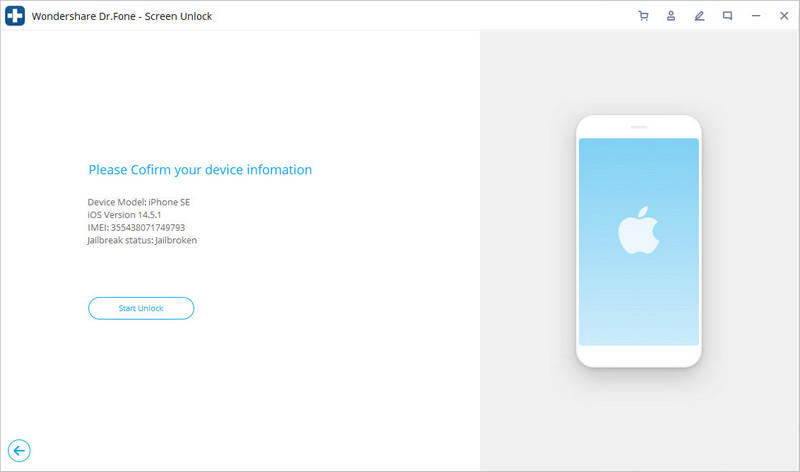
Step 5. Start to remove the iCloud activation lock.
Start to remove and wait for a moment. The phone will be come a normal phone without any lock after it removes the activation lock.
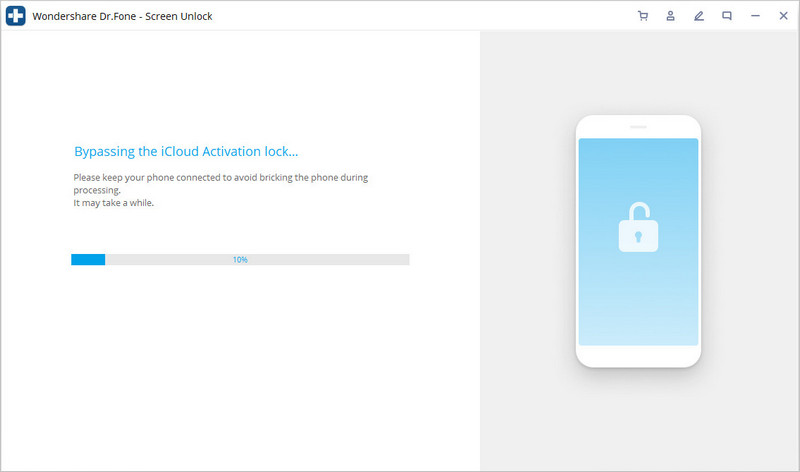
Step 6. Removed successfully.
The activation lock will be removed in seconds. Now your iPhone doesn't have any activation lock.
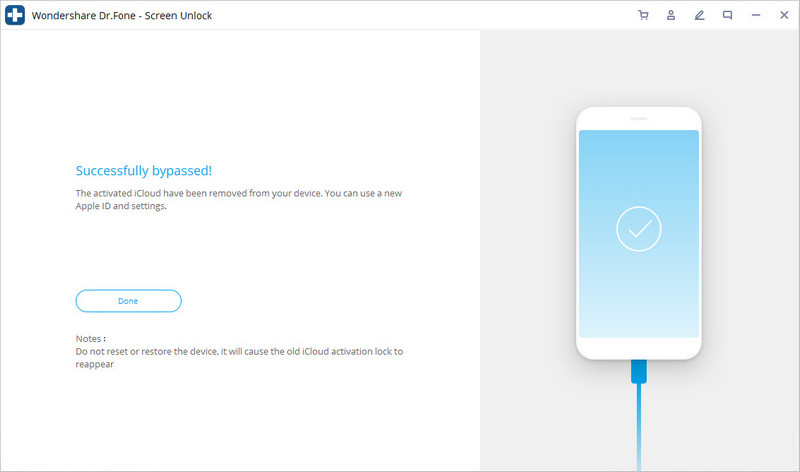
Your iPhone will start without any activation lock. You can access and use the phone now. Please remember you're unable to use the phone call, cellular, and iCloud of your new Apple ID after bypassing the iCloud lock.